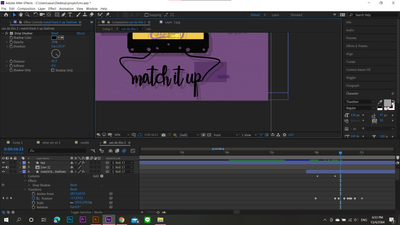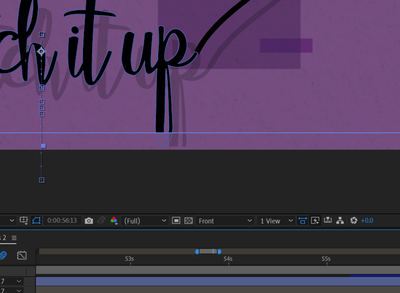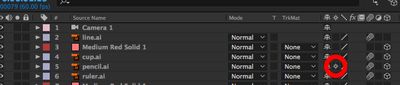Turn on suggestions
Auto-suggest helps you quickly narrow down your search results by suggesting possible matches as you type.
Exit
- Home
- After Effects
- Discussions
- Betreff: when I import vector from ai to ae it has...
- Betreff: when I import vector from ai to ae it has...
0
when I import vector from ai to ae it has an artboard box from ai how can I remove it
New Here
,
/t5/after-effects-discussions/when-i-import-vector-from-ai-to-ae-it-has-an-artboard-box-from-ai-how-can-i-remove-it/td-p/11965931
Apr 13, 2021
Apr 13, 2021
Copy link to clipboard
Copied
when I import vector from ai to ae it has an artboard box from ai how can I remove it
I want to stretch the path but it invisible outside that board. I have tried to find and check if it is a mask but it's not a mask.
help me please
TOPICS
Error or problem
Community guidelines
Be kind and respectful, give credit to the original source of content, and search for duplicates before posting.
Learn more
Mentor
,
/t5/after-effects-discussions/when-i-import-vector-from-ai-to-ae-it-has-an-artboard-box-from-ai-how-can-i-remove-it/m-p/11966082#M168207
Apr 13, 2021
Apr 13, 2021
Copy link to clipboard
Copied
This is just the bounding box displayed by AE. You only see them for selected layers, pressing CRTL+SHIFT+H will hide this UI overlayer.
It looks like the path is cut away because it is larger then the pre-comp. You just need to activate continous rasterization to get rid of it.
*Martin
Community guidelines
Be kind and respectful, give credit to the original source of content, and search for duplicates before posting.
Learn more
Preeyanuch5E3F
AUTHOR
New Here
,
LATEST
/t5/after-effects-discussions/when-i-import-vector-from-ai-to-ae-it-has-an-artboard-box-from-ai-how-can-i-remove-it/m-p/11966388#M168216
Apr 13, 2021
Apr 13, 2021
Copy link to clipboard
Copied
oh, thx!! you just save my life
Community guidelines
Be kind and respectful, give credit to the original source of content, and search for duplicates before posting.
Learn more
Resources
Troubleshooting FAQs
After Effects Community Recap
Getting started with After Effects
Find more inspiration, events, and resources on the new Adobe Community
Explore Now
Copyright © 2025 Adobe. All rights reserved.