Copy link to clipboard
Copied
Im completely new to After effects so excuse me !
I used a null object layer and a camera layer in order to move around the scene and zoom in and out.
for some reason, I cannot see the null object square any more + when Im changing the null object or camera position values - it does nothing.
what did i do wrong ? it worked like a minute ago.
There it is :
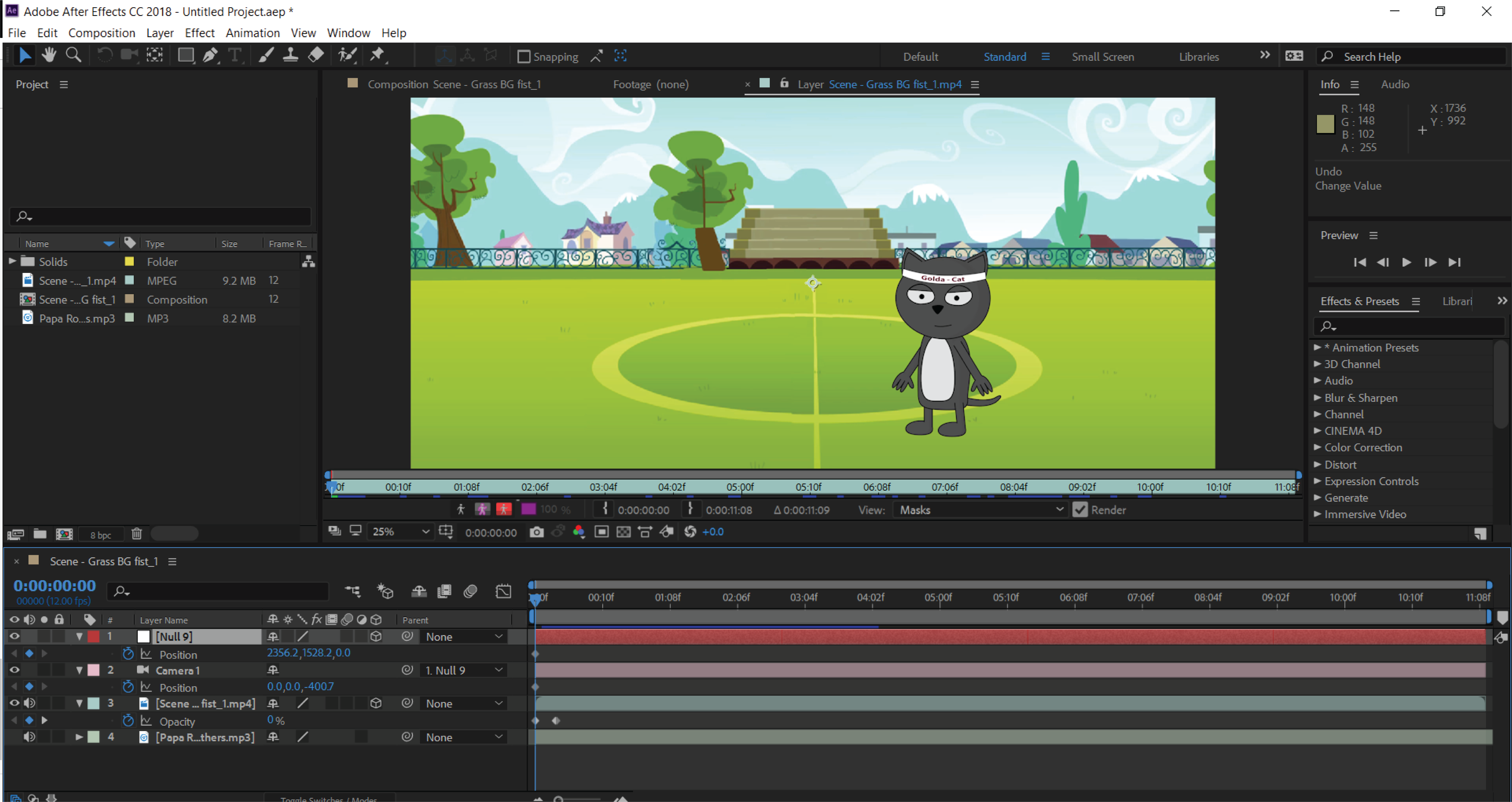
 1 Correct answer
1 Correct answer
You are looking at the footage panel. You need to be looking at the composition panel.
Do yourself a favor and spend several hours here learning: Basic AE, it will save you hours if you take the time to learn about the UI, keyframes, rendering and formats, and the principals of animation and comositing.
Copy link to clipboard
Copied
You are looking at the footage panel. You need to be looking at the composition panel.
Do yourself a favor and spend several hours here learning: Basic AE, it will save you hours if you take the time to learn about the UI, keyframes, rendering and formats, and the principals of animation and comositing.
Copy link to clipboard
Copied
thank you guys !
Copy link to clipboard
Copied
You inadvertently double-clicked on a layer in the Timeline Panel. This action opens the layer's Layer Panel. The Layer and Composition Panels look alike and most new users are unaware they're no longer looking/working directly with the Composition Panel. To get back to the Composition Panel,use the tabs along the top of the Viewer Panels - viewer panels in AE are the Footage, Layer and Composition Panels.
Copy link to clipboard
Copied
If you ever run into this issue while using a template, make sure to check if "Shy Layers" is turned on. Your null layers could just be hidden in your composition panel.
Find more inspiration, events, and resources on the new Adobe Community
Explore Now
