- Home
- After Effects
- Discussions
- Re: Why am i getting this solid white screen?
- Re: Why am i getting this solid white screen?

Copy link to clipboard
Copied
Hi Forum,
I have a puzzling problem that I can’t work out and am now reaching out for some possible advice.
The problem is that when I make a duplicate of my project at the final step of the process of making my project I get a solid white screen, which in my tests only appear when I try to import images into a duplicate project.
Please see the below step by step procedure of the process and the attached accompanying image illustrations.
Process one:
- Import Image 1 into project
- Open footage_1 composition and import image 1 into it.
- Double click on 01_block_right_left project and image appears in composition window.
Everything works fine
Process two:
- Create a duplicate of the original project by, selected edit duplicate from the top menu bar
- Import image 2
- Open footage_2 composition and import image 2 into it.
- Double click on 02_block_right_right project and NO image appears in composition window (in my other project I tried this process the screen was a solid white).
Can any one spot where I am going wrong here. I build a project containing 8 duplicates before I noticed this and hope that I wont need to rebuild them all from scratch.
Any advice would be kindly appreciated.
Paul.
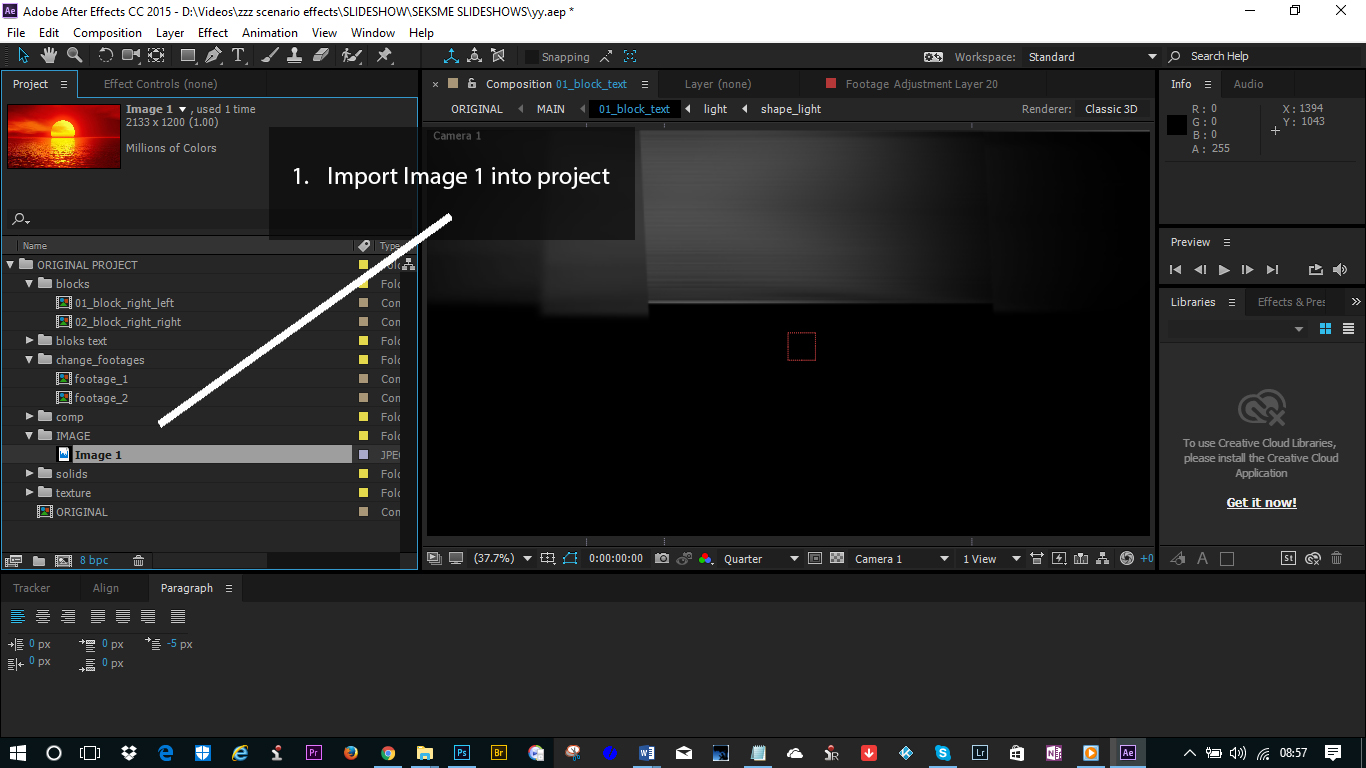
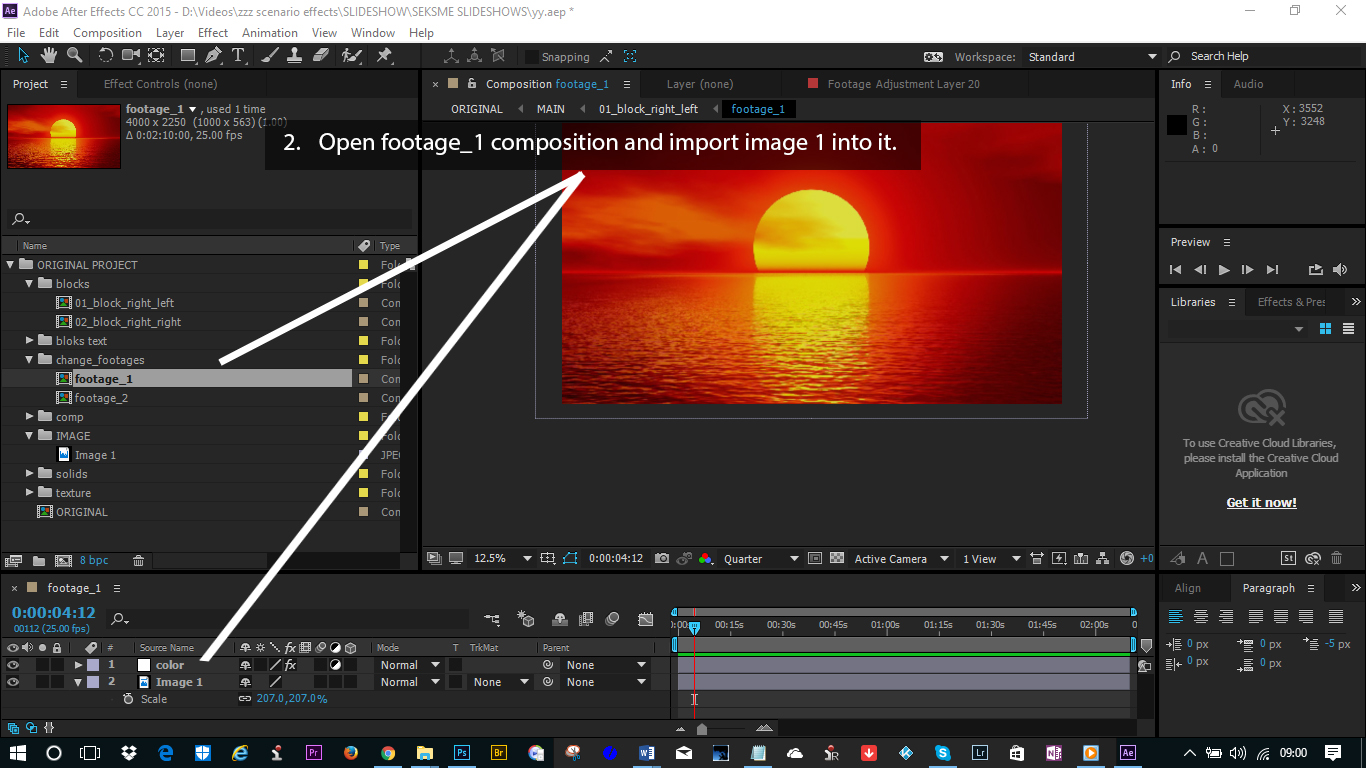
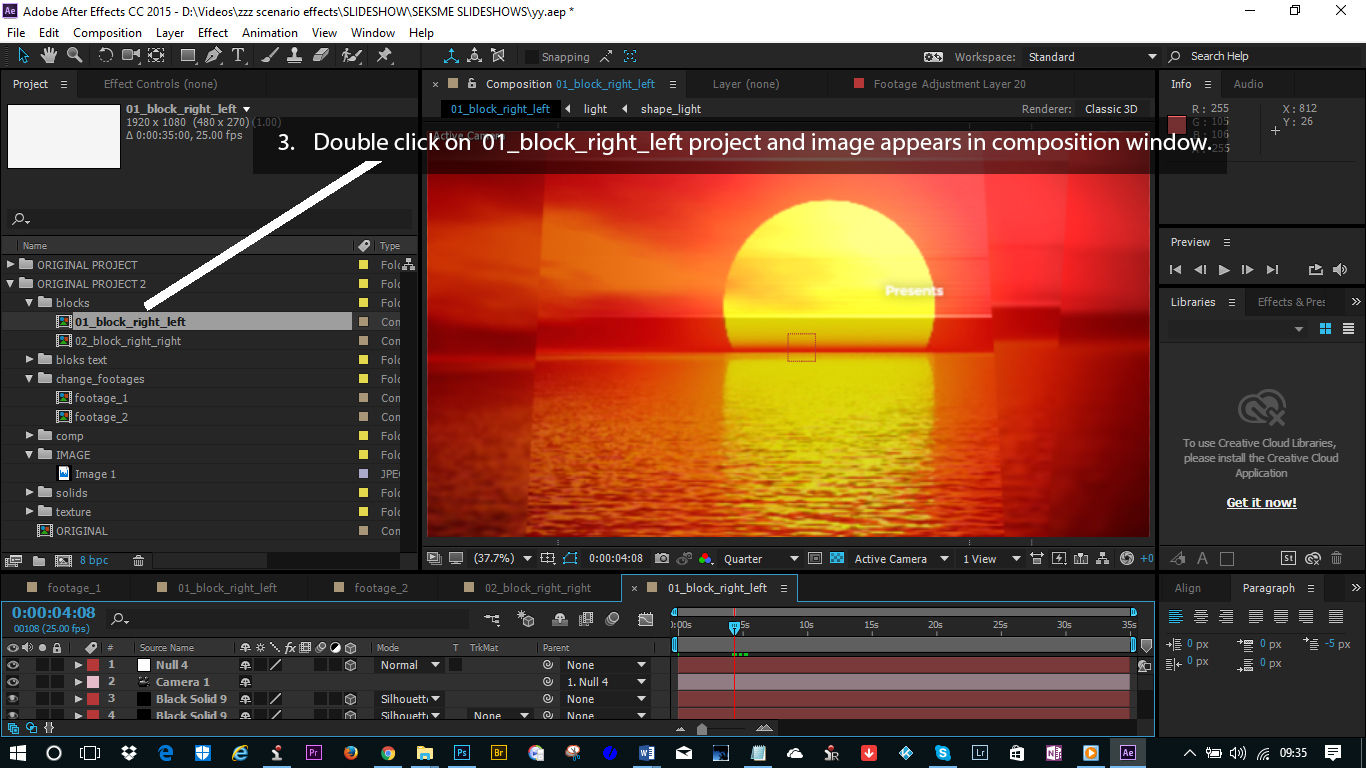

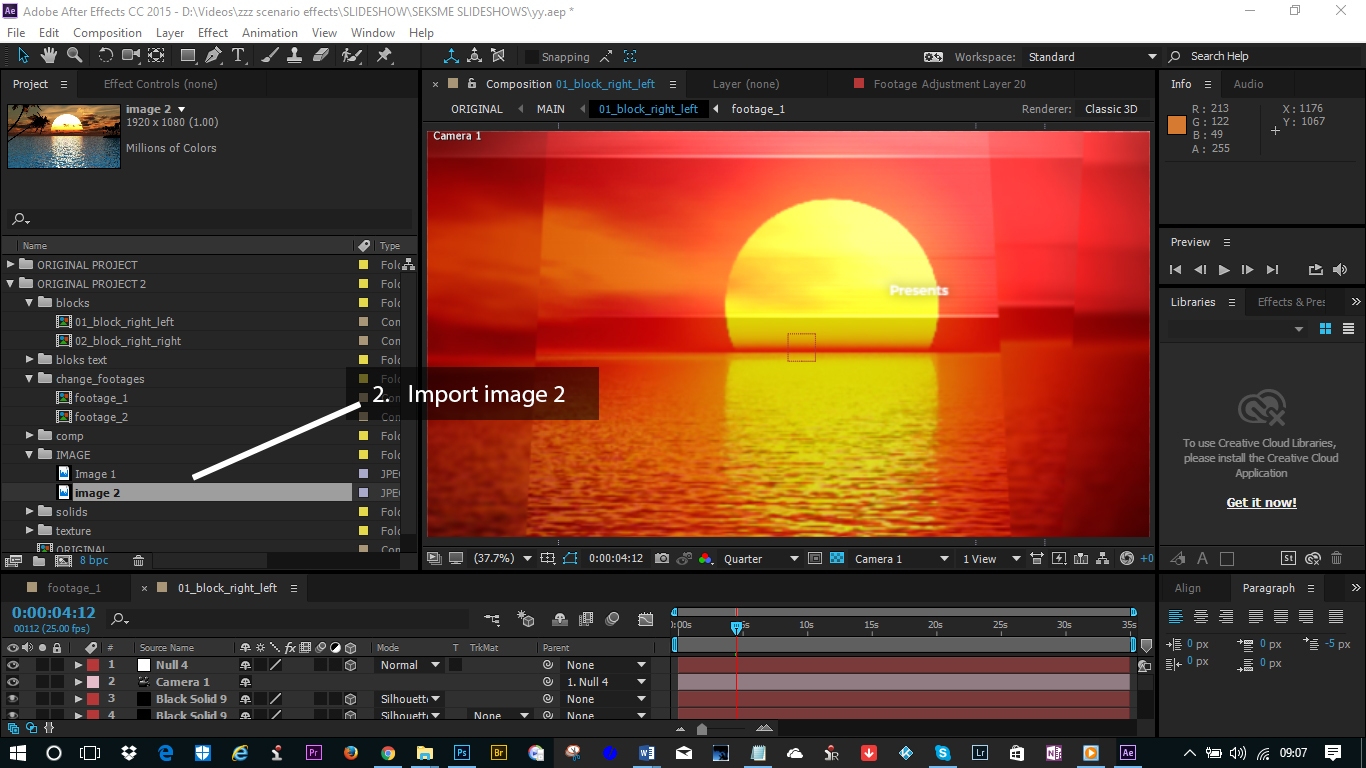
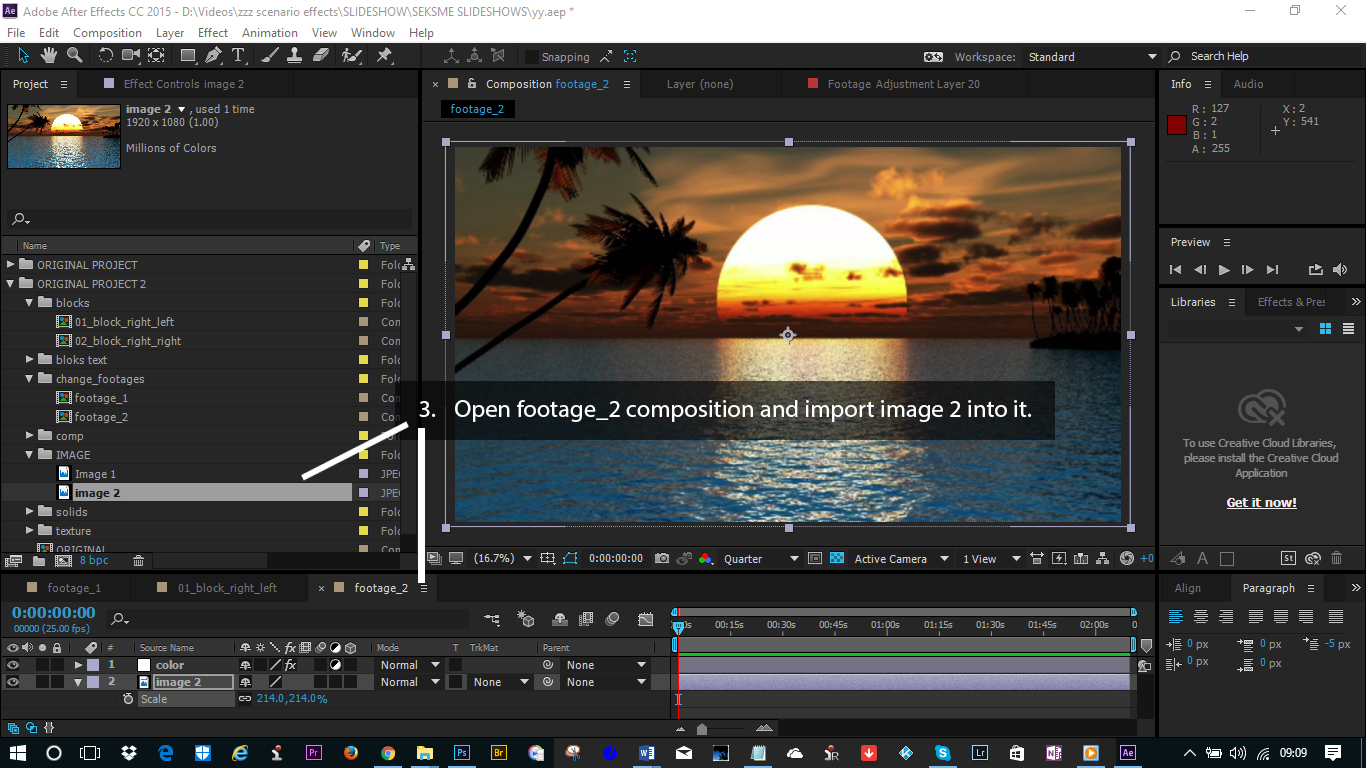
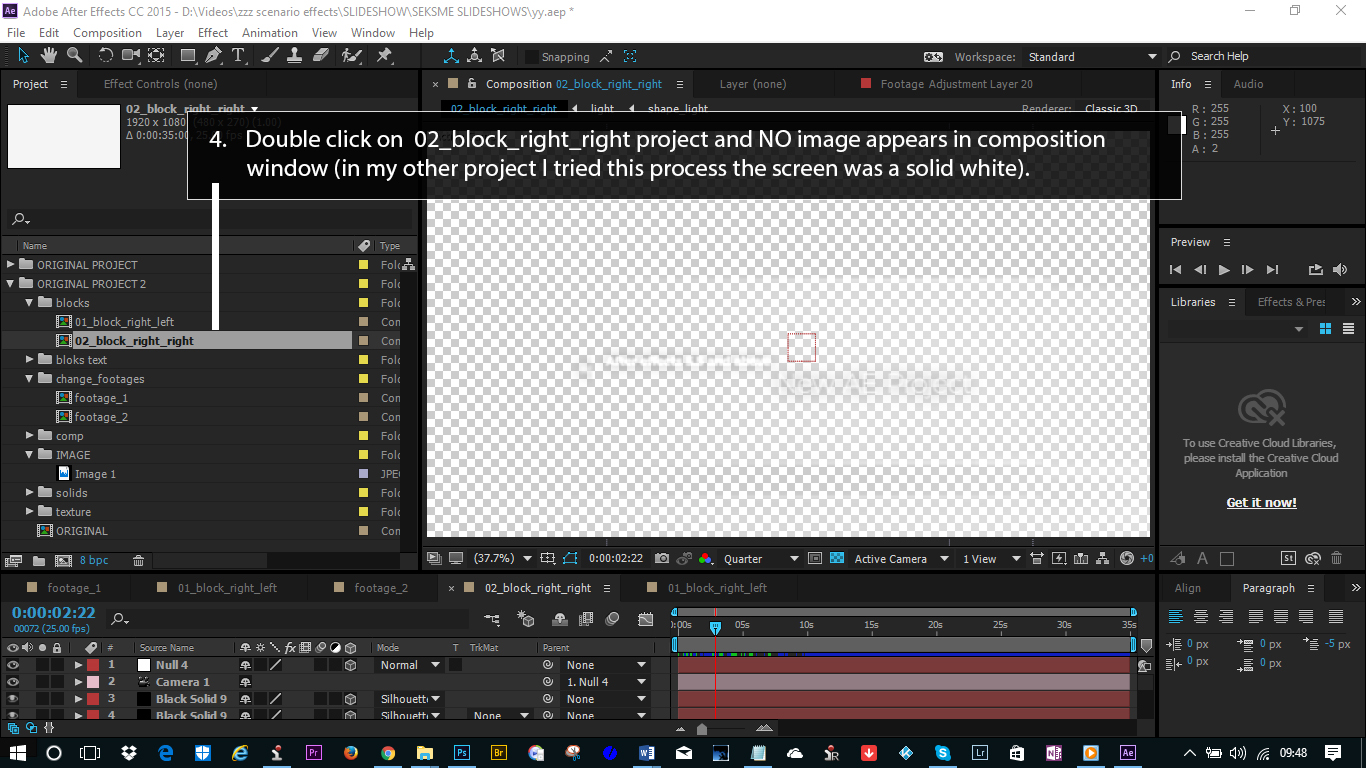
Hope you can help.
Paul.
 1 Correct answer
1 Correct answer
I do not understand why you are duplicating the folder structure. That being said, I'll bet if you open the other folder structure and open the corresponding composition, you'll find it's dropped in there.
Copy link to clipboard
Copied
You probably have set stuff to be a guide layer and in that case the behavior would be normal - guide layers are supposed to be non-rendering other than when viewing the comp you work in.
Mylenium

Copy link to clipboard
Copied
Thanks so much for your reply, but im quite new to After effects and an using a videohive template so am not sure set this to be a guide layer.. with this in mind is there any way to explain how i could check, and if so would you know of any way around this situation?
Paul.
Copy link to clipboard
Copied
I do not understand why you are duplicating the folder structure. That being said, I'll bet if you open the other folder structure and open the corresponding composition, you'll find it's dropped in there.
Find more inspiration, events, and resources on the new Adobe Community
Explore Now
