- Home
- After Effects
- Discussions
- Why do I get a red screen in After Effects CC Mac ...
- Why do I get a red screen in After Effects CC Mac ...
Copy link to clipboard
Copied
this is weird. it's like a freeze screen I cannot do anything. What's going on?
I did try to update Quicktime, reinstalling AE, and resetting settings with no luck!
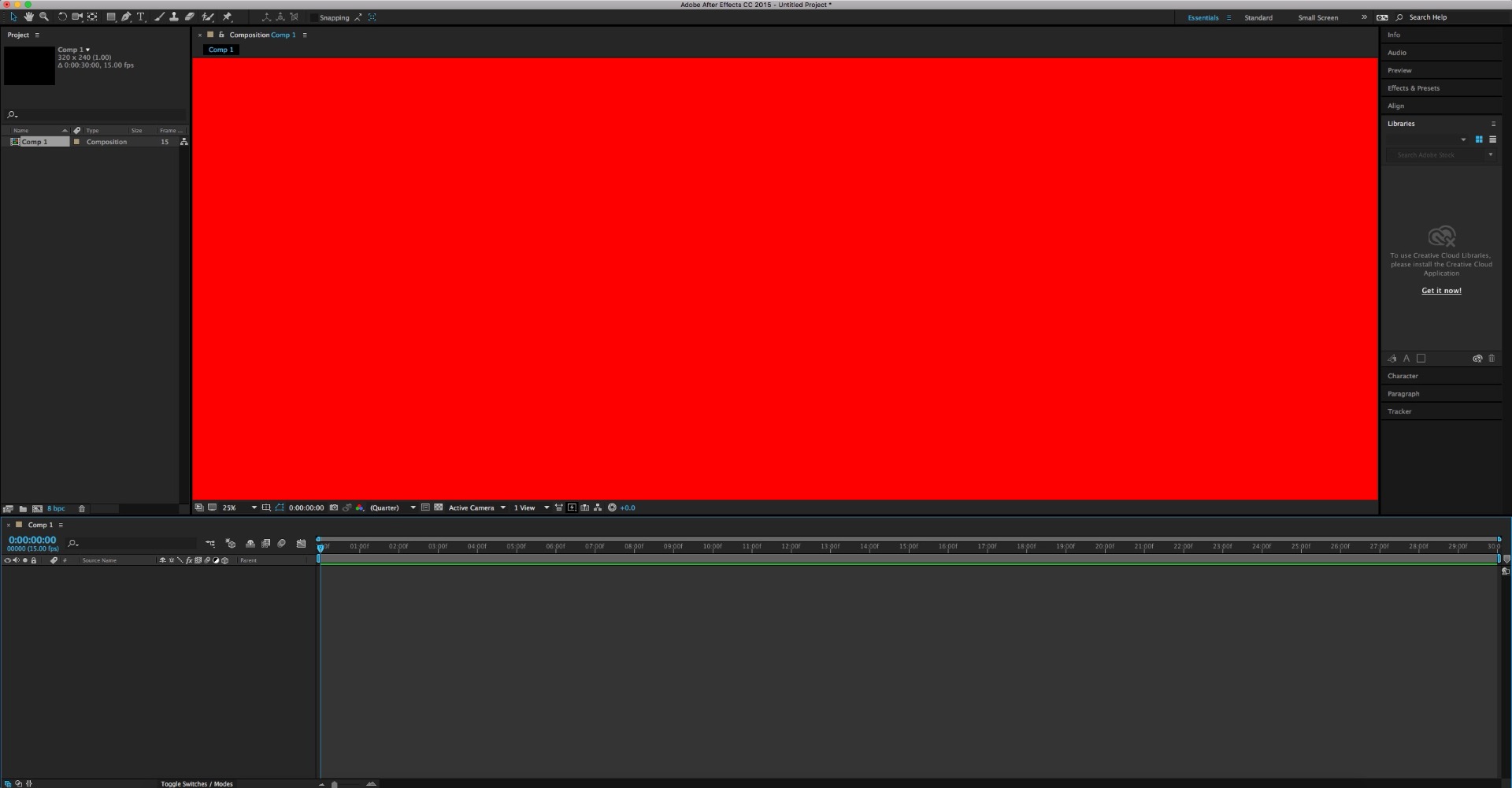
 1 Correct answer
1 Correct answer
Fixed.
It seems that after updating the macOS (OSX) the problem was that Adobe After Effects CC 2015 wasn't compatible with the new OS (High Sierra), so after updating AE to CC 2018, the problem was fixed.
Never update your Mac, it will only create new issues and make it slower.
Copy link to clipboard
Copied
Inadequate hardware acceleration. Check your preferences and your system's graphics settings.
Mylenium
Copy link to clipboard
Copied
What does this mean? Layman's terms please.
Copy link to clipboard
Copied
Fixed.
It seems that after updating the macOS (OSX) the problem was that Adobe After Effects CC 2015 wasn't compatible with the new OS (High Sierra), so after updating AE to CC 2018, the problem was fixed.
Never update your Mac, it will only create new issues and make it slower.
Copy link to clipboard
Copied
Glad to hear it, Jimmy Papas. Thank you for reporting back. Really helps!
Kevin
Get ready! An upgraded Adobe Community experience is coming in January.
Learn more
