 Adobe Community
Adobe Community
- Home
- After Effects
- Discussions
- Re: Why doesn't the Skeleton plugin template from ...
- Re: Why doesn't the Skeleton plugin template from ...
Copy link to clipboard
Copied
OS version: OS X Yosemite 10.10.3
Xcode version: 6.4
After Effects version: CC 2015.0.1
1. I open the Xcode project file for the Skeleton template
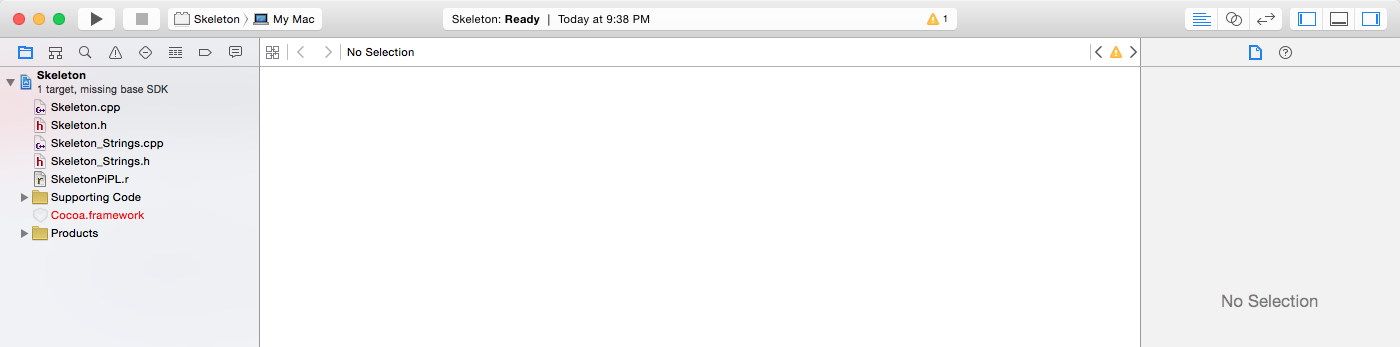
2. I navigate to the Issue navigator and perform the recommended changes
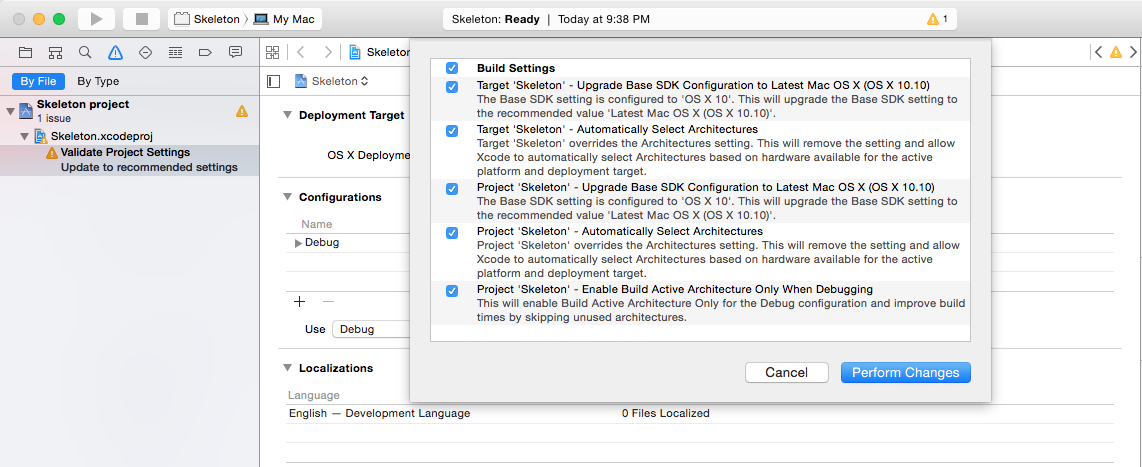
3. I click back over to the Project navigator and there are no longer any warnings
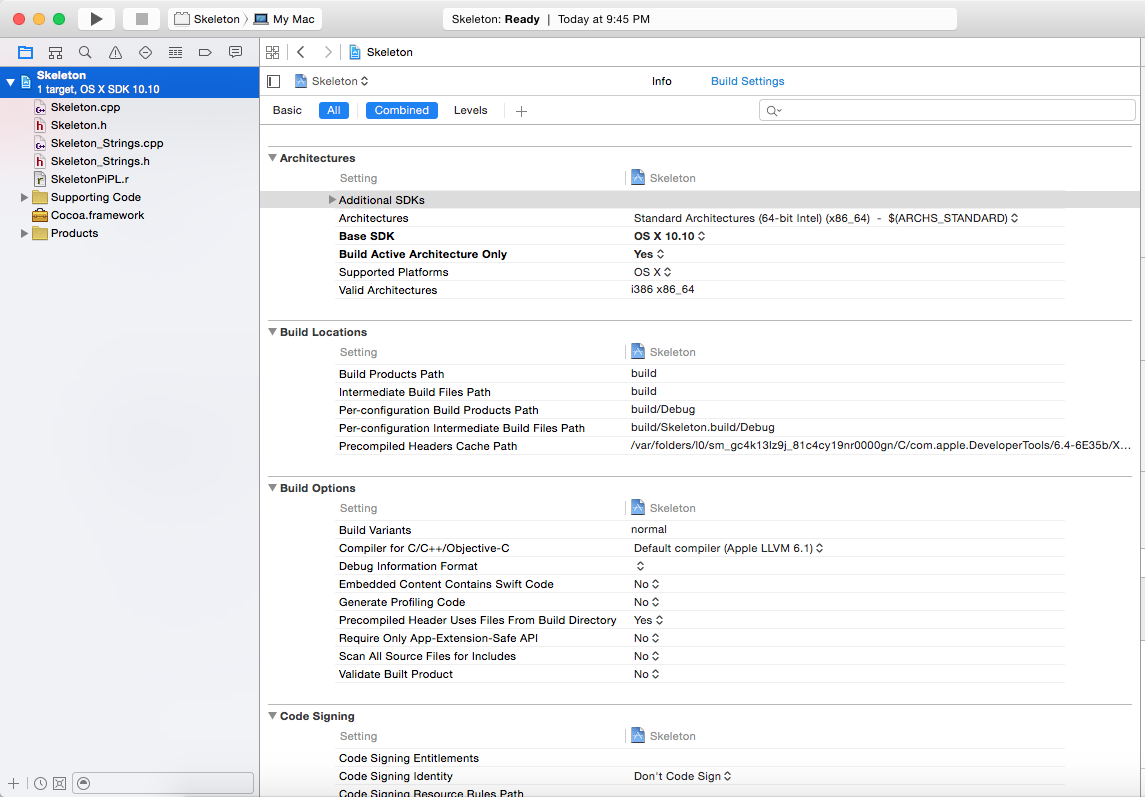
4. I build the project and the build succeeds. I had already updated my build location to: /Library/Application Support/Adobe/Common/Plug-ins/7.0/MediaCore/. A directory called Skeleton-fiokjkceczcbexeqzioqilgkckhb appears at that location.
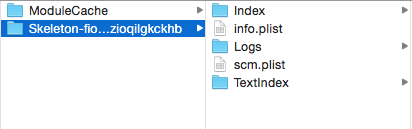
5. I load Adobe After Effects CC 2015 and do a search for the plugin in the Effects & Plugins pane. Nothing!
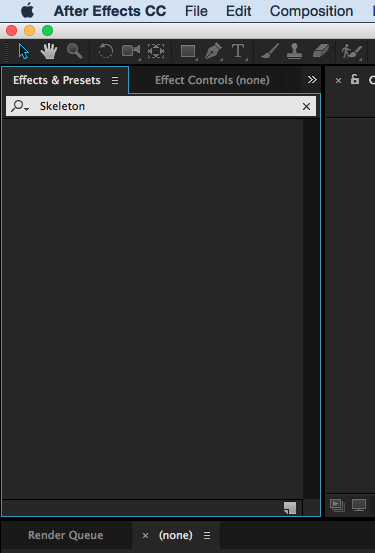
Have I overlooked something? Is there some random glitch? I really need some answers here as I have several plugins to develop as part of a major project, but I cannot even get the Skeleton template plugin to work. Yikes! Any and all help is greatly appreciated.
 1 Correct answer
1 Correct answer
Hi djlsk,
From your screenshot of the MediaCore plug-ins folder, the Skeleton.plugin bundle is not being created there. You say the build succeeds, so the plug-in is being built somewhere else.
In XCode, in the Project Navigator, twirl open the Products folder, Ctrl click the Skeleton.plugin item, and choose Show in Finder. Where is it being built?
Even though you've specified the path in the Preferences > Locations > Derived Data > Advanced > Custom > Products, make sure the Custom drop-down is
...Copy link to clipboard
Copied
It looks like the .plugin has not been built into the mediacore location. Do a search for "Skeleton-fiokjkceczcbexeqzioqilgkckhb.plugin" (any reason for the strange naming?) and see where XCode built it. I'd expect it to be within a Debug folder.
Copy link to clipboard
Copied
Christian, thanks for the reply!
1. I am not sure why that string is being appended to the end of the name. It is nothing I setup to happen.
2. A search doesn't turn up anything except for the aforementioned directory and the respective Xcode snapshot file.
Any other ideas?
Copy link to clipboard
Copied
Hi there,
In the AE SDK Guide doc, there is this info on Building the Sample Projects (pages 40-41):
In your IDE, you’ll need to change the output folder of your project to build into After Effects’ plug-in folder. For development, we recommend using the following path for Mac OS:
/Library/Application Support/Adobe/Common/Plug-ins/[version]/MediaCore/
Version is locked at 7.0 for all CC versions, or CSx for earlier versions.
for example: /Library/Application Support/Adobe/Common/Plug-ins/7.0/MediaCore/
In Xcode, you can set this path once for all projects in the Xcode Preferences > Locations > Derived Data > Advanced. Under Build Location choose Custom, and fill in the path.
Set the location to Absolute, and fill in the path in the Products path.
Cheers,
Copy link to clipboard
Copied
Zac, thanks for chiming in!
That's not the issue, though. If you refer to my original post, number 4 states....
4. I build the project and the build succeeds. I had already updated my build location to: /Library/Application Support/Adobe/Common/Plug-ins/7.0/MediaCore/. A directory called Skeleton-fiokjkceczcbexeqzioqilgkckhb appears at that location.
I had already configured the build directory from day 1, but even so, I doubt very seriously that an incorrect build directory would cause Xcode to improperly build the plugin. With CS6 (when I was developing for that version) I would have gotten Skeleton.plugin. Instead, I am getting "Skeleton-" with a string of random letters appended to it that I never instructed Xcode to append in the first place. So far I haven't been able to find any solution, and all the advice I have gotten has not resolved the issue. This really SUCKS!! I have a client who is awaiting the development of several plugins and I still haven't been able to complete one.
Copy link to clipboard
Copied
I think it is also important to add that I have also built all of the plugins in Buildall.xcodeproj, but got the same results as with Skeleton.
Copy link to clipboard
Copied
Hi djlsk,
From your screenshot of the MediaCore plug-ins folder, the Skeleton.plugin bundle is not being created there. You say the build succeeds, so the plug-in is being built somewhere else.
In XCode, in the Project Navigator, twirl open the Products folder, Ctrl click the Skeleton.plugin item, and choose Show in Finder. Where is it being built?
Even though you've specified the path in the Preferences > Locations > Derived Data > Advanced > Custom > Products, make sure the Custom drop-down is set to Absolute, not Relative to...
Copy link to clipboard
Copied
Zac, I understand what you're saying now.
I did as you had advised in your previous reply and it turns out that the plugin is ending up in Library > Application Support > Adobe > Common > Plugins > CS6 > MediaCore > Products > Debug
I've corrected my Products & Intermediates paths respectively. Thanks!
Copy link to clipboard
Copied
Excellent, glad you are able to get on with development!