- Home
- After Effects
- Discussions
- Re: Why is it not working or ticking in camera set...
- Re: Why is it not working or ticking in camera set...
Copy link to clipboard
Copied
the one with blue dotted
cant work without depth of field and other options
 1 Correct answer
1 Correct answer
You can not activate depth of Field because you are using the Cinema 4D renderer. You must change to Classic 3D to be able to activate DOF. You can do it in a couple of ways:
1.- Go to Composition > Composition Settings. In the 3D Renderer tab, change the renderer to Classic 3D.
2.- Look in the upper right corner of your Composition Panel. You have a button labeled as Cinema 4D (check attached image). Click on this button to access to the composition settings and change the renderer to Classic 3D.
...Copy link to clipboard
Copied
You mean that you can't activate depth of field from the camera setting?! and you ask why?
Copy link to clipboard
Copied
You can not activate depth of Field because you are using the Cinema 4D renderer. You must change to Classic 3D to be able to activate DOF. You can do it in a couple of ways:
1.- Go to Composition > Composition Settings. In the 3D Renderer tab, change the renderer to Classic 3D.
2.- Look in the upper right corner of your Composition Panel. You have a button labeled as Cinema 4D (check attached image). Click on this button to access to the composition settings and change the renderer to Classic 3D. Before changing to Classic 3D renderer, you can view a column with al the disabled options once you select the Cinema 4D Renderer.
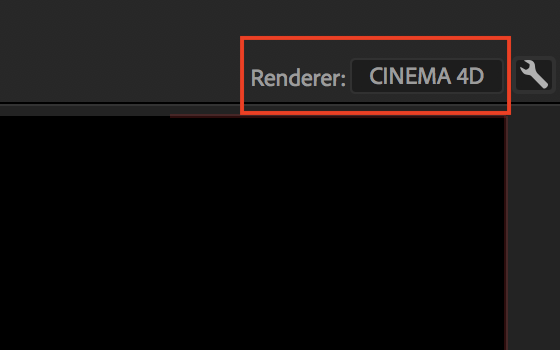
Find more inspiration, events, and resources on the new Adobe Community
Explore Now
