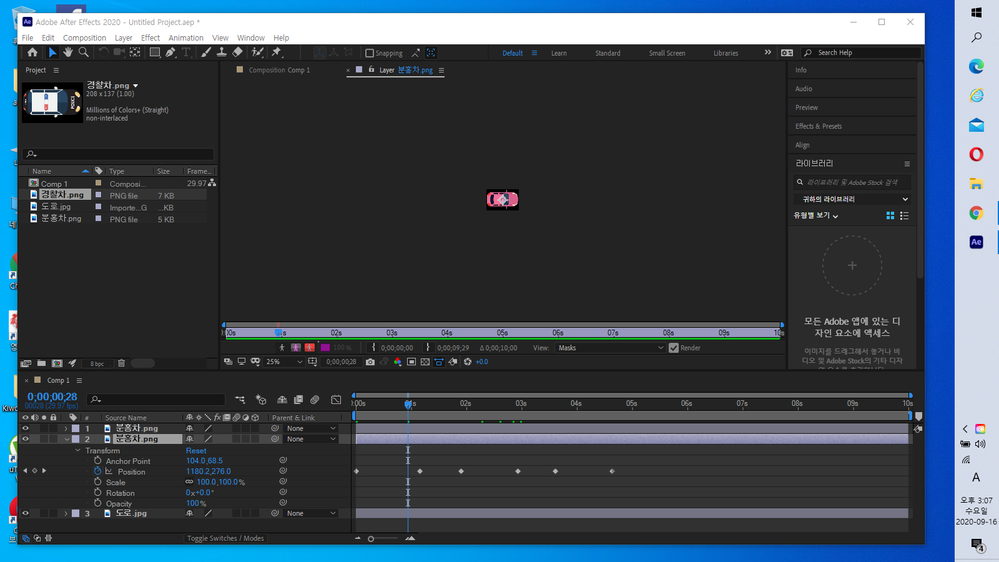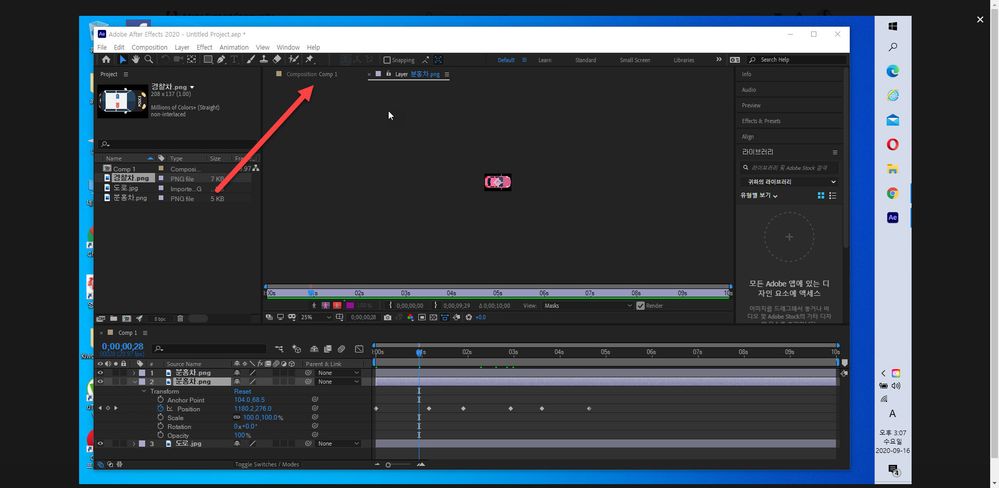- Home
- After Effects
- Discussions
- Re: why is my background disappeared, leaving only...
- Re: why is my background disappeared, leaving only...
Copy link to clipboard
Copied
Hello This happens to me quite often
and As I'm new to AE, I always started all over again
and like this, it only leaves with a cropped image
deleting the background, when I'm supposed to have a transparent background.
Going back (Control+Z) Doesn't work in this case.
Does anyone know how to go back to my very recent screen monitor?
 1 Correct answer
1 Correct answer
You are just in layer view - that is why you can't see your composition. Just toggle through to composition view
And as Mylenium said - you shoud learn some basics of AE. It's much easier to work that way.
Copy link to clipboard
Copied
I'm not clear what you are trying to say. Apparently you're in the layer viewer working with a tiny sprite image zoomed in at 25%. You might want to brush up on the basics.
Mylenium
Copy link to clipboard
Copied
You are just in layer view - that is why you can't see your composition. Just toggle through to composition view
And as Mylenium said - you shoud learn some basics of AE. It's much easier to work that way.
Copy link to clipboard
Copied
That is rude it's not a community only for the professionals. if there are professionals then there're beginning learners as well. Learnng is for everyone. or say nicely like Mylenium
Copy link to clipboard
Copied
I just repeated what Myllenium said and also showed you on a screenshot exactly what you need to do to return to composition view so if that was rude - sorry.