- Home
- After Effects
- Discussions
- Re: Why no support for GeForce GFX 750 Ti specific...
- Re: Why no support for GeForce GFX 750 Ti specific...

Copy link to clipboard
Copied
Today I received and installed my brand new GeForce GFX 750 Ti, specifically bought for being able to use After Effects properly. My last card was an ATI/AMD FirePro which has no CUDA and thus couldn't use Ae. So I was using it CPU only! Which is total madness.
I was extremely disappointed to realize that my new GPU also isn't used almost at all, and that it's just as slow as my CPU-only! There is... no difference. I expected the difference to be like night and day.
Yes, I have the latest correct driver.
Yes, I have verified that other things using the GPU indeed are much faster.
I have looked through all the settings in After Effects and tried to make it use the GPU, but it just won't. I then saw on some page of compatible cards that Adobe lists all of them except for my card (basically). I didn't believe my eyes. I had no idea such a list even existed, and I especially didn't think that "certain models" of the same brand and model series of graphics cards would not be supported. It makes no sense. Both weaker and more powerful cards in the same damn series are supported, but not my card specifically? That's... unbelievable.
This has got to be a case of them simply having not yet tested my card well enough to call it "support", but it still sounds fishy to me as my card definitely has CUDA and is rather powerful. Much more powerful than other cards supported. It doesn't make sense to me.
Of course, I have it set to "use GPU anyway", but again... it doesn't seem to be used. This kills me. What is preventing Ae from using my card?
 1 Correct answer
1 Correct answer
Hello Glitchness,
I was extremely disappointed to realize that my new GPU also isn't used almost at all, and that it's just as slow as my CPU-only! There is... no difference. I expected the difference to be like night and day.
Right, After Effects uses CPU and RAM, not the GPU except for acceleration of ray-traced 3D compositions, which is a feature we are no longer working on nor should you be too concerned with.
...
This has got to be a case of them simply having not yet tested my card well enough
Copy link to clipboard
Copied
try this but with refrence to the CC version
https://www.youtube.com/watch?v=pqi-73clrVI
I know i used a tool to do this for me when i had the gtx580. and i believe the gtx760

Copy link to clipboard
Copied
I've now watched that entire video. You don't seem to understand, though. I am able to pick GPU mode (but it says it's unsupported blabla). But it doesn't *use* it!

Copy link to clipboard
Copied
Also, I did what the video told me to do anyway, just to make sure. No difference.
Also, getting errors like this whenever I try to create 3D objects:
After Effects error: Ray-traced 3D: Initial shader compile failed.
( 5070 :: 12 )
After Effects error: Ray-traced 3D: Out of paged mapped memory for ray tracer. Your project may exceed GPU limits. Try closing other applications. Try updating the CUDA driver.
( 5070 :: 2 )

Copy link to clipboard
Copied
Is it just me or is there something seriously disturbing about this? This is supposed to be a top-of-the-line product and this is a top-of-the-line graphics card.
Copy link to clipboard
Copied
There are hundreds of cards out there, if they spent their time supporting every single card out there nothing else would get done.
Just curious, you say you bought the card specifically for after effects; why would you not first look at the list of supported cards to make sure the one you are buyng is actually supported?

Copy link to clipboard
Copied
Why didn't you consult with Grympy Man Leeroy whether or not your shoes are approved to walk past his house? Because it's a completely absurd thing? Nothing that would ever cross a sane person's mind? I had no idea such a list existed for one, and the CUDA support was supposed to be the thing here?
Is this a time machine? Have I gone back to the days of MS-DOS in the early 1990s or 1980s where every piece of software had to support every individual piece of hardware in existence or else it had no support? This is absurd. It's beyond absurd. It's insane.
Copy link to clipboard
Copied
Glitchness wrote:
Why didn't you consult with Grympy Man Leeroy whether or not your shoes are approved to walk past his house? Because it's a completely absurd thing?
That's not the same thing at all. Grumpy Man Leroy has no control or anything to do with the sidewalk outside of his property, but if you are purchasing hardware specifically to be used for a piece of software, it would make sense to check the technical specs of that software. This is not absurd; it is common sense. I wouldn't go buy a new engine for my Jeep Wrangler without checking to see if that cool Corvette engine would even fit with the rest of the powertrain in the Jeep. Even a quick check of the AE tech specs page would have told you about the graphics card requirements.
As a side note: There are a lot of (much higher-end) software packages out there that are a lot pickier about their hardware than After Effects.
But let's let the past be in the past. Let's try to solve your problem. (Is returning the card and getting a proper one out of the question?)
Assuming you can't exchange the card, what version of After Effects are you using? As I hope you know, AE really only uses CUDA on the GPU for one thing: acceleration of the ray-traced renderer.
If you're using CC, you can ignore the ray-traced renderer completely. There is a version of C4D that ships with After Effects now (which is huge news). It renders better (and faster) than AE's ray-traced renderer. It's a much, much, much better way to do 3d in After Effects. Make sure you update to the latest version (12.2.1.5 is the latest on as of today).
If you're using CS6, what exact version number are you using? Perhaps updating to 11.0.4 will fix your problem.

Copy link to clipboard
Copied
I use CC, and the latest patches always. Returning it is absolutely not an option.
Ae, and Ae alone, seems unaffected by my graphics card. Even though I went all the settings. And looking in GPU-Z, it is revealed that my GPU is not used almost at all, whether rendering or working in the program.
Copy link to clipboard
Copied
Glitchness wrote:
And looking in GPU-Z, it is revealed that my GPU is not used almost at all, whether rendering or working in the program.
If you read the post I linked in my last reply, you'll see that AE barely uses the GPU except for anything, so this shouldn't be a surprise.
As to the ray-traced renderer, if your comp is set to use the ray-traced renderer, AE should be using the GPU for that if you've checked to use unsupported GPU's.
(Although, again, you shouldn't be using that feature. C4D is a much better tool to use and you have it!)
Perhaps something else is awry. Screenshots of the GPU setup screen in AE, memory and multiprocessing settings screen, and other related preferences would be helpful.
Also, further information about the rest of the hardware in your machine could help. (OS version, RAM, CPU, etc.)
Also, please double-check your version number of After Effects. I've seen a lot of posts from people saying their AE was up to date when it wasn't due to the Creative Cloud app reporting that they were up to date when they weren't.
Copy link to clipboard
Copied
Also, in addition to the other link I gave you about the GPU in AE, this recorded event might be useful for understanding how AE and Premiere use your system resources.
Speaking of Premiere, is it seeing and using your new GPU?

Copy link to clipboard
Copied
"AE barely uses the GPU except for anything" <-- I'm not sure if this is meant as a joke or meant to really say that Ae doesn't use the GPU that much... which if it's true is bizarre.
What do you mean I have it? Cinema 4D isn't even an Adobe product! ... is it?
Requested screenshots from Ae settings: http://i.imgur.com/Of4wTrq.png http://i.imgur.com/HHcAIoN.png
Specs: 64-bit Windows 8.1 Update 1. 20 GB RAM. Xeon Quad Core E3-1240 V2 @ 3.4 GHz. SSD.
After Effects version: 12.2.1.5
I've looked all over in Pr, but I can't see any mention of GPU whatsoever. So frankly, I don't know if it's used in Pr. I assume so. Haven't worked on it almost at all since I got the new card.
Copy link to clipboard
Copied
"I'm not sure if this is meant as a joke or meant to really say that Ae doesn't use the GPU that much... which if it's true is bizarre."
Believe it -- it's pretty much limited to being useful for ray-traced rendering. I'm surprised you didn't bone up on that before taking the plunge on getting a card.

Copy link to clipboard
Copied
Again... it's pretty much... logical thinking, you know? Why would I think that After Effects would not be using the GPU at all times?
Copy link to clipboard
Copied
Well, there you go thinking AE would be logical. I suspect you're knowledgeable in many other applications, but somewhat new to AE.
Get a good look at the user interface, and you'll come to realize that despite Adobe's best attempts to make it useful, it's still a kludge. If you know a little about AE's history -- some 20 years of it -- you'd know that many features have abeen attempted and have failed. For example, AE used to have the ability to import 3D objects... from Photohop? What's with that?
AE's its own beast with eccentricities, quirks and non-sequiturs. It's great at what it does, it's just weird.
Copy link to clipboard
Copied
Why do you presume that it's logical for After Effects to use the GPU rather than the CPU?
GPUs are fickle, and they differ tremendously from one computer to the next. The After Effects team is focused on making After Effects as stable and predictable and usable as possible on the broadest possible array of comptuers; writing for the GPU is the opposite of this. If we optimized After Effects to use the GPU, we would be shutting out everyone who doesn't have a specific kind of computer with specific hardware.
We made that mistake once, when we optimized the ray-traced 3D renderer for the GPU using CUDA. This shut out everyone who didn't have a CUDA-capable card--which is most people.

Copy link to clipboard
Copied
Thanks. Will read that link about Pr.
Well... it's called "After Effects". It's heavily visually oriented. Everything is about calculating tons of visual things which seems ideal to GPUs (in my mind). It just seems like it would be the obvious program to take advantage of all the cores in a modern GPU.
Since my computer (I dare say) is very powerful (I would almost call it a monster, even though I know there are of course still better ones), and working in Ae is still so slow (not impossible to use, but hardly "smooth" either), I assumed this was due to it using only the CPU, and that it would be 100x if not more faster with the new NVidia CUDA graphics card.

Copy link to clipboard
Copied
Well, that page didn't say anything about enabling it or checking if it's supported...
Copy link to clipboard
Copied
You Adobe guys (gals) need to get it together. Word. This is what Your Company posted as a solve for those of us who have graphics cards with Cuda (GTX 750 Ti) and are getting paged mapped memory error..
Check out Your link.... http://helpx.adobe.com/after-effects/kb/paged-mapped-memory-error.html
Copy link to clipboard
Copied
> I've looked all over in Pr, but I can't see any mention of GPU whatsoever. So frankly, I don't know if it's used in Pr.
See this:
http://blogs.adobe.com/premierepro/2011/02/cuda-mercury-playback-engine-and-adobe-premiere-pro.html
Premiere Pro uses the GPU enormously. After Effects does not. Szalam has given you the links to the resources about this.
Copy link to clipboard
Copied
Glitchness wrote:
What do you mean I have it? Cinema 4D isn't even an Adobe product! ... is it?
It's not an Adobe product; it's made by Maxon, but Adobe includes a lot of things in After Effects not made by them (Keylight by The Foundry, Mocha by Imagineer Systems, Color Finesse by Synthetic Aperture, etc.). However, this one is probably the biggest one yet. Cinema 4D Lite comes with After Effects CC. Resources about it here.
Glitchness wrote:
"AE barely uses the GPU except for anything" <-- I'm not sure if this is meant as a joke or meant to really say that Ae doesn't use the GPU that much... which if it's true is bizarre.
After Effects is not alone in barely utilizing the GPU. There are a number of other software programs that don't (including some industry standard 3d software).
You should really do more research into things. Just think, if you had read a bit in the manual for After Effects, you would have known you had a lite version of Cinema 4D to play with!
(My mind is still boggled by the fact that you went out and spent money on a computer component specifically for one piece of software without doing any research whatsoever into the hardware requirements for that software.)
Copy link to clipboard
Copied
Why do people keep saying you can IGNORE Ray Traced 3D, because you can just use Cinema 4D? This is NOT a solution to a the real problem of constant crashes. Most importantly, you CANNOT use C4D parameters in the AE interface, meaning that you completely lose the ability to use parameters for expressions, text animation, and shape layer effects. While C4D may be the preferred tool for many 3D needs in After Effects, it is NOT a replacement for the Ray Traced 3D option that Adobe themselves were so heavily promoting in recent years. So please DO NOT TELL ME TO IGNORE RAY TRACED 3D until you can tell me how to tie my 3D parameters to keyframes generated from "Convert Audio to Keyframes" while adding a repeater, and not having it take a year to render on a fairly robust machine.
Copy link to clipboard
Copied
i said you can ignore the error-message Chrisjacek ![]()
Copy link to clipboard
Copied
I have a similar setup with the 750 ti card... I have the same problems. Check out this link that go's straight to Adobe. I think it might give you a good laugh.
http://helpx.adobe.com/after-effects/kb/paged-mapped-memory-error.html
Copy link to clipboard
Copied
Hi,
I fixed the problem today to set the gtx 750 Ti in stead of te cpu. I dont know what reders faster yet but you can finf the solution here ![]()
I couldnt fix it withh the program and did it manually. Still got the error (5070::12) when starting After effects but you can ignore that it finally works!
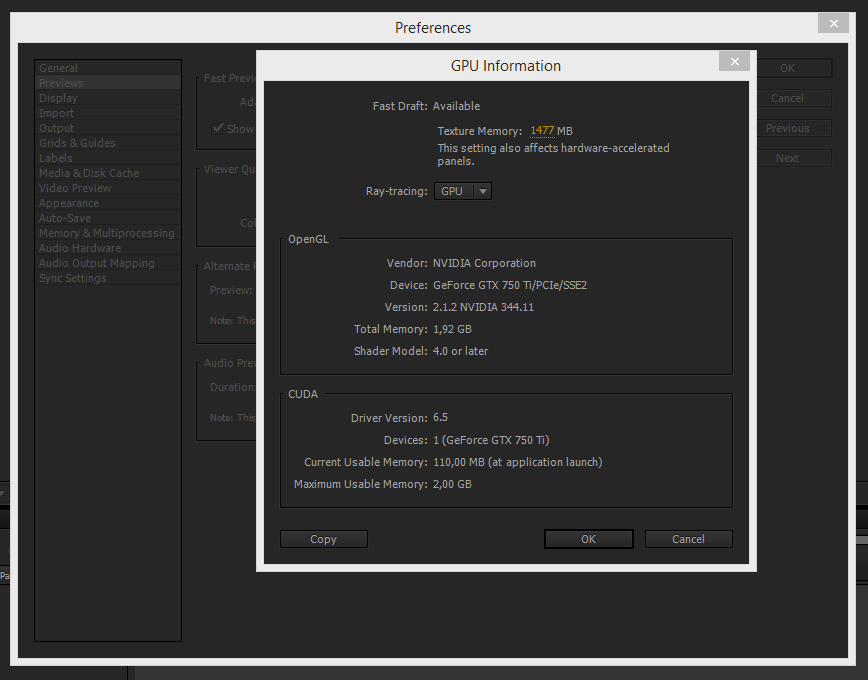
Good Luck!
-
- 1
- 2
Find more inspiration, events, and resources on the new Adobe Community
Explore Now
