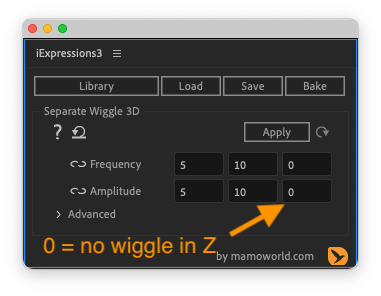- Home
- After Effects
- Discussions
- Re: Wiggle 3D layer on X and Y only
- Re: Wiggle 3D layer on X and Y only
Copy link to clipboard
Copied
Hello,
As the title says I am trying to make a 3D layer to wiggle only in the X and Y axes however all of the articles and forums that I went through are only covering wiggle on one axis.
Thank you for your help
 1 Correct answer
1 Correct answer
It works no different for two axes. You simply isolate the components:
myWiggle=wiggle(5,10);
X=myWiggle[0];
Y=myWiggle[1];
Z=value[2];
[X,Y,Z]
Mylenium
Copy link to clipboard
Copied
It works no different for two axes. You simply isolate the components:
myWiggle=wiggle(5,10);
X=myWiggle[0];
Y=myWiggle[1];
Z=value[2];
[X,Y,Z]
Mylenium
Copy link to clipboard
Copied
Thank you very much. Spent a couple of hours researching this. Should've gone straight here
Copy link to clipboard
Copied
If you own iExpressions, it contains a ton of different wiggle expressions, and one of them is the "Separate Wiggle" which allows you to set the amplitude and frquency for X,Y and Z independently. Just set the Z-amplitude of it to 0 to only wiggle in X and Y.
Copy link to clipboard
Copied
Good to see you already got the right answer. There's also my pt_AutoExpress script, which is 'name your own price' so you can always download it for free. That gives a simple way to apply wiggle, smooth and loop expressions and can help you learn how to write them yourself. Loop is another particularly useful function that is probably massively underused simply because it requires some knowledge in how to write the expression.
Find more inspiration, events, and resources on the new Adobe Community
Explore Now