Turn on suggestions
Auto-suggest helps you quickly narrow down your search results by suggesting possible matches as you type.
Exit
- Home
- After Effects
- Discussions
- Re: XCode & all the tricky settings...
- Re: XCode & all the tricky settings...
0
XCode & all the tricky settings...
Explorer
,
/t5/after-effects-discussions/xcode-all-the-tricky-settings/td-p/1672804
Mar 03, 2007
Mar 03, 2007
Copy link to clipboard
Copied
Hi!
So, I am the slowest plugin developer in the world. I've got this set of 4 or 5 terribly clever plugins that I've been tinkering with since, oh, mid 2003 or so. I've finally got a spot of time to try to tidy them up and share them (probably as freeware).
So, trying to switch from Metrowerks (rest in peace) to XCode... I think it's nearly working but maybe missing part of my link?
In After Effects 7.0, I get a dialog box:
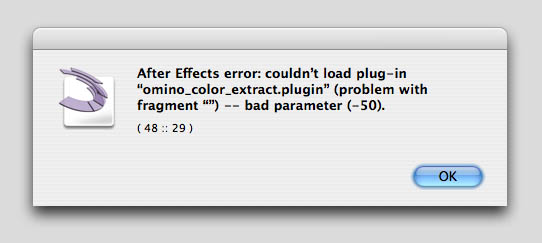
After Effects error: couldn't load plug-in "omino_color_extract.plugin" (problem with fragment "") -- bad parameter (-50). (48 :: 29 ) OK.
Questions:
1. What's the next logical step, to debug this problem?
2. IF it's in fact a link error, is there some way to trick XCode into reporting the problem before actually launching After Effects and clicking around? (Maybe a simple test harness that drives linkage or something...)
Any guidance, general or specific, most welcome! Thanks for reading...
So, I am the slowest plugin developer in the world. I've got this set of 4 or 5 terribly clever plugins that I've been tinkering with since, oh, mid 2003 or so. I've finally got a spot of time to try to tidy them up and share them (probably as freeware).
So, trying to switch from Metrowerks (rest in peace) to XCode... I think it's nearly working but maybe missing part of my link?
In After Effects 7.0, I get a dialog box:
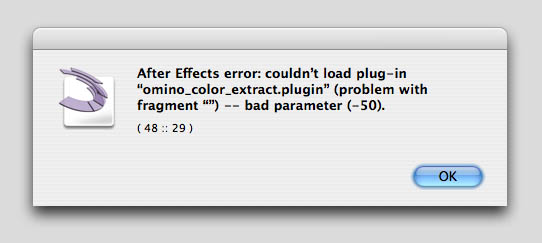
After Effects error: couldn't load plug-in "omino_color_extract.plugin" (problem with fragment "") -- bad parameter (-50). (48 :: 29 ) OK.
Questions:
1. What's the next logical step, to debug this problem?
2. IF it's in fact a link error, is there some way to trick XCode into reporting the problem before actually launching After Effects and clicking around? (Maybe a simple test harness that drives linkage or something...)
Any guidance, general or specific, most welcome! Thanks for reading...
TOPICS
SDK
Community guidelines
Be kind and respectful, give credit to the original source of content, and search for duplicates before posting.
Learn more
david van brink
AUTHOR
Explorer
,
/t5/after-effects-discussions/xcode-all-the-tricky-settings/m-p/1672805#M148612
Mar 04, 2007
Mar 04, 2007
Copy link to clipboard
Copied
... ok. By squinting very, very hard at the XCode Target Settings for my project and SDK_Noise, I was at last able to get all my linker symbols lined up and accessible...
Whew.
I am interested to hear if anyone has a build-and-test flow other than "run it inside After Effects and see if it looks right", though... Anyone?
Cheers! --> dvb
Whew.
I am interested to hear if anyone has a build-and-test flow other than "run it inside After Effects and see if it looks right", though... Anyone?
Cheers! --> dvb
Community guidelines
Be kind and respectful, give credit to the original source of content, and search for duplicates before posting.
Learn more
Adobe Employee
,
LATEST
/t5/after-effects-discussions/xcode-all-the-tricky-settings/m-p/1672806#M148614
Mar 09, 2007
Mar 09, 2007
Copy link to clipboard
Copied
That's a fine workflow. ;)
That error message means the OS couldn't load everything upon which your plug-in depends, and/or has problems with the entry point exported in the PiPL.
That error message means the OS couldn't load everything upon which your plug-in depends, and/or has problems with the entry point exported in the PiPL.
Community guidelines
Be kind and respectful, give credit to the original source of content, and search for duplicates before posting.
Learn more
Resources
Troubleshooting FAQs
After Effects Community Recap
Getting started with After Effects
Copyright © 2024 Adobe. All rights reserved.