- Home
- After Effects
- Discussions
- Re: your video card does not support the selected ...
- Re: your video card does not support the selected ...
Copy link to clipboard
Copied
i am going crazy here i have all settings on the videocard drivers update but same error my video card is the NVIDIA GeForce GTX 1060 6GB
i use the 15.1 version@
anyone can help me on this ? thx
 1 Correct answer
1 Correct answer
Hey,
I checked my drivers and there was a new Studio driver available - once installed I haven't had the problem since.
Whether this fixed it for me or not I don't know but it was only after that I didn't get the error.
Good luck
Copy link to clipboard
Copied
Can you provide more detailed information about your project, comp and asset sizes in particular?
*Martin
Copy link to clipboard
Copied
hi i dont have render the project yet i only open the file and then its giving me the error i only have the problem on the 3 d projects
Copy link to clipboard
Copied
Try changing the rendering engine. Select the composition in the Project panel, right click Composition Settings... / 3D Renderer tab.
Select CINEMA 4D in Renderer option.
 09.19.58.png)
Byron.
Copy link to clipboard
Copied
same error message after select cinema 4D
Copy link to clipboard
Copied
Hi,
Sorry for your issue!
Can you show us a screenshot of the error message?
Is this happening while working on specific projects or all your projects?
Let us know.
Rameez
Copy link to clipboard
Copied
.png)
Copy link to clipboard
Copied
Cambié mi tarjeta de video AMD RX 6800XT a NVIDIA RTX 4090 y comencé con este problema. ¿Alguien conoce la solución, por favor? Ya reinstalar el controlador, etc.
Copy link to clipboard
Copied
all 3 d files same error
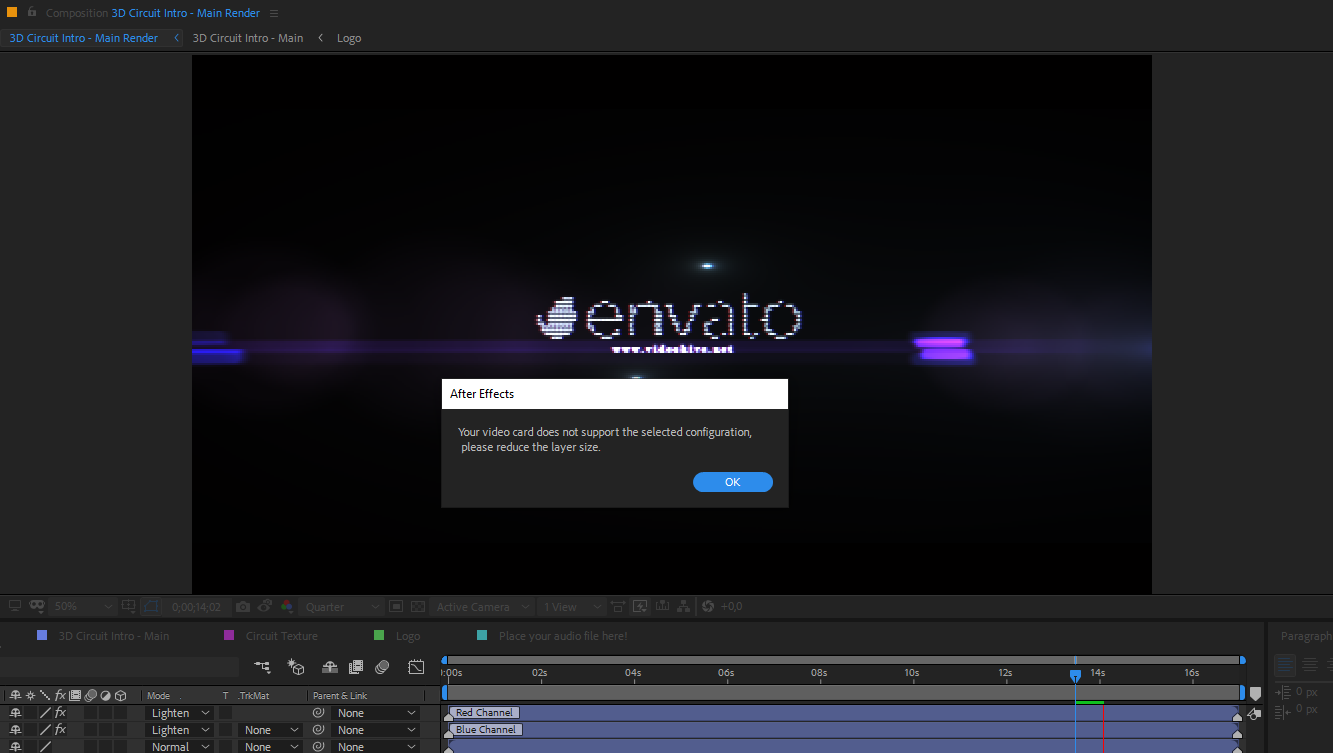
Copy link to clipboard
Copied
I am having the exact same issue, were you able to find a solution?
Copy link to clipboard
Copied
Has this issue been solved yet? I, too, am getting it when working in AE CS2020 with DUAL RTX Quadro 5000 (SLI mode). Surely Adobe can make use of the GPU power, right?
------------------
System Information
------------------
Time of this report: 8/19/2020, 14:06:50
Machine name: A01906-DRS2
Machine Id: {1BBEDD4A-B667-45C2-B258-1E258B8A3E73}
Operating System: Windows 10 Pro 64-bit (10.0, Build 18363) (18362.19h1_release.190318-1202)
Language: English (Regional Setting: English)
System Manufacturer: Supermicro
System Model: SYS-7049A-T
BIOS: BIOS Date: 11/13/19 11:04:33 Ver: 05.0000E (type: BIOS)
Processor: Intel(R) Xeon(R) Gold 6128 CPU @ 3.40GHz (24 CPUs), ~3.4GHz
Memory: 65536MB RAM
Available OS Memory: 65186MB RAM
Page File: 51623MB used, 23290MB available
Windows Dir: C:\WINDOWS
DirectX Version: DirectX 120 Card name: NVIDIA Quadro RTX 5000
Manufacturer: NVIDIA
Chip type: Quadro RTX 5000
DAC type: Integrated RAMDAC
Device Type: Full Device
Device Key: Enum\PCI\VEN_10DE&DEV_1EB0&SUBSYS_129F10DE&REV_A1
Device Status: 0180200A [DN_DRIVER_LOADED|DN_STARTED|DN_DISABLEABLE|DN_NT_ENUMERATOR|DN_NT_DRIVER]
Device Problem Code: No Problem
Driver Problem Code: Unknown
Display Memory: 48655 MB
Dedicated Memory: 16062 MB
Shared Memory: 32593 MB
Current Mode: 3840 x 2160 (32 bit) (60Hz)
HDR Support: Not Supported
Display Topology: Extend
Display Color Space: DXGI_COLOR_SPACE_RGB_FULL_G22_NONE_P709
Color Primaries: Red(0.680664,0.318359), Green(0.208008,0.723633), Blue(0.150391,0.051758), White Point(0.313477,0.329102)
Display Luminance: Min Luminance = 0.500000, Max Luminance = 270.000000, MaxFullFrameLuminance = 270.000000
Monitor Name: Generic PnP Monitor
Monitor Model: DELL UP2720Q
Monitor Id: DELA140
Native Mode: 3840 x 2160(p) (59.997Hz)
Output Type: Displayport External
Monitor Capabilities: HDR Not Supported
Display Pixel Format: DISPLAYCONFIG_PIXELFORMAT_32BPP
Advanced Color: Not Supported
Copy link to clipboard
Copied
any solution on this ?.......plzzz i travel this problem right now
Copy link to clipboard
Copied
I have the same exact issue, never had this problem before, Adobe please respond.
Copy link to clipboard
Copied
same
Copy link to clipboard
Copied
I've now started to get this too!
Copy link to clipboard
Copied
Hey, I started to get this issue too, did you find any fixes?
Copy link to clipboard
Copied
Hey,
I checked my drivers and there was a new Studio driver available - once installed I haven't had the problem since.
Whether this fixed it for me or not I don't know but it was only after that I didn't get the error.
Good luck
Copy link to clipboard
Copied
Hi @Bartek5F85,
Can you try the solution mentioned by @klyved?
Let us know how it goes.
Thanks,
Nishu
Copy link to clipboard
Copied
I've got the same issue on my 3080 rtx. Tried new studio drivers but to no avail. Everytime I change a setting in Element 3D I have to restart AE. works perfect until I change a setting...
Copy link to clipboard
Copied
wich setting u change in element ?
Copy link to clipboard
Copied
Any setting inside "scene setup" triggers it.
That being said I've updated Element and all video drivers and the problem seems to have been solved.
Copy link to clipboard
Copied
@ian5C3E Any setting? Scene Setup the big button at the top? Can you clarify. That has all the settings.
Copy link to clipboard
Copied
Correct, any setting. Material, model, UV. As soon as any setting has been changed and I exit the scene setup view, I get the error. Still getting it by the way, the new drivers did not solve the issue after all.
Find more inspiration, events, and resources on the new Adobe Community
Explore Now



