- Home
- After Effects
- Discussions
- Re: Youtube Videos I upload are not synced with Au...
- Re: Youtube Videos I upload are not synced with Au...
Copy link to clipboard
Copied
Dear Sirs
I am uploading cartoons in 1920x1080 in H264 codecs, 16mbps (older videos were encoded in 8mbps because slower internet I had at home = smaller video file size = faster upload).
Years ago, when PSY - Gangnam Style is released, playing on ANY official Youtube player on iPhone, Android Phone or Tablets - PSY's video was playing with smaller delay in sound so his (or ANY) video was playing without synchronization including my videos.
The only correct player was those implemented through Facebook app (in period between 2012-2017), and all Youtube videos were playing perfectly synced.
Few days ago I played some of my videos and noticed that thay are - OUT OF SYNC (!?) - I used latest Youtube iOS app version but playing PSY's video - it was PERFECTLY synced.
Now I decided to open "Stats for nerds" (right click on Desktop (PC's) Youtube from, lets say - Opera browser) and here is comparation between my latest upload and PSY's video.
I was always wondering - what I am doing wrong OR did Youtube app code changed? Why all my videos are synced (audio and video) on PC's desktop and when played on Phones (iPhoneX, iPhone6... iPad2&3 and Android Tablets) are not (dis)playing synced?
Here is screenshot where you can see the comparations "window and stats for nerds" opened. The only thing that my video has is:
- 30 fps video speed and
- Color: r1---sn-ncc-cxbe
while PSY's video has
- 24 fps video speed and
- no other options.
I encode in latest Adobe CC package - Adobe Media Encoder CC 2018 and I really have no idea now - what is right and what is not good video output / synchronization settings (so mu videos would appear everywhere at the same speed and beat) and on all devices. Really confusing.
Check screenshot and let me know what do you think or have advice.
p.s. I always choose 30 fps because it looks perfectly smooth when played on devices in comparation to 24 fps where I can notice some dropped frames and video do not play 100% smooth...
Youtube-VideoPlayerSpeed_and_Synchronization-Comparations.jpg

 1 Correct answer
1 Correct answer
Oh I finally find what is the problem!!!
Delay between audio and video (where first comes audio then video, just 2-3 frames difference) happens ONLY on iOS, because any iOS version of official Youtube app is obviously badly coded! My iPhoneX & iPads can`t play Youtube videos without delay while any, basic Android device plays without problems (I've checked on many devices). Now I get it... It's Google vs Apple...
Thanks and sorry for wasting time...
Copy link to clipboard
Copied
Hi djnykk,
I don't think there is much Adobe encoding has much to do with the re-encoding that YouTube might do. When did you start noticing this issue? Is it a recent thing or have you always had this issue?
Thanks,
Kevin
Copy link to clipboard
Copied
Yes it always looked non-synced when watch on any phones / tablets but look correctly when watch on PC (with graphics cards) or from video player (I prefer free GomPlayer and Opera for Youtube.
Ok here is final test, I've just tried playing videos from ALL OFFICIAL Youtube APPS for: Samsung tablet, iPad2 and iPhoneX:
Please check my older video called "Ide Zmija" (or "Running Snake"), here's link:
Ide Zmija (Running Snake) - Amazing Cartoon Music Video for Kids - YouTube
1) When you hit PLAY on Browser's Youtube (Opera) and select from "Default" option to "HD" - 1920x1080 @ 30fps - video plays all well, especially when watch Snake hitting ground on each bass-drum beat.
2) When play the same video FROM ANY device's FaceBook app / player (Youtube player via Facebook) - it plays correctly (but there is just low resolution, there is no possibility to change from default to HD)
3) When play this video from ANY device's official Youtube app - you will notice that PICTURE comes FIRST (frames comes like in advance) and then sound, so it looks non-synced.
4) When play PSY's video - it plays CORRECTLY on ANY: PC, Tablet, iPhone or Android phone - official Youtube app (or Facebook).
5) IN PAST - PSY's video has THE SAME DELAY as today's my old animations (picture comes first then bass drum beat) and I was a bit worried - how the most popular vid on planet is not edited well.
At the end - I realized it is all up to: 1) either Youtube app, 2) updated Youtube code to support most popular video on planet so all other videos are now asynced OR 3) It is up to codecs? Maybe PSY re-edited video and moved his track a bit (several frames in advance in Youtube's simple editor) so it fixes errors?
Here is another comparation screenshot, just in case you see some abnormality in either code, rendered output or something else:

p.s. my old video was uploaded in 2013 and PSY in 2012.
Any ideas would help to finally solve this mystery that cracks me in past few years.
p.s.2 - here is imported original video on latest Adobe Premiere - as you can see - audio and video matches in frame all well - video I create is always 30fps HD (1920x1080) 48khz sound:

then downloaded PSY's to check what is all about, imported his video and noticed that it is is 23fps:
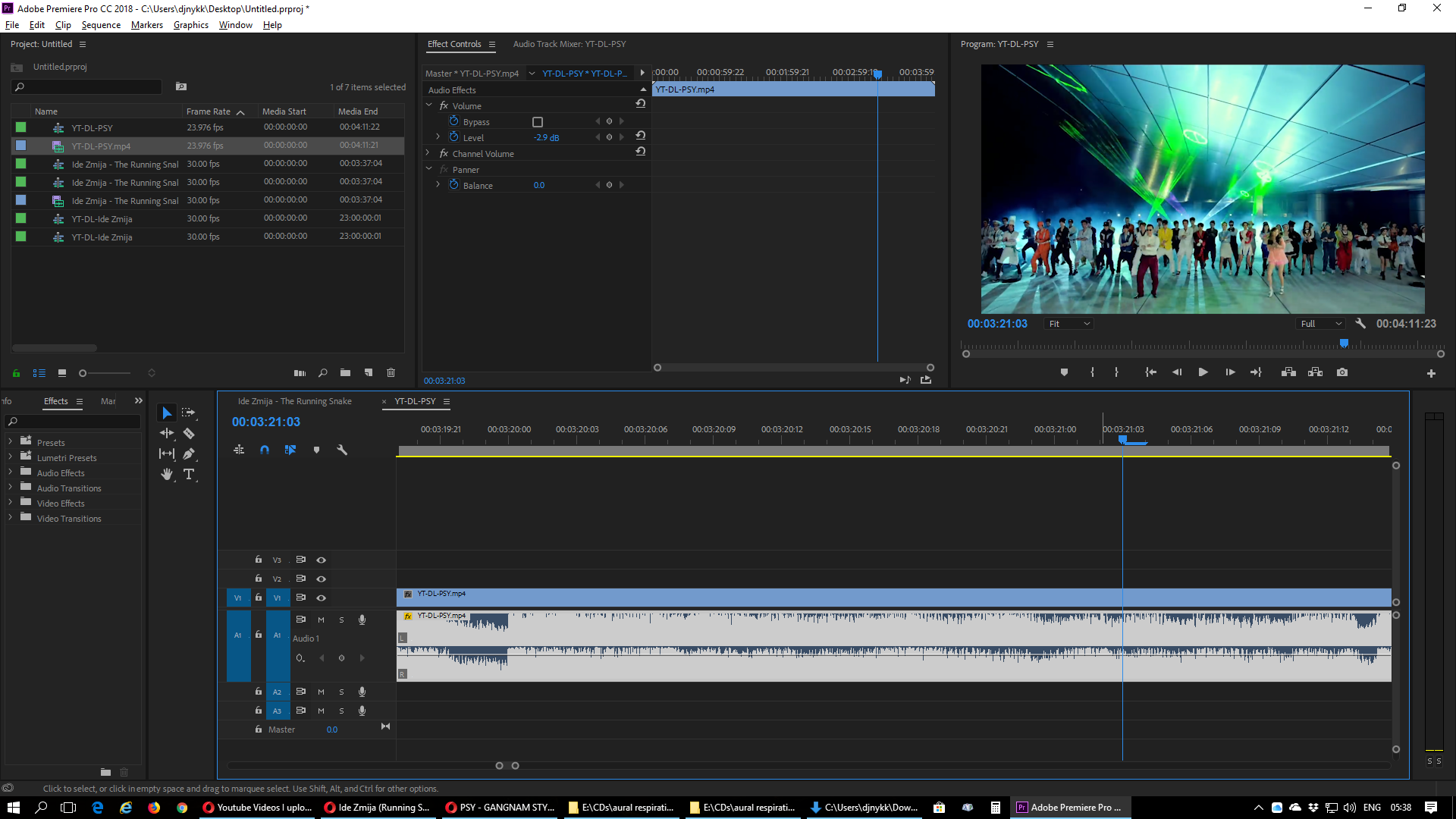
On this part of time-line - picture perfectly matches sound!
- Maybe there is possibility how to solve this: to create all future videos in 23.976 fps and 44.1khz sound? Maybe this frame rate is easier to play on official Youtube apps?
- I choose 30fps because my animations looks smooth at 30fps (24fps has those "movie" effect of dropped frame visually I don`t like and 48khz I think sounds best. Maybe this is where I am doing wrong?
- Thank you again for trying to help and I have FINAL problem:
I have all latest system and graphics driver updates on latest Windows10, x64, 12 cores, NVidia gfx card (render is incredibly fast with GPU auto-enabled), latest sound card driver (Focusrite Scarlett 6i6 2nd Gen), latest Adobe cloud software and still in Adobe Premiere - when I put NEW sound effects (equalizer for example) and hit play OR render - sound wave will stay on its position BUT playing (or using CTRL + pointer moving) will result 3-4 frames HEARING SOUND LATER than it is shown in timeline.
If I render that video or part of the video that has audio effect enabled - video will definitely play OUT OF SYNC in any PC player so uploading to YT will result even bigger problems and delays between video and audio.
Current solution: I use OLD (soon-to-be-abandoned) audio effect Equalizer (that Adobe Premiere shows me it is OBSOLETE effect) but with THAT effect applied to audio - ALL works well - plays well, renders well, etc. So - it seems there is a problem (in code?) with NEW audio effects that create a bug of moving audio few frames in advance...
Sorry for bigger explanation but those are all problems I have now, so I am forced to use old, working (but "obsolete") audio effects...
Thank you very much in advance!
Copy link to clipboard
Copied
Oh I finally find what is the problem!!!
Delay between audio and video (where first comes audio then video, just 2-3 frames difference) happens ONLY on iOS, because any iOS version of official Youtube app is obviously badly coded! My iPhoneX & iPads can`t play Youtube videos without delay while any, basic Android device plays without problems (I've checked on many devices). Now I get it... It's Google vs Apple...
Thanks and sorry for wasting time...
Find more inspiration, events, and resources on the new Adobe Community
Explore Now
