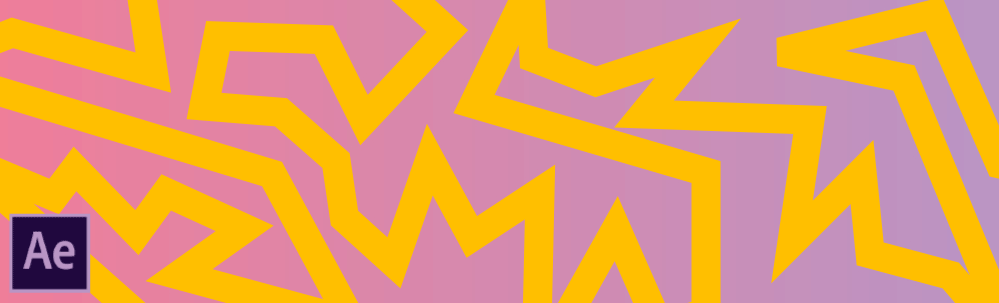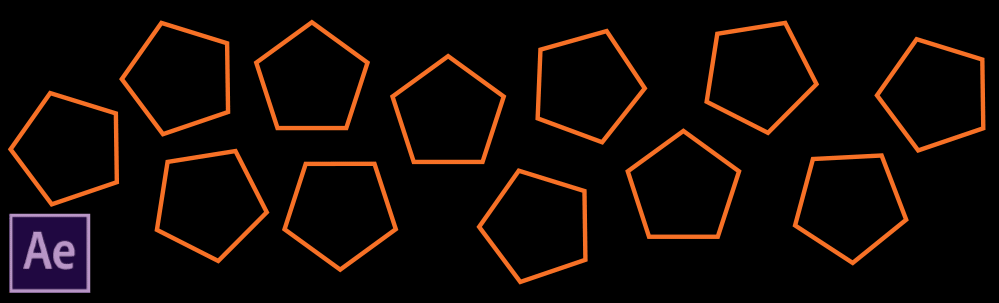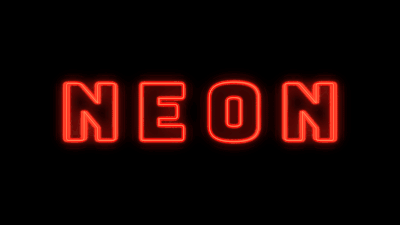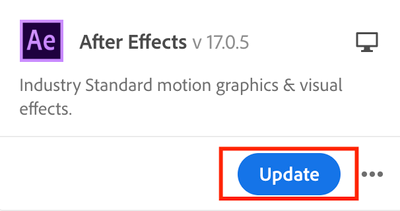After Effects 17.1 is here!
Copy link to clipboard
Copied
Today, we're releasing After Effects 17.1 which is available for download from the Creative Cloud desktop application. We're excited to announce tapered shape strokes, concentric shape repeater, ProRes RAW import support, and more. For more details, visit https://helpx.adobe.com/after-effects/using/whats-new.html
After Effects 17.1 New Features
- Tapered shape strokes
Tapered shape strokes add smoothness to your shapes and let you create interesting animations. With tapered strokes, you can adjust where the taper begins or ends, adjust the roundness of your taper, create waves, and use other modifications such as dashes and trim paths to create different looks. Check out the feature in more detail here.
Download the sample file to create this write-on effect with tapered strokes.
- Concentric shape repeater
Concentric shape repeater lets you create geometric patterns and concentric duplicates of shapes, animate their position, create nesting or expanding animations, and apply other shape customization features. Check out this feature in more detail here.
Download the sample file to play with concentric shape repeaters of letters shown below.
- Automatically update audio devices (macOS only)
- Copy media to a shared location
- Enable collaboration on cloud documents
How do I update After Effects?
To update After Effects, open the Creative Cloud desktop application and click Update.
What should I do if I don't see the update in my Creative Cloud desktop application?
Click Help > Check for Updates from the Creative Cloud desktop application to refresh it.
Copy link to clipboard
Copied
great news that we finally have tapered strokes! It's a pity you can't apply a random noise to the width or make custom adjusts along the path, similar to how color gradients are applied. The wave effect is nice for now, but looks too uniform. This is still great news and a much welcomed addition!
Copy link to clipboard
Copied
After updating to this version - I have some issuies with CTI (current time indicator) - it was OK before update
Working on AE project that is linked comps to premiere pro. The issue is that CTI stops working after a couple of previews (doesnt matter with space ot with numpad 0) - I can't see where I am on timeline - and to fix that I need to restart AE.
Also thumbnails on Project panel isn't working despite there is no V on setting in Preferences->Display (disable thumbnails..)
WIN 10, latest studio driver, 2 x 2080 TI, 128 gb ram
Copy link to clipboard
Copied
Hi Hocok,
This could be related to your GPU driver. Can you update to driver version 446.14 and see if that resolves the problem?
Thanks,
Rameez
Copy link to clipboard
Copied
Hi Rameez,
I'am using studio driver, not game ready - because they work better for all my applications...
I see that I have some new updates ready in CC. Will check them
Also in new projects, that were created on an updated version of AE don't see same CTI problems yet
Will update if it returns
Thanks
Copy link to clipboard
Copied
Great, but after updating this morning, rendering has some issues, it's cropping me text layers... like small jump/cuts on a certain area... don't know if it's After Effects or some codec from Media Encoder, but I think I will have to go back one step, I have an important project running.
Copy link to clipboard
Copied
Hey javierp82162588,
Sorry that happened! Were you able to render at all?
Let us know if you still need assistance.
Thanks,
Rameez
Copy link to clipboard
Copied
Since I updated I get constant crashes even with the most common and simple operations.
Copy link to clipboard
Copied
I'm getting constant crashes too on my mac
Copy link to clipboard
Copied
I've updated my Nvidia drivers to their latest and most of the problems are sorted. There are still some GPU issues (it just overloads and AE prompts a message saying it can't use GPU) but it's a lot more stable. Also C4D (for those using it) is way more stable with this latest Nvidia (not studio) driver.
Copy link to clipboard
Copied
Good to know that! Other users have also reported that their issues were resolved by updating their Nvidia driver.
-Rameez
Copy link to clipboard
Copied
Awful update. It does not recognize my GPU and it's going terribly slow. Plus the fact that my export are getting errors and messed up frames.
Copy link to clipboard
Copied
I am also havign issues with the GPU not being recognized (Titan XP) - it was working flawless prior to this update. Nvidia case was opened also; seems to only happen with the May 16th nVIDIA Studio Driver and the May 20th Aftereffects update. Waiting on response from either Adobe/nVidia as this is for sure a bug between them and how the driver interacts with After Effects... so much for beign on the "studio" driver path and it getting any level of testing... this bug should have been easy to find before publishing.
Copy link to clipboard
Copied
As someone said in this post " It's so wonderful to be a paying betatester... "
Copy link to clipboard
Copied
So I caved after getting a crappy response from Nvidia - they said the issue was all on Adobe... I changed the driver stream to "game mode" and instaled the version 445.xx driver pack vs studio's driver path of 442.xx and After effects now works, same with all the new features of Hardware encodign etc in Premier/Media Encoder. After effects display driver show up proper and acceleration is there. I will change back to studio driver path later. I guess this might prove that the Broken display acceleration might not be Adobe. But Nvidia was very quick to blame them, and closed my support ticket.
I dont think any extra testing happens with the Studio driver path at all. But at least this is fixed now, I have a 15 day render in after effects happening as we speak.... all works exellent in the 445.xx driver!
Copy link to clipboard
Copied
I've also had a problem that none of my rtx 2080 ti (x2) was recognized. To resolve this issue i simply made a clean installation of the same last studio driver - removed all and than installed - still works.
But other things they broke on this update is awful 😞
Copy link to clipboard
Copied
Copy link to clipboard
Copied
I really hope I finally can import mp4 video directly from my phone camera again. It's such a major annoyances in my workflow, to spend time converting all files before starting a new project.
Copy link to clipboard
Copied
I've just posted a forum post, but having aquick scan here seems there are many issues. My Mac Pro 2019, 16-core, 192gb RAM, W5700X after sleep, can work for several hours but the moment i launch AE i get a crash. system hangs but totally unresponsive, eventually crashing. SO annoying. Wonder if anyone creating these updates is checking these things work on the Mac?
Copy link to clipboard
Copied
After some more tinkering here, and using the sytem back and forth after multiple sleeps and not launching any CC app no issue. This morning after a 12 hour sleep i opened InDesign - and instantly the system froze. Then resumed with sluggish performance. Then totally crashed. This is SUPER annoying.
Copy link to clipboard
Copied
Hey FORMAT_LDN,
So sorry to hear about this!
Can you share a crash report with us so that we can decipher what's going on?
Thanks,
Rameez
Copy link to clipboard
Copied
a crash report from Adobe or from the mac. There is another post in the forum where i posted a copy of the panic.
in the process of updating. Hopefully seomthing in this latest update will fix the issue.
Copy link to clipboard
Copied
After the update mercury transmit previews on computer monitors don't work anymore. It's so wonderful to be a paying betatester... 😡
Copy link to clipboard
Copied
Hi cdertschei,
Can you provide more details about your computer configuration and OS?
Thanks,
Rameez
Copy link to clipboard
Copied
After the update mercury transmit previews on computer monitors don't work anymore. It's so wonderful to be a paying betatester...
-
- 1
- 2
Find more inspiration, events, and resources on the new Adobe Community
Explore Now