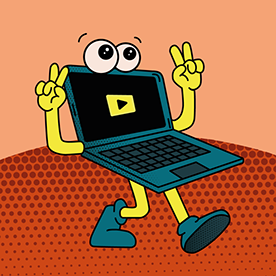- Home
- After Effects
- Discussions
- Can't open After Effects due to the following mess...
- Can't open After Effects due to the following mess...
Copy link to clipboard
Copied
Hey guys, can't open my After Effects project. I imported some PSD files into After Effects and now I can't get into project when I re-open project.
After Effects (2020)
V17.0.4
iMac - Catalina 10.15.3
Photoshop version 21.1.0
Getting the below message when opening my AE file.
'The photoshop library operation failed because the file is not compatible with this version of Photoshop.'
Anyone had a similiar experience with the latest update???
Cheers
 1 Correct answer
1 Correct answer
I think I've solved the problem, apparently the PS temp files can be pretty big, so if you add another drive to the PS scratch disk it may work, I can now successfully open my AE files!
Photoshop > Preferences > Scratch Disks
Copy link to clipboard
Copied
Hi there,
Thanks for reaching out.
Have you tried creating a new project and importing your existing one in it? Did it help? Are you having this issue with all the After Effects projects which contain a PSD?
Let us know.
Thanks,
Nishu
Copy link to clipboard
Copied
Any updates on this? I'm having the same problem, I can't access any of my recent AE files, any helped would be really appreciated!
Copy link to clipboard
Copied
thanks
Copy link to clipboard
Copied
I think I've solved the problem, apparently the PS temp files can be pretty big, so if you add another drive to the PS scratch disk it may work, I can now successfully open my AE files!
Photoshop > Preferences > Scratch Disks
Copy link to clipboard
Copied
Copy link to clipboard
Copied
Copy link to clipboard
Copied
Yes, this worked, thank you so much!
Copy link to clipboard
Copied
Omg it was that easy I cant believe I spent all this time trying to find out what was going on.
Open After Effects > Edit > Purge > All Memory & Disk Cache
Copy link to clipboard
Copied
Easy peasy....and cleared 90GB of crap data. Thanks!
Copy link to clipboard
Copied
For Me it was a buggy font that I installed (caveat)
Once I uninstalled the fonts everything worked
Copy link to clipboard
Copied
Para mim foi a mesma coisa
Copy link to clipboard
Copied
Hey guys, I found a solution! If the problem is caused by a buggy font, just use an online converter to convert the font file type. I change the .ttf to .otf and worked as charm
Copy link to clipboard
Copied
How it will fix, any solution to fix please help.
Thank you
Copy link to clipboard
Copied
I found that clearing my disk cache in AE sorted this out.
After Effects > Preferences > Media and Disk Cache > Empty Disk Cache AND Clean Database & Cache
Copy link to clipboard
Copied
Hi! None of the options helped me i don´t even have a photoshop file in my AE project. I have space in mi disk, i opened the project in a new one and i already updated the newest version and nothing. I can open the project and use it but i cannot export in AE or ME. If someone has any new idea it would help me a lot, i´m regreting choosing to work with this program by the amount of nonsesical errors that has. Thank you!
Find more inspiration, events, and resources on the new Adobe Community
Explore Now