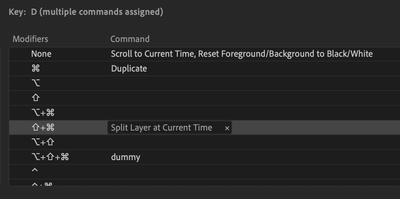- Home
- After Effects
- Discussions
- CMD+SHIFT+D not working to split layers
- CMD+SHIFT+D not working to split layers
Copy link to clipboard
Copied
I can't duplicate+split layers with the CMD+SHIFT+D shortcut and it's slowing down my workflow massively.
I have tried trashing preferences, restarting AE and changing the shortcut for splitting the layer and none of it has worked.
Has anyone got any suggestions? It would be really helpful.
Cheers.
 1 Correct answer
1 Correct answer
@TH3CULT Any chance you have another app running on your machine that might simply be overriding/stealing the shortcut? Screen capture apps in particular have a tendancy to do this.
Copy link to clipboard
Copied
Trashing your preferences would definitely be the first thing I would have tried because it negates a lot of the other troubleshooting steps here, but even so, if you go to "Edit > Keyboard Shortcuts" and search for "Split Layer at Current Time" is the proper shorcut assigned to that command? You can also click on the keys in the UI above to bring up all shortcuts assigned to "Cmd+Shift+D." This will tell you if there's a conflict (although trashing your prefs should mean there isn't).
What exact version of AE are you running? 17.1.3 just came out, although this wasn't a previous bug, so it's not like the update should fix it. Also, do you have the public beta installed? If so, have you tried there?
Copy link to clipboard
Copied
Hi, I tried this method, and it didn't work, any update?
I want to split the layer and I used Ctrl+Shift+D but no luck! 😞
I searched my keyboard shortcut the command isn't there anymore!?
Can you help? 🙂
Copy link to clipboard
Copied
Did you trash your preferences? What specific (not just year) version of AE are you running? I use the public beta and I just confirmed that the command is still in the Keyboard Shortcut Editor when I search for "Split Layer at Current Time."
Copy link to clipboard
Copied
Hi thanks for getting back to me.
As you can see below there doesn't seem to be a conflict. I am running 17.1.3, it doesn't seem to be happening to my colleagues who haven't yet installed the update.
I have tried changing the split layer shortcut to a different combination of buttons and it still doesn't work?
What is the public beta?
Copy link to clipboard
Copied
re: public beta - this is what David is referring to: https://blog.adobe.com/en/2020/03/19/introducing-public-beta.html
It's already available directly within your Creative Cloud app by choosing "Beta Apps."
Copy link to clipboard
Copied
Hi, I am having this issue. This shortcut stopped working on a Win 10 computer. Preferences were trashed twice and I've tested two older versions; the problem is still there. AE works correctly on another Win 11 machine. Thanks for any help you can provide here
Copy link to clipboard
Copied
@TH3CULT Any chance you have another app running on your machine that might simply be overriding/stealing the shortcut? Screen capture apps in particular have a tendancy to do this.
Copy link to clipboard
Copied
Hey @Kyle Hamrick , thanks for your answer.
It seems that's the issue in my case. I am running a screencapture app called Snaggit, and after closing the app completely, AE recognises the shortcut. You are a legend mate!
Before your message, my temporary solution was to create another shortcut. I hope that helps anybody with that issue in the future.
Thank you @Kyle Hamrick !
Copy link to clipboard
Copied
Mine started working again too - after I closed my IvonaReader (text to voice app). Thank you!
Copy link to clipboard
Copied
It's started to work when i closed Boom 3D, many thanks.
Find more inspiration, events, and resources on the new Adobe Community
Explore Now