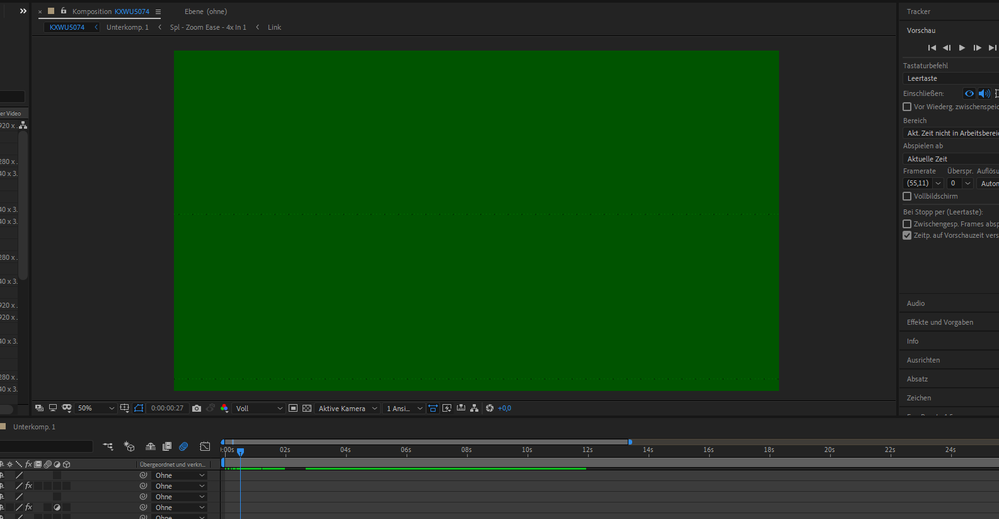Adobe Community
Adobe Community
Copy link to clipboard
Copied
I have often this green glitch or random frames from my timeline in the preview and its still there when I export. Does someone know how I could fix it? I already tried restarting and i searched for answers.
 1 Correct answer
1 Correct answer
I have already fixet it. My video was not on a constant framerate and i needet to export it via Media Encoder
Copy link to clipboard
Copied
Standard answer: Check your caches and your hardware acceleration options. Update your system's graphics drivers if necessary.
Mylenium
Copy link to clipboard
Copied
Hi Dracolyte,
Thanks for reaching out.
Did you try Mylenium's suggestions? Did it help? If not, we'd need more information to troubleshoot the issue properly.
- What's the exact version of After Effects you're using: https://community.adobe.com/t5/after-effects/faq-how-to-find-the-exact-version-of-after-effects-you-...
- Is it happening in all the projects?
- What are your system specifications (GPU, GPU, RAM, OS)?
We're here to help, just need more info.
Thanks,
Nishu
Copy link to clipboard
Copied
I have already fixet it. My video was not on a constant framerate and i needet to export it via Media Encoder
Copy link to clipboard
Copied
Glad that you fixed it and thanks for sharing the steps. Feel free to reach out if there are any other questions.
Thanks,
Nishu
Copy link to clipboard
Copied
Hey Nishu!
I recently have the same problems. Here is my post and i've updated all my drivers.
https://community.adobe.com/t5/after-effects/glitch-problem-on-preview/m-p/11620122?page=1