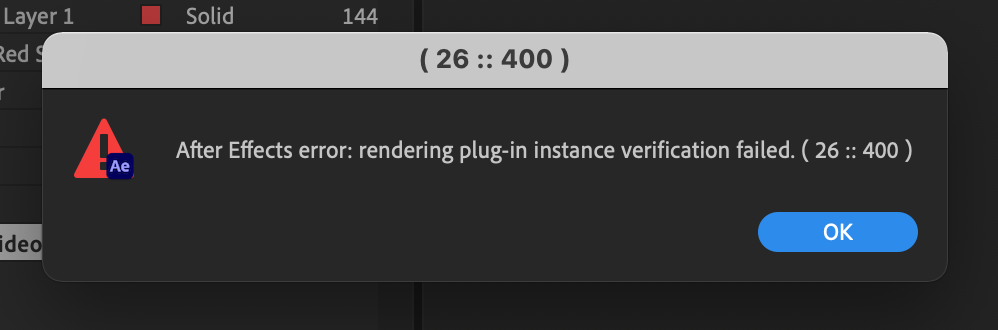- Home
- After Effects
- Discussions
- rendering plugin instance verification failed. (26...
- rendering plugin instance verification failed. (26...
Copy link to clipboard
Copied
this has suddenly started happening and I do not understand why. Projects that used to open just fine now show this popup message, which cannot be removed from the screen without force quitting after effects.
I have uninstalled after effects and reinstalled to no avail. I have not installed any third party plugins.
 1 Correct answer
1 Correct answer
Nishu (support - has commented below) has fixed my problem...
Opening AE, selecting a comp layer > Got to COmposition > Composition Settings > 3D renderer and change it to Classic 3D.
I did this for all layers, saved and quit AE.
Reopened - bingo!
Copy link to clipboard
Copied
I would love to second this! I am getting it more and more frequently.
Copy link to clipboard
Copied
I have run into the same issue
Copy link to clipboard
Copied
Same here!
Copy link to clipboard
Copied
Gah, me too.
But only on one of my Macs, I've rolled back AE version, uninstalled, reinstalled.
Any idea why it would work on my MBP but not the Mini?
Copy link to clipboard
Copied
Edd.G.,
Thank you for reaching out to support regarding this code:exclamation_mark:
Copy link to clipboard
Copied
Same here. (26 :: 400). I do have plugins installed but since OP doesn't, that's probably not the cause.
Copy link to clipboard
Copied
I get this prompt every time I open a project file. Never happened before, showed up right after updating to the newest version.
Copy link to clipboard
Copied
Hi all,
I reached out to the engineers regarding this. They are looking for the following details so that we can get to the root cause:
- Is there anything specific that triggers the error or anything common in the projects that are having this issue? For example - any effect, plug-in, or does the projects contain 3d layers?
- A simple project that repeats the problem.
- After Effects log file. Here's how to collect it:
- In After Effects, choose Help > Enable Logging
- Restart After Effects and open your project that exhibits the problem
- After you have successfully replicated the problem, choose Help > Reveal Logging File in After Effects. A bunch of folders will open revealing different kinds of After Effects logs
- Look for the latest After Effects Log and share. Feel free to use any cloud service and share the download link.
Looking forward to your response.
Thanks,
Nishu
Copy link to clipboard
Copied
Where do we send the error log?
Copy link to clipboard
Copied
Share them here or feel free to DM me.
Thanks,
Nishu
Copy link to clipboard
Copied
Greetins Nishu,
Please see the attached. I did as you instructed and generated the log. I've been receiving the same message whenever I open a project file. I've been working with Ae since Saturday, so I was thinking it was because the tutorial files I'm working with are older. But I see others are receiving the same message.
Copy link to clipboard
Copied
Thanks for the log file @Blyss Art
Did you use the Cinema 4D renderer in the project? Do you have the Cinema 4D full version installed? If so, what's the version. Also, would you mind sharing the project file?
Looking forward to your response.
Thanks,
Nishu
Copy link to clipboard
Copied
Nishu,
No, I didn't use C4D, and I don't have the full version of it. I do think one one of the tutorials from Saturday including C4D rendering, but that was something that I applied while working, but I didn't save the changes I made to the file.
I'll just pick any random file because no matter what the file, the warning pops up.
Copy link to clipboard
Copied
Thanks for getting back.
Does it happen with the PSD file as well?
Thanks,
Nishu
Copy link to clipboard
Copied
You're welcome. Yes, with all of the files that I open to use. However! - if I close a project and start a new one with a new file, the message doesn't pop up. But I have to keep Ae open and not close it out, just close the previous project and start on a new one.
Copy link to clipboard
Copied
Hello everyone,
If you are still experiencing the issue, please test the issue on the latest beta version of After Effects.
Please take a look at this article. if you wish to know more about updating to beta version: https://helpx.adobe.com/x-productkb/global/creative-cloud-public-beta.html
Regards,
Shivangi
Copy link to clipboard
Copied
Hi Shivangg. I just tested it on the Beta version and the issue still came up. Sorry man.
Copy link to clipboard
Copied
Thanks for trying that out @epic_Explorer5E1F
We'll share your feedback with the engineers.
Thanks,
Nishu
Copy link to clipboard
Copied
Hi Nishu, does that mean I cannot use Cinema 4D Renderer anymore in this case? I am facing the same 26::400 issue.
Copy link to clipboard
Copied
Nishu,
Thank you and the engineers for giving us the solution. This rectified the situation for me.
Copy link to clipboard
Copied
Nishu (support - has commented below) has fixed my problem...
Opening AE, selecting a comp layer > Got to COmposition > Composition Settings > 3D renderer and change it to Classic 3D.
I did this for all layers, saved and quit AE.
Reopened - bingo!
Copy link to clipboard
Copied
Thank you, Edd! I just did it and there was no message at all. So, I guess if one chooses to use C4D it would be best to switch the renderer back to Classic before exiting to avoid the message/glitch. I don't know enough about Ae and the two choices to say what are the differences in regards to outcome anyway. But right now, I don't think it makes much of a difference.
Copy link to clipboard
Copied
But even if you do this, you won't be able to use Cinema 4D features😑
Copy link to clipboard
Copied
This doesn't solve the issue, merely disables Cinema4D as a renderer. If you've used the 4D renderer in your comp, then you won't be able to export it.
Is there an actual solution other than disabling features?
-
- 1
- 2
Get ready! An upgraded Adobe Community experience is coming in January.
Learn more