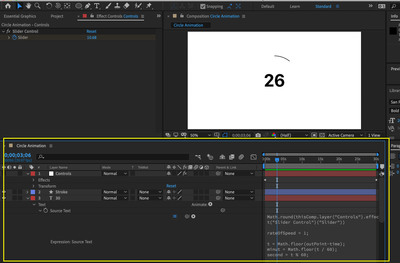- Home
- After Effects
- Discussions
- Turning a countdown clock into a .MOGRT
- Turning a countdown clock into a .MOGRT
Copy link to clipboard
Copied
Hi,
I've successfully made a countdown timer using various slider controls and source text.
I am now trying to create a mogrt file that can adjust the time variable placed on the input so that I can re-use the template for different amounts of seconds.
Does anyone have any insight on the expressions or controls needed to achieve this? I'm new to this and am running into a wall!
Thanks!
 1 Correct answer
1 Correct answer
Ah. Sorry, I forgot about that.
Paste this Expression into Trim Path's End prop -
s=thisComp.layer("1").effect("Slider Control")(1);
linear(s,s.valueAtTime(inPoint),s.valueAtTime(outPoint),0,100)
Copy link to clipboard
Copied
If you want to adjust the start value in a MOGRT, you'll want to animate with expressions (linear, ease, etc), not keyframes, and set the start value with your slider. A setup like this will work:
res = linear(time, 0, 1, effect("Slider Control")("Slider"), 0);
Math.floor(res);
Copy link to clipboard
Copied
I understand animating with expressions and not keyframes but I'm having a little trouble following since the trim path is tied to the count-down number. I tried putting your source txt in and it resulted in an error..
I wish there was an 'upwork' for Adobe After Effects, I've spent about 4 days trying to make a circle countdown timer 🙃
Copy link to clipboard
Copied
I can't see the whole expression and you have not explained what the slider does but you should be able to add any of the controls that are available to the MOGRT and have them accessible in Premiere Pro. The only thing you should have to do there would be to set the slider and adjust the out point of the MOGRT layer.
A little more detail about how this comp works and a look at the Essential Graphics Panel would help us point you in the right direction.
Copy link to clipboard
Copied
Right now I have a countdown 'number-timer' keyframed to a 'trim-path' for the circle countdown.
Right now to adjust the settings I have to manually set the time based on keyframes and the number '10' set in the slider, which is attached to the trim path. Like Justin mentioned I am needing help animating this via expressions and not keyframes but I am unsure how to best do this without resulting in error so that I can make these values adjustable by Mogrt. The Countdown timer I'm working with is the circle countdown timer provided here: https://blog.motionisland.com/after-effects-counter-templates-projects/#.XpCRCy-z3F0
Ideally, I'd like to be able to create a mogrt that sets:
- trim path stroke
- countdown in seconds/duration
-font
Copy link to clipboard
Copied
Remove the keyframes from the Slider Control. Then, paste this Expression into the Slider Control -
StartValue=effect("Slider Control")(1);
linear(time,inPoint,outPoint-1*thisComp.frameDuration,StartValue,0)
HTH
Copy link to clipboard
Copied
That worked! How would I make it so the line trim path aspect of the timer is congruent with the seconds? Would I do the same?
Copy link to clipboard
Copied
Ah. Sorry, I forgot about that.
Paste this Expression into Trim Path's End prop -
s=thisComp.layer("1").effect("Slider Control")(1);
linear(s,s.valueAtTime(inPoint),s.valueAtTime(outPoint),0,100)
Copy link to clipboard
Copied
Thank you!
Copy link to clipboard
Copied
One last thing if you will - Right now when I adjust the slider control for a different amount than '30' the slider either slow's down or speeds up until completion. My goal is to get the duration of the timer to fluctuate depending on whichever input of seconds I put, e.g., 15 or 10. Do you have a recommended expression to get this right? thanks!
Copy link to clipboard
Copied
Both Expressions I've provided use the Linear Interpolation Method but you're now describing motion that isn't linear. So, it looks like you've either added stuff into the mix which I'm unaware of. If you can post a download link to your AEP someone may come along to see what's amiss. If this isn't an option, then post more screeb grabs of the Timeline - and a video screen recording will of course be useful too.
Find more inspiration, events, and resources on the new Adobe Community
Explore Now