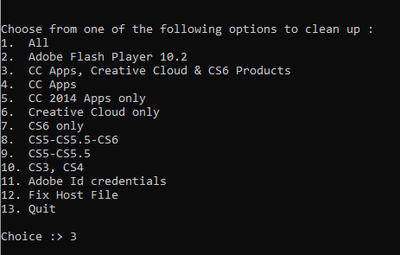- Home
- Fresco
- Discussions
- Re: FAdobe Fresco keeps crashing when opening on W...
- Re: FAdobe Fresco keeps crashing when opening on W...
Copy link to clipboard
Copied
Hello,
I just installed Fresco on my new PC running windows 11, unfortunately it doesn't open and keeps crashing. I get this notice: 'Loading documents' and after a few seconds crashes and closes. I updated everything I could on windows, even my graphics card directly from the manufacturer (Radeon) to no avail. Any advice would be greatly appreciated, thanks.
[Renamed by Mod]
 2 Correct answers
2 Correct answers
Hello @ketriss,
Sorry to hear about this experience and for the late response. I hope the problem is resolved by now. If not, kindly try running Fresco under a different administrator account (Windows) or the root user account (macOS) and share your observations.
Looking forward to your response.
Thanks,
Anubhav
Note: Marking correct for visibility.
Hello @Aldo24677406mi4f, @Kajrov, @Michael30060937xsr1, @sazzle001, @Mael2997180377ri,
Thank you for your patience. Our team has recently released a newer version of Fresco 4.7 that may help solve the issues you're experiencing. Could you please try updating to the latest version and let us know if it improves your situation?
Looking forward to hearing from you.
Thanks,
Anubhav
 2 Pinned Replies
2 Pinned Replies
Hello @Fotomaker01RA,
Kindly try these steps to create a new administrator account for Windows: https://support.microsoft.com/en-us/windows/create-a-local-user-or-administrator-account-in-windows-20de74e0-ac7f-3502-a866-32915af2a34d and check if it helps.
Also, kindly check if all of your work is synced online (https://assets.adobe.com/cloud-documents). If yes, please try resetting Fresco (https://support.microsoft.com/en-us/windows/repair-apps-and-programs-in-windows-e90eefe4-d0a2-7c1b-dd59-949a9030f317
...Hello @Fotomaker01RA,
Sorry for the late response. Thanks for sharing the details. Would you mind sharing logs using these steps: https://helpx.adobe.com/creative-cloud/kb/cc-log-collector.html?
Also, you may try these steps:
1. Go to Creative Cloud Desktop Application
2. Press Ctrl+Alt+R
3. It will show a dialog to Relaunch
4. Click Continue and wait for 2-3 minutes
5. Launch Fresco
Looking forward to your response.
Regards
Copy link to clipboard
Copied
I don't know what's going on. I have a brand new PC - high end, up-to-date AMD GPU, Intel i9 12th gen, tons of RAM (64GB), beyond the min vers of Win 11, etc., etc. It's so bizarre that Fresco isn't even installing (apparently) even though it goes through the full install & uninstall process. I'm glad yours works now!
Copy link to clipboard
Copied
As an experiment today, I changed my install location for Fresco from my F: drive (it didn't seem as if that should be an issue b/c all my other Adobe products install and work fine from there) to the C: drive.
I experienced the same crash on every launch attempt after install. And, Fresco still won't show up in my PC's Programs List as an installed Adobe product. So I uninstalled Fresco (yet again...).
If Fresco is incompatible with and not designed to work with the current Windows OS (Win 11) why doesn't Adobe put that in the tech specs? And, why, if Win 11 has been around for a few years now, hasn't the Adobe Fresco code been fixed to run on a Win 11 Pro desktop PC?
Not to mention the fact that the compatibility assessment feature in CC says explicity - on the Fresco installer page - "Compatible with this Device".
This is beyond frustrating. I've tried all the potential fixes (which translated means that, as usual, Adobe suggested something's wrong with my new, high-end PC) and I still get crashes. on my Win 11 PC with every launch attempt. Plus, Fresco isn't installing at all (certainly it isn't recognized as installed by my PC on either an F: or a C: drive).
I guess my only other option now is to create a video of what happens when I try to launch Fresco and write/post a review of Fresco along with the video evidence to public product review sites. (I'm very good at writing reviews - they're very highly ranked on Amazon...).
Copy link to clipboard
Copied
Just to chime in here: I have Windows 11 on a laptop (with an Nvidia GC) and it works fine. I never had any issue (I have slight issues on my Ipad, but that's another problem)
The way I see it, and I am in no way an expert, is that Fresco installs like an app on Windows, (Like when you download an app in the windows store) which does not install like the other Adobe products
On mine it's
C:\Users\COMPUTERNAME\AppData\Local\Microsoft\WindowsApps
(and it's a hidden folder, so you need to restore the visibility)
Maybe there is still stuff in there that prevents a neat install?
Copy link to clipboard
Copied
Thank you for your note.
I'll check the folder loc. you mentioned.
I have done uninstalls (multiple times). But I suppose it's possible that the Adobe Fresco code is written so that it leaves some residue/detritus from the uninstalled (or, former versions) that makes it impossible to get rel. 3.9.0 or 4.0.0 to now install and launch properly. I'd have no idea how to track down any program residue that might be doing that ...
I know that some ppl have had issues with the Neural Filters not installing or running properly. Ultimately, someone told them that if they removed (or, renamed so as not to be recognized) some file then Ps automatically did a clean install and the neural filters then worked for them. I don't know if there's some equivalent process to get Fresco to work on my Win 11 desktop PC.
Thx again for your note!
Copy link to clipboard
Copied
Today I was able to check this out.
I reinstalled Fresco (I've lost count of how many times now since Adobe MAX 2022.....).
I went to the folder hierarchy you noted in your post. And, like you, I do see the installer (.exe) file there for Fresco.
But, the same thing happens as every other attempt I've made since mid-Oct. When I try to launch, the program immediately crashes. It's not like I get into Fresco and then it bombs. Within instants of trying to launch it, Fresco crashes and flatlines. Now, I'm just seeing the Win installer in that Msft App folder. I'm not sure where the actual program would show up if it installed as it should after running the installer. Of, if apps of that nature stay contained in the same folder.
I don't see anything else in the Msft apps folder that suggests it should/could be related to Fresco and be interfering with the newest (4.0.0) or just prior (3.9.0) release of Fresco.
It's puzzling & frustrating. I'd feel better if I thought some dev at Adobe had been asked by a Fresco Prod Mgr to take a look to assess & fix the issue that a fair number of users are reporting having across these Adobe forums. What's frustrating is that it's not a c'est la vie attitude - it's something else that one can't accurately characterize on a P.G.-rated forum.
But, again, I appreciate your folder hierarchy pointer and attempt to help me with this.
Copy link to clipboard
Copied
Hello @Fotomaker01RA,
Sorry for the late response. Thanks for sharing the details. Would you mind sharing logs using these steps: https://helpx.adobe.com/creative-cloud/kb/cc-log-collector.html?
Also, you may try these steps:
1. Go to Creative Cloud Desktop Application
2. Press Ctrl+Alt+R
3. It will show a dialog to Relaunch
4. Click Continue and wait for 2-3 minutes
5. Launch Fresco
Looking forward to your response.
Regards
Copy link to clipboard
Copied
Hello Anubhav,
I just used the link you included above for the Adobe Log Collector. I ran another attempt to launch Fresco 4.0.0 (on my Win 11 Pro desktop PC) prior to downloading & running the Log Collector (just in case it needed to see a current crash data). I hit "Upload" when instructed. Now I have a new file folder on my desktop display. What is the next step? Did you or someone from the Fresco team get my data when I hit "upload"? Pls advise.
Here's what I got as an email after running the log collector:
The following file has been uploaded on Adobe LogCollector Portal:
File: AdobeLogs_20221110_121334_976-win-GS.zxp
Also - can you pls tell me what exactly happens if I do a Ctrl + Alt + R? I definitely don't want to reset or wipe out what's currently installed and active in my CC setup. There are some things that aren't downloadable anymore. And someone from Adobe had me reset my Ps once and I will never ever do that again because it wiped out all my custom settings. So I'm very very careful now not to Reset or set back to 'factory' settings anything from Adobe.
Thx.
Here's what I got as an email after running the log collector:
The following file has been uploaded on Adobe LogCollector Portal:
File: AdobeLogs_20221110_121334_976-win-GS.zxp
Copy link to clipboard
Copied
I posted a reply with my logs and the logs ID number that was generated when you 1st posted this suggestion @Anubhav M and I've gotten no further reply about what the logs showed.
Is there someone else like a product mgr whom I can contact directly to get a more timely interactive discussion and troubleshooting?
Copy link to clipboard
Copied
Hello @Fotomaker01RA,
Sorry for the delayed response. We are still investigating this issue. Please allow us some time while we get back to you with the results.
Regards
Copy link to clipboard
Copied
Thx. It's close to a month. What would you estimate is the time rqd for someone on the Fresco team to review the logs and assess what the issue might be? Is there a separate Fresco specific forum where I should have sent this info to expedite things? (BTW, out of curiosity, is Fresco a fully integrated Adobe tech with Adobe engineering staff or is it run as a freestanding acquis. that doesn't have Adobe oversight?)
Copy link to clipboard
Copied
Also having this issue on my brand new 1TB SSD and i7 12th gen Intel processor with 32GB RAM that I got three days ago. I am just now dabbling with Fresco, and I am getting frustrated with the fact that my file kept crashing every time I opened it and worked on it. Then it got to a point where I no longer could open the documents in Fresco.
Copy link to clipboard
Copied
Mariah - Which OS are you working with? (Win - 10, 11, Other?)
As an FYI, I also forwarded the relevant data to the Fresco Tech Spt team w/in a few days of my initial post. I have gotten Zero response from them. And, as you can see the periodic reply re: Fresco from Adobe staff is not expediting getting this fixed. And when we do provide data that could be used to assess the issue it seems no one bothers to look at it = and, like Fresco Tech Spt = doesn't reply with a fix or workaround.
My guess (I'm not a s/w engineer) is that the code is badly written for Windows 11 (which is not at all a new or bleeding edge OS). That's why I'm curious re: what OS you're using.
Copy link to clipboard
Copied
Also Windows 11
Copy link to clipboard
Copied
We are sorry for the crash. There could be multiple reasons behind these crashes. Would you mind sharing the system specs and the DxDiag file? Steps are shared here (https://support.microsoft.com/en-us/windows/open-and-run-dxdiag-exe-dad7792c-2ad5-f6cd-5a37-bf92228d... ).
Also, would you mind confirming if a crash is happening on launch or after the "loading document" pop-up, and please share the log as requested above by Anubhav?
This will help us troubleshoot this issue and help you accordingly.
Thanks,
Anshul Saini
Copy link to clipboard
Copied
I've never gotten a response from the Fresco Tech Spt team (whom I contacted in addn. to my posts in this forum)... My Fresco would crash immediately upon launch attempt.
I ran all the Adobe proposed diagnostics, ran what was needed & submitted the Logs from my system as previously requested (pls see Log ref. #s, etc. from the Nov. 9, 2022 timeframe above). I've never gotten an ack or response to that either.
I'd really like to be able to use Fresco. I was able to use it before moving from Win 10 to Win 11... but Win 11 is not a new OS. It's been around for many years. So I'd find it difficult to believe the developers wouldn't have written the needed code for Fresco to run on Win 11. Can you pls chk out the data I previously provided and let me know if it diagnoses the issue that causes the immed. crash?
Thanks in advance. Because I hadn't heard anything (crickets) for so long I uninstalled Fresco so it wouldn't consume real-estate on my PC's drives.
Copy link to clipboard
Copied
Hello @Fotomaker01RA,
Sorry for the delayed response. Our team has shared some suggestions. Kindly try the following steps and check if it helps:
- Close all Adobe applications.
- Uninstall the Creative Cloud Desktop application using the utility (https://helpx.adobe.com/creative-cloud/help/uninstall-creative-cloud-desktop-app.html)
- Reinstall Creative Cloud (https://helpx.adobe.com/download-install/kb/creative-cloud-desktop-app-download.html)
- Relaunch Creative Cloud and Fresco
Looking forward to your response.
Thanks,
Anubhav
Copy link to clipboard
Copied
Thank you for your reply @anubhavmajumder
Before I consider trying that I need to understand... Will doing what you've said above be the equivalent of stripping my Win 11 PC of all instances of Ps I have running (including multi-yr releases I've retained on my PC)? Also, will that process strip away all: 3rd party plugins, customized Ps Preferences settings, Actions (default, custom & 3rd party), Fonts (beyond the default), Brushes (including custom & 3rd party), etc. and start me over again as if I'm working with a new installation?
If so, I cannot do that. I've been very very careful to retain all those things in each annual (or incremental) Ps update. I cannot lose all that & start over rebuilding, re-figuring out Ps Prefs or re-entering PWDs for 3rd party filters, etc. Some of them don't even exist anymore & I'd be sunk.
Beyond that, others have consistently written, here in this discussion forum, that after they performed all the "purging" exercises (hoop jumping?) Adobe staff suggested, Fresco still did not work on their Windows 11 PCs... There is a common thread that it is Win 11 users who are experiencing the crashes.
Thx again.
Copy link to clipboard
Copied
Hello @Fotomaker01RA,
Thanks for getting back. When using the Creative Cloud Cleaner Tool, you will be shown options to select between different Adobe apps. We only need to remove the Creative Cloud Desktop, Fresco, CoreSync, CCXProcess, and library, restart the computer and then reinstall Creative Cloud Desktop and Fresco.
Note: Kindly make sure they are no pending files to be synced in your apps or Creative Cloud before proceeding to remove Creative Cloud.
Reinstalling Creative Cloud will not affect Photoshop or the other Adobe apps installed on your computer.
Looking forward to your response.
Thanks,
Anubhav
Copy link to clipboard
Copied
Thanks for your reply. It helps to have the add'l reference info. I appreciate it!
I'm going to hold off for now. I'm in a brief window of actually having power in my home (SF Bay Area) during the horrendous storms. Power's been going out unexpectedly, repeatedly and staying off (starting to feel like PG&E is family they've been here so much...). They have us on a klugey 1/2 power patch right now...
I will wait until the outdoor environment that could nuke critical Adobe-related PC activity is more stable. This CC clean process scares me enough as it is. Spectre of losing things I use daily, etc.
But I do miss being able to work with Fresco (that was working fine on my Win 10 PC and that I didn't reinstall, but was carried over to my custom Win 11 PC during the new computer's build - after that I updated to the latest release. When it was crashing I uninstalled then tried the prior release again - it too began crashing. So I was - [dramatic music] a person w/out a (Fresco) country.
Thx again. Fingers crossed the weather clears up and I get braver to try the proposed option...
Copy link to clipboard
Copied
Hello @Fotomaker01RA,
Thanks for getting back. I hope the weather is better now. Kindly let us know how it goes when you get the chance to go through the process of reinstalling Creative Cloud and Fresco. We're here to help.
Regards,
Anubhav
Copy link to clipboard
Copied
PG&E got our power restored again after the major storms. So I tried, again, to get Fresco (4.2) working on my Win 11 Pro desktop PC (AMD RX6800 XT, Intel i9 12th gen, Win 22000 build).
Sad to say, I'm throwing in the towel. Fresco continues to crash immediately upon launch attempt.
I cannot risk any issues with all the Adobe programs I use throughout each day to do the "tricky" stuff being suggested. From everyone else in the postings in this forum who've had issues with Fresco (and who are all runing Win 11), we've all jumped through all the Adobe suggested hoops and are still getting the same result. I just cannot risk having anything happen to my programs I rely on and irreplaceable plugins to them.
It's very disappointing. Fresco did run on my prior Win 10 PC. But its motherboard got "fried" by Ps (that was the tech term the guy rebuilding my custom PC used...). So I can't just run Fresco on it.
After reading online about issues others are having with the current rel. of Bridge, Illustrator & Substance Painter I won't be updating or wanting to mess with the versions I have of those either.... so I'm throwing in the proverbial white flag. I think at the end of this usage year I'm going to have to re-evaluate and if programs in the suites keep becoming more buggy, crashing or otherwise unusable and/or complex and unfriendly to my workflows I may have to cut back significantly from the full CC suite + Substance and drop back and punt with just the Photo only products. Ciao!
Copy link to clipboard
Copied
Version 4.0,0 was the last version you can dowload from Adobe all other version are in the cload ther is only the 2 lates version avabile so just can you only update versio 4.6.0 and 4.6.1 that still Crashes then they installed. The only message you get is that Fresco have cashed and you can't send the crash report.
Copy link to clipboard
Copied
Having this same problem today. Very frustrating. Losing work when it closes.
Copy link to clipboard
Copied
having the same issues. I'm DONE! I just uninstalled Fresco as NOTHING is worth the nightare I have endured with THAT program constantly crshing and shutting down before it ever opens! Adobe needs to get up off their laurels and fix that program. It's obviously NOT right. I have a killer Desktop system and every tother Adobe app runs smoothly on it....so it's NOT the hard drive space, graphics card or light of the silvery moon that is causing this problem. I was going to purchase this for my personal PC at the silly $10/mo they would charge me for it but forget it! I only use the CC on my work desktop since it is what my company uses. Fresco was neat for the first month it loaded and worked but I would NEVER risk investing my creative energy into a program that might die at any moment and force me to lose everything and all ability to edit my work.
Copy link to clipboard
Copied
Hello @togotooner, @Fotomaker01RA,
We're sorry for the trouble. It looks like we need to troubleshoot this on a live session. Please head here (https://helpx.adobe.com/contact.html?rghtup=autoOpen) and select the chat button in the lower-right corner of the page. We can help troubleshoot faster that way.
Thanks,
Anubhav
Find more inspiration, events, and resources on the new Adobe Community
Explore Now