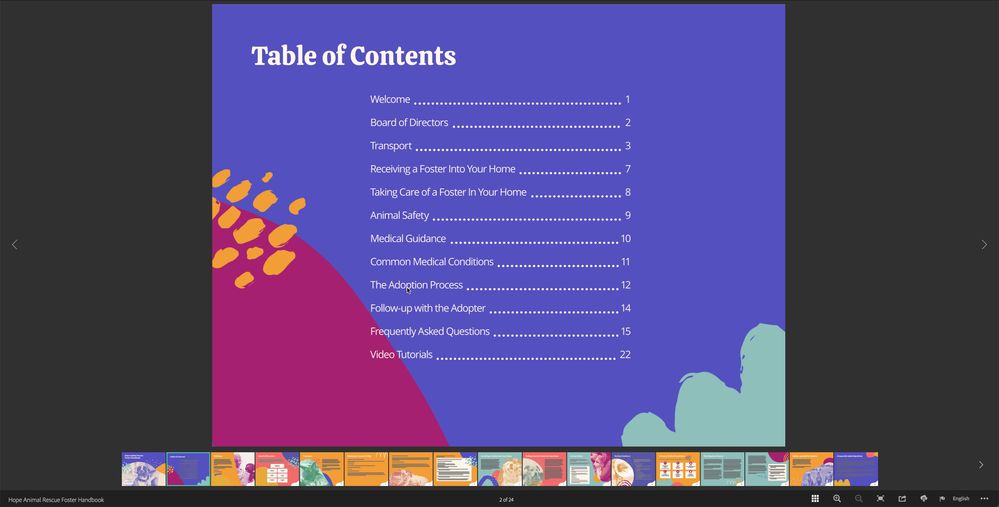Adobe Community
Adobe Community
- Home
- InDesign
- Discussions
- Page links in table of contents not working in pub...
- Page links in table of contents not working in pub...
Copy link to clipboard
Copied
I have my table of contents set up to link to sections in my document. This works find when I publish to PDF, but the links do not work when I use the publish online feature.
Any suggestions?
 1 Correct answer
1 Correct answer
Should not be a problem in Publish Online. Can you share the .indd file, don't need images.
Just one little thing, can you check that the World-Ready composer is not applied to the TOC text? There was a bug with that and hyperlinks, that was supposed to have been fixed.
Copy link to clipboard
Copied
Table of Contents, when automatically generated using the Table of Contents feature, should work just fine in Publish Online. Can you check that "Make text anchor in source paragraph" is checked on in your TOC setup?
Copy link to clipboard
Copied
That is checked in the ToC contents. I've attached an image of the published ToC, you can see the cursor does not turn into a hand cursor. There are no links. These text links work fine in an exported PDF.
Copy link to clipboard
Copied
Should not be a problem in Publish Online. Can you share the .indd file, don't need images.
Just one little thing, can you check that the World-Ready composer is not applied to the TOC text? There was a bug with that and hyperlinks, that was supposed to have been fixed.
Copy link to clipboard
Copied
And if the problem is not regarding the "worl-ready composer"?
The table of content in my dokument will not work when I publish. It works when I export as an Interactiv PDF.
https://indd.adobe.com/view/9a41d054-93fb-49c5-bda6-a2c031f1f189