Running Header not correctly populating
The rest of the headers in this file are behaving themselves, but for some reason, Appendices B and C have decided they want to be Appendix A. I am uninterested in their personal identity crisis and need to insist that they be Appendices B and C. What's especially weird is that it works fine on the very first page of B (first image below), then switches back on the second spread (second image below). It's the same text variable that I've used throughout the book with no problem; it's only gotten weird here in the appendices.
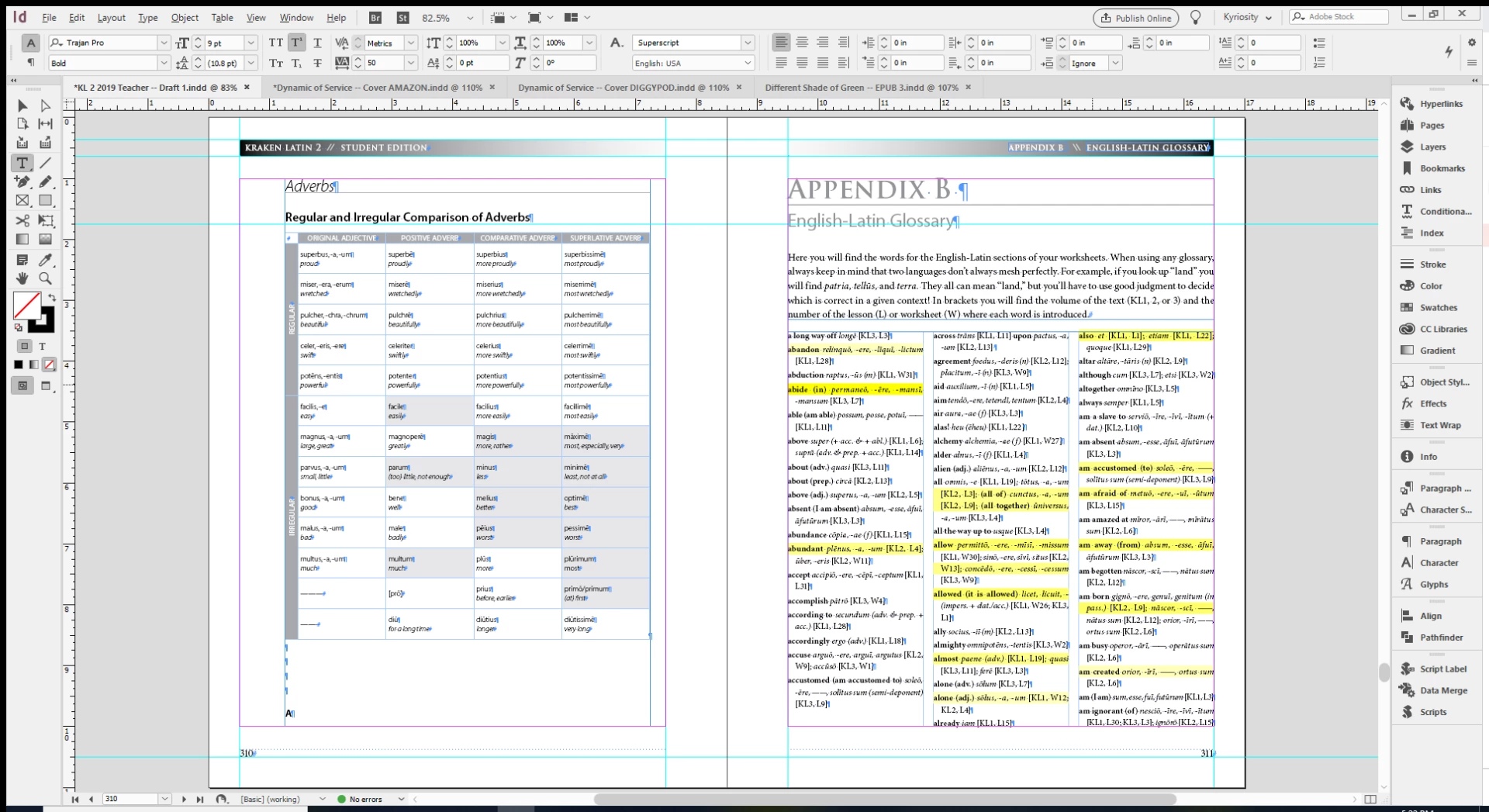
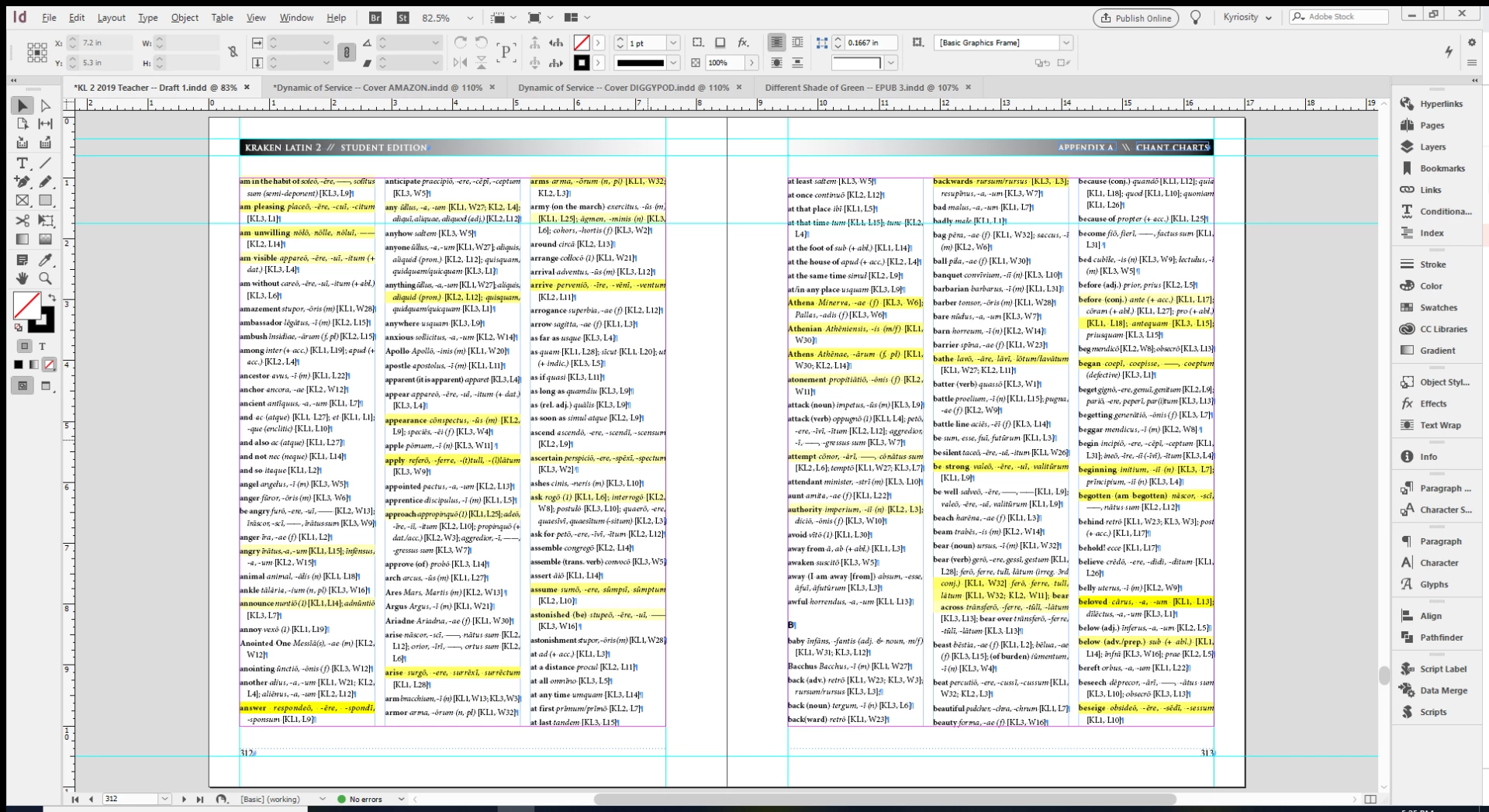
And here's the text variable definition (Lesson Topic is identical except for the paragraph style):
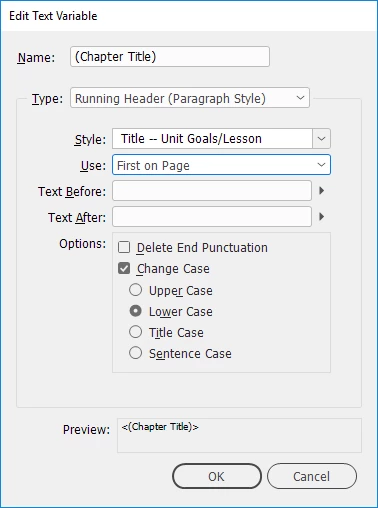
I've tried scrapping and recreating the master page. That did not help.
I'm running Windows 10, InDesign 14.0.2.

