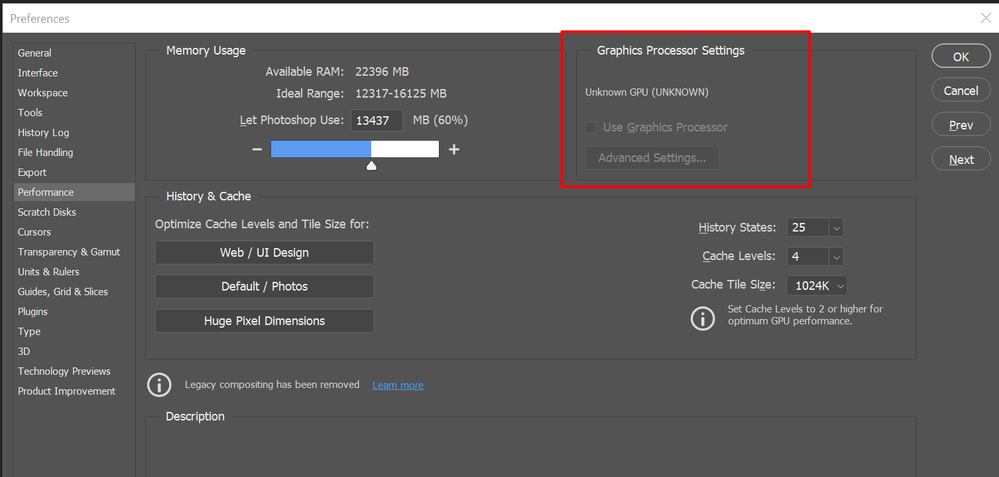 GPUissue-3321f8dc-c013-4ae8-9560-75af634b4c6f-787384184.png
GPUissue-3321f8dc-c013-4ae8-9560-75af634b4c6f-787384184.pngRecently I just did an update of Photoshop to V22.3.1
After I launched PS, and then go to the performance dialog box, then noticed that it can't detect my GPU GTX1050i.
This was working fine with the previous version of PS. I suspect that the latest update had something to with this problem.
Thank you
BR,
FS Wong