The problem is with spotHealingBrushTool and colorReplacementBrushTool. Possibly backgroundEraserTool or artBrushTool (these drawing tools don't have the useScatter option either).
Discussion here: PS Script to switch Content-Aware vs Proximity Match in Spot Heal Tool and Patch tool question
Activate spotHealingBrushTool, check how tool works:

Create any spotHealingBrushTool preset from current tool settings, activate it:
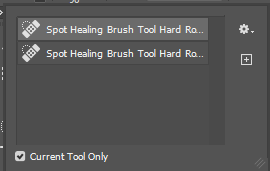
Check how tool works now:

A similar problem when trying to update tool parameters with a script. If you just read the tool parameters and then assign them to the same tool, the useScatter option will be activated:
s2t = stringIDToTypeID;
var r = new ActionReference();
r.putProperty(s2t("property"), s2t("tool"));
r.putEnumerated(s2t("application"), s2t("ordinal"), s2t("targetEnum"));
var d = executeActionGet(r).getObjectValue(s2t("currentToolOptions"));
var d1 = new ActionDescriptor(),
r = new ActionReference();
r.putClass(s2t(app.currentTool));
d1.putReference(s2t("target"), r);
d1.putObject(s2t("to"), s2t("currentToolOptions"), d);
executeAction(s2t("set"), d1, DialogModes.NO);
At the same time, an attempt to read this parameter will throw an error:
s2t = stringIDToTypeID;
var r = new ActionReference();
r.putProperty(s2t("property"), s2t("tool"));
r.putEnumerated(s2t("application"), s2t("ordinal"), s2t("targetEnum"));
var d = executeActionGet(r).getObjectValue(s2t("currentToolOptions"));
try { d.getBoolean(s2t('useScatter')) } catch (e) { alert(e) } // error, option not exist
But if we put useScatter = false to the descriptor before updating the tool parameters, then the tool works normally:
s2t = stringIDToTypeID;
var r = new ActionReference();
r.putProperty(s2t("property"), s2t("tool"));
r.putEnumerated(s2t("application"), s2t("ordinal"), s2t("targetEnum"));
var d = executeActionGet(r).getObjectValue(s2t("currentToolOptions"));
d.putBoolean(s2t('useScatter'), false)
var d1 = new ActionDescriptor(),
r = new ActionReference();
r.putClass(s2t(app.currentTool));
d1.putReference(s2t("target"), r);
d1.putObject(s2t("to"), s2t("currentToolOptions"), d);
executeAction(s2t("set"), d1, DialogModes.NO);