Currently, the online documentation includes this dialog at the bottom of web page entries:

The "not really" button leads to this dialog:
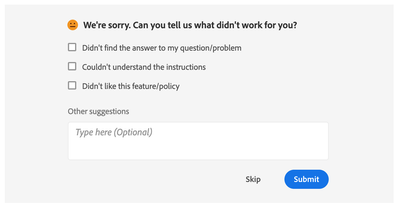
This dialog is inadequate for addressing problems in documentation:
1. Entries are limited to 235 characters.
2. No images can be included.
3. No additional dialog with Adobe employees or other users is possible to clarify the issue.
4. If the problem is that no documentation exists for a feature, then its not possible to leave a comment on a page that doesn't exist.
A better means of documenting, discussing, and resolving documentation issues is necessary.
Current means of addressing documentation issues are completely inadequate. This is demonstrably true. Recent example (stretching back to reports in February 2023).
R.