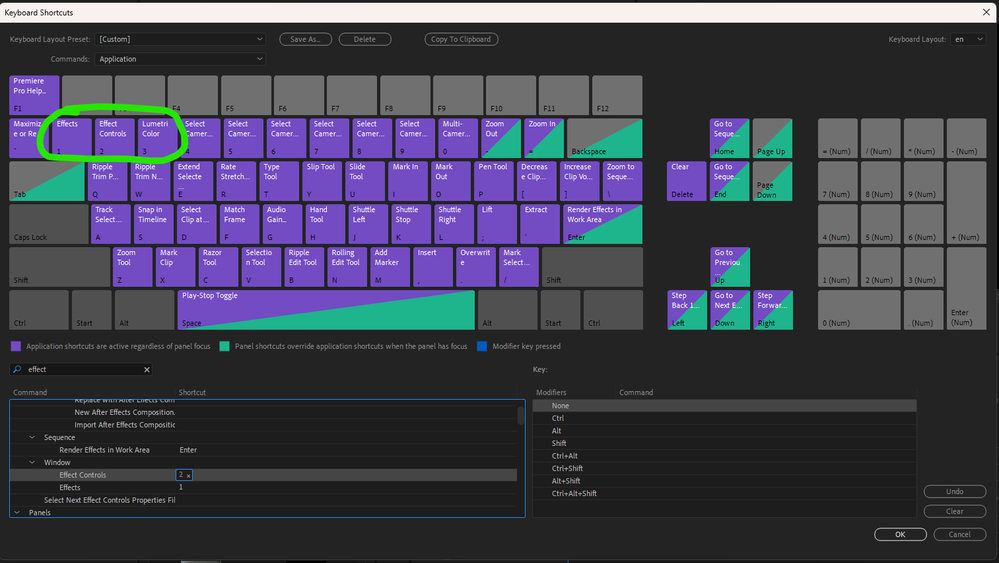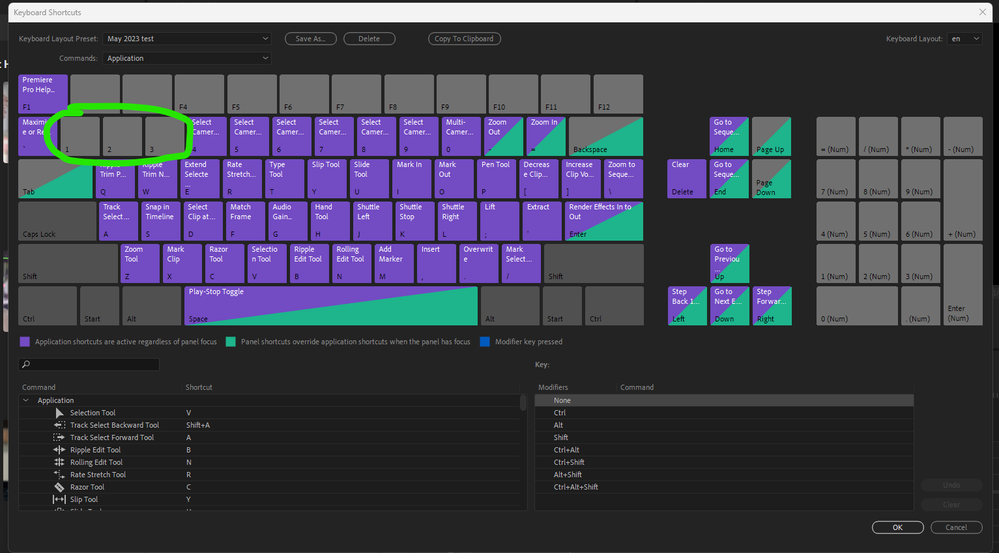P: Keyboard shortcuts are lost and not retained in 23.4
Copy link to clipboard
Copied
As of this morning when upgrading to 23.4 I am experiencing issues with keyboard shortcuts. Many of my existing keyboard shortcuts are gone, and when I add them back in, then restart Premiere they disappear again. No rhyme or reason as to which ones, as some keyboard shortcuts are still working perfectly fine.
This seems to only affect modified shortcut keys.
A temporary solution is to lock your KYS file, however this is not a good solution as it prevents you from making new shortcuts if you forget you locked the file.
This is also creating issues with the Excalibur plugin, and I've notified the developers of that as well.
Demonstration here:
https://www.dropbox.com/s/xhxtaahfma4q2eq/230510_missing%20KYS%20shortcuts.mov?dl=0
 1 Pinned Reply
1 Pinned Reply
In 23.5, we fixed the bug that removes your custom keyboard shortcuts. If you ever loaded your custom keyboard shortcuts in 23.4, your shortcuts are removed and reset to the default. Updating to 23.5 will not restore them, unfortunately. You need to restore the KYS file from a backup if you have one or redo your custom keyboard settings. Going forward they will be remembered. I fully acknowledge that this is far from ideal, and I apologize to everyone who has been affected.
Copy link to clipboard
Copied
When updating to 23.4.0, all the shortcuts I had mapped on F keys (F1 to F9) were lost. I had mapped those F keys to panels (timeline, source, effects controls, etc). I tried to revert to 23.3 to see if I could recover them, but the shortcuts are messed up for good.
Copy link to clipboard
Copied
This should not be happening. I logged a bug and asked some engineers to take a look. Would it be possible to share your KYS file with us so we can take a look? Feel free to DM me.
Copy link to clipboard
Copied
I'm having a similar issue if not the same. I can't zoom in or out of the sequence any longer. The shortcut for that now makes the tracker layers change size.
Copy link to clipboard
Copied
I'm having this issue as well. The buttons I've assigned on my own keyboard shortcuts for zooming in/out of the timeline only increase or decrease the size of the footage in the timeline. Very frustrating. And it is not fixed with a application shutdown and restart. Basically, as soon as I touch the timeline timecode markers, the shortcut for my zoom in and out stop working. As well, the trackpad of my MacBook Pro has became way less responsive in Premiere Pro Build 24. Please fix this immediately as it is cause many delays in edits that I have to get done over this weekend.
Copy link to clipboard
Copied
Our engineers have been looking into this, and we definitely have a bug. Here is what we know.
- Premiere Pro loads in the keyboard shortcuts at launch
- A few specific commands fail to get loaded from the KYS file, and these commands are being reset to the default.
- Not all commands are affected. We think only about 5% show this problem. I'm working with engineering to see if we can create a specific list.
- Engineering is testing a fix now. If testing looks good, we will first roll it into public beta. I'll update this thread when that happens.
Copy link to clipboard
Copied
I have been experiencing Premiere Pro Version 23.4 Keyboard Shortcut issues with these 3 commands that keep on disappearing 1. Effects 2. Effect Control 3. Lumetri Color.
As you can see here I created 3 shortcuts of them for quick access on the green circle I marked.
And then when I re oprn Premiere Pro 23.4 they disappeared. The other commands I created a shortcut with, seems to still be there. But it's frustrating since the three commands I just mentioned are what I mainly use for editing.
I hope the engineers could see this and fix the 23.4 issue. Thanks!
Copy link to clipboard
Copied
Update: I will just go back to 23.3 version for now, the 23.4 has a lot of issues so far. Like the export panel, it leads to a different folder. As much as possible, I don't want my editing get disrupted, I should be focused on editing and not be bothered by these outside uncontrollable factors. Thanks.
Copy link to clipboard
Copied
Yes, I'm getting it too, shortcuts for 1 -> 6 on the keyboard numerics are being wiped out. The one I was using, then I switched to another one, when closed/opened PP, 1 -> 6 were gone. Bummer.
Copy link to clipboard
Copied
I can tell you that the kys files look quite different after they have been set as current, exit PP, start again. It doesn't seem to like setting a shortcut for those six spots, ie: 1-6 keys on the keyboard not the num pad. (at least). I'm going to have to go back also.
Copy link to clipboard
Copied
It looked like I had it going... and I kept saving after I added my missing keys back.. and it worked, and it worked, then it didn't work, and 1-6 are gone again. This will be the first time I've rolled-back.
Copy link to clipboard
Copied
There are other commands you can't really make shortcut withs no matter which part in the keyboard. This is the first time ever I did roll back too. I hope the Premiere Pro engineers could fix it.
Copy link to clipboard
Copied
Be sure to upvote the bug counter at the top left of the thread.
I confirm the bug in 23.4.0. I tested only keyboard 1 and 2.
As described, this happens when PR is exited; not just when a project is closed and reopened. When PR is reopened, the custom keyboard is still selected. The assignments have just changed.
This happens whether the default assignment for Effect Controls (Shift+Keyboard 5) and Effects (Shift+Keyboard 7) are left as duplicates or deleted. Even if deleted, when the custom assignment is removed (i.e. the 1 and 2 assignment), the default assignments are added back.
Stan
Copy link to clipboard
Copied
Thanks for confirming Stan, yes we need upvotes quickly. (Upper left hand corner for me). Let's also make sure @Kevin-Monahan knows about this too...
Copy link to clipboard
Copied
@httpshanen - @MyerPj - @Stan Jones - I can verify that the product team has acknowledged the issue and is working on a fix.
Thanks,
Kevin
Copy link to clipboard
Copied
Cool, thanks very much, Kevin! 🙂
Copy link to clipboard
Copied
Yes, first time for us too with need to roolback. (W10 / Ryzen 3950X / 128 GB / 20280Ti, Running in French)
To muche issues:
1/ errors are displayed at startup (low exception level / (exporter))
2/ Shortcuts: in our case "paste attributes" results in paste a clip, whatever you do (Keyboard or Streamdeck), except by right-clicking.
3/ Transcription doesn't let you choose the language (except from Projetct Window). "Transcribe again" is greyed out.
4/ In our case, tried to transcribe some sequences in english. Or it says "No dialog detected", or the result of 15mn is ... Only one word ("you!")... It's a simple sequence for the test: 12mn of talking head, one video track, one stereo audio track...
5/ The nvidia driver (last Studio version), crashes 3-4 times a day, instead of one per month before...
And so on, and so on...
Less problems on a Mac version that we own.
Regards,
Copy link to clipboard
Copied
eurekam,
I suggest, when you're ready to try again, that you post your transcription issues in a new thread. This 23.4.0 version added the new Text-based editing, and it changed several aspects of transcription.
> 3/ Transcription doesn't let you choose the language (except from Project Window). "Transcribe again" is greyed out.
You can pre-set this, but for most transcription options, you will find that it is available. I have not tested all the variations, but I think this problem appears when transcribing source clips, not the (now called "static") transcription. See Edit -> Preferences -> Transcription.... Even if you don't enable language autodetection, it will save the default language you put there.
Re-transcribe is greyed out if you are in the Timeline/Program Monitor and the transcription is of the source clip(s). Open the source clip in the Source Monitor, then go to the Text Panel -> Transcript tab, and Re-transcribe will be an option. I think "Follow active monitor" is set by default. Not intuitive, but I found that much of the built-in workflow is good.
> 4/ In our case, tried to transcribe some sequences in english. Or it says "No dialog detected", or the result of 15mn is ... Only one word ("you!")... It's a simple sequence for the test: 12mn of talking head, one video track, one stereo audio track...
This depends on whether you are transcribing a source clip or doing a static transcription of a sequence. When you are ready for another go, ask about this. One of the issues is that for source clips, it is looking only at Audio track 1. There are a couple workarounds.
Stan
Copy link to clipboard
Copied
Thanks for your long answer. Yes, I have the update running on the Mac workstation so, I'll give feedback in another thread (+ suggestions as I edit a lot, based on text).
IMO, as the behaviour of the text features is really quite différent compared to the previous versions (source/sequence/follow active monitor/static etc...): Adobe should publish a quick tutorial on how to use it, because it's really not easy to "guess" what you've described in your post (thank you). Plus, in my case, I should add that the french translations of the menu are not very relevant: i.e a right-click on some text, displays "text correct" as the first item of the menu. That means, in french, that the text IS correct 🙂 and not the ability to edit/correct text... I'm ok to run Premiere in english (like I do on After) to avoid mistakes, but it's not really easy to alternate the UI language in Premiere.
We're editing in several languages on the same timelines, and sometimes with mixed interviews (I translate the questions/answers for the two guests when they don't have a common language...), so for us, it's important to have the ability to switch the language render engine while we edit, and not as 'source'/static.
In any cases, thanks for your help. I edit on Premiere till... version 5.1....
Copy link to clipboard
Copied
"The product team has acknowledged the issue and is working on a fix."
- May 12
"We don't have any known issues for 23.4 as of now."
Kevin,
This should be listed as a known issue. Why is it not?
Adobe needs to develop a system to communicate with its paying users about bugs and software issues that is kept current and cross-referencable.
R.
Copy link to clipboard
Copied
Hi there, R.,
The issue is very new and was discovered by a user after the release was available. I helped verify the issue. The Known Issues doc published at launch are typically those that are known about ahead of the release. No issues were known about ahead of the release, so none were published ahead of time. Known Issues is a living doc and may change over the course of the release.
For this issue, it may take a bit of time while the team investigates the specifics of the issue and communicates it to the docs team. Then, the info can be published in this doc, which also needs time to be revieweed and localized into multiple languages. A short period time needs to elapse in order for this to happen. That is usually the case, anyway. Sorry for the misunderstanding and thanks for your patience.
My statement was based on the latest info I hear about internally and can communicate it more expediently on community forums. I thought the info was important enough to share it here ASAP. I hope this makes sense to you. PM me if you have further questions.
Thanks,
Kevin
Copy link to clipboard
Copied
Yes, as Kevin noted, this was an unknown unknown. So, it couldn't be on the know issues list, which are things they are working on, but it's not yet fixed/working with this release... or as DR would say...
"...as we know, there are known knowns; there are things we know we know. We also know there are known unknowns; that is to say we know there are some things we do not know [the known issues list]. But there are also unknown unknowns—the ones we don't know we don't know. And if one looks throughout the history of our country [software] and other free countries, it is the latter category that tends to be the difficult ones."
Yes, thanks for the clarity Mr Rumsfeld. 🙂
https://en.wikipedia.org/wiki/There_are_unknown_unknowns#:~:text=Reports%20that%20say,ones.%5B1%5D
Copy link to clipboard
Copied
Kevin,
“The Known Issues doc published at launch are typically those that are known about ahead of the release … Sorry for the misunderstanding and thanks for your patience.”
This is the entirety of how Adobe explains the Known Issues page:
“Find known issues and limitations in the latest release of Adobe Premiere Pro.”
What do you think that communicates to users?
Misunderstanding could be avoided of Adobe explained what that page actually displays - that the listed issues are only updated at the time of release and do not reflect the current knowledge - otherwise, users are likely to infer that it shows known issues and limitations.
(But on a point of contradiction: the current page lists an issue for 23.3 found after the release of 23.3).
“I thought the info was important enough to share it here ASAP.”
An official channel to communicate such knowledge directly to users does seem important - I’m glad to hear you share that view. It's unfortunate that this problem doesn't seem to be a priority at Adobe.
R.
Copy link to clipboard
Copied
I understand where you are coming from. It is a fast industry and with all of the available resources ahead of us, primarily we're investing in these resources. I hope the Adobe engineers do recognize this and take action swiftly.
Copy link to clipboard
Copied
We believe this is the full list of affected commands. It seems most people are tripped up by the Window commands, anything involving switching panels. We believe only these commands will be reset on launch. All other custom shortcuts will be retained.
Application
- File
- New
- Production...
- Linked Team Project...
- Open Production...
- New
- Edit
- Team Project
- Update
- Publish
- Resolve Conflicts...
- Convert Project to Team Project...
- Convert Team Project to Project...
- Browse Versions
- Browse Auto-Saves
- Clip
- Replace With Clip
- From Source Monitor
- From Source Monitor, Match Frame
- From Bin
- Replace With Clip
- Window
- Audio Clip Mixer
- Audio Meters
- Audio Track Mixer
- Effect Controls
- Effects
- Essential Graphics
- Essential Sound
- Events
- History
- Info
- Learn
- Libraries
- Lumetri Color
- Lumetri Scopes
- Markers
- Media Browser
- Metadata
- Production
- Program Monitor
- Progress
- Projects
- Reference Monitor
- Review with Frame.io
- Source Monitor
- Text
- Timecode
- Timelines
- Tools