 Adobe Community
Adobe Community
- Home
- Premiere Pro
- Discussions
- Re: Adobe Premiere Pro CC Glitches Screen & Crashe...
- Re: Adobe Premiere Pro CC Glitches Screen & Crashe...
Adobe Premiere Pro CC Glitches Screen & Crashes Computer
Copy link to clipboard
Copied
I have been experiencing this problem for about three weeks now. I am editing on a MacBook Pro with 2.4 GHz i7, 16GB RAM, 250SSD, Thunderbolt to 3TB drive, and a thunderbolt-DVI adapter to Apple Cinema Display. I am editing 4K RED EPIC footage and my computer is wigging out on me.
I have been editing high quality footage on this machine with these drives and settings for a while. I originally thought this was a CUDA issue or graphics card issue. I switched to OpenCL and edited for a while and had the same issue again. I even took my machine to Apple and they put a new logic board and graphics chipset in it because we thought that would solve the issue. Again, same problems. I originally thought this might be just a Premiere Pro issue, however today I was exporting a 10 minute 4K, downgrade to 1080p video in AME and had the same glitch issue. This is what happens when a crash occurs:
- Slowed perfomance of timeline and video responsiveness
- Program window goes either Black, White, or Gray (when this happens, I know it's game over... Thank you Auto-Save)
- Clicking, Moving Mouse, Typing, ANYTHING from there gives me a completely glitching out display for around 1 minute
- Whole screen goes black, seconds later...
- Log in screen
The attached pictures give you an idea of what the screen is looking like when the glitch occurs.
Anyone experience this issue? Everything I have is up to date including CUDA, the Apps themselves, everything.
THANKS!
Copy link to clipboard
Copied
I too find this incredibly frustrating. Adobe support is poor/insulting at the best of times and Apples is.. well pretty much non existent when it comes to something like this. Unfortunately the CUDA compatibility issues will simply not be an issue for Apple because their current hardware lineup is now all AMD. I would be very surprised if they are going to start working with Adobe to rectify an issue that only exists on 'old' hardware. Plus I guess it's not really in their interest to fix any Premiere issues when they sell their own NLE.
I think it's safe to say that this will not be rectified and our only options would be to switch to FCPX or buy new Mac hardware with an AMD GPU ..or accept defeat and go back to using a PC.
I gave up on Premiere and couldn't face the thought of having to look at FCPX's iMovie-like UI so I downgraded my CC subscription to just Photoshop and Lightroom and have now switched to DaVinci Resolve for my editing and colour grading needs. There was very little of a learning curve and I haven't had a single issue so far. Personally I think it has the best UI out of all of them, and it was completely free.
Copy link to clipboard
Copied
first, there are other drver issues than just cuda. some (most) early dual gfx driver boards have issues when you load down the main processor. they attempt to shuttle the data to the card for better performance or "advanced" coding, like mxf; this switch fails and your kernel can panic or scramble data. if you opt to use the card permanently, it will help, but set your renderer to software or opengl, and avoid using cuda.
Copy link to clipboard
Copied
Not using cuda defeats the whole purpurse if having an nvidia gtx card!
every time I hear that option I wan't to tell the person that gives it to—! How can someone expect me to to just don't use the best asset that my 2800€ work maschine has? again worst client support both from apple and adobe on this!
I already have the automatic switching of gpu of but id doesn't help in anyway
Moderator note: please do not use profanity.
Copy link to clipboard
Copied
Has anyone here tried to use any temperature sensor / fan speed monitor? I remember when trying some Nvidia cards in a classic MacPro 5,1 for Premiere, when troubleshooting the glitches and crashes documented here, I tried a few apps. They all misreported the GPU temperature and fan speed. It was displaying a constant temp and speed, whether the card was idle or performing a render. This led me to believe that the glitches were all results of overheating, if obviously the system couldn't recognize how hot the card was getting. If so, the system could neither throttle it down to cool off, nor increase the fan speed. If anyone else out there can give this a try, this may be a key piece to the puzzle. There's no reason we shouldn't be able to use Cuda reliably, even if the officially supported cards are outdated; with Cuda in Premiere they would still be faster than any AMD solution.
I've been checking on this forum for a long time but never saw anyone talk about overheating. So, if some of you can try some apps, like http://www.hwsensors.com/releases or http://www.crystalidea.com/macs-fan-control - they are free. Report back here!
Copy link to clipboard
Copied
Over 2 years now! This is completely insulting! Adobe are completely off the map and Kevin-Monahan hasn't said anything for months. I imagine the hope is that everyone who spent thousands on a new computer because of Adobe's dubious advertising will just give up and use Open CL instead. It would seem, that Adobe are not and were never interested in finding a solution to this problem. Quite how Adobe justify this level of horrendous customer service is beyond comprehension!
Copy link to clipboard
Copied
Hi zanlyons,
Adobe are completely off the map and Kevin-Monahan hasn't said anything for months.
Sorry, I don't have any new information other than GPU requirements have increased for new versions of Premiere Pro over the life of this thread. I am not sure which GPU you are using currently, but we do recommend running the most current NVIDIA hardware and drivers for Mac OS X.
I do understand your frustration, but I remind you that the issue appears to be largely hardware related. NVIDIA has responded about this issue in the past on this thread here and here. Perhaps we can get that NVIDA representative to give us an update.
It would seem, that Adobe are not and were never interested in finding a solution to this problem. Quite how Adobe justify this level of horrendous customer service is beyond comprehension!
Sorry this issue continues to plague you and others on this thread.
Sincerely,
Kevin
Copy link to clipboard
Copied
At this point, I think it's clear the issue will not be fixed. What NVIDIA or Apple are or aren't doing isn't relevant; Adobe falsely advertised CUDA as an incentive to using Premiere and it does not work for a large number of Mac users. Surely you were in contact with NVIDIA and Apple while developing CUDA. Adobe should compensate said Mac users due to the increased cost of buying machines with CUDA supported graphics cards.
In the meantime, users affected by this issue should contact relevant publications and let them know about this ongoing problem and that Adobe have done nothing to help.
Copy link to clipboard
Copied
Hi Zanlyons,
At this point, I think it's clear the issue will not be fixed. What NVIDIA or Apple are or aren't doing isn't relevant
Be sure to file bugs with NVIDIA and with Apple if you'd still like to see a fix to this issue. Personally, I've moved to OpenCL processing which has worked just fine for me, especially since proxy support was released.
Adobe falsely advertised CUDA as an incentive to using Premiere and it does not work for a large number of Mac users.
I do not see it that way, of course, but do note that this NVIDIA issue occurs on other NLE systems on Mac, like Resolve. As troubling as your issue is, it's not an "Adobe specific" problem, it seems to be more of a OS X and NVIDIA issue.
If you feel that you need to provide our team some feedback about this, file a bug.
Thanks,
Kevin
Copy link to clipboard
Copied
Hey Kevin-Monahan,
I understand it is easy to point fingers at NVIDIA. The fact of the matter is, Adobe has provided a product claiming it to work well in that configuration and rather than having the thousands of people with this issue be you Alpha testing team reporting bugs for years with no results, how about you (Adobe) sit down with NVIDIA? Just like you said you guys are working with Apple to fix the issues with the latest MacBook Pro.
You brought the NVIDIA Rep on? Great! Now keep calling that guy, weekly, daily, hourly? Get this show on the road. I understand that you, Kevin-Monahan, are not part of of the engineering team but you are the only person we get to talk to. So please don't tell us that you can't do anything about this and we need to report more bugs. Not cool.
Copy link to clipboard
Copied
Hi Threesixty,
Adobe has provided a product claiming it to work well in that configuration and rather than having the thousands of people with this issue ...
Sorry you feel the way you do. The way these legacy NVIDIA video drivers work with modern versions of OS X has been showing similar issues since OS X 10.9, really. 10.8.5 was the last OS that did not exhibit these issues, if I recall correctly. In fact, that version of OS X with CC 2014 was a pretty stable configuration for quite some time.
A lot of these fairly underpowered NVIDIA GPUs have fallen off our list of recommended system requirements for CUDA on the Mac and current versions of Premiere Pro, so we cannot recommend them any longer and have not for some time; CC 2014 was the last configuration we could recommend with many of those GPUs. There are plenty of current NVIDIA GPUs you can use on legacy Macs (such as the older towers), just not these with GPUs that cannot be swapped out (as they are the mobile versions).
I think that many of us need to think about purchasing a new MacBook Pro with GPUs more suited to our modern workflows, like handling 4K and such. Fortunately, I am going to be doing this shortly as I am in possession of one of these very machines. I can get it to work fairly well, but I have been finding that it's showing its age as of late, to be honest.
You brought the NVIDIA Rep on? Great! Now keep calling that guy, weekly, daily, hourly? Get this show on the road. I understand that you, Kevin-Monahan, are not part of of the engineering team but you are the only person we get to talk to. So please don't tell us that you can't do anything about this and we need to report more bugs. Not cool.
I'm doing the best I can for you. Sorry that this problem has not been resolved to your satisfaction. I have communicated this issue to the engineering team a good number of times, including contacting NVIDIA on customers' behalf. I will see if NVIDIA would like to comment on the thread once more. Unfortunately, it is the product team that manages the nitty gritty of third party relationships, so my reach and influence is limited. I know I sound like a broken record, but filing bugs is the direct line of communication to the product team you should take advantage of.
Thanks,
Kevin
Copy link to clipboard
Copied
Adobe, you suck!
Two years! I love working with CUDA. Is very fast, but i can't. These damn glitches will not let me work.
You really do not care about your users, do you?
We are wasting hours of work because of these problems. Just sort it out. It is your responsibility.
Copy link to clipboard
Copied
To be fair, Apple doesn't support app developers at all. So an issue like this becomes very difficult to sort through and find a clear solution. This isn't an isolated Mac issue. Its pretty widespread in professional settings. I've been using premiere pro on Windows for 10 years now. The only time I run into issues of this scale Is at work with our Macs. Just my 2 cents. And yes our work Macs have this strange artifact issue. So they drive me nuts every day I go to work so I may be biased a bit.
Copy link to clipboard
Copied
Theres a the thread (in the link below )which has an adobe staff member responding to the latest issues with the new
Macbook Pros, apparently "Adobe is working with Apple on a fix", at least thats what the Adobe staff member claims . Everybody please voice your issues with Adobe software and the latest macbook pros under the following thread as loud as you can. Its time to end this unbearable situation : : Graphics Issue on my macbook pro 2016 when using premiere
Copy link to clipboard
Copied
Hello Shmollywood,
Theres a the thread (in the link below )which has an adobe staff member responding to the latest issues with the new
Macbook Pros, apparently "Adobe is working with Apple on a fix", at least thats what the Adobe staff member claims .
I have communicated with you since this post was made. The issue you link to is not the same one as the one on this thread. That is an issue with the new 2016 MacBook Pro and its AMD GPU. This thread is about legacy MacBook Pros and NVIDIA GPUs.
These are completely different issues. The NVIDIA issue seems to have come to an end. Its drivers for MacBook Pros have not significantly improved this situation.
Regards,
Kevin
Copy link to clipboard
Copied
Hello Paulino,
Adobe, you suck!
Keep in mind that you are speaking with actual human beings here, so try and be kind.
If you are upset about the quality of a product, you need to tell the product team. We on the support team cannot make changes to "fix bugs." We can only report on them. Therefore, you have to file bugs. Do so here.
Two years! I love working with CUDA. Is very fast, but i can't. These damn glitches will not let me work.
With these GPUs you need to switch to OpenCL for GPU acceleration. At this point in time, performance is roughly equal (according to engineering). In fact, in our system requirements some of these NVIDIA GPUs on certain MacBook Pros are no longer supported for CUDA anyway, only OpenCL. Sorry.
You really do not care about your users, do you?
Yes, we do. You can count the number of posts on this thread I have made. Likely in the dozens. I wouldn't call that "not caring." If "not caring" means that we didn't care to fix the bug, sorry to say, it was not an Adobe issue.
We are wasting hours of work because of these problems. Just sort it out. It is your responsibility.
I did my best on behalf of our customers. I brought the NVIDIA rep on the thread, where he made an announcement to (I'm paraphrasing) "be patient while they worked on improving the CUDA drivers." Unfortunately, the drivers from NVIDIA never improved significantly on these Macs.
Your issue, ultimately, turned out to be an issue with these faulty NVIDIA drivers. Therefore, with your machine, CUDA GPU acceleration in Premiere Pro is simply not supported. Only OpenCL will be, and that should now be reflected in System Requirements.
I have made this point again and again since NVIDIA came on this thread, but since the thread is so long, a lot of people wish to continue blaming Premiere Pro. Sorry, it's your GPU and its drivers on Mac OS X, not the software.
Sorry again for the frustration.
Regards,
Kevin
Copy link to clipboard
Copied
Hello Kevin. First of all, I apologize for being rude. Since I started having this problem, I started using OpenCL acceleration, but we know that it is not as good as CUDA. I'm sad to hear that NVidia does not seem to be interested in fixing this bug. Again, sorry for being rude, I really was stressed that day. Adobe has done a wonderful job of its new updates and I really enjoyed it.
Copy link to clipboard
Copied
Hi PaulinoFilho,
Nice to hear from you.
Hello Kevin. First of all, I apologize for being rude.
Don't worry about it, please.
but we know that it is not as good as CUDA.
It's supposed to be about as performant as CUDA. At least, that's what engineering says.
I'm sad to hear that NVidia does not seem to be interested in fixing this bug.
I would like to see them figure it out too, but I think it's a long standing problem that's been around since OS X 10.9. That version was a major new version of the OS. I will check again to see if we can get them to announce anything.
Again, sorry for being rude, I really was stressed that day. Adobe has done a wonderful job of its new updates and I really enjoyed it.
No need to apologize, have a good one!
Kevin
Copy link to clipboard
Copied
Hi Guys
I'm helping out a customer of mine having a similar issue and I seemed to fix it (at least for now).
Hi system: MacPro 2012 OSX 10.10.5 Yosemite NVIDIA 2Gb video card. SSD main OSX, all media is running off of an internal 72k RPM hard drive.
he started having the same issues, glitches, especially when rendering at only 2K H264
All I did was repair disk permissions, clean system cache uninstall the latest CUDA driver he had and install an earlier version CUDA driver 7.0.64 and this seems to work (for few hours the computer exhibited none of the problems that were before).
I hope this would help someone too.
Copy link to clipboard
Copied
Thanks very much, Adrian N. I am very glad to found a NVIDIA driver and OS X combination that did not exhibit these issues on exporting H.264 at 2K. I will speak to the person which manages the NVIDIA relationship about this finding.
Regards,
Kevin
Copy link to clipboard
Copied
I have had the same issues (glitches and crashes) since 2015. So much so, that Apple agreed to change my motherboard even though the guarantee had expired. Despite so, the issues continued. It is hard to believe that two companies like Apple and Adobe cannot fix something like this.
Surprisingly enough, I had no problems with my previous MacBook Pro. My new MacBook's specs are the following:
MacBook Pro Retina 15 inches mid 2014
2.5 GHz Intel Core i7
16 GB Ram 1600 MHz DDR3
Nvidia GeForce GT 750M 2048 MB
Intel Iris Pro 1536 MB
PLEASE ADOBE DO SOMETHING. WE CANNOT WORK LIKE THIS.
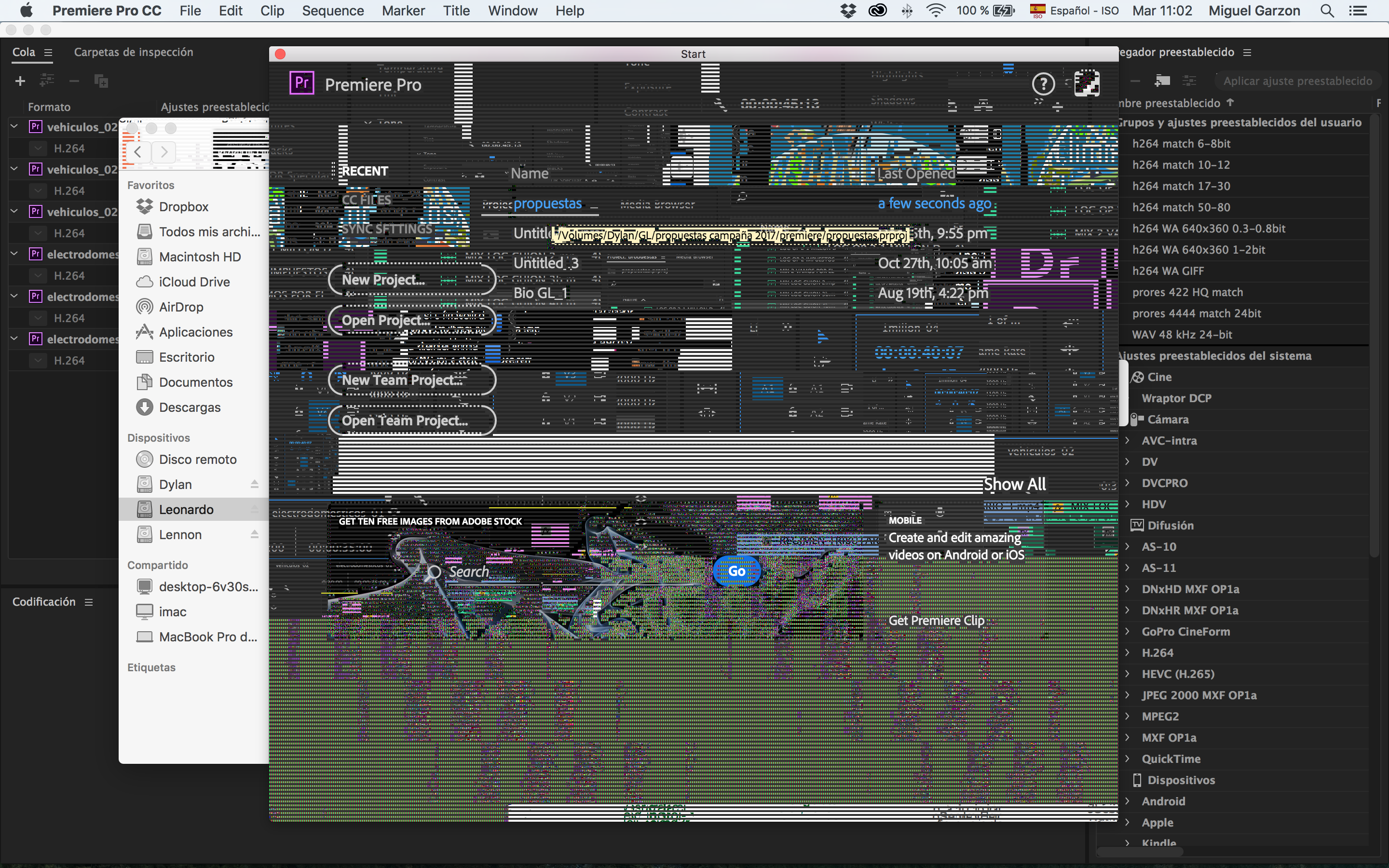
Copy link to clipboard
Copied
Hi Softananda,
It is hard to believe that two companies like Apple and Adobe cannot fix something like this.
The problem is with NVIDA drivers and how it interacts with OS X, not Adobe software. We still await NVIDIA drivers that don't cause the issue. It hasn't happened. Personally, I have the same machine and moved to OpenCL long ago.
So, our advice is to switch GPU acceleration to OpenCL to work around this issue. Don't worry. OpenCL is roughly as performant as CUDA GPU acceleration.
Thanks,
Kevin
Copy link to clipboard
Copied
I hope you are able to fix this issue. However, here are my 2cents:
Myself, I was seen similar glitches/issues while using DaVinci Resolve. The problem I had was related, yes, to the video card, but particularly to it's memory... You may have a very heavy project and possibly rendered and used up the Video card's memory up to it's capacity... That's when you start to get glitches.
Clear your Premiere cache and purge, then restart...
You will go back to not having glitches to a slow unrendered timeline; the issue maybe something you cannot fix on your laptop, some machines are just not powerful enough to handle heavy projects.
Other considerations:
-disable Lumetry effects (this is particularly heavy on systems)
-bake AE hyperlinks, animations, etc
Hope this helps!
Cheers!
Marco Ram
[Link removed]
Copy link to clipboard
Copied
Hi Marco Ram,
Thanks very much for your contribution and findings to this thread. I will pass these along to the product team. Please also file your bug here.
Kind regards,
Kevin
Copy link to clipboard
Copied
"-bake AE hyperlinks, animations, etc"
hi there sorry for my ignorance, could you explain what do you mean with bake?
just for anyone's infos, i have a macbook pro late 2015 maxed out with os sierra, not only it gives me loads of screen glitches, but it occasionally shuts down too (2 times in the last month) editing c100 & 5dmk3 footage.
hope this will get fixed!
Copy link to clipboard
Copied
None of this is ever getting fixed. This thread is what, three+ years old? I've long since given up and everyone else should too. Very disappointing.
