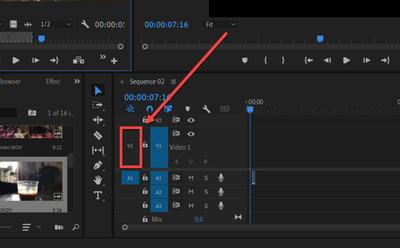- Home
- Premiere Pro
- Discussions
- Re: can't drag video into timeline premiere cc
- Re: can't drag video into timeline premiere cc
Copy link to clipboard
Copied
Been working with PP CC since it came out and have had almost no problems. Now I have a head scratcher. I can't drag a video clip from the project panel to the sequence. The audio comes but the video won't. All I get is the close hand with a line through it when I hover over any of the video tracks. The clips play fine in the source monitor but still cant drag it from source to sequence either. Tried this with clips from several projects and cameras but no go. Started a new project, different name, folder and footage, still have the problem.

[Text formatting corrected.]
Message was edited by: Jim Simon
 1 Correct answer
1 Correct answer
Hi,
You're here because you can't drag either audio or video to the Timeline. Sorry for the frustration!
SOLUTION: Make sure Source Patching is set up correctly in the Timeline. The video below explains it visually.
Video tutorial
HOW TO:
- SELECT: Select the Clip in the Project panel. Blue Boxes should "light up" in the far left of the timeline. If they don't, go to Step 2.
- PATCH: Click the V1 & A1 "blue boxes" to enable them in the far left of the Timeline. (see the image).
- EDIT: Drag the clip
Copy link to clipboard
Copied
You just saved me from losing my mind, thank you so much.
Copy link to clipboard
Copied
This doesn't work for me
Copy link to clipboard
Copied
Screenshots help. Can you provide one, De?
Kevin
Copy link to clipboard
Copied
Nor I. Losing my mind as I am unable to get any work done.
Copy link to clipboard
Copied
Welcome to the life of an Adobe artist...
Regards, aTomician
Copy link to clipboard
Copied
Start with the obvious:
Reset preferences - Premiere Help
FAQ: How to clean media cache files |Adobe Community
Post a screenhot of the entire UI on what you are trying to drag to the timelline.
Copy link to clipboard
Copied
Dear Kevin,
I have the same issue, but unfortunately, your solution won't help me. It is as if my video doesn't want to be inserted...
I have added a screenshot for clearification! Thank you very much.
Kira
Copy link to clipboard
Copied
I actually found my error! But thanks anyway!
Copy link to clipboard
Copied
Copy link to clipboard
Copied
Yes, your screenshot helped so much, FensKi! I can see now that you did not have V1 Source Patching enabled, so editing the video into the track is not possible until you enable it. How frustrating. So glad you found the button and clicked it. Good for you!
Thanks,
Kevin
Copy link to clipboard
Copied
I do think that drag and drop should work without correct source patching.
Copy link to clipboard
Copied
Thank you that second thing was really helpful.
Copy link to clipboard
Copied
I have an intro titled video.mkv and adobe won't let me insert it. It says video format not supported
Copy link to clipboard
Copied
Sorry, you'll need to transcode that file, LGWTYT. Please make a feature request: https://adobe-video.uservoice.com/forums/911233-premiere-pro
Thanks,
Kevin
Copy link to clipboard
Copied
Use Handbrake to convert.
Dont think you will see mkv supported again.
Copy link to clipboard
Copied
Hi YT,
Sorry. .mkv is not supported. Transcode it in Shutter Encoder or Handbrake to an editing codec or .mp4. It will work then.
Thanks,
Kevin
Copy link to clipboard
Copied
Hi,
I see that this is a top doc that is found by internet search. If you found this post via search like from Google, what is the situation that got you into this problem? Did you use unsupported media, say, from a screen capture of your game play? Or was this just an oversight? I'm trying to figure out if this is media related, customer education, or a bug in Premiere Pro. Let me know your situation so we can improve this situation. Thanks for any feedback!
Kevin
Copy link to clipboard
Copied
I tried all of the above and still have a problem except stranger yet. I can import one .mp4 file and move it to the timeline. When I try the second one it will only drag the audio portion of the file, video does appear in preview window. This is from my AKASO V50 camera, it works fine from my Sony camcorder.
Copy link to clipboard
Copied
I did the classic mistake here, did not have timeline track highlight on first. Seems like many other people have done that.
Copy link to clipboard
Copied
Hi Bill,
It tends to happen with some the video you get from mobile devices or certain other video files. You have to click the V1 button manually. Glad you figured it out.
Thanks,
Kevin
Copy link to clipboard
Copied
Oh Man thanks a mil. That blue check on the timeline was driving me insane for weeks. I found myself copying the 1st video and then replacing it from the bin...
Copy link to clipboard
Copied
Thank you so much! Your comment has helped me so much!
Copy link to clipboard
Copied
If you are having trouble with this issue and are patched. Make sure to use a dedicated workspace. If you have undocked panels in 14.5, you may be experiencing a bug. Let me know if you have trouble with that.
Kevin
Copy link to clipboard
Copied
This simple fix helped so much that I went through the trouble of signing in to say THANK YOU!!!
Copy link to clipboard
Copied
I have the same problem, but my "V1" is completely disappeared! I can't drag videos or audios, I can only cut or erase them if I select the action in a menu. "A1" is selected buut I can't edit them with mouse.