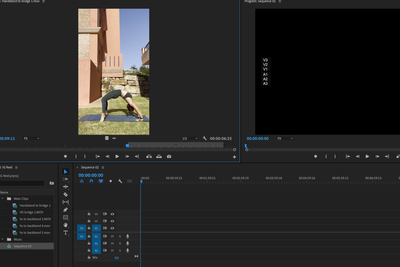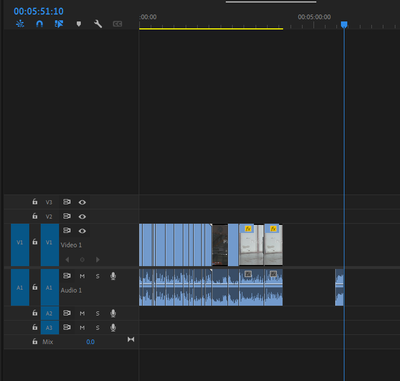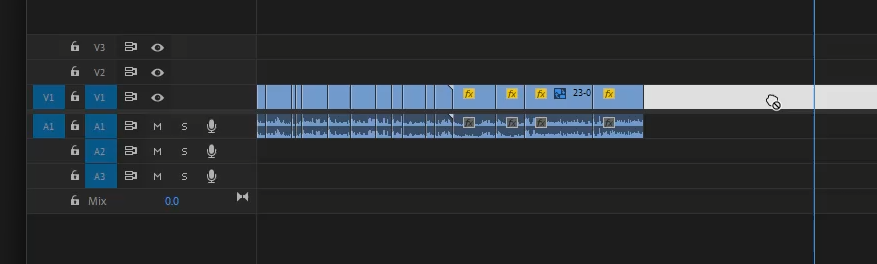- Home
- Premiere Pro
- Discussions
- Re: can't drag video into timeline premiere cc
- Re: can't drag video into timeline premiere cc
Copy link to clipboard
Copied
Been working with PP CC since it came out and have had almost no problems. Now I have a head scratcher. I can't drag a video clip from the project panel to the sequence. The audio comes but the video won't. All I get is the close hand with a line through it when I hover over any of the video tracks. The clips play fine in the source monitor but still cant drag it from source to sequence either. Tried this with clips from several projects and cameras but no go. Started a new project, different name, folder and footage, still have the problem.

[Text formatting corrected.]
Message was edited by: Jim Simon
 1 Correct answer
1 Correct answer
Hi,
You're here because you can't drag either audio or video to the Timeline. Sorry for the frustration!
SOLUTION: Make sure Source Patching is set up correctly in the Timeline. The video below explains it visually.
Video tutorial
HOW TO:
- SELECT: Select the Clip in the Project panel. Blue Boxes should "light up" in the far left of the timeline. If they don't, go to Step 2.
- PATCH: Click the V1 & A1 "blue boxes" to enable them in the far left of the Timeline. (see the image).
- EDIT: Drag the clip
Copy link to clipboard
Copied
Hi Default,
Try dragging the clip into the Source Monitor first, then see if you get the V1 patch. Hope that works.
Thanks,
Kevin
Copy link to clipboard
Copied
I can create a new sequence from a clip, then cut/paste it into my primary sequence, but I can't drag it directly into the primary sequence. Seems like there's no issue with my footage since Premiere can create a sequence from it without issue. Having to do the extra step is a real pain, especially when I have 40 clips to add to my primary sequence...
Anyone have any ideas why I can't just drag it in in the first place? It doesn't matter if I have V1 or whatever highlighted or not.
Copy link to clipboard
Copied
Screenshots help. Otherwise, we can't see what you're seeing Prof. Q. Can you help us out, please?
Thanks,
Kevin
Copy link to clipboard
Copied
Ok yes it worked but I mean WHYYYYY must it be like this (I am such a newb to PP). That simple <<source patchers>> click has caused me so much undue stress before finding this forum.
Copy link to clipboard
Copied
Here's the issue in action. I can't drag the clip in, but I can create a new sequence from clip, then cut and paste it into the primary sequence. What gives? Why can't I just drag it in to begin with?
Copy link to clipboard
Copied
Reed Kevins reply.
Source patching is the name of your issue.
Copy link to clipboard
Copied
I did read Kevi's reply, and my V2 and all the A tracks are 'lit up' and showing blue. From what I understand of his post, that should mean that I can drag the clip into the timeline from the Source window. Unless I misunderstood what he wrote, that is not working for me. He also says "patching should be automatic" when you double click a clip to add it to the Source monitor, which is what I've always found to be the case, but not now...
You can see in the video clip I posted that I do in fact have a video and audio track 'lit up' in blue, and I am in fact trying to drag a clip from the source monitor, but only the audio seems to be droppable. Did I misunderstand Kevin's post? Looks like I'm doing exactly what he describes, and yet I have to resort to creating a new sequence from the clip and the cutting/pasting it back in to the first sequence.
Copy link to clipboard
Copied
No you are not doing what Kevin wrote.
Source patcher is not set. Those are the two boxes on the far left: needs to be blue like in Kevins screenshot (the one with the red bounding box).
Copy link to clipboard
Copied
Thanks a million for this simple, but great tip. You just made my life easier ... Last three months waisted too much time by creating a new sequences from clips, cut+paste in the main sequence. UGH!
Copy link to clipboard
Copied
So glad you found this solution, Salahuddin! Have fun editing.
Kevin
Copy link to clipboard
Copied
So beyond aggrivated about the MOST basic function that one would need a video editor to do which is getting a video track into a timeline. Its not working and support leaves it up to us to try and figure it out on a forum like this. I have spent HOURS looking for a solution. The simple fix everyone is talking about with the V1, V2 buttons does not do anything at all. Still cant drag anything. I have uninstalled premiere pro, updated to the newest verion etc nothing works Premiere pro is useless at this point.
Copy link to clipboard
Copied
If source patching is not the fix. Make a new thread with your issue, computer specs and screenshots of UI and media used in Mediainfo.
Copy link to clipboard
Copied
That helps, thanks!
Copy link to clipboard
Copied
Can someone help I cannot drag my video over to the sequence timeline
Copy link to clipboard
Copied
Screenshots can help us with that, Randy. Can you provide any?
Thanks,
Kevin
Copy link to clipboard
Copied
Sorry but i need help, I have done everything you guys have said with the V1 and A1 selected.
but when i try to drag and drop a section of the source clip into the main time line, the little hand icon closes ( as if to grab
the clip) but then when i move it down to add it to the time line, but simple moves the slider bar on the sourse clip.
Any help?
Thank you in advance
Copy link to clipboard
Copied
Hi Sophie,
Sorry. It looks as if you are set up OK. Not sure why you are having trouble. You can always try the Overwrite button. Does that work? Let me know.
Thanks,
Kevin
Copy link to clipboard
Copied
Same issue, just editing a rough cut that I started last week. No problems last week, now I can only drag audio in. See screenshot, the last clip is when I try and drag in video.
Have tried dragging video, adjustment layers and more to the timeline, audio is fine but video is a no go. Gonna restart and if that doesn't work rebuild the timeline... other timelines in the same project seem to be fine?
Regards, aTomician
Copy link to clipboard
Copied
Restarted, no go, as a thought, I duplicated the timeline, still no go. I then CTRL+A selected everything and deleted it... and all of a sudden I can drag videos in just like normal!
So I undo'd the delete, and deleted the clips one by one to see if they were causing a problem. I deleted them all out one by one and the issue persisted where I can't drag videos onto the timeline... CTRL+A and DELETE again, and the timeline works just like it should...
so so weird.
Regards, aTomician
Copy link to clipboard
Copied
I Use another workaround: Select the target track before dragging your clip there. It usually works.
Cheers
Copy link to clipboard
Copied
Doesn't work for me - see below. I get the forbidden sign with the hand even with the track selected. Still got the original nonworking timeline so happy to try any other ideas people get!
Regards, aTomician
Copy link to clipboard
Copied
I've been using Premiere Pro CC since its release without issues, but now I've run into a major problem. I can't drag video clips from the Project panel to the timeline—only the audio comes through, and I see a "no entry" (:no_entry:) symbol when hovering over video tracks.
Details of the issue:
- The clips play fine in the Source Monitor.
- I can't drag clips from either the Project panel or the Source Monitor to the sequence.
- Tried multiple projects and footage from different cameras—same issue.
- Started a fresh project with a new name, folder, and footage—still not working.
- Tried selecting and deselecting V1 and A1 in the timeline—didn't work.
- Followed Adobe's troubleshooting video (enabling/disabling settings), but no luck.
Copy link to clipboard
Copied
Hi,
Welcome! Do you have dual monitors? If not, shows a screenshot of your Timeline, please.
Thanks,
Kevin