 Adobe Community
Adobe Community
- Home
- Premiere Pro
- Discussions
- Re: CC 2017: An unknown error occurred while openi...
- Re: CC 2017: An unknown error occurred while openi...
CC 2017: An unknown error occurred while opening the project.
Copy link to clipboard
Copied
A couple days ago I spent all day editing a project. It's about 10 minutes long and consists of all iPhone videos - various frame rates and resolutions. It came out great and I closed the project for the night. The next day I came back and tried to open the project and after the loading bar completes, I get the error: An unknown error has occurred while opening the project. Other projects open normally. New projects open normally. But this one does not. I am so upset and frustrated about the lost work.
I went to my recent auto saves and they give me the same error. If I go way back in the auto saves, they will open normally but that was before many hours of additional work on the edit.
I made a new project and tried to import the old project and I get the error: The importer reported a generic error.
I used Media Browser to view the project and the window where I should see everything is blank, even after the loading bar finishes.
I used Project Repair from Digital Rebellion's Pro Maintenance Tools which thinks it has repaired the project, but I get the same error when trying to open it.
I used CS Repair from Digital Rebellion's Pro Maintenance Tools to trash Premiere preferences. No help either.
I googled the error message endlessly and although the same question has been asked, none of them got an answer.
Please advise.
Premiere 2017.0.1
macOS Sierra 10.12
2012 Mac Pro 12 core 2.4GHz
Nvidia GTX 780 6GB
32GB RAM
Copy link to clipboard
Copied
Just curious: what are the most common issues in these projects that dont open.
Copy link to clipboard
Copied
Good news!!
Email me my friend
On Tue, Mar 13, 2018 at 3:04 PM, UserValabil <forums_noreply@adobe.com>
Copy link to clipboard
Copied
Is This Your Project ??
![]()
On Tue, Mar 13, 2018 at 3:04 PM, UserValabil <forums_noreply@adobe.com>
Copy link to clipboard
Copied
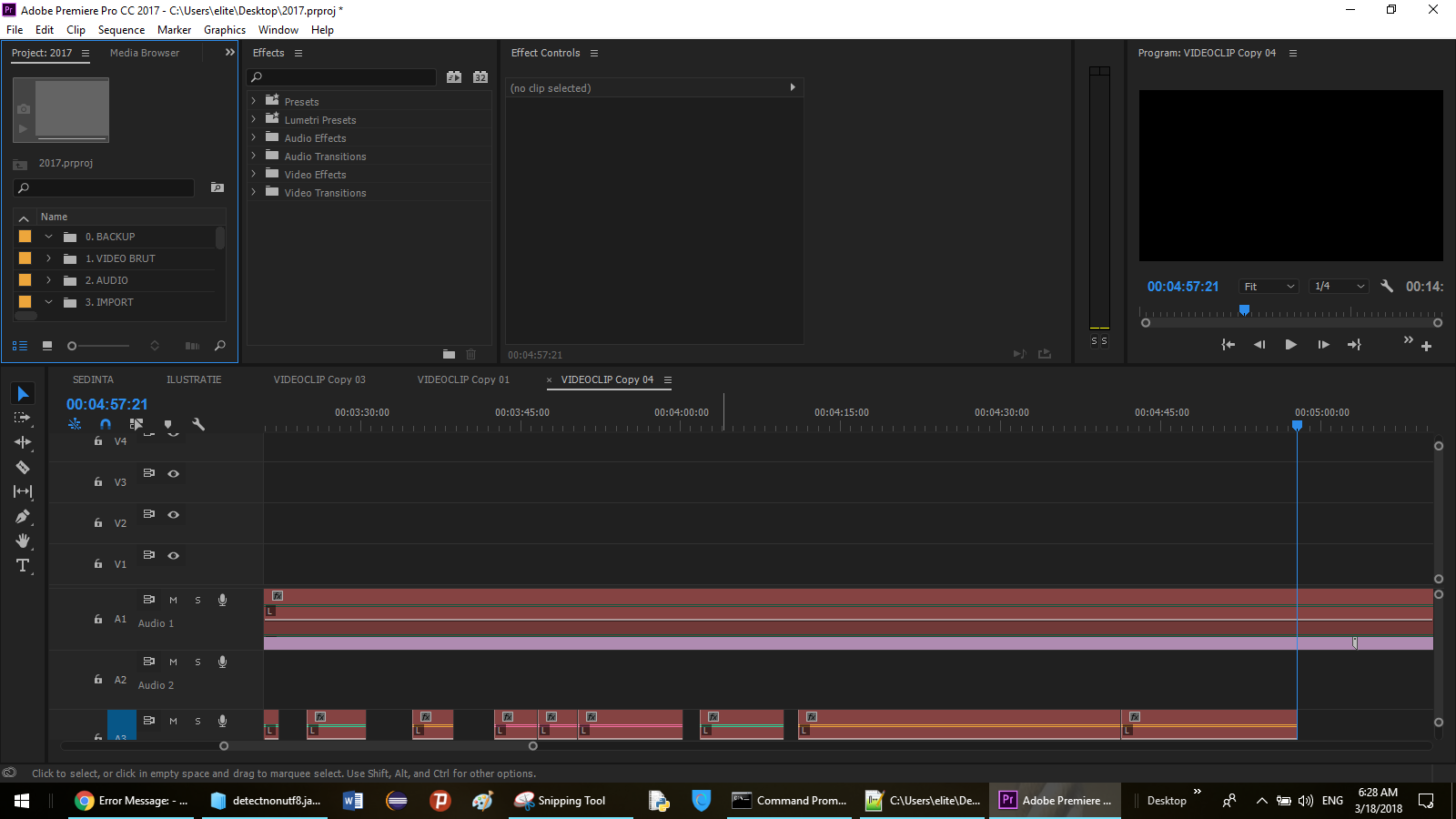
Copy link to clipboard
Copied
This is mine. Thanks. But i restarted the work and finished it. I was on hurry because client was waiting and deadline was close. Many thanks anyway. Can you tell what was the problem? Was it an error with a plugin?
Copy link to clipboard
Copied
sure send it
Copy link to clipboard
Copied
Oh man, sorry to say but you lost your project.
Absolutely no way to recover it at all. Its totally damaged. sorry
Copy link to clipboard
Copied
I need you! You are my only hope. I am getting the same error and my auto-save files are also corrupt. I have about 60 some hours into this project. Can you help me?
Dropbox - Copy of 170300_Zaagibagaang.prproj
How can I repay you for this? You should start a business.
Copy link to clipboard
Copied
ok I will check it out.
Copy link to clipboard
Copied
Its very strange, your file seems healthy and has no problem but the error exist!!
I have no idea about this yet. I should check it deeper.
Try another PC.
Copy link to clipboard
Copied
@Mohsenagha Thank you so much for fixing the file. I am grateful that I found you on this thread!
Copy link to clipboard
Copied
Luckily I exported one of the videos before quitting, so I only had to redo 2-3 hrs of work. ![]() If the client asks me to fix the exported videos, I would cry badly. haha
If the client asks me to fix the exported videos, I would cry badly. haha
Copy link to clipboard
Copied
Hello Mohsenagha!
Unfortunately I'm having trouble with my file as well. Seems to be the same problem as the others. Adobe chat was unable to resolve the problem, but they didn't use your methods. Could I send my project file to you?
Copy link to clipboard
Copied
Yes of course.
Send it.
Copy link to clipboard
Copied
Thank you so much! I've sent you a gdrive link via DM.
Copy link to clipboard
Copied
Mohsenagha would you possibly be able to take a look at my project...?
Copy link to clipboard
Copied
Of course send it to my email.
[personal info deleted by mod, forum policy]
Copy link to clipboard
Copied
This is still unresolved and Adobe is still ignoring this issue. #24 is not the correct answer because only Mohsenagha knows what "fix the problematic parts" means.
Moral of the story: always transcode iPhone video to ProRes or another working format before importing it into your project. And never rely on Adobe to fix bugs.
Copy link to clipboard
Copied
Hi drking,
This is still unresolved and Adobe is still ignoring this issue.
You need to contact Adobe Support in order to generate a support ticket. Continue to work with them to see if they can help you with a solution. These forums are largely user to user based, so do not expect an Adobe employee to assist here. We try to get to as many posts as we can, but largely rely on our community to help solve issues in the forum.
Adobe Support: Contact Customer Care
still ignoring this issue.
"This issue" is a corrupt project file. Corrupt project files are a fairly common occurrence. Corrupt project files are generally not fixable by support.
Our intrepid user, Mohsenagha, has found a way to troubleshoot certain problems with some of these (XML) project files, and that's great. However, you should be aware of the following:
- Mohsenagha has engineering experience and can troubleshoot faulty XML files.
- Support is generally not trained to troubleshoot the code inside project files as support agents are not engineers. That said, a few have experience with troubleshooting the code which make up these files, and will assist if they can, so it is always worth filing a case.
- Engineers working on Premiere Pro, generally, do not have the bandwidth to repair code for every corrupt project customers may experience. They are too busy fixing bugs on those items affecting all customers or creating new features for the entire application. Fixing existing corrupt projects is simply not a priority. Sorry.
- Not all of these files can be repaired anyway, as you've seen in this thread.
- If any of this info displeases you, please let the team know.
only Mohsenagha knows what "fix the problematic parts" means.
Yes, because he has that engineering experience. Right Mohsenagha?
never rely on Adobe to fix bugs.
The team does fix a lot of bugs related to Premiere Pro. Unfortunately, you're often times on your own when it comes to corrupt projects because we have limited engineering resources. We don't have the time to repair them. An adequate backup system is called for to avoid such problems with workflow interruptions like corrupt sequences, project files, preview files, etc. That said, you can always contact support to have them look at the file and test it.
There is no solution to this thread, so it should be locked. Customers will always experience corrupt projects for various reasons. Everyone needs to protect themselves by backing up project files every day so they don't have to worry about losing too much work when things go awry.
I am speaking as a former pro editor who has lost work due to corrupt projects from a variety of NLE software. Back up to save your work. The more frequently you do it, the better off you are.
Kind thanks to Mohsenagha, who is volunteering his time.
Regards,
Kevin
Copy link to clipboard
Copied
I nominate reply #91 as the Least Helpful Post Ever. Congratulations!
For anyone thinking of switching to Premiere, please keep in mind:
Kevin-Monahan wrote
Corrupt project files are a fairly common occurrence.
Unfortunately, you're often times on your own when it comes to corrupt projects because we have limited engineering resources. We don't have the time to repair them.
Now you can lock this thread so that no one else can get help from Mohsenagha. Thanks Adobe.
Copy link to clipboard
Copied
Sorry you're still upset drking2020. Corrupt projects do happen regardless of the NLE software you use. I gave the advice to always make sure you have backups of your project so if you do get a corrupt project, you don't lose much work. This has saved me countless hours of work had I not backed up projects regularly (daily at a minimum).
As manager of support, I would prefer that if customers do have problems with corrupt project files that they contact Adobe support and file a ticket or if they need assistance on the forum, that they create their own post rather than tag on to this one. That way we can capture potential bugs and fix them. Thanks for understanding.
Long, drawn out posts do have a history of not being very effective after awhile—so they do eventually get locked if they go on too long without a solution.
Of course, I appreciate users like Mohsenagha helping out whenever possible and folks can always PM him if they would like to communicate with him or any other user.
Please PM me if you have any further questions.
Regards,
Kevin
Copy link to clipboard
Copied
Kevin mentioned " Corrupt projects do happen regardless of the NLE software
you use" but let me declare that I'm not agree with Kevin.
Before premiere pro I was a pro user and teacher of Edius pro for about 4
years, and I didn't face with such a problem even once during all these
years.
On Fri, Aug 25, 2017 at 9:37 AM, Kevin-Monahan <forums_noreply@adobe.com>
Copy link to clipboard
Copied
Edius is pretty impressive, then (or you tend to organize projects in a way that causes fewer crashes or corruption). I have seen corrupt projects in the NLEs I have used over the years: Media Composer, Final Cut Pro, and Premiere Pro. Shouldn't be a common occurrence, but it does happen. I just want everyone to be prepared in case it happens to them. Of course, we want to improve the quality of Premiere Pro, so you should always work with support and file bugs.
Regards,
Kevin
Copy link to clipboard
Copied
Dear friends.
I should say something about the process of repairing xml code or the
reason why you face with such a big problem.
This is not about jus a single especif kind of problem with one static
solution.
We are facing with a wide range of xml issues with just a single error code.
In other words, all we (you) knew is our project is dead but the reason may
vary from a disk writing error to using a bad plug in and much much more.
Personally have been faced with at least 10 totally different types of xml
problems.
And I'm sure even there is much more other different types of this problem.
So I believe that this is the reason why Adobe can't solve this problem
soon.
But at least they should hire some experts to repair costumer's projects
Copy link to clipboard
Copied
Thanks for the post Mohsenagha.
But at least they should hire some experts to repair costumer's projects
I'd like that too. Unfortunately, I do not have any control over such things. If you'd like to see such support, let the product team know here.
Thanks again for assisting customers.
Regards,
Kevin
