- Home
- Premiere Pro
- Discussions
- Re: CC2015 - Out of Memory / Leaking like sieve
- Re: CC2015 - Out of Memory / Leaking like sieve
Copy link to clipboard
Copied
I've seen some threads about this same issue but non for CC2015 so am starting a new one.
New Mac (iMac, 4ghc i7, 32GM RAM, 4GB VRAM) so new install of PP CC2015. Started editing proper today with a project I'd started in CC2015 - pretty big project with multiple sequences (totalling over 2 hours of edited timelines). 1080HD sequences but lots of split scenes, warp stabilizer, twixtor for slow mo (so a lot of nested sequences).
So the issue is that twice today I've had the mac "Out of memory" dialog pop up.
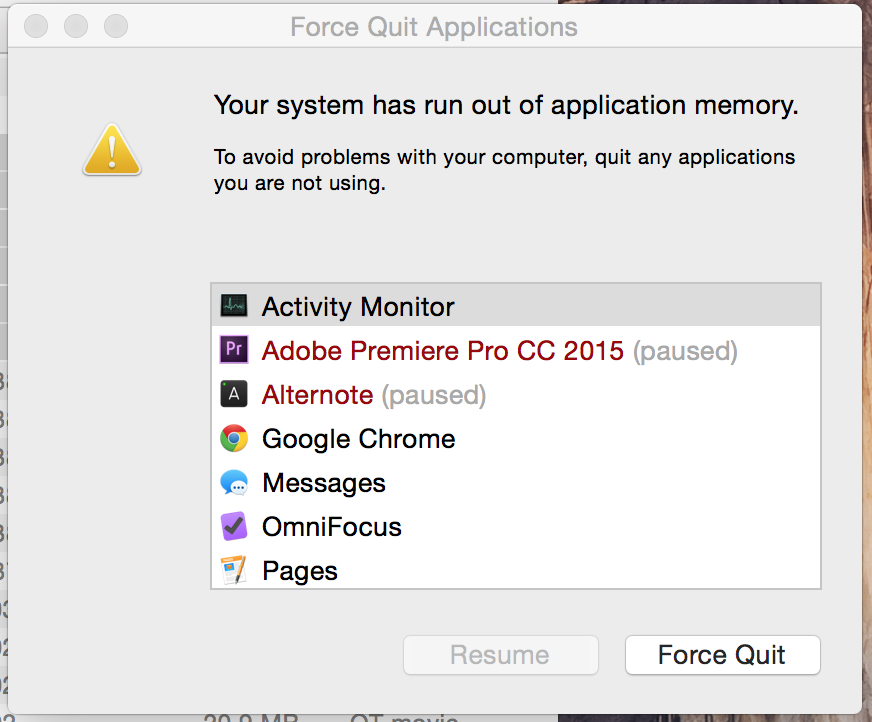
And when I go to the activity monitor and look at the memory usage, PP is not being a very good boy:
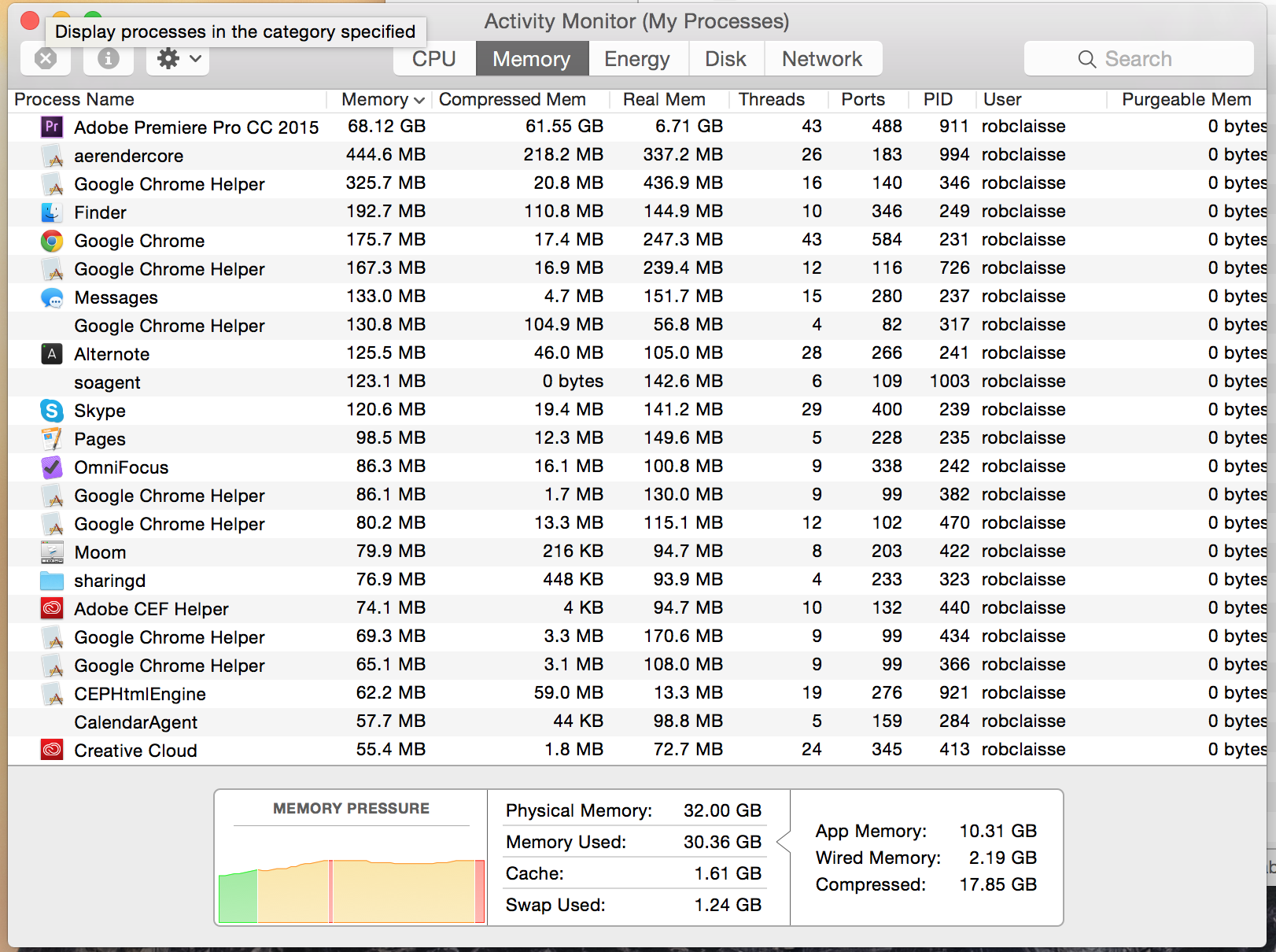
And in the time Premiere has been running I've been working on a sequence with 4 clips, so not any of the larger ones (though the project has about 2000+ clips of various types along with lots of other video and still assets).
My only choice to get this running is to restart Premiere.
I was running this before on a MacPro with CC2015 and though it was slower to run I never got these out of memory issues, so strange it would happen on a clean install on a machine that is so much more powerful.
Any ideas how to stop this happening? Can't keep restarting premiere ever 2 hours.
 1 Correct answer
1 Correct answer
I think I maybe getting closer to the issue 🙂
So I went back through everything I tried previously and was reminded that I did try deleting all the settings and that had a temporary fix but the memory leaks came back and I disregarded it but now think that settings are the key.
Short answer:
Clearing my settings folder, switch off CC settings sync and manually merging my settings back seems to have fixed the problem.
I tried so many different combinations of deleting settings, manually merging in
...Copy link to clipboard
Copied
Hi thefuzie,
I kept the Lumetri scopes closed and worked inside the Lumetri panel error-free for about 40 minutes (at which point, I stopped working because I was done.) That is far longer than I could work yesterday before an error popped. It feels like I'll be OK. If I get a chance to test other intensive processes throughout the week, I'll let you know how it goes. Hopefully, my issues are limited to the scopes!
Excellent! Thanks for posting back and reporting.
Thanks, Kevin. (And thanks for doing the best you can during a company shutdown. Sorry you're the messenger getting shot for your efforts!)
I appreciate you saying that. Also, thanks for the support on Twitter. The good news is that this thread will generate a fix for Mac OS X users coming soon. Thanks to all on this thread that contributed.
Regards,
Kevin
Copy link to clipboard
Copied
Hi I'm having the identical issues with the memory. Only I'm not finding in being isolated to any one effect (i.e. warp stabilizer) being applied. Although it seems like it might have something to do with Lumetri, as memory just spikes when doing any thing in the colour workspace.
I tried closing the scopes and that doesn't really seem to do much. I just tried to exit a project and exit PPro and it crashed (again) after multiple "Out of Memory" warnings. I had started a thread about my situation here: Re: Premiere Pro CC 2015 Memory Leak
On that thread I just documented the latest crash report.
I'm on an iMac (OS 10.10.2)
(Retina 5K, 27-inch, Late 2014)
4 GHz Intel Core i7
32 GB 1600 MHz DDR3
AMD Radeon R9 M295X 4096 MB
Copy link to clipboard
Copied
Kevin-Monahan - any update from Adobe if this can be reproduced and any plans to fix. Its still a massive pain the arse for those its effecting. I have reported a bug officially but that never really gets any response on feedback. Be great to know if we're just gonna have to just restart premiere ever 30 minutes for the next few months!
Copy link to clipboard
Copied
Hi Rob,
We are still investigating this issue. Unfortunately, the entire company is shut down for the week, so I don't have any news for you right at this moment. For the time being, let's try to see if we can get a 100% reproducible case for a bug report that I can file internally.
Thanks,
Kevin
Copy link to clipboard
Copied
Hang on, Kevin, are you saying they released a massive update for all their CC apps and then a few days later shut the company down for a week?
Copy link to clipboard
Copied
Hi Rob,
Hang on, Kevin, are you saying they released a massive update for all their CC apps and then a few days later shut the company down for a week?
Yes. It happens every year on the July 4th holiday. We also shut down around Christmas for a week. I'm here, though.
Thanks,
Kevin
Copy link to clipboard
Copied
Loaded nMP tower with up to date software. PPCC15 is unusable between the spinning beach ball on every cursor move, hours long renders for a simple 1080P timeline and the required Force Quit every 10 minutes. I'm at a standstill on a project that is due tomorrow.
No crash reports are being generated when I force quit or Adobe would have received about 100 from me in the last 3 days. What do you need from me to figure this defect out?? This is crazy for 2015 on a straight up Mac Tower + CC
Copy link to clipboard
Copied
What is "Adobe QT32 Server"? It's "Not Responding" and in red on the Activity Monitor. Is this related to the PPCC15 freeze/crash situation??
Copy link to clipboard
Copied
Hi Zeek,
What is "Adobe QT32 Server"? It's "Not Responding" and in red on the Activity Monitor. Is this related to the PPCC15 freeze/crash situation??
The warning used to be a false flag, but the bug was supposed to fixed in this version. It could be that QuickTime is actually hanging on you, so you need to troubleshoot QuickTime if this is the case. I just wrote this KB doc, which may apply to you: Adobe Premiere Pro Help | Adobe QT32 Server shows as not responding in Activity Monitor
Thanks,
Kevin
Copy link to clipboard
Copied
I'm completely fed up with this. Just had my 6th out of memory today and this time it crashed the whole OS and it just restarted the whole thing. To make matters worse autosave is also temperamental and didn't do any saving (suppose to save every 15 minutes) and this 45 min session all I did was watch through GoPro footage creating subclips - the most boring job and all the 50 clips I created are now gone.
Sick of this and there is nothing I can do, can't go back to CC 2014 and desperately need to edit productively. Also bored of spending more time on these bloody forums than actually editing! Rant over...
Copy link to clipboard
Copied
Hi Rob,
I'm completely fed up with this. Just had my 6th out of memory today and this time it crashed the whole OS and it just restarted the whole thing.
Do you still suspect that Warp Stabilizer is causing this issue? I would like to find the source of this memory issue. Also, which version of OS X are you running? You say your MBP runs fine, what's different between the two systems? The AMD R9 card seems suspect, and a common hardware component on this thread, so that's why I would try software only mode for the Mercury Playback Engine.
For workarounds:
- have you tried Software Only mode for the Mercury Playback Engine?
- have you tried sending a clip to After Effects, apply the Warp Stabilizer VFX and do your stabilization that way?
Thanks,
Kevin
Copy link to clipboard
Copied
Hey Kevin,
I'm using 10.10.3
I guess the GPU is one of the obvious difference between the MacBook Pro and iMac but I;m not really that in to hardware at the OS level that I could say what other subtle difference might be there.
- I tried software only (not GPU) on that first day, when the problem started and it had no effect.
- I also tried a brand new project with just one video clip and that all so caused the problem so I don't think its got anything to do with upgrade projects from CC 2014 (atleast for me). And this machine was a fresh install (in fact it was the only software on the machine for my first tests)
- Warp Stabilizer definitely has the most dramatic effect on memory leakage but as I said just watching a GoPro clip in the source monitor will eventually cause it to run out of memory.
I was stupid to upgrade to CC2015, in the middle of this project and normally I wouldn't but CC2014 was so unstable that I hoped CC2015 would be the stable release we needed. For the first day CC2015 seemed to work really well, I didn't notice the memory issues and other than that it was running loads better, unfortunately now there does seems to be a lot of cracks. I wish there was something more specific I could test to pin point the memory issues but it seems to be pretty broad.
Copy link to clipboard
Copied
Hi Rob,
I'm using 10.10.3
I guess the GPU is one of the obvious difference between the MacBook Pro and iMac but I;m not really that in to hardware at the OS level that I could say what other subtle difference might be there.
It's important to focus on the differences in software and hardware so we can pin down the culprit. I did suspect the GPU in your case, but you say that you had the same issue with Software Only. I will update my own rig to 10.10.3 and see if I can reproduce this error.
- I also tried a brand new project with just one video clip and that all so caused the problem so I don't think its got anything to do with upgrade projects from CC 2014 (atleast for me). And this machine was a fresh install (in fact it was the only software on the machine for my first tests)
There goes my strongest contender for breakage. Thanks for clarifying that.
- Warp Stabilizer definitely has the most dramatic effect on memory leakage but as I said just watching a GoPro clip in the source monitor will eventually cause it to run out of memory.
I also tried a test with several clips and Warp Stabilizer applied. Memory seemed stable and did not continue rising.
I was stupid to upgrade to CC2015, in the middle of this project and normally I wouldn't but CC2014 was so unstable that I hoped CC2015 would be the stable release we needed. For the first day CC2015 seemed to work really well, I didn't notice the memory issues and other than that it was running loads better, unfortunately now there does seems to be a lot of cracks. I wish there was something more specific I could test to pin point the memory issues but it seems to be pretty broad.
We're pretty sure that it didn't have to do with updating the project, so no worries there. When our staff returns, I can ask if engineering can work directly with you to try and isolate the issue. In the mean time, let's continue to try to pin your issue down so we have a case for them.
Sorry I don't have any quick fixes for you.
Thanks,
Kevin
Copy link to clipboard
Copied
I think I maybe getting closer to the issue 🙂
So I went back through everything I tried previously and was reminded that I did try deleting all the settings and that had a temporary fix but the memory leaks came back and I disregarded it but now think that settings are the key.
Short answer:
Clearing my settings folder, switch off CC settings sync and manually merging my settings back seems to have fixed the problem.
I tried so many different combinations of deleting settings, manually merging in my previous ones, using cloud sync, disabling cloud sync, using a very simple project with just one clip and using my main big project and its been really hard to see what causes the memory issues to come back. So far I've only been able to get the memory issues to come back twice and I'm not really sure why that happened. There is something small that is happening to cause this to creep back in but after two hours of methodical experimenting I can't put my finger on it. But it does has something to do with settings!
So for now I have something that seems stable and I'm this is what I have:
- Move the 9.0 folder from: /users/<home_folder>/documents/Adobe/Premiere Pro/9.0/ to my desktop
- Restart premiere and get the default settings
- Open a new project and then disable CC sync settings by unchecking all everything in the Premiere preferences > Sync Settings
- Then I manual copied over my keyboard short cuts, metadata settings, effects presets over from a back up of the 9.0 settings folder on my desktop.
This is currently working for me with no memory leaks, working on my large Premiere project which I upgraded from CC 2014. I have switched off CC settings sync just because I know there are some bugs in that (plenty of forum posts about them) and seeing as the settings seem to be causing the problems I want to minimise the changes and with the cloud sync is a hard to know what its really going on so best to leave that out for now.
Anyone else having these similar memory problems it would be interested to see if you move your 9.0 folder, like stated above and see if the memory issues still occur. If you do this I suggest that before you do, open Activity monitor and got to the memory tab, then find something in Premiere that causes the memory to go up quickly (I create a new project with a single sequence and a single clip which I then played on a loop and watched the memory shoot up). Then after you have shut down premiere and removed the settings folder. Start premiere, load the project and trying running the same test to see if the memory for Premiere acts differently. That way you'll know for sure if this fix is working for you. As you add make any chances to settings keep testing with this test project and see if the memory changes.
I'll be keeping any eye on all this and will report back if memory leaks return.
Copy link to clipboard
Copied
Hi Rob,
Thanks very, very much for your sleuthing on this issue! ![]()
I hope your fix holds. Please keep us in the "Loop." Can others experiencing this issue, please try Rob's method?
Thanks,
Kevin
Copy link to clipboard
Copied
Thanks Kevin & Rob. I unchecked the sync settings - and in a small sample size it hasn't crashed yet.
Kevin - you mentioned not upgrading projects to CC2015. Do you expect the instability in upgrading projects will be fixed anytime soon? I've only had to upgrade one project (an old CS6 project) in order to share with a colleague who upgraded to CC2015. If Adobe comes up with a solution to improve upgrading a project file, will files that have already undergone the upgrade in these early stages be unaffected? Meaning, if he runs into any issues with the upgraded project file, are those in there for good since the translation from one PP to another has already occurred?
Copy link to clipboard
Copied
Hey RW!
Thanks Kevin & Rob. I unchecked the sync settings - and in a small sample size it hasn't crashed yet.
Thanks for providing that feedback.
Do you expect the instability in upgrading projects will be fixed anytime soon?
This is more of a general rule of thumb than something specific to do with CC 2015 release. Most ol' pros wait until the first or second updates to lock in to a version for awhile.
Same goes for OS, and hardware revs, in my experience.
If Adobe comes up with a solution to improve upgrading a project file, will files that have already undergone the upgrade in these early stages be unaffected? Meaning, if he runs into any issues with the upgraded project file, are those in there for good since the translation from one PP to another has already occurred?
Yes, basically. Hopefully, over time, project file translation will get a lot better and these arcane workflows will fall by the wayside.
Thanks,
Kevin
Copy link to clipboard
Copied
As you say all this I remember that I yesterday morning for the first time logged in with CC setting sync, after I got the memory problems.
This could be the problem Rob! In a bit I'll go to my office and follow your workaround to final check it.
But how do I switch off all this Adobe cloud, sync, etc. crap and make sure it will not connect in anyway again?
Thanks.
Copy link to clipboard
Copied
I think its enough to launch PP and go to Preferences > Sync Settings and just uncheck the three checkboxes.
Whether this will be enough for a system that is already having problems, you may need to clear your settings and then set them up again to clean it all up. But just try switch them off first and see if that helps.
Copy link to clipboard
Copied
Hi Rob,
So far so good! Have only unchecked these three checkboxes and edited now for about 30min. Before I would have received already a application memory error but it seems fine so far.
Just to make clear:
-I didn't reset my shortcut presets, etc.
-My current project is started and created in CC2015, so I didn't upgraded my project.
-My project and auto safe files are still located in the Adobe creative cloud in a separated named folder I created. (not in the 9.0)
I'll keep on editing today and give a update later on today.
Thanks Rob legend!
Copy link to clipboard
Copied
I'm having the same memory leak problem. I'm on Premiere Pro 9.0.2 and was able to narrow it down to the Lighting Effect I used on my clips. Both suggestions here didn't work for me. I wasn't using the Lumetri scopes so that window was already closed. I moved the sync settings folder like described in this thread but I still had the memory leak which I was able to watch happen through iStat Menus. About 5 min into the render my RAM usage would steadily increase, even beyond the 11 GB cap which I set for Premiere all the way until I get the OSX error message that I ran out of application memory. I was able to export smaller segments of my timeline with the Lighting Effect and then reassemble them into one video. This was very annoying and time consuming since I had to restart Premiere every time to clear my RAM but I don't want to compromise the quality of my work for a client cause Adobe needs to address a bug issue they have yet to fix.
After this I did a test and removed the Lighting Effect and was able to export the timeline with no problems. I monitored my RAM usage with iStat Menus and it never peaked over 2 GB.
I noticed this thread has been inactive since July 16. I upgraded to Premiere Pro CC 2015 back on August 14 and have been running it with no problems, however I had not used this Lighting Effect until this weekend. I did install the 9.0.2 update on September 21. Kevin-Monahan do you know if this bug was fixed at one point and now has returned? Or is Adobe still working on an update for this??
The sequence I was exporting is about 8 min, mostly H.264 .MOV files off the camera and some dynamically linked AfterEffects clips with graphics and lower thirds.
iMac 27" Mid 2011
OSX Yosemite 10.10.5
3.4 GHz Intel Core i7
16 GB 1333 MHz DDR3
AMD Radeon HD 6970M 2048 MB
Copy link to clipboard
Copied
Hi Jonathan,
I'm having the same memory leak problem. I'm on Premiere Pro 9.0.2 and was able to narrow it down to the Lighting Effect I used on my clips.
Yes, we are seeing a memory leak in Lighting Effects, Lightning, and Unsharp Mask. We have bugs logged and are working on a fix.
I noticed this thread has been inactive since July 16. I upgraded to Premiere Pro CC 2015 back on August 14 and have been running it with no problems, however I had not used this Lighting Effect until this weekend. I did install the 9.0.2 update on September 21. Kevin-Monahan do you know if this bug was fixed at one point and now has returned? Or is Adobe still working on an update for this??
It's possible it was working in 9.0 and broken in 9.0.1 and 9.0.2. We have a fix in for the next update. This kind of thing happens in software sometimes and for that we apologize.
Thanks,
Kevin
Copy link to clipboard
Copied
For info Kevin, I'm also getting the memory leak with the Timecode effect when exporting.
Copy link to clipboard
Copied
User reports memory leak in RGB Color Corrector.
User reports memory leak in Timecode effect.
I'll investigate these.
Copy link to clipboard
Copied
It's not warp stabilizer, uninstalling/reinstalling, deleting all the files in the Application Support folders, etc is not a fix, not any of that. All I have is a 5 minute video with lumetri color and unsharp mask and i run out of memory, 16GB MBP swap file grows to 63gb.
I am not going to waste my time posting any more about this, they already know the problem exists, and if they just bother turn on their software and use it they would see it. It's doing this for a lot of people and with 8000 employees I am sure they have someone on staff that is seeing the problem. They need to fix their issues instead of expecting us to do all the troubleshooting for them, If they want to pay me my going IT rate of $130/hr then I will troubleshoot their crap until then I am looking to dump this whole POS and go to something else Adobe is not the only editor on the market, and beings I can not even encode a 5 minute video its defiantly not the best. Unacceptable, (by the way no issues at all until upgrading to 2015)
