 Adobe Community
Adobe Community
- Home
- Premiere Pro
- Discussions
- Re: Prior major releases of Premiere, Audition, Pr...
- Re: Prior major releases of Premiere, Audition, Pr...
FAQ: Prior major releases of Premiere, Audition, Prelude and AME have been removed
Copy link to clipboard
Copied
It looks like Adobe has just pulled many of the primary installers that were available for previous major versions of Premiere Pro, Audition, Prelude, and Adobe Media Encoder (AME).
Notably the following base releases are now gone, and not currently available to customers via any means (whether using the Creative Cloud Desktop app or through direct download links😞
— Premiere Pro CC 2015.3 (versions 10.3 & 10.4 – June 2016)
— Premiere Pro CC 2015 (version 9.0 – June 2015)
— Premiere Pro CC 2014 (version 8.0 – June 2014)
— Audition CC 2015.2 (versions 9.2 & 9.2.1 – June 2016)
— Audition CC 2015 (version 8.0 – June 2015)
— Audition CC 2014 (version 7.0 – June 2014)
— Prelude CC 2015.4 (versions 5.0 & 5.0.1 – June 2016)
— Prelude CC 2015 (version 4.0 – June 2015)
— Prelude CC 2014 (version 3.0 – June 2014)
— Media Encoder CC 2015.3 (versions 10.3 & 10.4 – June 2016)
— Media Encoder CC 2015 (version 9.0 – June 2015)
— Media Encoder CC 2014 (version 8.0 – June 2014)
Note that this loss affects all revisions from these three years (2014, 2015, and 2016), because without the base installers available, none of the minor version updates can be installed either.
Can't say for sure why this happened, but it could possibly be related to the recent change in CC application support for the Dolby codec.
One of the great promises of Creative Cloud is the ability to use any version of the CC apps that you desire or require. This is especially important for video customers, who are urged by Adobe experts to install and maintain multiple CC versions and to always re-open their .prproj files with the exact same versions of Premiere with which they were created, no matter how new or old. This is for compatibility reasons.
Updating and Backing Up Premiere Pro Project Files: Best Practices
The loss of these major releases could also be a big issue for customers who cannot upgrade, for example, due to changed system requirements or newer versions that their current hardware cannot support. They will not be able to access or reinstall older versions of their software.
Adobe also sometimes drops features or functionality between releases, and says that if you want to use the discontinued feature, then you need to go back and install/use the previous version.
If you would like to have these three years of CC releases restored, then the most likely path to having that happen is to let Adobe know how important these are to you (their customers) – so please share why you want or need them...
Please add your feedback below, and/or click "I have the same question" underneath this text.
Copy link to clipboard
Copied
My guess is that this is something beyond Adobe's control. To get the older versions back, Adobe would probably have to recode the software to remove Dolby functionality (as they did with 2017.1.4), which I'm not particularly in favor of them doing. I'd prefer they spent their time moving forward.
Copy link to clipboard
Copied
Jim, if so, then it's definitely within Adobe's control. Since they already completed that work for CC 2017 as you note, then it could be a relatively easy and quick affair to reproduce it in the three preceding versions. Maybe a few days of work by an engineer, not a particularly costly proposition.
Compare that to the countless hours saved and problems avoided by thousands of CC customers benefiting from having access to those major releases.
And as Kib points out, another reason these are really important is because often your client is running a prior version throughout their shop... Not everybody can upgrade all the time, especially in organizations. So they want you to work in that particular version. Or they demand deliverables in that older release's file format, because project files are not backwards compatible between versions.
But you as an All Apps Creative Cloud subscriber don't happen to have that version installed on your system... oh no. Which would now mean that you can't do the job, you just lost that business.
The complete version collection as a whole provides very significant value and utility to customers, as well as having been promised to them all along.
Express your feedback directly to Adobe here – with product "Adobe Premiere Pro":
Copy link to clipboard
Copied
it could be a relatively easy and quick affair to reproduce it in the three preceding versions. Maybe a few days of work by an engineer, not a particularly costly proposition.
You could be right. Fact is, I don't know if that would need to happen, or what it would involve. I'm going to go out on a limb and say you don't actually know either.
Point is, it's looking back. I'd still prefer Adobe spent their time moving forward.
Copy link to clipboard
Copied
It may be moving forward for you. But it would be moving backwards for customers who need these releases now and in the future. You or I personally may not be one of them at this moment, but there are a great number of them out there paying for this service.
As Dave pointed out above, a company who wants to be taken seriously with mission-critical software should have downloadable copies of each version of those installers available to their wide range of customers who are using a variety of versions for different valid reasons. This becomes all the more important when that company no longer provides physical copies of that software, nor even industry-standard .exe/.dmg installers any more, as a matter of course.
Copy link to clipboard
Copied
Yeah,
a software that uses 2/4 threads on potentially 32 (look at Amd's Threadtripper) is looking forward.
Poor Adobe.
Copy link to clipboard
Copied
Microsoft made promises about Windows 10 too.
- We promise to provide regular updates
- We promise to make you install them, or else.
In the industries I work in, for any mission-critical software it is normal practice to keep copies of every version of the installer packages that have been used, so a system can be rebuilt 'to date' as part of an investigation. Nowadays this is even more important, as you can't guarantee that the vendor will do what they say - or even still exist. Vendors large and small vanish on a daily basis, change their policies, close websites and 'lose' purchase records.
In the good old days when you bought Photoshop in a box, or downloaded it as a standalone DMG/MSI file, it was easy to put a DVD into the safe every year. with the serial number written on. Adobe seems intent on making it as difficult as possible with CC, and it only adds weight to those who have been arguing against subscription-based licenses since the get-go. How long before people who did manage to save the installers for CC2015 will find that the desktop app refuses to activate them??
Forcing everyone to use the latest thing is only an option if the latest thing is 100% fault-free and backwards-compatible. That never happens, not with Adobe, not with Microsoft, Apple, not with anyone.
Copy link to clipboard
Copied
This is the only post I saw that provided this reason for this issue despite the dolby patent ending:
Re: Revert to previous version of Premiere Pro?
"...although the patents for the Dolby AC3 decoder expired (which is the reason for Adobe's move to native OS support for playback of Dolby Digital AC3 audio), the licensing fees for the AC3 encoder was raised substantially, and Adobe could no longer incorporate the AC3 encoder in CC 2018 or the currently available download version of CC 2017 without increasing the monthly rental fees significantly above the current $50 per month (for the entire Creative Suite)."
Is this any official source for this?
Because the previous Cloud versions are subscription, I suspect Dolby's argument is that they are still due licensing fees if they include their decoders/encoders.
Copy link to clipboard
Copied
Hi Stan, thanks for the link and possible explanation. But if Adobe removed it and reissued CC 2017, then it should be pretty straightforward to do the same for the previous releases as well.
On that same thread, Sue_Zan404 wrote:
I accidentally updated Premiere and it completely ruined my project; the entire clips are in the timeline, rather than just the few seconds I had trimmed, the main audio no longer fades when a secondary audio track begins, and EVERYTHING is way different from how I had aligned them.
I honestly never update Premiere, because it always does this, so I was using the 2015 version, and now the 2018 version won't even open the project! How do I revert back to the 2015 version of Premiere, which is the only version that actually works properly?
This is why Kevin and best practices say, "maintain multiple versions and only open and work on a .prproj file with the same version of Premiere that created it."
But unfortunately, the CC Desktop app changed its default behavior two years ago to remove all previous CC versions when updating... Which is why the loss of access to these prior releases is all the more problematic now.
Steps needed to keep previous versions installed when installing CC 2015 applications
Copy link to clipboard
Copied
I agree there's no reason they can't update the previous installers, and am hopeful that they will reappear soon just like the 2017 one did. Well, more than hopeful, because I believe they are obligated to provide these installers.
Always hard for engineers to simply do what would be the easiest when they're probably having to negotiate with the attorneys at the same time!
Copy link to clipboard
Copied
Sorry about that. I suspect that DD is no longer included with any of Adobe's products in any form due to the fact that including a Dolby encoder requires a separate (non-OS-native) decoder installed, and that Adobe feared that the inclusion of the separate decoder might conflict with the OS-native decoder. If this were the case, then the compatibility of these now-removed earlier versions of Premiere would have been officially restricted to Windows 7 and OSX v10.10, and might not have been officially compatible with anything newer.
Copy link to clipboard
Copied
All good speculation. And that's about all we can do!
That may well be true, but I'm having no problems with the separate codec installed with 2017 running Windows 10.
Copy link to clipboard
Copied
We have a saying in Holland: you can jump high, you can jump low but it wont change anything.
Don't think we will get previous versions back nor will Adobe comment on this.
All documentation on this issue will gradually get changed/deleted.
Copy link to clipboard
Copied
AAAAARGGH!
I wrongly updated Media Encoder without asking not to uninstall the older versions and now I'm stuck with a project I cannot render.
Hate you Adobe, Hate you, hate you, hate you.
Copy link to clipboard
Copied
SHAME ON YOU ADOBE FOR HAVING REMOVED THE CC 2014 INSTALLERS.
Since you weren't satisfied with removal of multiprocessor render option since 2015, adding instead some useless gpu accelaration of the dumbest plugins (invert? mosaic? come on..); now you kill productivity of people like me, who LIVE using (and paying, since 2006) yer tools.
Thank you very much, I wish you all the best.
Copy link to clipboard
Copied
Sorry to hear that and really wish we could help somehow. Hopefully, Adobe will hear the outcries and restore access to these versions. But for now, we are stuck.
A couple years back, Adobe changed the default behavior for upgrades to delete all previous CC versions, and hid this choice behind "Advanced Options"... So customers have to explicitly tell the CC Desktop app to not do this by unchecking the 'Remove old versions' box under the advanced settings of the update dialogue.
This has made the problem of inadvertently losing your previous releases much more common. But now, with the apparent loss of all these prior CC installers, customers will no longer have any way to recover from this situation and reinstall their software.
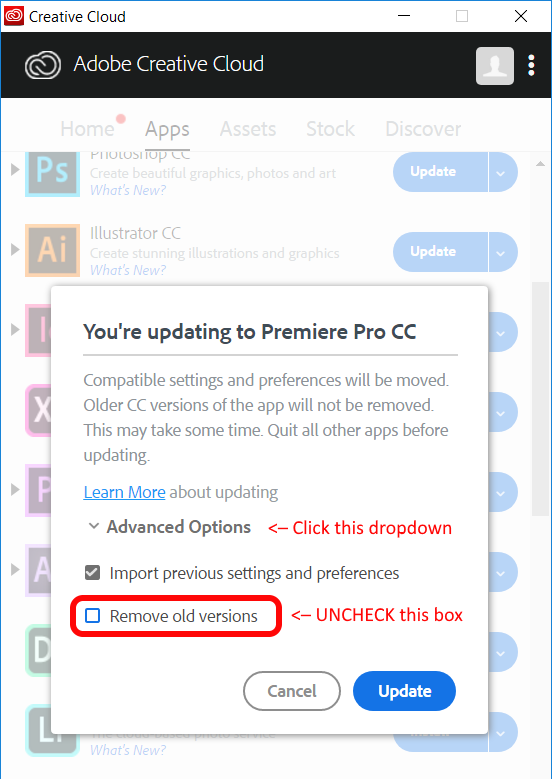
Copy link to clipboard
Copied
Come on,
I already know the drill, still I have in maintenance six workstation so it MAY HAPPEN that I forget to uncheck the "remove bla bla" for one of the many software of the collection.
That happened in a 16 cores workstation that we used as keyer in multiprocessor render and went like hell.
Now they put me back to 2009 with this unsupported multiprocessor render and this is DAMAGE.
Adobe wanna help?
They should as a normal company and alert customers that you gonna remove 2014 from the bucket, instead of doing that silently and childishly as they did.
Help me?
Give us the opportunity to download that version (as was my right with CC program).
Thanks a lot anyway!
Copy link to clipboard
Copied
When asked on this thread:
As a paying customer, surely I can revert back to Premiere Pro 2015!?
"... per customer request and need, will Adobe consider reissuing these versions (CC 2015.x and CC 2014) without Dolby included, as you did for CC 2017?"
Adobe staff member Kevin-Monahan responded:
I don't make those decisions and cannot answer that question definitively at this time. I do not have the authority. Sorry. I'm really only set up to answer and help with support issues around the application itself. Those decisions are made solely by the product team. .
I have reported the issue and will continue to advocate for the availability for previous applications on behalf of customers. I would suggest that all customers needing these versions file a bug report here: http://adobe.ly/ReportBug
Kind Regards,
Kevin
Copy link to clipboard
Copied
So Adobe will only honor the central tenet of Creative Cloud (that you have access to all the versions of all the software with a single subscription) if enough people can be bothered to file a bug report?
Can't seem to find the menu option to file a bug report against Adobe's entire business policy....
Copy link to clipboard
Copied
This totally bit me today with a new machine install. AME 2017/2018 don't render my current film projects at all in MP4 or H.265 (well documented and reported but not fixed since 2017 release - plenty of threads about that here). So I use 2014 and 2015 AME to encode since I still have most of them in AE 2014 for render speed reasons.
But I have discovered to my horror I can't install these older versions - not officially and not hackable. This is terrible mistake on Adobe's part. Drop support, fine. But don't block installs - that's class action stuff.
Copy link to clipboard
Copied
It's apparently an issue with licensing concerning another companies trademarks. Even though the Dolby Laboratories patents on AC3 encoded audio has expired, it's been mentioned in other places that DL had some issue with anyone using their old patented codec and trademarks that were somehow ... I don't know, but embedded or something. As neither company (Adobe/DL) is saying one word, I'm guessing that people with gray suits and power ties are involved.
So ... it wasn't that Adobe cut off the ac3 on a whim, but it seems had to in order to comply with legal requirements of the licensing company. As the prior versions of PrPro had that built in, they were probably not in compliance with the current legal situation. So taken down.
I'm certainly hoping that they'll make the time to put out 'corrected' version of the old programs list ... but as it would seem that Adobe was acting so to comply with external legal requirements, filing an actionable suit against a licensee complying with legal requirements from another company would probably have difficulties of its own.
Again, this is speculation, as ain't noboby at Adobe breathing a word. But from actions and statements elsewhere by DL, and the changes in ac3 utilization that suddenly cropped up in the 2018 release, it seems a valid surmise.
Which is why it's good to always uncheck the 'advanced option' option of 'remove previous versions' in the CC App's installation process. Not a help for you in this moment, but something to be aware of.
Neil
Copy link to clipboard
Copied
I'm fully aware of the remove previous versions but that does not help on a clean build new machine. And blocking wholesale the install of old apps does not sound like a legal issue - that would just be an update with those encoding options not available. And for AME specifically, if the same renders actually ran in 2017/2018, it would be moot anyway.
But having the ONLY option on a new install in the broken 2017/2018 (for a number of people) as the option. But thankfully, After Codecs developer fixed that issue same day and I can now render MP4s and H265 straight out of AE 2014 again. Thank god for AE Scripts.
Copy link to clipboard
Copied
https://forums.adobe.com/people/R+Neil+Haugen wrote
It's apparently an issue with licensing concerning another companies trademarks.
And that is why any half-competent lawyer makes sure that there's a workable sunset clause in the IP licensing agreement from a supplier, ensuring customers aren't dumped in a ditch. Protected legacy code, 90-day grace period to replace functionality, etc.
When Apple shut down Quicktime for Windows, many vendors that relied on those libraries just went out and hired as many people, and spent as much money, as necessary to get their code future-proofed as fast as possible. Costs were offset against customer retention. Adobe with Dolby seems to be taking a somewhat different stance, but NASDAQ:ADBE took a 20-point dive last month, maybe the beancounters will eventually take the hint. Subscription is a contract that requires both money and trust. If the terms and conditions began "We may, on instructions from a third party you've probably never heard of, reach inside your computer at any time and permanently remove things you need to do your job..." then I don't see quite as many people signing up.
Copy link to clipboard
Copied
All quite true. Sadly ...
Neil
Copy link to clipboard
Copied
ProDesignTools wrote
Hopefully, Adobe will hear the outcries and restore access to these versions. But for now, we are stuck.
All the evidence suggests that these decisions are being made under orders from lawyers (Adobe's or Dolby's or both) and in that case nobody is going to bow to customer pressure and put the software back, nor are they going to explain what's going on. Let's be frank about this, a few lost subscriptions is nothing compared to the risk of being sued by a company with a billion-dollar turnover. Both Adobe and Dolby have record share prices, that's ultimately the only thing that public-listed corporations are allowed to care about.