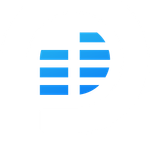- Home
- Premiere Pro
- Discussions
- FIXED ISSUE: Premiere Pro stops playback at around...
- FIXED ISSUE: Premiere Pro stops playback at around...
FIXED ISSUE: Premiere Pro stops playback at around 34:46 (fixed in 22.3.1)
Copy link to clipboard
Copied
For some users, playback or rendering may stop around 00:34:46:00 in the timeline. After this happens, audio and video will no longer play back anywhere in the timeline. Exports in Premiere Pro and Media Encoder also hang at about the same point.
This issue is fixed in Premiere Pro version 22.3.1.
Copy link to clipboard
Copied
Thanks for letting the community know, Francis.
Kevin
Copy link to clipboard
Copied
OOOOOOOMMMMMMGGGGGG!
THANK YOU for posting this!
I just spent the last NINE hours troubleshooting my timeline and I thought I was loosing my mind!
Copy link to clipboard
Copied
So sorry to hear that. Ugh, 9 hours - I feel your pain. Rest assured we are fixing this issue as fast as possible.
Copy link to clipboard
Copied
This is my first time posting, but I just can't bear it anymore. What the? Really? Will you pay for my time? I spent half a day with this!
Mod note: Please do not use profanity on the forum. We have minors reading here.
Copy link to clipboard
Copied
Stop wasting my time and I stop using profanity.
Copy link to clipboard
Copied
Hi, strycpepin,
Sorry. This is a user-to-user forum. We have community guidelines you need to abide by, and we ask that of all our members. Please be considerate of others, including avoiding explicit speech. We appreciate your cooperation.
You can contact me via private message if you need to speak with support or have a specific support issue.
Thanks,
Kevin
Copy link to clipboard
Copied
Same here... Agonising. Thankfully acknowledged. So much lost time though. Horrible experience.
Copy link to clipboard
Copied
Jeeeeezzzz just rollback to 22.1.2 to walkaround...
Copy link to clipboard
Copied
This is a bad issue - for sure. We are fixing it as fast as possible.
Copy link to clipboard
Copied
I Wasted so much time trying to troubleshoot this very stupid issue. So the update broke the exporting feature? One issue after another with premiere lately, especially with M1 Macs. Very sad.
Copy link to clipboard
Copied
I'm sorry you are running into issues. We are fixing this one as fast as possible.
Copy link to clipboard
Copied
VERY glad to have found this info! Trying to export a TV show and hard stopped. 22.2 rollback happening now
Copy link to clipboard
Copied
I'm really sorry to hear that you ran into this issue. I hope you got the show out ok.
Copy link to clipboard
Copied
I am having an export and rendering issue on 4K video. It randomly stops rendering/export.
Copy link to clipboard
Copied
Just want to let everyone know that the fix is in public beta now. Windows was available this morning and Mac is available now. Check for updates in Creative Cloud Desktop - 22.5 build 3. Project files are compatible between beta and the release version so if you are stuck and need to get a project done, this is a good option. We will roll the fix into an official release soon.
Copy link to clipboard
Copied
Cómo descargo la version beta en windows?
Copy link to clipboard
Copied
My exports are freezing if I have a dynamic linked file with keylight effect used. I've tried using the beta and using ever version back to version 15 and all of them stop short of finishing the export, normally around 97%. It worked fine in version 15. The secondary issue is that version 15 can't open the saved file since the update, I have an autosave that works but would be losing out on all the work I did for the last 2 days. Help?
Copy link to clipboard
Copied
This issue was for sure an "all nighter" for me as far as troubleshooting! Glad to know they are working on the issues. And, thanks so much for providing "Work Around" options.
Copy link to clipboard
Copied
Thanks @Francis-Crossman . i'm still curious. why this problem exist in PP 22.3 not in PP 22.2?
Does it becouse enginer touch some 'super main' code?
Raizen 7, 40Gb Ram, RTX 3060, Win 11 -- All of Software in the world are just tools. Buy it if it works for you 🙂
Copy link to clipboard
Copied
I was just about to write about it. Hope the fix is coming asap. Thanks
Copy link to clipboard
Copied
I restart twice all my work.
For me it doesn't affect lecture but exports and transcriptions are impossible.
Hope you'll fix it soon !
Copy link to clipboard
Copied
Same issues with me. Very frustrating these things happen. Having to tell clients you can't export a video is embarrassing
Copy link to clipboard
Copied
Very frustrating that this many people are having an issue with this. Very frustrating we count on this product to work so we can work.
Copy link to clipboard
Copied
I have audio on A1 only and still had it hang up. Just FYI.
-
- 1
- 2