- Home
- Premiere Pro
- Discussions
- Re: Graphics Issue on my macbook pro 2016 when usi...
- Re: Graphics Issue on my macbook pro 2016 when usi...
Copy link to clipboard
Copied
Even I updated to macOS 10.12.2, the flickering issue still exist...
Apple claimed that the graphics issue will be fixed in macOS 10.12.2, but it seems not.
Here is the situation when I use premiere 2017.
Compuer config:
Intel Core i7 2.9 Ghz
Radeon Pro 460 / Intel HD Graphics 530
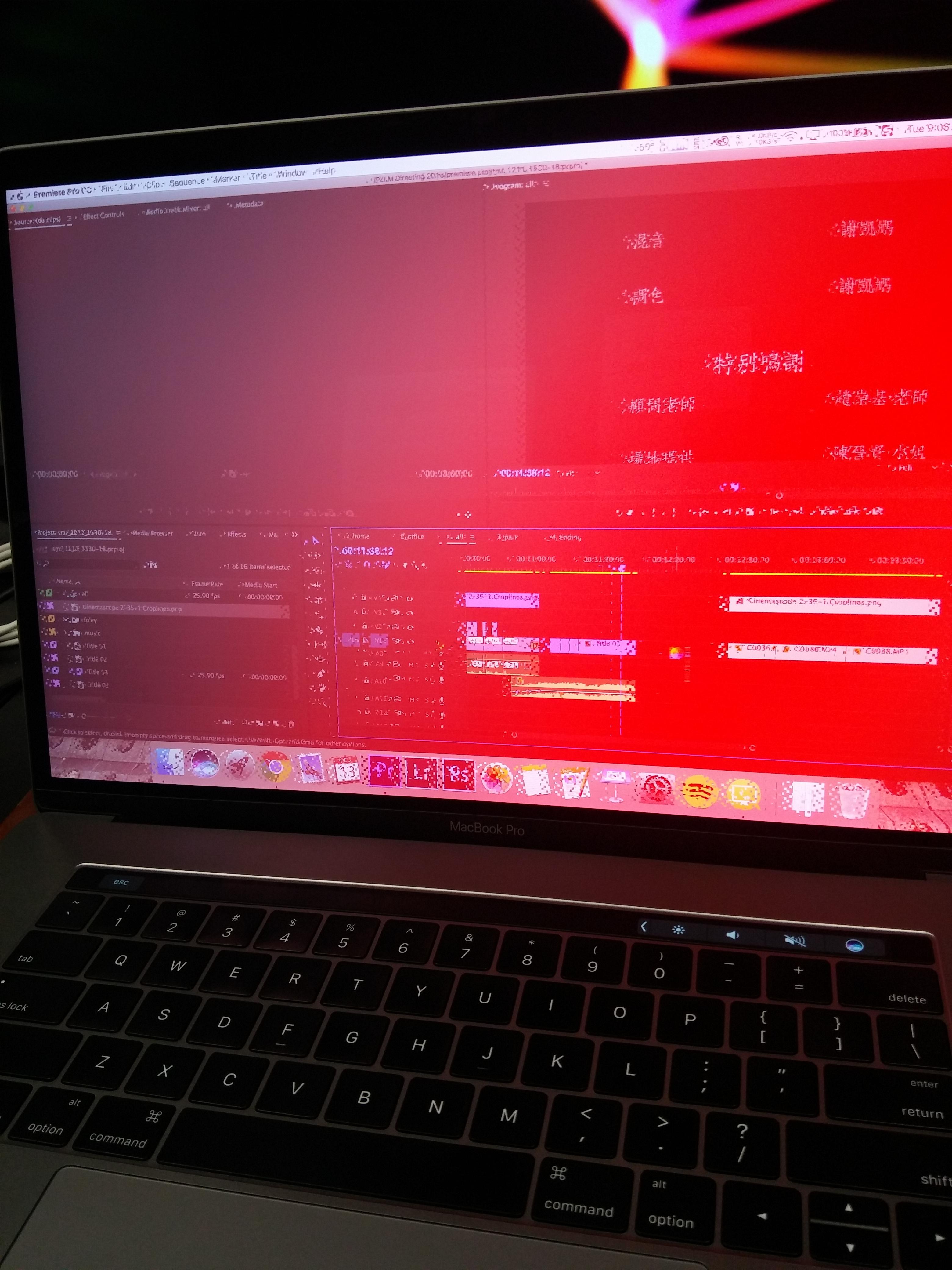
 1 Correct answer
1 Correct answer
I too can confirm the latest MacOS 10.12.3 update fixed the issue. Let it be noted, I've only edited a single 11min video in 4k, but, it was while using OpenCL with not a single issue.
From what I'm reading in this thread, it seems Apple and Adobe have fixed the issue. THANK YOU!
As an alternative note, using OpenCL didn't really realize any significant performance improvements over Metal. But, this was only a basic edit with no effects whatsoever.
I'm running the 15" 2.9GHz Radeon 460/4GB...
Copy link to clipboard
Copied
I bought the MacBook thinking it was the best machine to run premiere pro now you tell me it's not for Mac ...
Copy link to clipboard
Copied
Hi KevinC,
Why isn't there one good statement about this and some news on WHEN to actually have this fixed. How can there not be a deadline?
Sorry. The only news we have is that we are working with Apple on the fix. Though I cannot announce a specific date for a fix, we are working on that fix with our partners and hope to resolve it ASAP. I realize how frustrating this answer is, but it's the best I can do for you at this time.
Unfortunately, "when" questions for bug fixes cannot be answered as investigations take a variable amount of time to solve, especially when they involve multiple companies and their respective engineering teams.
Thanks,
Kevin
Copy link to clipboard
Copied
Hi Kevin, Lets just hope and pray this doesnt turn into some sort of scenario such as the one many of us experienced on their previous Macbooks with Premiere namely CUDA support. I remember when you turned up on the various Adobe forum threads concerning the bug(s) connected to CUDA trying to calm everyone down and promising a fix that never actually happened. Even though Premiere could not take advantage of CUDA accellaration (which wasnt cool) at least we had OpenCL to fall back on. But for now theres not even that anymore. I have a few questions for you though about the lates issue:
1. Will Adobe finally make an official statement that can be easily found and accessed about this current issue namely the current incompatibilty of their video apps with the new Macbook Pros so others will be able to find out about this issue before they make a new investment in hardware and possibly software (eg in case they are not already a CC customer) only to find out it does not work after spending thousands of dollars / euro ?
2. Why would Adobe offer Metal support in their video apps when apparently everybody who tried it (including me) as an alternative says its not working either , and not only on new Macbooks. I dont understand that.
3. Why doesnt Adobe test their software with new hardware straight away after its released by Apple ? It would have taken a maximum of a few hours to come across this weeks ago and could have saved a lot of time getting this fix you are talking about. Why are we the ones who have to report back to you before anyone noticed anything over at Adobe ?
4. And why on earth would Adobe only get wind of the issue weeks after many many Mac/tech sites have already reported about this issue ? Why would noone have a clou about this when I called Adobe support still by the end of December ?
I think I can speak for most of us here that we are very interessted to understand what we are dealing with here and how cases like these are handled by Adobe in the present and future. Its about trust that many of us have a hard time with when situations are handled as sloppy as they have been so far.
Thank you
Copy link to clipboard
Copied
Hi schmollywood,
Pray this doesnt turn into some sort of scenario such as the one many of us experienced on their previous Macbooks with Premiere namely CUDA support. I remember when you turned up on the various Adobe forum threads concerning the bug(s) connected to CUDA trying to calm everyone down and promising a fix that never actually happened.
Actually, a NVIDIA rep came on the thread in question, & claimed responsibility long, long ago. They couldn't get the drivers quite right with that particular GPU. I ended up (and still use) OpenCL processing with that GPU. These days, CUDA and OpenCL are a lot closer in their performance capabilities but I do understand the frustration.
Will Adobe finally make an official statement that can be easily found and accessed about this current issue namely the current incompatibilty of their video apps with the new Macbook Pros.
I will get it added to our "Known Issues" document. I'll be speaking with the documentation lead this evening to ensure that it gets addressed. This document is localized and available in several languages, so I hope that will help.
so others will be able to find out about this issue before they make a new investment in hardware and possibly software
Sure.
[SWITCHNG TO EDITOR GUY MODE]
That said, this is a good opportunity to remind my fellow editors to check system requirements for their mission critical software before making any hardware purchases be they Mac or PC.
Why would Adobe offer Metal support in their video apps when apparently everybody who tried it (including me) as an alternative says its not working either, and not only on new Macbooks. I dont understand that.
I believe we have a bug written against the latest version of Premiere Pro and Metal, so that is what you might be experiencing. If you roll back to 11.0, Metal support should be available without crashing or other issues.
Why doesnt Adobe test their software with new hardware straight away after its released by Apple ?
I have had the luxury of working inside both Apple and Adobe, so I will try give you some background on this. As I understand it, we do not receive Mac hardware in advance. We get it when you get it. In fact, it might take even longer for us to receive our test machines because we have to go through the requisition process, etc. This can take some time! In many cases, some users receive these machines even before we do, so that should give you perspective from our angle. Please consider these potential issues that can make fixing (and finding!) issues take a bit longer than expected.
It would have taken a maximum of a few hours to come across this weeks ago and could have saved a lot of time getting this fix you are talking about. Why are we the ones who have to report back to you before anyone noticed anything over at Adobe ?
The other thing to note that even though a bug might be discovered with a few hours of testing, fixing it and getting that fix in users' hands can take time. Adobe is like a large ship, even small efforts require planning and protocol. It takes some measure of time to get a bug filed, assign the bug, go through the testing phase, finding the fix, implementing said fix and then distributing that out to users.
With this issue, we had the additional problem of the entire company getting shutdown over the Christmas holiday (same thing happens in July, BTW, for the U.S. holiday, Independence Day). If you prefer that the product team always have a representative available, even during a company wide shutdown period, let them know here.
And why on earth would Adobe only get wind of the issue weeks after many many Mac/tech sites have already reported about this issue ?
Again, most of us were on a company wide shutdown for the second half of December. We were not at full strength. Keep in mind, I do not regularly monitor many other sites. There is simply not enough bandwidth. Our own forums are our priority. We do rely on the eyes and ears of our users to alert us to breaking issues and do appreciate the feedback we get from them (and that is very much appreciated!). We're only people here, so it's hard to keep an eye on absolutely everything. Sorry about that.
Why would noone have a clou about this when I called Adobe support still by the end of December ?
Reading through the thread, I believe you are referring to some advice you got from Tech Support in Germany. In the future, when seeking troubleshooting advice with video applications from Adobe, ask for the "video queue" so you will get a better agent more versed in a video editor's issues. Sounds like you got an agent who's main job is to only provide basic troubleshooting in a specific native language. Next time, insist on the "video queue."
Furthermore, this issue was not widely known about prior to shutdown (I was only aware of an issue with OS X and Metal, not the MBP/GPU flashing issue). Please try and put it into the context that no one in engineering was available to help answer our tech support staff's questions.
I think I can speak for most of us here that we are very interessted to understand what we are dealing with here and how cases like these are handled by Adobe in the present and future.
What I see is brand new Apple hardware and a strong desire by a number of users to place this laptop into a mission critical post-production environment straight out of the box. Since this hardware was created after Premiere Pro CC 2017 was written, "unexpected behavior" could crop up in this scenario. I'm very sorry if that surprised you and others. I always recommend a "testing phase" for new hardware before trying to make money with it.
We hope that we have a fix very soon for this situation. Very sorry for the frustration thus far. Feel free to PM me if you have further questions. Let's leave this thread open for those needing help. If you wish to discuss this OT, start a thread in the Video Lounge.
Regards,
Kevin
Copy link to clipboard
Copied
Thank you Kevin, At last some answers and transparency many of us have been waiting for.
You are right about the fact that only relying on brandnew gear can be risky and as for myself I never do. I kept my previous machine to be able to keep working if something goes wrong with the new equipment. But as you can see from my questions one huge reason for frustration and mistrust is miscommunication and a lack of transparency. Due to Adobes Xmas break it has obviously made things worse. So yes, I do believe there should be some kind of an emergency staff present at holiday times. Its not as if Adobe is too poor to afford it I believe.
You explained why you get new Apple hardware for testing purposes often times later than consumers
do. I think that's extremely bad. And since this obviously leads to customers coming across issues earlier than you do its probably time to change something about this procedure. Even if it means eg somehow ordering new Macbooks like consumers would so you'd get machines at about the same time after they come out. However, I believe something is not ideal with the current way its set up.
And even though it turned out after months and months the CUDA thing wasnt on Adobe as you explained I truly hope this current issue can be solved a lot sooner.
One last thing , would you be able at this point to give us at least an idea if this current issue is most possibly driver / software related and a hardware problem is very unlikely ? Since other software (including the video editing software of your competitors) works just fine and actually very fast (as some here are currently experiencing) my bets are on the software that needs to be fixed. Im sure many here who have spent a lot of dough on these new machines would sleep a lot better if they knew that they dont need to go through the time consuming annoying process of a hardware exchange/ repair.
Thanks again and lets hope the fix will be there very soon.
Copy link to clipboard
Copied
Hello schmollywood,
I'm home now, but I can reply briefly.
Thank you Kevin, At last some answers and transparency many of us have been waiting for.
Nothing has changed. I'm just back from vacation. I always give the straight answers wherever and whenever I can. Nothing new.
You are right about the fact that only relying on brandnew gear can be risky and as for myself I never do. I kept my previous machine to be able to keep working if something goes wrong with the new equipment.
Thank you and good on you for allowing for some time to test new gear.
But as you can see from my questions one huge reason for frustration and mistrust is miscommunication and a lack of transparency.
Well, sorry about that. As you can see, we in support were here helping customers during the break while the rest of the company took a break. We responded and reacted the best we could given the skeleton staff we had. Apologies that the experience, overall, came up short.
Due to Adobes Xmas break it has obviously made things worse. So yes, I do believe there should be some kind of an emergency staff present at holiday times. Its not as if Adobe is too poor to afford it I believe..
I do not have not much to do with holiday staffing and no power to retain a corps of engineers during our company-wide shutdowns. I have told the product team to please enforce floating holidays to provide coverage in the past, but nothing ever came of it. My idea is that customers provide this specific feedback via this form. That way the message will be received loud and clear from folks like you. If it helps, I will bring up this shortcoming again to them to reinforce any bug reports you file.
You explained why you get new Apple hardware for testing purposes often times later than consumers
do. I think that's extremely bad. And since this obviously leads to customers coming across issues earlier than you do its probably time to change something about this procedure. Even if it means eg somehow ordering new Macbooks like consumers would so you'd get machines at about the same time after they come out. However, I believe something is not ideal with the current way its set up.
Sorry for the reality check. 🙂
It would be awesome to get some hardware in advance or right when it's released. In the real world, that doesn't happen. Sorry. Wish it were different, but If I recall correctly, even inside Apple, it's not easy to get new hardware in advance of broad hardware release. To change Adobe's hardware purchase policy is well above my pay grade, but feel free to make this complaint to product team via the bug form.
And even though it turned out after months and months the CUDA thing wasnt on Adobe as you explained I truly hope this current issue can be solved a lot sooner.
Of course, we do too. Right there with you.
One last thing , would you be able at this point to give us at least an idea if this current issue is most possibly driver / software related and a hardware problem is very unlikely ?
No, sorry. Engineering for both Apple and Adobe are still working on the issue, so it's best to let them to their work and they'll let me know if I can report anything new. We just have to ask for patience.
Since other software (including the video editing software of your competitors) works just fine and actually very fast (as some here are currently experiencing) my bets are on the software that needs to be fixed.
It's really best to leave all assumptions alone and allow Apple and Adobe engineering to do their work. I don't want to say much about our competition as that will only get me in hot water (I've found). A lot of factors there!
Thanks again and lets hope the fix will be there very soon.
You are welcome. I hope my response helped a little.
Kind regards and Happy New Year,
Kevin
Copy link to clipboard
Copied
One last thing , would you be able at this point to give us at least an idea if this current issue is most possibly driver / software related and a hardware problem is very unlikely ?
No, sorry. Engineering for both Apple and Adobe are still working on the issue, so it's best to let them to their work and they'll let me know if I can report anything new. We just have to ask for patience.Since other software (including the video editing software of your competitors) works just fine and actually very fast (as some here are currently experiencing) my bets are on the software that needs to be fixed.
It's really best to leave all assumptions alone and allow Apple and Adobe engineering to do their work. I don't want to say much about our competition as that will only get me in hot water (I've found). A lot of factors there!
Kevin you're not transparent at all... I reread all your answers in this topic and 0% answers, 100% - sophistic skills.
Please give us the answers!!!!!
Starting from first one very important - that's hardware or software issue???
I've personally tested and worked with: Autodesk Smoke, FCP X, BM Davinci Resolve, Red-cine... And no issues, but... Everything is possible.
We all have only two weeks to return (in EU) our MacBooks in store so please don't loose our time and give us an accurate answer if it's a software or a hardware problem.
Copy link to clipboard
Copied
I think it's pretty obvious that this is 99.9% a software issue. As you said (and in nearly everyone else's experience), this issue only arises inside Premiere. There's your first clue. But to yell at Kevin and strictly blame Adobe is a bit silly. The delicate balance of software and hardware playing nice when you're talking about at LEAST three separate company's (Apple, Adobe, and AMD) components working in perfect harmony is VERY complicated. And as creative and technology professionals, we should understand this and take it into considering when we make these sorts of leaps into brand new tools (both the MBP and new versions of software).
Copy link to clipboard
Copied
I agree Jason. Its not wise to rely on brandnew hardware to work with current software such as Adobes. As for myself Im working off my previous Macbook as we speak to finalize my projects. What I do find upsetting and worrying though is how long it will take companies such as Adobe to notice a bug of this magnitude. Kevin revealed something which is actually quite shocking to me about the time and effort it takes to get new hardware from Apple to test for compatibility. He called it a "reality check" and if its true I believe Apple is definitely another big reason why it takes Adobe longer to discover some an issue like this themselves. However I do think they should clearly find another procedure to make it easier for everyone thus being able to get customers fixes quicker.
Im also criticle of the obvious fact that communication inside / outside Adobe seems to have a few flaws. First of all I think there should be staff (even if its interns) that will check if things about major bugs are suddenly reported on a lot of Mac/ tech sites. Adobe knew nothing about reports popping up all over late Nov/early December as Kevin confirmed yesterday because HE had been to busy to even notice. Or to put it otherwise there is apparently noone else who could monitor the outrr world for reports like that. Very strange to me
Secondly my experience with their support team still not knowing of this at the end of December whilst people on this very thread were already discussing this matter with a Adobe staff member by mid December was very strange also. Again, Kevin explained this by saying we should always ask for the video support team not the general support. One would think if you ask for support concerning their video software they would automatically pass it on to that team accordingly. Apparently that is not the case as we now know. Not good though
And last but not least even though everyone who makes a living using software such as Adobes should always be aware that brand new hardware may not work straight away, BUT I believe as soon as something of this magnitude is discovered, Adobe should clearly warn their customers straightaway and very openly about it. Including the info in a support document to me is clearly not enough. Being as transparent and open as possible will put more trust in a company than trying to keep an issue like that almost a secret. As they say the truth will set you free. If I was Adobe I would put out the message to Mac and tech sides that they know what's going on and are currently working on a fix.
Copy link to clipboard
Copied
Hello schmollywood,
Its not wise to rely on brand new hardware to work with current software such as Adobes. As for myself Im working off my previous Macbook as we speak to finalize my projects.
Hear, hear!
What I do find upsetting and worrying though is how long it will take companies such as Adobe to notice a bug of this magnitude. Kevin revealed something which is actually quite shocking to me about the time and effort it takes to get new hardware from Apple to test for compatibility.
Yes, we get hardware right around the time that users get hardware. Prototype hardware is extremely rare and largely unavailable even if you work at Apple, as I said. Nothing I can do about that!
We do have advance beta copies of OS X software to test with, as all developers of OS X do get. However, recall that Apple's hardware production line is overseas. It takes time to get these machines into our hands.
Sorry you were surprised by this.
He called it a "reality check" and if its true...
You think I'm not being truthful...or??
I believe Apple is definitely another big reason why it takes Adobe longer to discover some an issue like this themselves.
I think they are a fine partner, a great company, and have superb engineering. They are just doing they're best to make good computers, phones, iPads, and software. Even when hardware is made here, the same kind of thing happens. You don't get it in your hands for testing until it's out in mass production.
However I do think they should clearly find another procedure to make it easier for everyone thus being able to get customers fixes quicker.
This was a rarer case where both companies could not react very quickly since we were all away on holiday. We did figure out a way how to at least provide more communication during these time periods in the future, so I hope that will help.
First of all I think there should be staff (even if its interns) that will check if things about major bugs are suddenly reported on a lot of Mac/ tech sites.
We don't have a huge staff to seek out issues in the social realm, only myself and 3 colleagues from India. Our engineering team gets out there from time to time. Really, I am the only support staffer that travels outside our forums (I go to Reddit, Creative Cow, DV-Info, Red User, Mograph and a few others regularly). I wish we had more eyes and ears out there, but we do not.
Perhaps your perception is that our staff is much larger than it is. If "Hire more people! Hire more interns!" is your solution, please give the product team that feedback. I am not in charge of staffing levels. I am only doing the job of support.
Adobe knew nothing about reports popping up all over late Nov/early December as Kevin confirmed yesterday because HE had been to busy to even notice. Or to put it otherwise there is apparently noone else who could monitor the world for reports like that. Very strange to me
I would say we were not totally unaware of the issue. We were aware of an issue before the break with OS X 10.12.2 and Metal. Changing it to OpenCL temporarily fixes the issue. We just hadn't narrowed it down to the new GPUs causing further issues. I had taken action and published the OS X 10.12.2 and Metal issue in our known issues doc well before the break.
Please know that it is nearly impossible to anticipate, be aware of, and to take immediate action for every single issue that crop up, even though that is the expectation users have of us. I would need an army of employees to accomplish such a feat. We do take prudent action as soon as we can, keeping in mind the necessary protocol.
This was a very special case that involved our company shutting down and our response is usually much faster and better. We found a good solution to communicate to our customers should this happen again.
Secondly my experience with their support team still not knowing of this at the end of December whilst people on this very thread were already discussing this matter with a Adobe staff member by mid December was very strange also. Again, Kevin explained this by saying we should always ask for the video support team not the general support.
Unfortunately, some of our baseline agents are contractors, especially if you insist on troubleshooting in your native language or seek help after North American hours. I wish they did, but these folks do not necessarily have specific knowledge of our applications. As I explained already, these agents are only trained to do basic troubleshooting in your native language. If you do contact support via standard channels, you are supposed to be routed to our video specialists automatically, however, I have noticed quite a bit of inconsistency regarding routing of cases to the appropriate places over the years. I always tell power users to go straight to the video agents by asking for the "video queue." Only trying to be helpful in providing that advice.
I will try to improve this situation as much as I can, but have limited influence over the overall support structure to be honest. I can provide your feedback, however.
One would think if you ask for support concerning their video software they would automatically pass it on to that team accordingly. Apparently that is not the case as we now know. Not good though
As I just said, I agree.
I believe as soon as something of this magnitude is discovered, Adobe should clearly warn their customers straightaway and very openly about it.
This was an unfortunate situation. We hope to do better next time there is a significant hardware release. Thank you for your feedback!
Kind regards,
Kevin
Copy link to clipboard
Copied
I figure I post here because I'm not getting answers anywhere else. I don't have a 2016 MacBook Pro(TouchBar) but I'm running Mac OS 10.12.1 And PPCC2017 crashes every now and again. Its really annoying.this happens on both my Late 2013 MacPro top spec and Mid-2014 MacBook Pro 15" Retina top spec. This started happening on PPCC2017.
Copy link to clipboard
Copied
Hi AzzieScott,
I don't have a 2016 MacBook Pro(TouchBar) but I'm running Mac OS 10.12.1 And PPCC2017 crashes every now and again.
Are you running OpenCL for GPU acceleration in Project Settings or Software Only? First try OpenCL. Does it work better? If not, then try Software Only. See which works best.
You also might try ensuring your folder permissions are set correctly. See my blog post: Premiere Pro CC, CC 2014, or 2014.1 freezing on startup or crashing while working (Mac OS X 10.9, an...
Thanks,
Kevin
Copy link to clipboard
Copied
Hey StanislavM,
Kevin you're not transparent at all... I reread all your answers in this topic and 0% answers, 100% - sophistic skills.
Please give us the answers!!!!
Keep in mind that I am under NDA at both Adobe, my current employer, and with my previous employer, Apple. I try to give you the most information I can without violating the law, but I cannot always fully disclose fine details of what happens here. I hope you understand that I am going to the maximum lengths I can go regarding releasing pertinent information without bearing the wrath of upper management for violating their trust. Thanks.
Starting from first one very important - that's hardware or software issue???
I'm not at liberty to say what the precise nature of the issue is at this point as it is still under investigation. When we are working with a partner on an issue, this situation is even more sensitive. Sorry that I have to ask for your patience once more and thanks again for understanding.
We all have only two weeks to return (in EU) our MacBooks in store so please don't loose our time and give us an accurate answer if it's a software or a hardware problem.
I apologize, but there is no time estimate as to the solution to this issue since the team is still working on it. Unfortunately, all bugs take a variable amount of time to fix.
I'm confident that it won't be long now before we see new information on this issue, I am sure. Thank you.
Kind regards,
Kevin
Copy link to clipboard
Copied
Thank you Kevin!
Copy link to clipboard
Copied
Hi Kevin -
Thanks for your response and the transparency on the issue.
With regard to rolling back to 11.0 with Metal support working properly - would this be another recommended temporary solution for us besides switching to software render only mode on 11.0.1? schmollywood had mentioned that a support tech had told her to roll back to a previous version in order to get GPU acceleration functioning again without issue, but they did not specify which version. I've been hesitant to do anything until I get a response on this. I have been currently working in 11.0.1 on software render only mode and things have been working without crashes, albeit slow. Just trying to identify another solution here where I can actually use GPU acceleration until there's a fix.
Thanks,
Brandon
Copy link to clipboard
Copied
Rather "..had told HIM" Brandon since schmollywood is actually male ![]() haha
haha
Copy link to clipboard
Copied
Haha my bad! Guess I saw the "Molly" in there and assumed it was a "her". Pronouns were never my strong suit. ![]()
Copy link to clipboard
Copied
Hi Brandon,
With regard to rolling back to 11.0 with Metal support working properly - would this be another recommended temporary solution for us besides switching to software render only mode on 11.0.1?
If it were me, I'd avoid Metal all together at this stage. Use OpenCL in most cases for any AMD setup.
Cheers,
Kevin
Copy link to clipboard
Copied
Thanks, Kevin, for as much insight as you've been able to provide. Fingers crossed for a fix soon!
Copy link to clipboard
Copied
Hi Pang, Hi all,
Even I updated to macOS 10.12.2, the flickering issue still exist...
Apple claimed that the graphics issue will be fixed in macOS 10.12.2, but it seems not.
Here is the situation when I use premiere 2017.
Compuer config:
Intel Core i7 2.9 Ghz
Radeon Pro 460 / Intel HD Graphics 530
I just returned from leave. Thanks to Rameez for handling this issue. Those on the thread can address me going forward. If you do not know who I am, I am the manager of support for digital video and audio applications.
As Rameez indicated, we are well aware about the issue. It is at the forefront of the fixes we are working on and are aligned closely with our partners at Apple on this issue. We apologize for this situation and kindly ask for your patience as we work towards a solution.
Currently, we do not have any news or helpful advice on the subject. We are very sorry that Premiere Pro is not functioning correctly with this brand new hardware from Apple. I assure you that it won't be too long before we can address and get this issue solved.
Feel free to PM me if you have anything specific you'd like me to address. For those that wish to provide feedback to the team about the issue, you can file it with them here. I remind you that this is a support forum and we cannot address quality issues. You need to contact the product team.
Thanks,
Kevin
Copy link to clipboard
Copied
Wanted to provide some friendly insight into what has been working for me over the past few weeks.
1) Switch your chosen Render Engine to Metal
2) Select the Program Monitor tab
3) Click the little wrench button
4) Scroll down and select "High Quality Playback"
Copy link to clipboard
Copied
Hi RyanGlass,
Wanted to provide some friendly insight into what has been working for me over the past few weeks.
1) Switch your chosen Render Engine to Metal
2) Select the Program Monitor tab
3) Click the little wrench button
4) Scroll down and select "High Quality Playback"
Thanks for reporting back on what has worked for you.
Sincerely,
Kevin
Copy link to clipboard
Copied
Hi Ryan - Are you referring to the current version of Premiere (11.0.1)? Has this been 100% stable (i.e., no crashes)? Maybe I'll give this a shot.
Thanks,
Brandon
Copy link to clipboard
Copied
Hi Kevin,
Thanks for all your transparency and information. I've posted earlier on the thread, I'm an editor who works in high level post-production and also work freelance on my own projects. Luckily I still have another computer at the moment for out-side work use, however admittedly I was hoping the $5.5K AUD investment on a new laptop (don't get me started on the price) would be a no-brainer in moving forward to the next level. AM JUST PATIENTLY WAITING until a fix is made so I can make the move to the other laptop, it's literally been sitting in a bag since I first tested it and it crashed on Premiere.
Just curious if you have any personal thoughts (or if that you are even allowed to) from an Adobe / Editing perspective on whether serious video editors should potentially invest the above kind of money on a PC instead of the new mac?
I'm sure a PC would be a lot faster / gruntier for that kind of price. I do find macs generally save a lot of time with less bugs, better security, less errors and so fourth but its a big price to pay for that luxury. New macs are setup for newer faster external drives to be released in future. Plus the Applecare warranty does allow for a longer lasting machine. I feel like that Mac are really holding back higher quality technology and continuing to charge high prices for gimmicks like 'retina' or 'touchpad'.
Thanks,
Sam
Copy link to clipboard
Copied
ryanglass wrote:
Wanted to provide some friendly insight into what has been working for me over the past few weeks.
1) Switch your chosen Render Engine to Metal
2) Select the Program Monitor tab
3) Click the little wrench button
4) Scroll down and select "High Quality Playback"
Just wanted to say that this one has stopped any crashes for me for a few days now. Very smooth performance on 1080p footage from a Sony FS7. No problems at all, not a single issue, not even dropped frames.
I'm not sure what Metal performance in Premiere is supposed to be, for all I know it's still not taking advantage of it, but so far so good.
I know everyone has different solutions and I very much doubt there's one magic bullet, but I'm not freaking out when hitting export, so that's a good sign!
thanks ryanglass.

