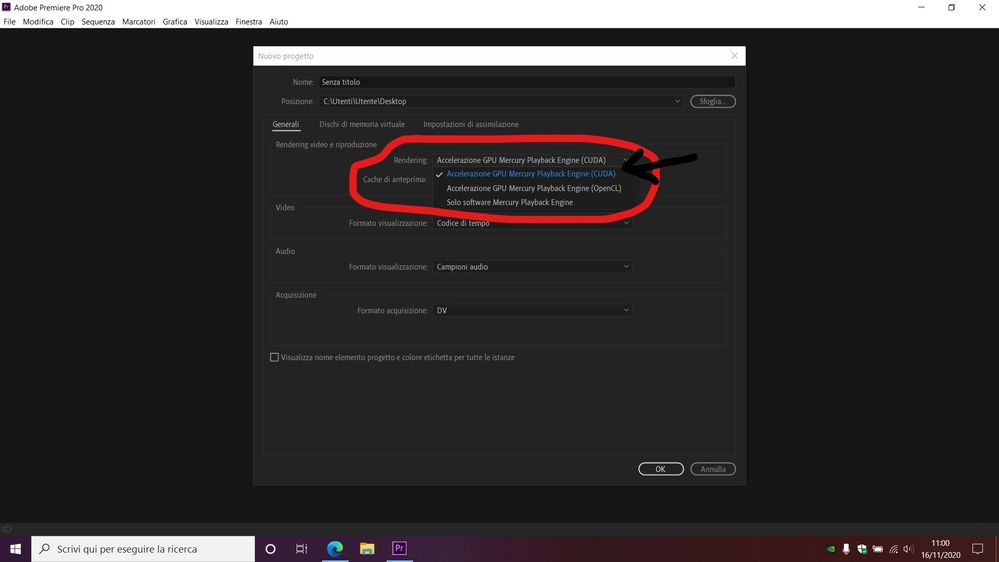- Home
- Premiere Pro
- Discussions
- Re: Hardware Acceleration Premiere Pro 2020
- Re: Hardware Acceleration Premiere Pro 2020
Copy link to clipboard
Copied
Hi, I have a laptop with an i7 8750H, 16GB RAM, Intel(R) UHD Graphics 630, and a dedicated GPU NVIDIA GeForce GTX 1050.
My problem is that when I open a new project I activate the acceleration CUDA from the project settings but when I export the "hardware acceleration" setting is not clickable to change from "only software" to "hardware", and if I move the cursor over it there is written, "hardware acceleration not available". I think I have all the requirements software and hardware.
How can I resolve it?
Thanks.
I attached screenshots. (censored for the privacy of the people those are present in the video that I insert in the project to try).
 1 Correct answer
1 Correct answer
Ok guys I have resolved the trouble, i had to download the latest update version of premiere and now hardware acceleration works. it's surprisingly speed !!!
Copy link to clipboard
Copied
Copy link to clipboard
Copied
done
Copy link to clipboard
Copied
Copy link to clipboard
Copied
Maybe because it's 60fps. Can you try changing the frame rate and check if it becomes available?
Copy link to clipboard
Copied
I tried at 30fps but nothing changed
Copy link to clipboard
Copied
Ok I'm trying to replicate your issue. The only things that prevent me from using hardware encoding are the Profile and Level (Profilo and Livello). Can you try lowering those and see if it helps?
Copy link to clipboard
Copied
I tried lowering those parameters but nothing has changed... the tab "performance" is not clickable and it is stuck on "only software"
Copy link to clipboard
Copied
Can you do a quick test? Import a video clip into Adobe Media Encoder directly and try exporting it from there. If hardware is still greyed out, I'm afraid it's a compatibility issue with your graphics card, outdated drivers or something of the sort.
Another thing that might be conflicting is the Intel graphics. Can you disable it and keep only the GTX enabled? Maybe it helps.
Copy link to clipboard
Copied
I tried and in Media Encoder the hardware acceleration works !!
Copy link to clipboard
Copied
Copy link to clipboard
Copied
I tried to disable and re-enable the tab "enable hardware acceleration" as the linked video says but I don't know, the problem still exist...
Copy link to clipboard
Copied
i tried to follow the instruction in the video but nothing changed
Copy link to clipboard
Copied
When changing settings you need to reboot Premiere.
Make sure you have the Studio Driver 456.71 installed.
Copy link to clipboard
Copied
This is related to Intel Quick Sync which in some cases
needs Generation 10th and above CPUs.. anway:
can you try to export to something other than H.264?
I would go for QuickTime GoPro Cineform yuv 10 bit,
then use Media Encoder to create an H.264 version out
of that Cineform export (this will be faster), in case you
have to deliver in H.264.
Copy link to clipboard
Copied
i don't know why but in media encoder the hardware acceleration works, could it be a première problem?
Copy link to clipboard
Copied
yes it works in media encoder, but did you test the speed on both pp
without hardware acceleration and ME with hardware acceleration?
Copy link to clipboard
Copied
yes ME export the file in 9sec with hardware acceleration, the same file Premiere export in 45 second.. I use a little file to do the test but the difference is evident !
Copy link to clipboard
Copied
@Kevin-Monahan Quick Sync issues inside Premiere Pro but not in AME?
okay sorry, user updated premiere pro and the issue is solved...
Copy link to clipboard
Copied
Ok guys I have resolved the trouble, i had to download the latest update version of premiere and now hardware acceleration works. it's surprisingly speed !!!
Find more inspiration, events, and resources on the new Adobe Community
Explore Now