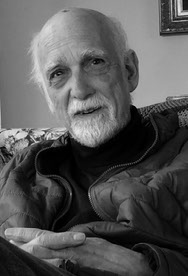Copy link to clipboard
Copied
Hello, I was just editing, I pressed some key and my timeline disappeared! Not the timeline window itself but the actual sequence. To make matters worse I can't find the sequence in my project to reopen it!
Help is much appreciated.
 1 Correct answer
1 Correct answer
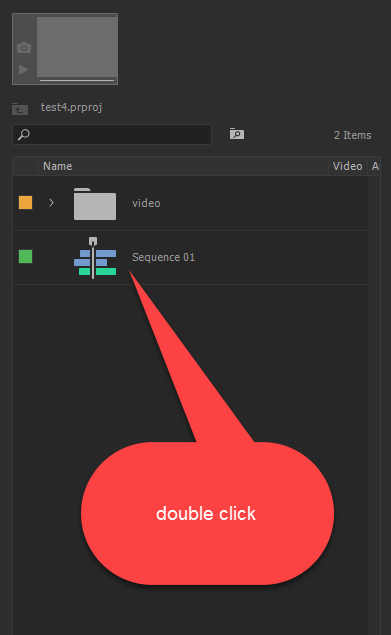
Copy link to clipboard
Copied
Hi There,
is it true that all the project is lost because the timeline window was closed and can't be opened?
The built-in autosave function makes sure that you can not go back to the old version.
I cant believe that this is true.
Best,
Copy link to clipboard
Copied
I thought a similar thing had happened to me. I remember saving my timeline and I had exported a rush of the project, so I know everything was there.
SOLUTION: Because I had opened and started the project while another project was open, the sequence saved in the old project, under a different name. So when I closed Premiere, it saved the project with the imports in it separately to the sequence I was working on.
Search your previous project for the sequence. Panic over.
Copy link to clipboard
Copied
Adobe this is so dumb why are you so insistent on making the timeline disappear when it's the key to editing in the first place. I don't understand the logic of you guys making the timeline disappear so much please change on the update.
Copy link to clipboard
Copied
This hasn't worked for me. Timeline goes the minute I click on it
!