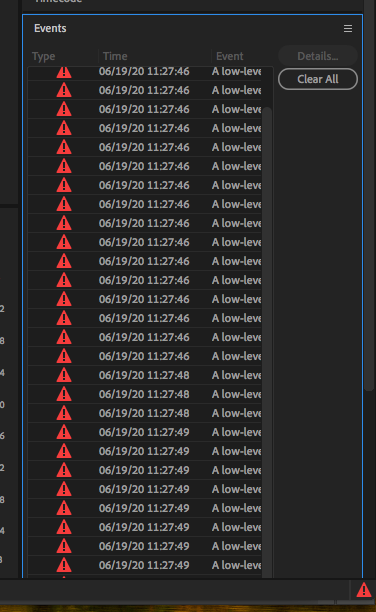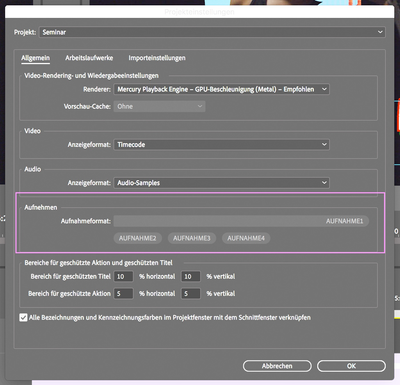- Home
- Premiere Pro
- Discussions
- How to fix "a low level exception occurred in: Dev...
- How to fix "a low level exception occurred in: Dev...
Copy link to clipboard
Copied
Last night I upgraded the Premiere for the last version and this message started to happen when I tried to edit a video.
"A low level exception occurred in: DeviceController:4"
The screeshoot below shows the error
Now I can't add titles or do many things.
Tried some things like this and didn't work.
Can somebody help me?
 1 Correct answer
1 Correct answer
The issue only occurs in 10.13.6 and happens anytime the preferences are touched. It's irratating, but otherwise harmless. Update the Mac OS to resolve.
Copy link to clipboard
Copied
I have the same Issue and more!
Hello,
I have the following view under Project Settings - General and not the selection DV / HDV!
How can that be?
Device control is not available!
Under File - Record - Settings - Edit, Premiere Pro immediately crashes with a fatal error!
Under File - Record - Recordsettings from Windowmenu, Premiere Pro immediately crashes with a fatal error!
Under File - Recording - Settings - Device Control "none" is selected and in the white window above there is no HDV or DV, as it was in the previous versions! Older versions of Premiere Pro are working well so far.
This version also works on another iMac under OS 10.14 Mojave, at least without these errors!
Under Preferences - Device control "None" cannot be saved, "DV / HDV device control“ always appears!
And all older versions of Premiere Pro have now adopted this behavior !!!
And don't forget the error "a low level exception occurred in: DeviceController:"!
iMacPro - OS 10.13.6 - PrPro 14.3.1
Greetings from Germany
R. Stephan
Copy link to clipboard
Copied
This worked for me a few weeks ago on a late 2013 iMac, running OSX 10.13.6 and Premiere 14.3 (I forget the build number; have updated since).
Go to PREFERENCES > DEVICE CONTROL > then select NONE from the dropdown and click OK. Save your project again and re-open it.
The error messages went away, however when I go back now on 14.3.2, it has reselected the option $$$/MediaCore/DeviceControl/DeviceControlFirewire/DVHDV_DeviceControl=DV/HDV Device Control. But again, I have updated Pr to 14.3.2 (Build 42) since and haven't seen this error yet.
Haven't had any issues on my 2019 iMac, running OSX 10.15.6 with Premiere 14.3.2 (Build 42).
This error message never really prevented me from doing anything though. I work with AE comps (titles, 2D animation), footage (fx: Lumetri color, speed ramping; blend modes), audio (fx: Tube Modelled Compressor, Multiband Compressor; volume automation)... no issues aside from the error message.
Copy link to clipboard
Copied
Hi, Wallison - when you say " Just found out that is Gráficos HD Intel® 3000. ", can you clarify for a newbie what it is you mean? I'm having a similar error message but mine ends in "device controller" instead of "device 4".
Copy link to clipboard
Copied
I was having the same issue. But this is what I did and looks like it worked!
Go to > Premiere Pro > Preferences > Device Control > Devices > None
Then press OK
Copy link to clipboard
Copied
The issue only occurs in 10.13.6 and happens anytime the preferences are touched. It's irratating, but otherwise harmless. Update the Mac OS to resolve.
Copy link to clipboard
Copied
Hello Mitch,
Can you test this please before you release this version !!!
And please inform your paying customers about this error in good time !!!
Greetings Ralf
Copy link to clipboard
Copied
Hi Mitch, unfortunately this is not a helpful answer. I am also on 10.13.6 but I cannot upgrade the Mac OS because I use nvidia GPUs. Is there a workaround?
Copy link to clipboard
Copied
Hi Jeff,
Although the error appears to be scary and worrisome, it causes no real problems. Go to Preferences > General and uncheck Show Event Indicator. That will stop the irritating pop-up.
That aside, it may be time for you to consider updating your Mac hardware. If your system is using an Nvidia GPU, it's a minimum of 7 years old and getting to be a bit dated. Additionally, Adobe typically only supports the latest two major OS versions and now that 10.16 is soon to be released, it's likely that 10.13 won't be supported for much longer. I'm sure you can continue to use your current system for a while longer, but you might want to start planning for a new hardware purchase.
Copy link to clipboard
Copied
Thank you for the quick response. However the computer works just fine in all other cases and ditching it for something newer isn't an option. I just upgraded the GPU to this 1060 last year and the CPUs this year to better fit the times. I don't need anything higher than the x60 models as the 1070 and 80 are overkill and there's no 3060 yet. It renders in Blender quickly, Premiere Pro and After Effects videos fly. The only issue is that Apple and Nvidia do not get along for some reason and neither support each other's products like you'd imagine they should.
Here's a different question you might be able to help me with. If I switched to an AMD card, like the RX580 Sapphire Pulse for example, how well will my Adobe applications run on those cards by comparison? I've typically stuck with Nvidia because of the enhancments you get when utilizing their CUDA cores.
thx
Copy link to clipboard
Copied
Premiere Pro will make good use of AMD GPUs using Metal for the GPU acceleration.
Copy link to clipboard
Copied
I commented further down but didn't mention that I am using a PC, Windows 10 (latest update), a NVIDIA RTX 2070 graphics card with 8 gigs of VRAM, and a Core i7 2.6 ghz, and I was having the exact same issue. Any time I tried to put on a title, or load a clip, or go full screen, or any number of things... When I restarted the program, that seemed to help, so far. Turning off the notification isn't really solving the problem though, since I could not go full screen. Each time I tried, I just got the error message, and the video wouldn't change. (I'm also using the very latest version of premiere from the monthly suscriber service)
Copy link to clipboard
Copied
I am getting the exact problem on my PC. How can go back to an older version of Premiere. I literlly can't do anyting, and it comes up every 2 minutes. Adobe contact email jamieroko@yahoo.com
Copy link to clipboard
Copied
Copy link to clipboard
Copied
I've been having the same problem. I'm trying to troubleshoot with the advice given here but everytime I select None on Device, it returns to the $$$ choice whenever I check again.
Can't really finish any work with this since I am unable to import material. I've tried upgrading my Mac OS to Mojave (since that's the latest my Mac Book Pro can upgrade to I think) but no dice.
Really need some help here.
Copy link to clipboard
Copied
Tive o mesmo problema/suspresa.
Acho péssimo não conseguir exportar um video por causa da versão do Sistema Operacional.
Meu Mac não atualiza mais e é um absurdo eu ter de comprar outro com o Sistema atualizado por causa de um erro de Software. Sem contar que agora na Pandemia, está tudo mais caro.
Uma solução que encontrei foi usar este atalho no canto superior direito (ícone com a seta para cima) para fazer uma "Exportação Rápida"
Copy link to clipboard
Copied
Tive o mesmo problema / suspresa.
Acho péssimo não conseguir exportar um vídeo por causa da versão do Sistema Operacional.
Meu Mac não atualiza mais e é um absurdo que eu ter de comprar outro com o Sistema atualizado por causa de um erro de Software. Sem contar que agora na pandemia, está tudo mais caro.
Uma solução que encontrei foi usar este atalho no canto superior direito (ícone com a seta para cima) para fazer uma "Exportação Rápida"
Copy link to clipboard
Copied
Hi !
I have the same problem, kind of every time I'm doing something, and it's shutting down my computer.
and right now specially when I want to render or export my files....
I have update my Mac computer as you said but the problem still occurs.
I also changed the settings to "none" on the device controller.
same ...
please help me, I need to give the project to my clients ...
thank you
Copy link to clipboard
Copied
Since I reset my preferences in Premiere Pro I get this error message. Using Premiere 14.4 and thingking of rolling back to 14.3 will I be able to open 14.4 files?
Find more inspiration, events, and resources on the new Adobe Community
Explore Now