- Home
- Premiere Pro
- Discussions
- Re: Importing DJI Phantom 4 Pro Footage into Adobe...
- Re: Importing DJI Phantom 4 Pro Footage into Adobe...
Importing DJI Phantom 4 Pro Footage into Adobe Premiere Pro CC 2017.1.2(22) v11.0 Oasis
Copy link to clipboard
Copied
Hi,
I've shot a number of footages on my P4P a week ago and currently trying to compile them using Adobe Premiere Pro CC 2017.
Some of the footage gets imported without issues, some have the File Import Failure : The File has no audio or video streams - (A low level exception occured in ImporterMPEG (Importer:39)) Please refer to the screenshot.
It seems to happen to certain files only, i have no idea why... All the videos are shot on the Phantom 4 Pro using h.264
Can anyone please advice?
I have tried using ffmpeg and handbrake to convert the MOV file to MP4 and then import into Premiere Pro again and it works... but the conversion process have degraded the video quality tremendously... from the 800++MB MOV file the converted MP4 file is less than 30MB...
I would prefer to import the original MOV file straight from the SD card into Premiere in order to retain the quality...
Please help!!!
Jesse
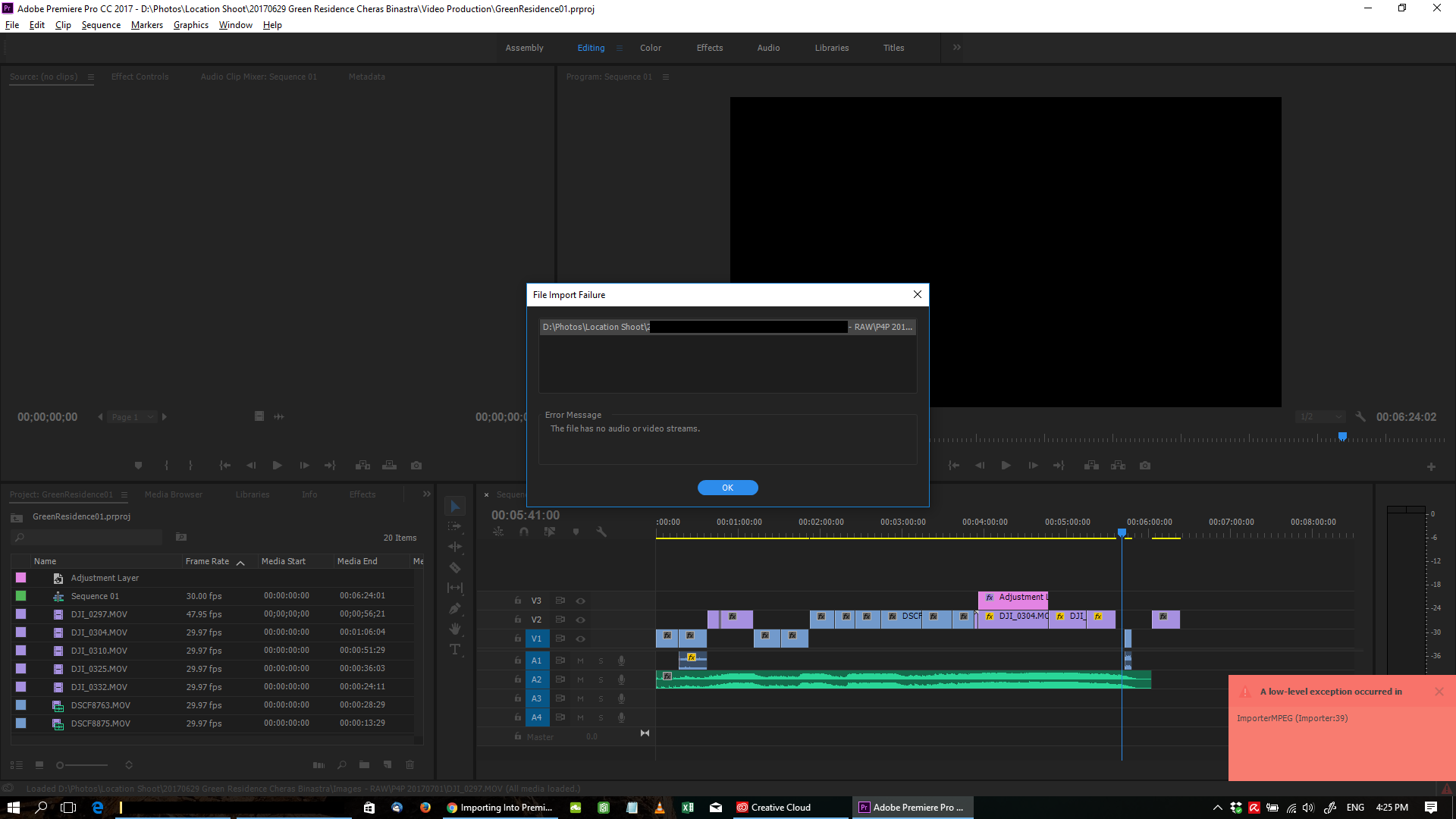
Copy link to clipboard
Copied
Hi owl311, thanks for the exemplary explanation, as every professional now often (too often in my eyes) experiences. I've done a lot of bug reports myself and never got an answer. You always hope that things will improve with the next update. At some point the time will come. But then usually other bugs crept in through the back door. It's a shame. Many of my colleagues therefore no longer work with Premiere. Adobe makes a huge mistake here and repeats what Apple has already done wrong with Final Cut: you ignore the needs of the users.
Too bad.
Copy link to clipboard
Copied
May I ask what software you recommend that could be used with out having to be an expert that the average person could use with some degree of ease and confidence?
Sent from my iPhone
Copy link to clipboard
Copied
actually hard to say: fcpx works fine with dji-files, but i don't get along with this program, i find a lot of things illogical and am on the brink of war with the magnetic timeline. fcp7 was a great software, fcpx made many people migrate to premiere (me too), because this program works similarly. What a pity that premiere has so many bugs - it could be a great editing software. The conditions are right. I don't know Resolve that well, but many colleagues rave about it...
Copy link to clipboard
Copied
It's important to keep in mind that Premiere is a professional editing program and not a consumer level app.
While Premiere can work with a wide variety of media there's often reasons for transcoding material before bringing it into Premiere. Any drone footage should be transcoded before working with it in Premiere because most drones record in H264 which is a difficult codec to edit with.
There are multiple programs out there that can transcode files and so if AME doesn't suit your needs search out other programs.
Copy link to clipboard
Copied
GoPro had a manual for their Studio NLE which was designed to edit GoPro media ... with a lengthy explanation about why one should transcode the H.264 media from their cameras into Cineform for better editing.
I don't know any colorists that *like* working with long-GOP media in Resolve even if their rig can mostly handle it.
So, it's great when the media, the app, and the computer work smoothly together. When they don't the professional option is transcoding.
Which I need to do for some things.
Neil
Copy link to clipboard
Copied
Mr or Ms Owl311, are you actually asking for recommendations for a simple editing application that average people can use whilst you are on a Premiere Pro Forum filled with professionals???
Two answers: 1. use Premiere Pro and learn how to use it like the rest of us here, 2. go away, this isn't the place for that sort of question.
To be clear, it's like you've gone to a Porsche Dealership and asked them to suggest a slower, cheaper car. One that drives itself.
Try MOVAVI or Windows Movie Maker or iMovie or Google to find more.
Copy link to clipboard
Copied
hi johnhollands,
I'm afraid I have to disagree. This question does indeed belong in this forum. It wasn't so long ago that Adobe advertised that the editor could simply throw clips into the timeline with any codec (native) imaginable. As already mentioned elsewhere in this forum, this advertising promise prompted us to switch to Premiere. And indeed, Premiere could actually import and "read" all the codecs we used.
This is no longer the case: Premiere suddenly no longer recognizes the DJI files imported in a previous Premiere version and this is an absolute NO GO!
By the way, it should be left to the editor how he organizes his projects. Many professionals work with native material and only convert the clips into ProRes, which ultimately end up in the timeline. With a shooting ratio of 1:50 (in our case) this makes sense.
Copy link to clipboard
Copied
Please post a short clip to test.
Copy link to clipboard
Copied
tp-doku wrote
Premiere suddenly no longer recognizes the DJI files imported in a previous Premiere version and this is an absolute NO GO!
Again, you give the impression that you're not well versed in non-linear editing. There's always going to be problematic files that an NLE has trouble with. The simple solution is to transcode those files into a codec that the NLE likes.
I second Ann's request. Post a short clip from your dji so that we can test it.
Copy link to clipboard
Copied
Unfortunately, things change over time. When the promise of using any 'native' media was originally made, no one knew that totally new gear was going to be created pushing the boundaries of the codec settings so far. One of the occasional 'helpers' here has software to analyze the clip's codec/settings, and on testing one clip posted by another user, found the general I-frames were up to 120 frames apart.
Between b, p, and partial I-frames, that sort of thing requires massive hardware to handle it. At that point, the NLE is secondary.
Between hardware and choices within the structure of the NLE, there are still of course a range of ways to do anything, and some are more effective on one rig with the hardware & apps loaded on that than another. Hence there's a ton of variability on the effective use of any major app like this, even on seemingly similar machines. Let alone between media types used.
And while your point on the editor needs to be the one organizing his projects is totally valid, I'd note that the majority of professional editors do not convert anything to ProRes, Apple being the jealous kindergartners they are. We don't have ProRes available. Not only is the PC multiverse much larger than the Mac, many pros have left the Mac-verse over the last couple years. Including many colorists I know, which had been one of the most Mac-centric groups imaginable even two years ago.
Which just points out how fast things are changing now.
A major talk in the aisles at NAB this year was the idea that PrPro's team should give up the 'every native media' concept, and like Avid & BMD, specialize in working with a number of the larger 'types'. Which would hopefully get better & more reliable performance out of the app in general.
Avid editors already t-code or proxy stuff like crazy, Resolve's "optimize media" is just their way of saying make & use proxies. As the two examples most cited.
Neil
Copy link to clipboard
Copied
I just thought when your paying 50 bucks a month the software would allow you to edit and produce quality result... no I don’t know all about codec and all about converting it to this or that, nor should I have to, that is why a pay a monthly fee to use the worlds to video editing software so it can do that and have all that info already set up.... most average people who buy drones and want to play with the video are all in the same boat... we are not experts or movie producers.... we depend and rely on the industry standard which promises second to none results and hassle free... I have learned lot about video profiles... h265. H264.... but I shouldn’t have to when I’m counting on the most powerful video editing software on the planet.... that is my frustration and I am sure I’m not alone.... imagine all of you... just starting out and not knowing what you all know and being under the assumption that this will work ..... it sucks to be in that stage of development... unfortunately that’s where I and most new people who buy drones for the first time are.... 1,600.00 that feels worthless because it can’t be utilized for the reasoned purchased.... I will upload a sample soon ... was shot in 4K but looks like a 1970 150 dpi dot metrix printer.
Sent from my iPhone
Copy link to clipboard
Copied
You started sadly with a wrong assumption ... pro-level gear isn't more automated than beginner/consumer gear ... it's more hands-on. By intent and design. And by need. It's precisely because this app gives you such an amazing depth of manual control that experienced users can do so many different things, and work with entirely different workflow practices.
This is a complex program, which is where the amazing over-all capabilities come from. After six years of hours a week with PrPro, I don't claim to 'know' maybe more than a tenth of the full capabilities, if that. So many of the fellow users here know a ton more than I do. And I love to look through their posts to learn what I can get to do with the projects I'm working at any one time.
That said, there's parts of this like working with H.264 media from DSLR/M4/3 and other such devices I do have some experience with, and of course ... color, where my brain loves to go to play. Those types of threads and many with basic trouble-shooting I jump in on. Even if I can't "answer" a thread, I may be able to get the OP to put enough info out that one of our experienced folks in that area can quickly see that data, and give a quick answer.
I've lived by my images for over 40 years now. I've seen camera users who've complained bitterly that they just bought a high-end pro camera, and it's got fewer options for automated shooting than their inexpensive consumer rig has, and ... the menus and controls are dense, complex, and totally mystifying. They can't hardly figure out how to take a picture with it. And they're stunned.
Well ... that's the difference between a pro-level camera and a consumer one. The consumer one guides you through the process, even completely takes over much of the time. A pro will not want that, will want to set things their way. So the pro level cameras are less automated, and far more complex to operate. Again, with amazing capabilities but the user has to know how to make those work.
If you're willing to spend some time at it, the folks around here can be an amazing resource to learn how to make PrPro work for you. And do a lot of things fast and really fine. But that will take quite a few hours over months, and require you to do BORING repetitive tasks over and over until the knowledge gets past theoretical and even solid fore-brain stuff into muscle memory that you don't even have to think about.
It's quite a trip, in all. Hope you jump in. And yea, we all started as noobs at one point. After all this time, in certain discussions, I'm seriously capable ... and in others, a raw noob myself. So in many areas of this app, you're not much different than I.
And welcome to the group ... and the growth that comes with it.
Niel
Copy link to clipboard
Copied
what Niel said...
If you have no interest in the learning curve of a professional program then I'm sure there are several other options on the market and you can cancel your Adobe subscription.
Copy link to clipboard
Copied
Neil... do I need to convert it before importing it to MPG2 ? Is what I have learned from reading so far... and yes I want to learn.... just gets frustrating by hitting brick walls... like photoshop... it will be learning curve, it appears I was under the wrong assumption with it being more drag and drop as I have never used it before and thought it would do the codec or file conversions as needed. I do appreciate your help and others here...
Copy link to clipboard
Copied
No problem ... that learning curve is steep. And I've not seen the end yet. Isn't even getting less steep!
Media Encoder seems to handle transcodes of that media for some, but not others. As you're on a Mac, you could try to t-code a clip to either Cineform or ProRes.
If it works, then set up a watch folder in Media Encoder, so when you drag media into that folder it automatically transcodes to the settings of the codec you want, and puts the finished ones in the export folder you set.
Do it overnight.
Although supposedly Prelude uses the same "engine" as Media Encoder, I've heard of people able to work a type of Media in one they couldn't in the other. So using Prelude might be an option.
If you could put a few seconds clip up so we can try it ourselves some of us would try it out also.
Neil
Copy link to clipboard
Copied
Some might find this site helpful
Copy link to clipboard
Copied
tp_doku; I agree with everything you have to say.
However, my point was to address the specific question where recommendations for other NLEs were asked for - asking for a recommendation for an NLE which is NOT Premiere on a Premiere forum. That's all.
It seemed to me to be naive and dumb and not destined for success.
My tolerance for people looking for the easy way is probably not high. Put it down to grumpy old age.
Let me add this note of caution, which I first offered to the Avid List thirty years ago: we should be careful what we wish for - if we ultimately get tools which are intuitive and easy to use, the people using them (us) will become devalued and underpaid. If a monkey could edit on certain software, why would anyone pay top dollar for a proper Editor? Or worse, not needing a human at all!
Moreover, as the equipment and software gets cheaper, many more people will flood in to the work.
Back when a video editing suite cost over a million dollars, it kept people out and kept prices high. We set one up for less than a million and cleaned up. Now people come to work with us and they have their laptop in their backpack with more editing power than those old million dollar suites.
Copy link to clipboard
Copied
I have a DJI Phantom 4 Pro v2.0 and have been successfully editing and render the 4K video in Premiere CS6 for the past month and a half. I've done dozens of flights and dumped about a terabyte of 4K 24 video to CS6 and edited all of it into many videos that are on Youtube.
I have a friend who has Premiere CC and pays the monthly nut for it. He recently asked for some of my footage and I gave him the raw MOV files. Next day, he tells me that CC crashes when he opens my drone videos. So it seems that Premiere has devolved over the years. He had the same problem with my Japan videos that I shot with my Sony RX10 mk III mirrorless camera. I can edit them without any issues in Premiere CS6. In his CC version, they crash the program.
What I did read somewhere about the particular flavor of h.264 that DJI uses, is that it's High profile not Main profile encoding, which takes a lot more CPU power to decode. And I've noticed that it's a struggle to play it back on a dual Xeon machine. But the quality of the footage is astounding, even with enormous high frequency detail.
So maybe CC is having trouble decoding High Profile h.264.
Copy link to clipboard
Copied
Hi guys.
To fix the problem right click to file and rename and write avi after dot. (samplevideo.avi)
Thats all. After that you can import DJI files properly without any convertion.
Take care.
Copy link to clipboard
Copied
I figured it out... just took 5 mins with somebody that knew what the heck. video is perfect and no issues.... 5 minuets.. lol wow
Sent from my iPhone
Copy link to clipboard
Copied
THIS IS THE FIX... I completely re-installed my operating system and software twice before finding the simple fix. Just uncheck that box.
Copy link to clipboard
Copied
I've experienced the same issue as you. I discovered my solution to be using a higher rated SD Card.
I was able to import some videos, but the longer ones especially would not work. There are free programs that will allow you to test the speed of your SD cards. Anything under 50 Mbps write speed will give you issues recording 4K video.
Another issue I ran into with the .mov files was having to transcode them before importing them. After many calls to ADOBE's worthless tech support I finally got someone to admit that they have compatibility issues with DJI codecs, and there isn't anything they can do other than use a third party converter program that left my videos looking pixelated.
SD Card Read/Write
Samsung EVO 64 GB - - - - - - - 84.59/64.93 Mbps
SanDisk Ultra Plus HC1 - - - - - 43.88/24.77 Mbps
Copy link to clipboard
Copied
Adobe will you ever fix this importer 39 issue ive read threads dated by to 2016!! Few weeks back a tech supporter tried to help me remotely he had tried for 4 or so hours then logged off and never heard back.... very dissapointing. I still get issues with this but have now found a work around. Still annoying as its very time consuming.
found the issue was with the sequences preview setting - originally it was set to preview at proRes but have changed that to mpeg 4. seems to work for now. Another work around was to change all MP4 to .MTS thats a 50/50 and the third one that worked 1/100 times was changing the media location to another drive. None of these prevent the error from coming up everytime you open the project but its a tedious work around.
-
- 1
- 2
Get ready! An upgraded Adobe Community experience is coming in January.
Learn more
