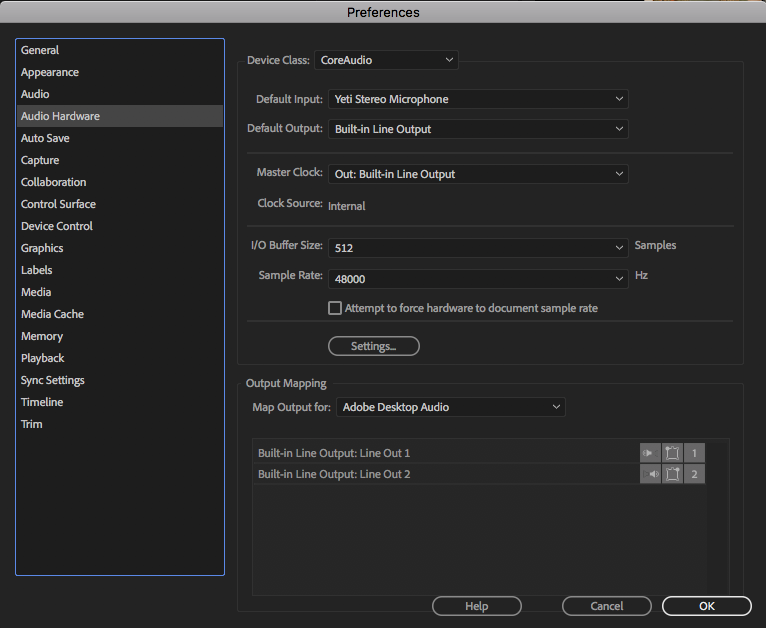Adobe Community
Adobe Community
- Home
- Premiere Pro
- Discussions
- Re: Premiere CC 2018 Playback Delay after pressing...
- Re: Premiere CC 2018 Playback Delay after pressing...
Copy link to clipboard
Copied
In previous version of Premiere when i Press Space it starts immediately playng.
In CC 2018 it starts after nearly 1 second with MERCURY ON and immediately if disabled.
Z620 32GB K4000
CPU: DUAL 2640
iNSTALLED VARIOUS VERSION OF GRAPHIC CARD DRIVERS.
INSTALLED ON A FRESH INSTALLED WINDOWS AND AGAIN THE SAME THING.
IT DOES THIS WITH ANY FILE FORMAT OR SEQUENCE TEMPLATE.
PLEASE!
Message was edited by: Moderator
 1 Correct answer
1 Correct answer
This issue is now fixed on my system with the 12.0.1 update to Premiere. Thanks Trent Happel and team!
Copy link to clipboard
Copied
Cache files aren't an issue as this occurs even if you right click in your project, Black video, add that to a new sequence. Playback is delayed on black video. That's not right.

Copy link to clipboard
Copied
Deleting cache did not resolve here either. Seems to be isolated to CUDA as
MPE.
On Fri, Jan 19, 2018 at 12:55 PM jeffb94256237 <forums_noreply@adobe.com>
Copy link to clipboard
Copied
There was an issue with playback using GPU (CUDA, OpenCL, Metal) renderers that has been resolved in 12.0.1, that is now available.
Additional information on new features in 12.0.1: New features summary for the January 2018 and October 2017 releases of Adobe Premiere Pro CC.

Copy link to clipboard
Copied
Thanks Trent. I’ll check it out tomorrow morning. It would be great to see
a log of fixed issues as well. Does that exist?
On Tue, Jan 23, 2018 at 12:43 AM Trent Happel <forums_noreply@adobe.com>
Copy link to clipboard
Copied
Here you go: Fixed issues

Copy link to clipboard
Copied
This is awesome, thanks Trent!
On Tue, Jan 23, 2018 at 1:07 PM Trent Happel <forums_noreply@adobe.com>
Copy link to clipboard
Copied
I have the 12.0.1 version, but still having the same issues. The video takes 1-2 seconds to start, then the audio drops out after another 2-10 seconds (seems random). Sometimes I get weird clicks, fuzz, or pops in the audio during playback as well.
Copy link to clipboard
Copied
I also have version 12.0.1 and am still having the same issue. I'm not sure what this tells us but I've noticed that if I Disable the Audio attached to my video everything acts normal: playback is instant, I can scrub though no problem. But the moment I enable it everything starts lagging again in my Timeline.
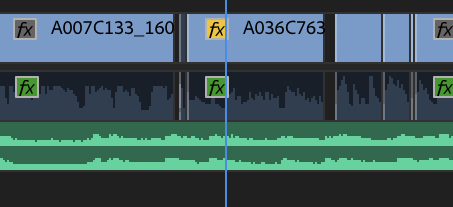
Copy link to clipboard
Copied
FInally! Tks

Copy link to clipboard
Copied
This issue is now fixed on my system with the 12.0.1 update to Premiere. Thanks Trent Happel and team!
Copy link to clipboard
Copied
Good news to hear! Thanks for the confirmation.
Copy link to clipboard
Copied
After updating to the latest version, the problem is STILL occuring, but at less of a frequency. Originally, there would always a be a delay, but after the update, the audio delay appears to happen about one out of every two times. Usually it will happen the first time, but then when I try to preview it a second time, it will work. This makes it a gigantic pain to edit. I don't really see why Adobe isn't making this fix the number one priority on their radar.
Copy link to clipboard
Copied
Same here. And Dynamic Link with AE is lagging and crashing all the time. Thinking seriously about leaving this platform. Adobe does not do homework and every update gets worse.
Copy link to clipboard
Copied
Confirmed as fixed here also. Who would have ever guessed such a small problem could create such a huge mess? I'm glad they resolved it though, as I'm sure many others are as well.
Copy link to clipboard
Copied
Good news, thank you for the confirmation.
Copy link to clipboard
Copied
This issue is definitely not fixed. I just upgraded to 2020 and it's still happening.
This wasn't happening like a week ago on 2019. My machine is geared out to the teeth yet premiere pro still underperforms.
Copy link to clipboard
Copied
Also experiencing this but also while editing I have to mostly tap my command like spacebar, TWICE, before it registers! Its as if there is a delay in the response to the keyboard commands.... Did not experience this in 2017 but with the new update it started happening....
Sick and tired of paying to be Adobe's guinea pig for their Beta versions. We are professionals, gives us professional tools. Also, as a side note, why does your programs run better only after I kill all the tons of your unnecessary background processes related to creative cloud, eating up all my memory....??
Copy link to clipboard
Copied
This is supposedly fixed in the latest update. Have you installed the 12.0.1 update?
Copy link to clipboard
Copied
Nope, updated . Still bloody persisting....
Copy link to clipboard
Copied
If you start a brand new project, create a new Bars and Tone, create a new sequence from that, does the issue manifest itself?
Copy link to clipboard
Copied
I'm still having these issues even with the upgrade 12.0.01 version. Every single time something plays the audio begins immediately and the video starts about a second later. It's incredibly frustrating.
Copy link to clipboard
Copied
Found out the issue! My bluetooth headphones! Once I unlinked from Bluetooth it worked fine.
Copy link to clipboard
Copied
EDIT: Nope. Bluetooth is off, but play/pause lag came back.
Thanks so much for your post chrisb99204549! I was having the play/pause lag even with 12.0.1 (Build 69). Turned off my bluetooth in the menubar, and play/pause works as it has in the past. Though my bluetooth mouse, of course, is now a paperweight.
MacPro5,1
OS 10.12.6
96 GB RAM
2 x 3.46 GHz 6-Core Intel Xeon
Copy link to clipboard
Copied
I don't have a bluetooth device to test this, but if you turn bluetooth back on and check the following settings, make sure all of your Audio input/output settings are not bluetooth connected. See if that makes a difference.
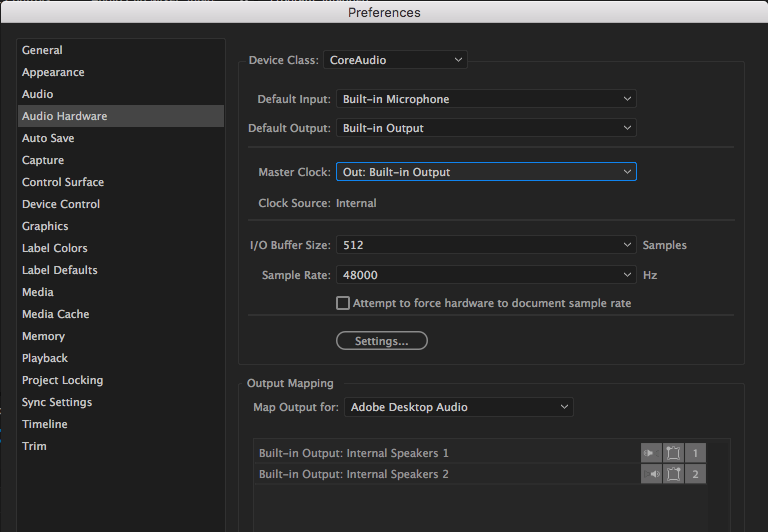
Copy link to clipboard
Copied
Thanks Jeff... Good thought, but no bluetooth audio over here.