- Inicio
- Premiere Pro
- Hilos de conversación
- Re: Premiere Pro CC 2017 0.1 - Most MOV codecs mis...
- Re: Premiere Pro CC 2017 0.1 - Most MOV codecs mis...
Copiar vínculo al Portapapeles
Copiado
Greetings!
I have most MOV codecs missing in Encoder and Premiere Pro CC 2017. Does quicktime still need to be installed to have these codecs? I have only 6, but there should be 40 codecs!
Thank you!
 1 respuesta correcta
1 respuesta correcta
About 3 weeks ago I installed PPCC on a new installation of W10 and had the same issue.
5 minutes ago I uninstalled PPCC along with all the user settings and then re-installed it, but still have the same issue-

I installed QuickTime 7.7.9 for Windows, but ran a custom install and deselected the quicktime player.
Tested again:
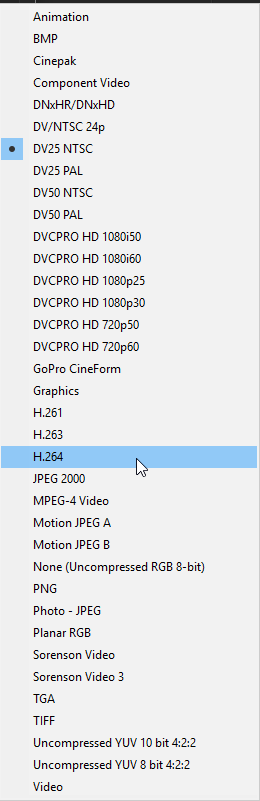
Fixed!
Copiar vínculo al Portapapeles
Copiado
That sounds normal for Windows.
Don't install QuickTime.
Urgent Call to Action: Uninstall QuickTime for Windows Today -
Homeland Security warns Windows PC users to uninstall Quicktime | Fox News
Rather, avoid using it whenever you can. It's long been a problematic format whose use in this industry needs to die already. MP4 and MXF are both superior formats.
Copiar vínculo al Portapapeles
Copiado
Acutally not, other PC has quicktime installed and has all those other codecs. I dont even have quicktime h264. Does not seem right! But yes, I do not want Quicktime installed, perhaps there is another way?
Copiar vínculo al Portapapeles
Copiado
I do not have QT so I do not know how this is done, but I did read a message that the QT player is the problem, so if you select an option during QT install to install ONLY the codecs, and not the player, you won't have security problems
Copiar vínculo al Portapapeles
Copiado
I dont even have quicktime h264
You don't need it. MP4 is the ubiquitous option for H.264.
Copiar vínculo al Portapapeles
Copiado
I also have the same issue. Running PPro CC 2017 on Mac OSX Sirera.
Almost all the .mov codecs I use are missing, including some really standard ones like ProRes 442 (HQ/LT).
Has anyone resolved this issue???
Copiar vínculo al Portapapeles
Copiado
That's a Mac codec ... and the Qt thing is only a "thing" on Windows, as Qt is still supported in the Macosphere.
So it's kind of puzzling. Maybe your install didn't properly install?
Neil
Copiar vínculo al Portapapeles
Copiado
Agree, it was puzzling to me too.
It would not surprise if this was a problem with the install, as we have device licenses, and have to use Adobe Creative Cloud Packager, which is consistently problematic.
Does anyone have a quick fix as to how to get the codecs back without need to go through the whole installation process again?
Copiar vínculo al Portapapeles
Copiado
About 3 weeks ago I installed PPCC on a new installation of W10 and had the same issue.
5 minutes ago I uninstalled PPCC along with all the user settings and then re-installed it, but still have the same issue-

I installed QuickTime 7.7.9 for Windows, but ran a custom install and deselected the quicktime player.
Tested again:
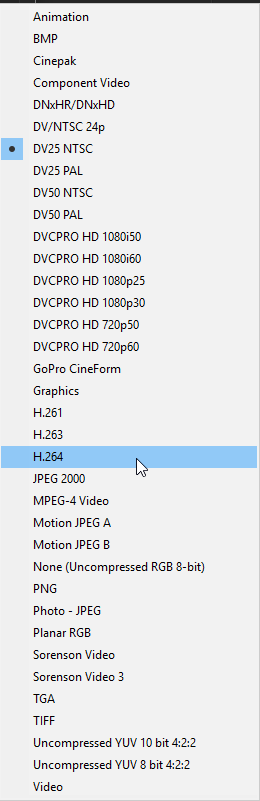
Fixed!
Copiar vínculo al Portapapeles
Copiado
I am editing a feature movie in Adobe Premiere CC 2017 and the footage is Pro Res HQ quicktime. The footage worked in CC 2017 working with Windows 7, then I upgraded to Windows 10 when things started to run slow and with glitches. Now, the quicktime footage is causing errors. But the movie needs to be edited and mastered in the end as Pro Res so I cannot convert to something else.
Copiar vínculo al Portapapeles
Copiado
Well, you can't master it as ProRes from a PC anyway. Apple being a bunch of jealous kindergartners of course, nobody else can play with their toys.
Have you tried downloading the non-player part of QuickTime to the computer? You can download other parts of Qt without the player, and that occasionally helps PC's in Win10 using the Qt codecs.
You still can't export in ProRes on a PC. DNxHD/R for example has been tested to actually be a bit higher quality than ProRes on account of it being a newer designed format. And it plays back as well or better during editing than ProRes. So transcoding to DNxHD/R can work quite well for your editing, and also as it is completely cross-platform will be usable for a final output anyway.
Neil
Copiar vínculo al Portapapeles
Copiado
I also have an issue with 4k footage that is quicktime. It worked with Adobe CC 2017 when I was using windows 7 but when I upgraded to Windows 10, it gave me issues.
Copiar vínculo al Portapapeles
Copiado
What issues? And after updating to Win10, did you manually check to make sure that the GPU driver in use is the latest available?
Neil
Copiar vínculo al Portapapeles
Copiado
The 4k footage is in my timeline but when the cursor is on the clip and I click Play, it only shows black. But when I play the click in Windows through QT it plays just fine.
Copiar vínculo al Portapapeles
Copiado
Where do I go on QT site to find the plugins you were referring to?
Copiar vínculo al Portapapeles
Copiado
You go to download QuickTime, then choose which things to install. If you do a full install, you get the player also. There's a less-than-full install that only does the codecs and a few things in the OS or something. It's been a while since I did it.
Neil
Copiar vínculo al Portapapeles
Copiado
Copiar vínculo al Portapapeles
Copiado
Copiar vínculo al Portapapeles
Copiado
Hi,
I have the same problem.
Some weeks ago it works with the installation of QT. But now all codecs are gone again and nothing seems to help.
Do you have any idea how to fix the problem?
Best regards
Klaus
Copiar vínculo al Portapapeles
Copiado
QuickTime 7.7.9 contains security updates and is recommended for all QuickTime 7 users on Windows.
Download QuickTime 7.7.9 for Windows
best
Ayman
Copiar vínculo al Portapapeles
Copiado
I have the same issue and did the fix, installing QT 7.7.9 without the player and my problem was not resolved. I need the ability to render a H.264 .MOV per client requirements. They will not accept an H.264 .MP4. Any help is appreciated.
Copiar vínculo al Portapapeles
Copiado
Your client may have to change their requirements. (I would try to persuade, myself.)
Or you may have to use use different software.
Copiar vínculo al Portapapeles
Copiado
That's what I suspected. Unfortunately it is out of my hands.
Any suggestions for best software to convert h.264 .mp4 to a h.264.mov for Windows 10?
Copiar vínculo al Portapapeles
Copiado
I'm not a fan of QuickTime and actually avoid it whenever possible, so I don't know that offhand. Check below. You might find something.
Copiar vínculo al Portapapeles
Copiado
Try Adobe Media encoder , its really powerful and can bring you several more file formats
Free Media Encoder CC | Download free Adobe Media Encoder CC trial
Ingest, transcode, create proxies, and output any format you can imagine. it allows you to work with media in a unified way across applications. Tight integration with Adobe Premiere Pro CC, After Effects CC, and other applications provides a seamless workflow.
Ayman
-
- 1
- 2
Encuentra más inspiración, eventos y recursos en la nueva comunidad de Adobe
Explorar ahora
