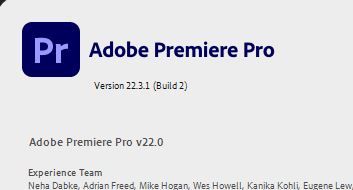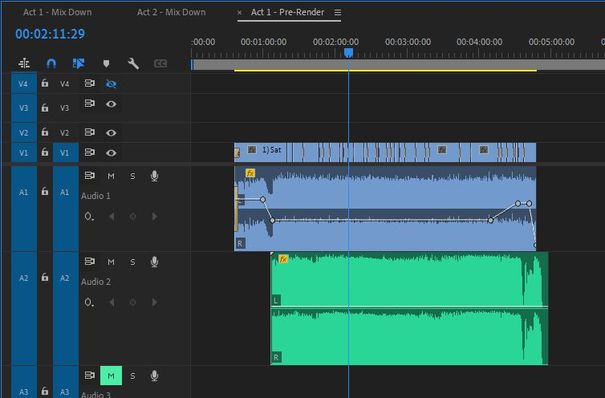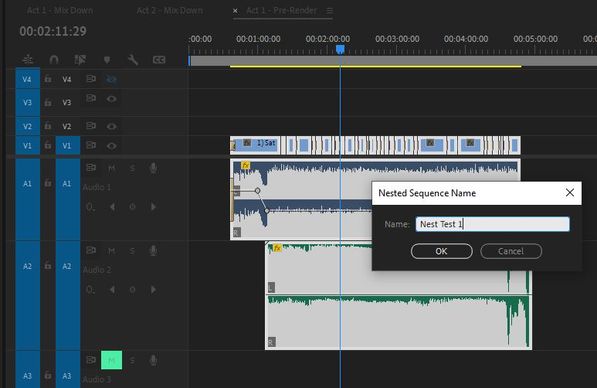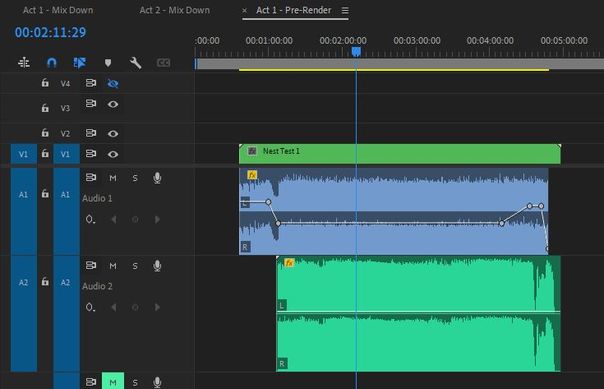- Home
- Premiere Pro
- Discussions
- Re: Premiere Pro CC 2018 (v12) Not Nesting Audio w...
- Re: Premiere Pro CC 2018 (v12) Not Nesting Audio w...
Copy link to clipboard
Copied
Hey all,
Just updated to CC 2018, I don't know why they call it CC 2017 12.0, when you install it, it's called CC 2018, but that's besides the point. I just finished a multi audio and video track sequence that I want to nest into one to keep things tidy, which is not an uncommon task to do. When I do that, only the video tracks condense into one nested track, the audio does nothing. I thought maybe they wanted us to nest audio and video separately now, so I gave that a shot..Nope. If you nest just the audio, it adds a nested video layer above your top most track...
Is this a bug or do I need to change some new setting within the preferences?
Thanks,
Dan
 1 Correct answer
1 Correct answer
@mvw33 This issue sould be fixed when you update to the latest 2020 version (14.9) and later.
Copy link to clipboard
Copied
Yes, 15.0 was having quite a nesting/audio issue. For most, by the current 15.4.1 it thankfully seems fixed.
Are you still on 15.0.?
Neil
Copy link to clipboard
Copied
Whoa, that's ugly, Stan, Neil, Eko, and Tala. I could reproduce it. I'll make sure a bug is filed.
Thanks,
Kevin
Copy link to clipboard
Copied
Thanks @Kevin-Monahan , please reproduce it, it happend in latest premiere release PP 22.3.1. Thanks
Raizen 7, 40Gb Ram, RTX 3060, Win 11 -- All of Software in the world are just tools. Buy it if it works for you 🙂
Copy link to clipboard
Copied
This is sadly still an issue for me as well, v22.1.2
Copy link to clipboard
Copied
Please create a new thread, with your data ... computer specs, media and what created it. How you imported/ingested. Then "we" can try to sort out what's going on. Troubleshooting requires information.
Neil
Copy link to clipboard
Copied
Still happening to me in 2022 in version 22.4.0, so definitely this is not a solution.
Copy link to clipboard
Copied
This worked for me on version 23.0.0 Build 63 on a mac studio running OS 12.4. Thanks
Copy link to clipboard
Copied
I'm on build 15.2 and still have this problem
Copy link to clipboard
Copied
I'm having the same bug on Premiere V15.2
I tried resetting preferences and caches
I tried on premiere V14 and 13.1.5
same deal. Impossible to nest a sequence with multi-track audio
Copy link to clipboard
Copied
I'm having what I guess is the same issue, but the strange thing is that my multi-track audio DOES get included in the nested sequence - when I actually open and play the nested sequence. But they remain as separate objects on the main timeline and the audio of the nested sequence don't play out on the main timeline. This means I can't even fix it with a workaround (I was going to try and manually copy the audio tracks into the nested sequence - but since they were already there, just not actually working, this doesn't work). Grrr...
Copy link to clipboard
Copied
This is STILL an issue
Copy link to clipboard
Copied
I may have found a possible workaround (it worked for me at least).
I found that if you drag the created sequence from the Bin it will have the audio nested with the video.
Then just delete the old Nested Sequence from the timeline.
Hopefully that works for those in need.
Copy link to clipboard
Copied
Just to be very clear. No this is not sorted in the latest release. I am using Premiere Pro 2022 (Version 22.3.1)
I have a sequence which consists of a series of dance performances. The video is shots edited from three cameras. There are two audio tracks, the on camera audio from one of the cameras and the music track. I want to nest them so that I can then top and tail and transition into each performace more easily.
To nest I select the video and audio tracks then right click and select "Nest":
As the Original poster on this post and others in teh replies have pointed out, the video clips nest into a single Green Nested clip, but the audio tracks stay as they originally were:
If you open up the Nested sequence you just created by its self, you can see that it contains all the video clips AND the audio clips as expected:
So the problem is that a nested audio track is not being created and displayed on the original sequence, even though the nested sequence its self does contain the audio files as it should. And the problem is not that this is a bug from an old 2018/2019 update since this is the latest 2022 update.
Now for the love of god can someone at Adobe please acknowledge that nested sequences are not displaying correctly and let us know what we need to do to get them to work.
Thanks so much,
Tala
Copy link to clipboard
Copied
I looked through your images, and in the third (nested) image, what are you wanting to see different? Collapsed to one audio track, what?
As what shows in your image is the video with both audio tracks ... which would allow adjusting them separately if wanted/needed.
I'm guessing you want the audio tracks collapsed into one?
Neil
Copy link to clipboard
Copied
Hi @R Neil Haugen i have this problem too, as i remember, when we nest, all of video and audio will be one track, is it right? But on my latest update PP 22.3.1, when i nest some video and some audios, the nest just happend to videos track, not audio tracks. I'll give some screenshot later.
i never found this problem with 22.0.
Raizen 7, 40Gb Ram, RTX 3060, Win 11 -- All of Software in the world are just tools. Buy it if it works for you 🙂
Copy link to clipboard
Copied
Tala,
I just tested 22.3.1 and Beta 22.5.0.15. I have not tested for this previously.
I confirm there is a bug.
I created a sequence with a two video/audio clips. (I get the same results if I use a second independent audio track.) If I select all the tracks, right click, and "nest," I get a nested sequence with one video track and two audio tracks. If I double click on the video track, it opens the original, unnested sequence (with the new name). If I double click either audio track, each opens as audio only in the Source Monitor. I would describe this as the video is nested; the audio is not.
The state of the "nest or individual clips" button in the timeline options does not change the problem behavior. Nesting works as expected if creating the nest with the source sequence in the source monitor. It also nests correctly if I drag the original sequence from the Project Panel to the "new" icon.
I get the same results with PR Beta 22.5.0 Build 15.
Stan
Copy link to clipboard
Copied
Thanks @Stan Jones , please report it to the developer.
Raizen 7, 40Gb Ram, RTX 3060, Win 11 -- All of Software in the world are just tools. Buy it if it works for you 🙂
Copy link to clipboard
Copied
Copy link to clipboard
Copied
I looked at uservoice, and I see that it is more complicated than it first appears.... Doing a little more research.
Stan
Copy link to clipboard
Copied
"Now for the love of god can someone at Adobe please acknowledge that nested sequences are not displaying correctly and let us know what we need to do to get them to work."
Ok, this is someone from Adobe. This is not a bug, this is working as it should. When creating a nest, and audio clips are across 2 or more tracks, the audio portions will not be nested, this is how Premiere has worked forever. If you have video and linked audio clips, and the audio is across two tracks (on separate tracks) the nest will only work for the Video clips, and the audio will remain untouched.
If you try to nest audio only, with no video, across two or more tracks, the nest option will be greyed because there is no work to do. Nesting audio only on a single track does work.
Very plainly, Premiere cannot nest audio across tracks.
Now, there is the reason why. The complexity of Premeire's audio tracks system makes this impossible in a lot of cases. Premiere can have track audio effects, tracks Sends, and track outputs that would be impossible to recreate with a nest. So, in some of those cases, the audio would sound drastically different if the audio was nested and any of those items were discarded. Example: a track effect that is only on one of the two tracks that need to be nested. If the audio was forced into a nest you would have a potential doubling of the track effects, which is not ideal (and would sound very different). If the track has a send, you can't recreate that send to bypass the Mix/Master track (and the send would not function in the nest). This is just two examples of many that make this impossible. Premiere will not allow you to nest audio and have that nest sound different than the original un-nested audio.
Copy link to clipboard
Copied
I just realized that, in my case, it does nest the audio tracks but it doesn't substitute them by the nested audio in the timeline I'm nesting (they still look like the audio from the clips). So, if I bring the nested sequence from the project, it will have the nested audio track. It is still an extra step, though.
Copy link to clipboard
Copied
CLARIFICATION: not sure why no one from Adobe is responding to this but Nesting DOES WORK...it's just not working they way you might expect. This video here is a good explainer: https://www.youtube.com/watch?v=litdCz0ww_g However, I just used the same method (minus the adjustment layer) and produced working results in a project.You kind of have to trust PPro in that it is doing what you want. When you bring the nested sequence back into the timeline everything is there; for whatever reason (as @daasaced points out above) it is not automating the expected results.
Copy link to clipboard
Copied
I still am experiancing this issue even with the newst and current update of PR in 2022. its not always but its also not uncommom that i get this bug. the work around i found was simply to nest the video layer, then nest the audio layer and link both nested files together on the track. though when doing this you wont be able to ajust the audio and video at the same time when in one of the individual nests but its a meh fix.
-
- 1
- 2