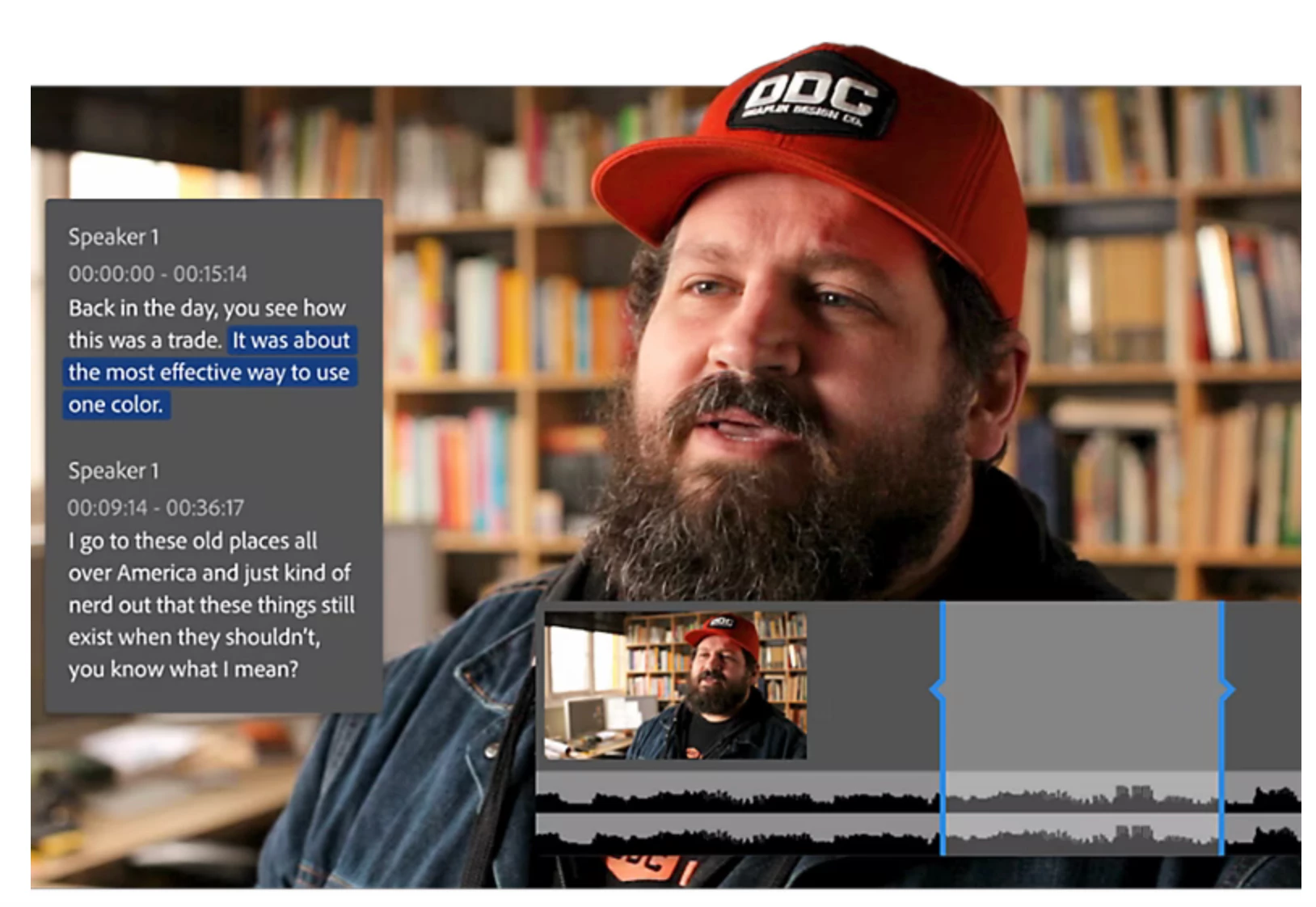Premiere Pro Community Digest — November 2023

Hello! Welcome again to the Premiere Pro Community Digest! Let's first look back on everything that happened with the community back in November and early December. We'll review the highlights of the month. Then, we'll jump into community content. We'll talk more about the latest version of Premiere Pro 2024 (24.1!) and even some of the new features being discussed in Premiere Pro Beta. Let's go team, we've got a whole hunk of content here!
Latest Adobe Premiere Pro Community News
 News from the Premiere Pro community!
News from the Premiere Pro community!
First, let's look back at what happened over the past month.
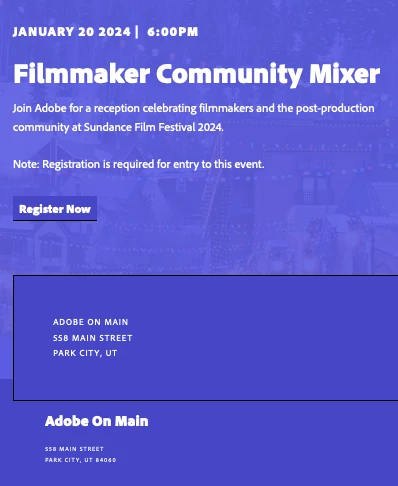 There was an Adobe Video Community Mixer on November 6th and an Adobe Community Mixer for Documentary Film and TV Editors on November 7th, in New York City. Let us know what you thought of the event. How did it go?
There was an Adobe Video Community Mixer on November 6th and an Adobe Community Mixer for Documentary Film and TV Editors on November 7th, in New York City. Let us know what you thought of the event. How did it go?
Are you interested in attending a mixer like this in the future? Join Adobe for industry mixers like this joining post-production pros from feature films, TV, news broadcasting, sports, social, events, ads, and more.
Join peers, see live demos, ask questions, and get answers from Premiere Pro and After Effects experts. Community leaders and members of Team Adobe will be onhand, as well. Don't miss out on these inspiring events! In upcoming events, learn about the latest techniques using Adobe Video and Audio tools.
Check out the limitless creative possibilities afforded by our Generative AI platform, Firefly, as well. Other features of the gathering include:
- Networking with Peers: Meet professionals from diverse backgrounds and expand your network in post-production.
- Demos and Q&A with Experts: Learn from the masters behind Premiere Pro and After Effects through live demos and real-time Q&A sessions.
- Connect with Leaders: Engage with creativity and community leaders who are making waves in the industry.
- Sips, Snacks, and Inspiring Projects: Enjoy refreshments while exploring captivating projects that showcase post-production excellence.
- Limited Space, Register Now: Secure your spot at Adobe's Industry Mixers by registering early. Here are registration links to the upcoming events. There are two coming up in January, 2024 in Park City, Utah during the Sundance Film Festival.
If you cannot attend an upcoming mixer, check out the virtual events listed below.
Coming Up!
- Adobe Live Event | What’s New In Premiere Pro, After Effects, and MORE. Watch here.
- Video Community Online. Watch here.
Premiere Pro Team News and Blog Posts
Latest Release: Adobe Premiere Pro 24.1
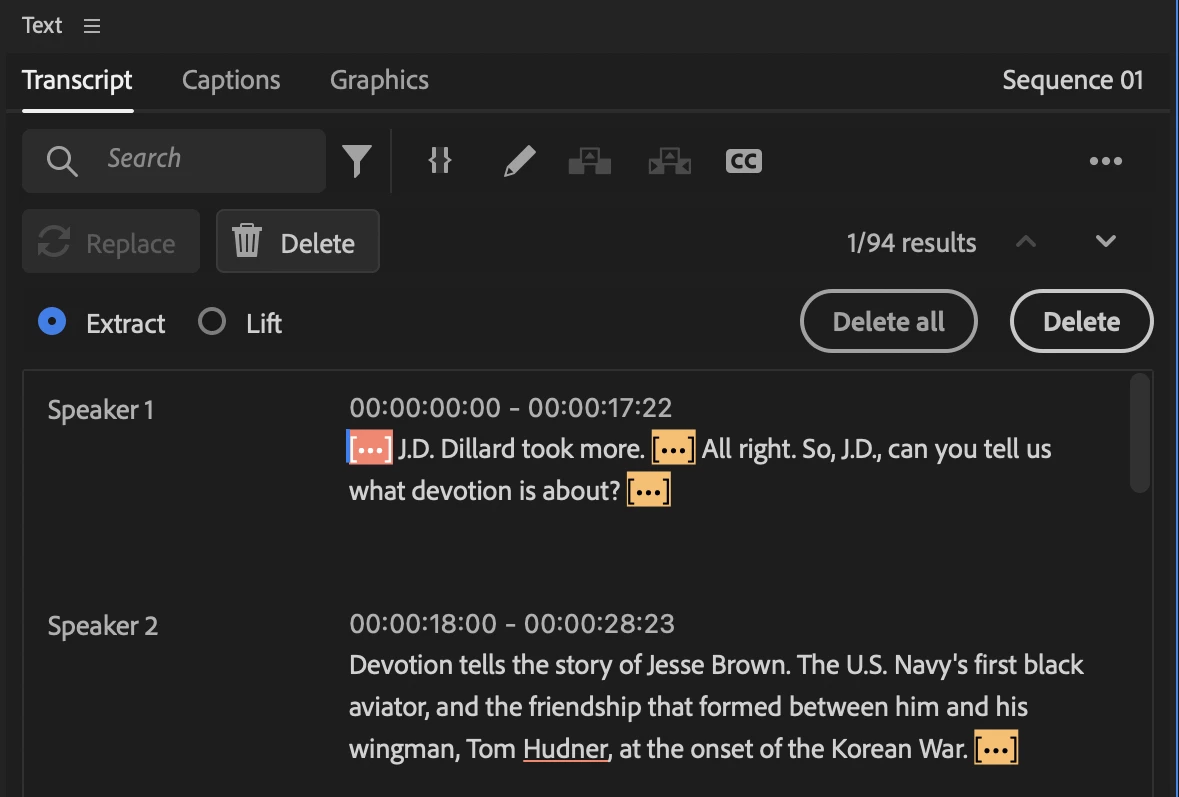 Premiere Pro 24.1 has just been released! Have you downloaded it from the Creative Cloud desktop application yet? Here is the documentation letting you know about all the new features. Check out the community post here, as well. Highlighted features of version 24.1 include the following:
Premiere Pro 24.1 has just been released! Have you downloaded it from the Creative Cloud desktop application yet? Here is the documentation letting you know about all the new features. Check out the community post here, as well. Highlighted features of version 24.1 include the following:
- 5x faster timeline drawing
- Filler Word Detection with bulk delete for Text-Based Editing
- New sequence presets
- Easier access to version history and Auto Save in Team Projects
- Browse Cloud locations from Import Mode
- Trimming and multicam improvements
Complete List of New Features in Adobe Premiere Pro 24.1
Have you shared your thoughts on the new features with the community yet? If you're encountering any trouble, don't wait! Start a new post outlining your issue so that the community can help you better. If you have a bug to report or any issues with the features, kindly do that on our Bugs forum.
Premiere Pro Team Blogs
Here are a couple of links to blog posts by Team Adobe and others that may be of interest to editors and filmmakers in the Premiere Pro community.
Edit videos faster with artificial intelligence in Adobe Premiere Pro
Take a look at the following blog posts:
- Edit videos faster with artificial intelligence in Adobe Premiere Pro
- Adobe previews new AI-powered audio tool to revolutionize voice processing and video creation
- Editing David Fincher’s ‘The Killer’ on Premiere Pro (Redshark News)
What's new in Premiere Pro Beta?
 Premiere Pro Beta
Premiere Pro Beta
Check out the latest Beta to discover what's next for Premiere Pro. More info about the Beta program is here.
Currently, there are many new features in Premiere Pro Beta you can preview.
- New in beta: H.264 in .MOV
- Now in Beta: Embedding Interpret Footage Input LUTs into a Project File
- Now in Beta: Invite a Collaborator to Co-Edit your Project in Premiere Pro
- DISCUSS: Share for Review with Frame.io in Premiere Pro
- Now in Beta: Export directly to Facebook, TikTok and YouTube from Premiere Pro
- Now in Beta: Icon States for Local Save and Cloud Sync for Team Projects
- Now in Beta: Transmit using SRT Streaming to support multiple audio outputs
- DISCUSS: Project templates in import mode
- Text Panel Enhancements: Share a transcript with a colleague for correction
- Now in Beta: Mirror OS directory structure on import
View other recent discussions on the Premiere Beta forum. You can also upvote features or file bugs in the Premiere Pro Beta there. Premiere Pro Beta documentation is here.
Troubleshooting
 Top troubleshooting articles
Top troubleshooting articles
Are there issues with any of your projects? Check the list of known issues to see if the issue is known. Here are some of the current known issues for 24.1.
Known Issues (24.1)
Issue: When moving the playhead off of a selected clip in the Timeline panel, the bounding box of that clip will still show in the Program Monitor until the clip is deselected.
Issue: Black patches can be observed in output with Turbulent Displace effect on Windows Intel machines when the value of Antialiasing for Best Quality parameter is High. Similar artifacts can also be observed with Twirl, Basic 3D, and Corner Pin effects when rendered with Software.
Issue: Adobe Media Encoder is crashing while using the ingest-copy setting to import certain file structure camera cards such as ARRI, AVCHD, Canon XF, Panasonic P2, Canon RAW, XDCAM EX, or XDCAM HD, impacting Premiere Pro as it relies on Adobe Media Encoder for ingest.
Workaround: Copy the camera card first, then import through the media browser with Ingest settings turned off.
Known Issues (24.0):
Adobe video apps fail to launch on macOS Sonoma (version 14), and the following error message is displayed: Adobe Premiere Pro 2024 is damaged and can't be opened. You should move it to the Trash.
Issue: This issue affects all versions of Adobe apps and isn't related to the new 2024 version update, so downgrading to 2023 versions will not resolve the issue. While Sonoma users are more likely to get this error, it may also appear if you use a previous macOS version.
Workaround: Install the app without third-party components.
Issue: Adobe video and audio products no longer support Rosetta. Starting with version 24.0, Adobe video and audio products no longer support Rosetta emulation (Intel versions running on Apple M1/M2). Please be aware that the Creative Cloud desktop still shows the Rosetta option on M1/M2 machines, but this will still launch the native Apple Silicon version. Intel versions can only be run on Mac Intel machines.
The Open using Rosetta option is no longer available in the Get Info window.
Issue:. Overlays via Transmit do not work correctly during playback. When the transmit overlays are enabled via the Enable overlays with Transmit and Enable overlays during playback settings (Wrench menu in Program monitor), the Transmit monitor might not display the video content correctly.
Workaround: Turn off Enable overlays with Transmit to display the frames correctly. A partial workaround would be to use the metadata effect to display a subset of the overlay information.
Issue: Poor playback performance in Macintosh M2 Studio or Mac Pro with multiple monitors. A customer with a Macintosh M2 Studio or Mac Pro with multiple monitors may experience poor playback performance.
Workaround: Enable Displays have separate Spaces in macOS System Settings > Desktop & Dock. Apple and Adobe are working on a permanent fix for this issue.
Prevent Known Crash Issues:
- On macOS versions before 13 (Ventura), Premiere Pro crashes at startup: The first time Premiere Pro, After Effects, and Media Encoder are launched after installing on older macOS operating systems (earlier than macOS 13 Ventura), a message stating Display surface initialization failed is presented, and the application then crashes. This failure will not happen again in subsequent launches of each application. Apple resolved this issue in macOS 13.
- Windows: We recommend that Windows users download and use NVIDIA drivers (version 531.41 or higher). This will resolve any crashing issues that November have been present with older drivers. For more information, see the NVIDIA documentation.
If you need assistance addressing any of these known issues, please create a new post. The community will assist you.
Troubleshooting using "Safe Mode": You can now press any key on launch to perform key troubleshooting steps from the new Reset Options dialog box (sometimes referred to as "Safe Mode"), like resetting preferences, removing media cache, reset plug-in loading cache, and temporarily disabling third-party plug-ins. It's a great first step in triaging your own issues related to Premiere Pro.
Bug fixes in the release are listed here. Thanks to the team, who provided an extensive list of those issues that are fixed.
Featured Adobe Community Expert
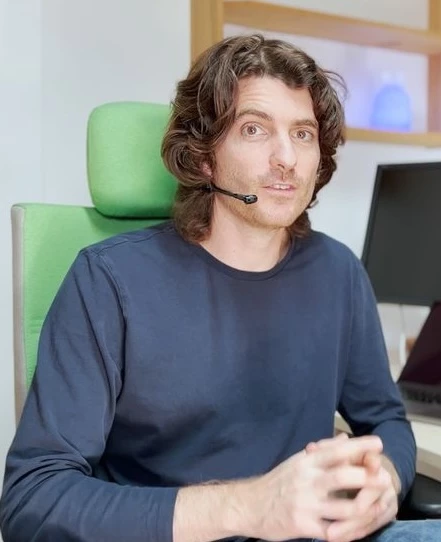 Our featured Adobe Community Expert this month is Dr. Mathias Möhl. Mathias is the owner of mamoworld. mamoworld He also lends a hand quite often here on the forums, with over 1,431 community posts! Thank you so much, Mathias! I asked Mathias to share some things about himself and he wrote this:
Our featured Adobe Community Expert this month is Dr. Mathias Möhl. Mathias is the owner of mamoworld. mamoworld He also lends a hand quite often here on the forums, with over 1,431 community posts! Thank you so much, Mathias! I asked Mathias to share some things about himself and he wrote this:
Dr. Mathias Möhl is a cofounder of mamoworld and is known for the tools and tutorials he develops for the motion graphics and visual effects industry. He has developed popular extensions for After Effects, Premiere Pro, NUKE and Audition, including Squash & Stretch, iExpressions, BeatEdit, MochaImport+, Auto Lip-Sync, QuickImporter and mamoworldJSON.
A new product called Automation Blocks for Premiere Pro, which is an an infinite collection of premade, one-click tools for any task has recently been released. It has the ability to customize the preset tools, or even create your own tools. See more info here.
On mamoworld.com, Mathias has published more than 150 free tutorials about After Effects, Premiere Pro and NUKE. Some of his tutorials have also been published by Creative Cow, Red Giant, Imagineer Systems, SternFX.com and motionworks.net.
Mathias has spoken at international conferences like the After Effects World Conference, Adobe Video World, and Keyframes Conference.
Mathias studied computer science, and his diploma thesis was on types of formal grammar that allow computers to understand the grammatical structure of natural language sentences. During his PhD he worked in the field of bioinformatics, where he developed algorithms to assist biologists in the structure prediction and comparison of certain molecules. During and after working on his PhD thesis ‘Dynamic Programming based RNA Pseudoknot Alignment’ (which received the top rating ‘summa cum laude’), he published more than 15 articles in international scientific conferences and journals.
We appreciate your help on forums throughout the Adobe community, Mathias. If Mathias has ever assisted you, please send him a note of thanks. To contact Mathias, click here
Learn Something New
 Recommended how-to content
Recommended how-to content
Here are some great "How To" technique threads, videos, and other tidbits you might find interesting. Please let me know if you have a handy tutorial or technique to share with the community.
10 NEW Features Every Editor NEEDS! (Premiere Pro 24.1 Update)
Channel: Premiere Basics
Bypass the Export Mode in Adobe Premiere Pro
Channel: Video Revealed
New Text Based Editing features in Adobe #premierepro : AUTO TRANSCRIBE & CAPTIONS!
Channel: Justin Odisho
Behind the Scenes of Netflix's 'The Killer' With Adobe Premiere Pro
What is new in Premiere Pro v24.1? Must-Have Update
Channel: Premiere Gal
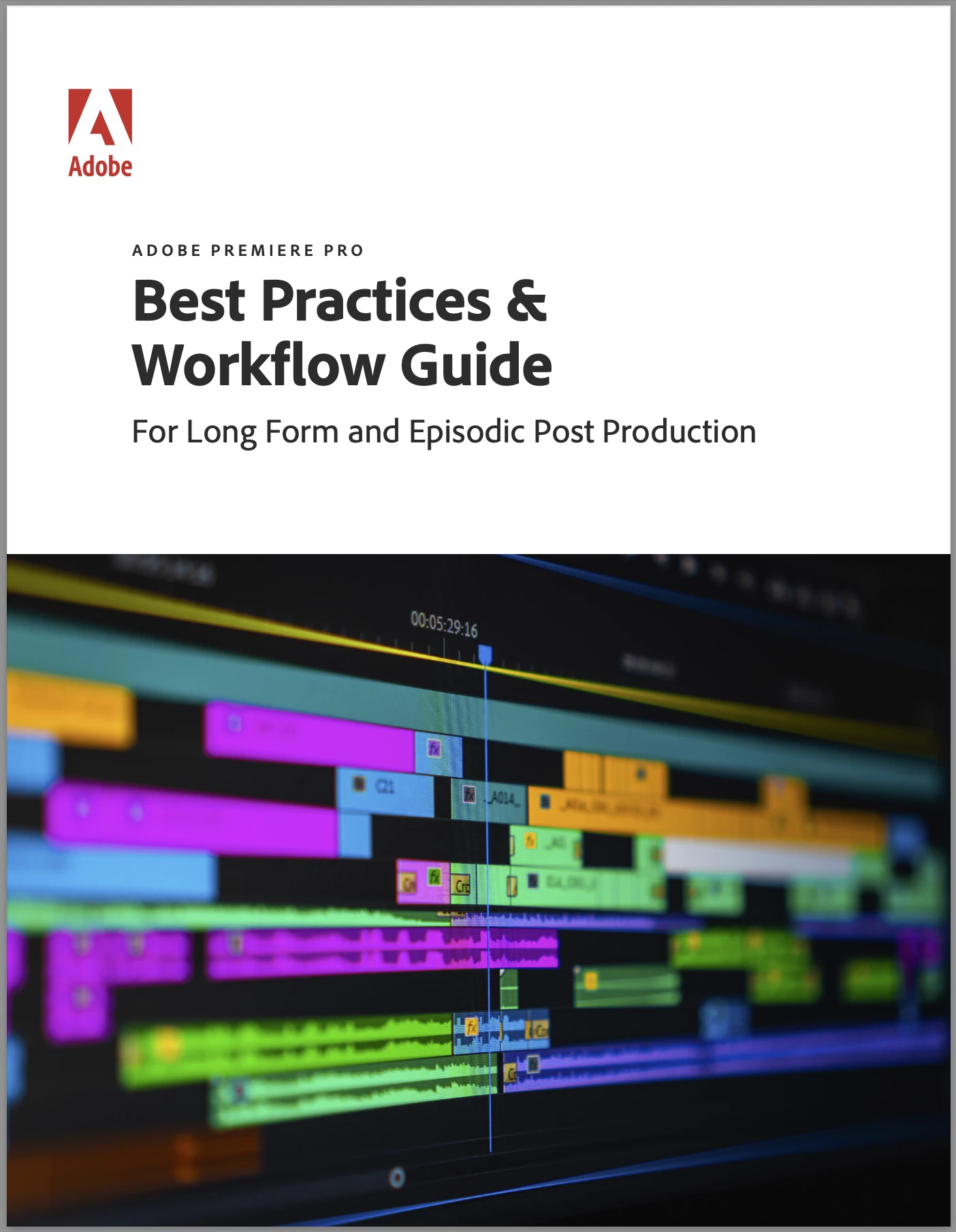 For reference: The Premiere Pro Best Practices Guide for TV and Episodic Post-Production, a bible of sorts for pro editors, can be downloaded here: https://adobe.ly/PremiereProGuide.
For reference: The Premiere Pro Best Practices Guide for TV and Episodic Post-Production, a bible of sorts for pro editors, can be downloaded here: https://adobe.ly/PremiereProGuide.
Handy Links
Complete documentation for Premiere Pro 24.1 (complete set of features)
Past Community Digests
 Previous Monthly Digests
Previous Monthly Digests
Last month's digest: Premiere Pro Community Digest — October 2023.
See the Premiere Pro Community Digest Home Page to see digests from 2020 to present.
Thanks for reading the month's digest. We hope to see you again next month.
Newsletters for other Adobe Applications
After Effects | Photoshop | Lightroom | Lightroom Classic | InDesign
Premiere Pro Community Digest — November 2023