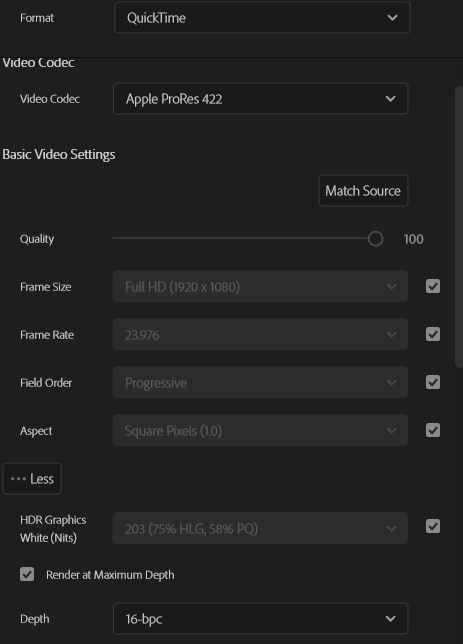Adobe Community
Adobe Community
- Home
- Premiere Pro
- Discussions
- Re: premiere pro green dots glitch after export
- Re: premiere pro green dots glitch after export
Copy link to clipboard
Copied
I'm trying to export a music video iv been working on for a client & when i export the video i get these green dots at some point of the video.
Here are my export settings :
anyone had this issue before?
 1 Correct answer
1 Correct answer
I found a solution.. forgot to come back here I just had to export in CBR in premiere. i ussually dont have to but it worked so ye
Copy link to clipboard
Copied
What's your hardware, it look like your video driver could use updating?
Copy link to clipboard
Copied
i got a AMD Ryzen 9 5900X 12-Core Processor 3.70 GHz
32GB of ram
& a nvidia geforce rtx 3080
I checked for updates multiple times & even the adobe support employer did and there was none
Copy link to clipboard
Copied
Do you really need to render at maximum bit depth? make sure the output format supports this..
try to switch renderer to software only from project settings, and yes you might need to consider
updating your graphics card using studio drivers (if applicable)
Copy link to clipboard
Copied
I usually always do maximum bit depth for best quality for my clients and it works. I tried to export with other settings (lower quality) and i get the same thing unfortunately... i also did try switching to software only & im already on studio drivers
Copy link to clipboard
Copied
Hi Lewis301428485gcf,
Sorry to hear about the issue. Please try switching the Renderer to Mercury Playback Engine Software Only & check if it's exporting properly. Also, have you applied any effects to the clips on the timeline?
Thanks,
Sumeet
Note: Moved to Discussions to continue troubleshooting.
Copy link to clipboard
Copied
Hey, I already tried exporting in Mercury Playback Engine Software and it didn't work. Yes i have effects but i have been able to export this project in the past with effects & i can export other projects with effects with no problem
Copy link to clipboard
Copied
i can export other projects with effects with no problem
By @Lewis301428485gcf
You might try creating a NEW project and then IMPORT the problem project into it. If there is some kind of issue with the current project, it might be left out of the import.
Copy link to clipboard
Copied
Me and a adobe employer tried this yesterday and it still wasn't working sadly
Copy link to clipboard
Copied
Try updating or rolling back your graphics driver directly from the video card manufacturer’s site. If NVIDIA, do a clean installation of the latest Studio Driver (NOT the Game Driver).
Copy link to clipboard
Copied
Okay i'll try to roll back since i already checked if there was any updates
Copy link to clipboard
Copied
it didn't end up working
Copy link to clipboard
Copied
Have you tried exporting directly from Premiere Pro as well as through Adobe Media Encoder?
Copy link to clipboard
Copied
Yes i tried and none of them work
Copy link to clipboard
Copied
Please use the free MediaInfo and post a screenshot of the properties of your source media in tree view:
https://mediaarea.net/en/MediaInfo
Many users are having issues with VFR. If the file is variable frame rate, use Handbrake to convert to constant frame rate:
https://handbrake.fr/downloads.php
Here is a tutorial:
https://www.youtube.com/watch?time_continue=34&v=xlvxgVREX-Y
Shutter Encoder may also be used to convert to Constant Frame Rate:
https://www.shutterencoder.com/en/
Copy link to clipboard
Copied
I found a solution.. forgot to come back here I just had to export in CBR in premiere. i ussually dont have to but it worked so ye