- Inicio
- Premiere Pro
- Hilos de conversación
- Re: Premiere won't open my proj files
- Re: Premiere won't open my proj files
Premiere won't open my proj files
Copiar vínculo al Portapapeles
Copiado
If I save my project in .prproj to pick up where I left off later, I can't open that file. But if I look for the last auto-saved file, it loads just fine. I don't get a black screen or an error sign when I try to load the non autosaved file, it just pulls up an empty project:
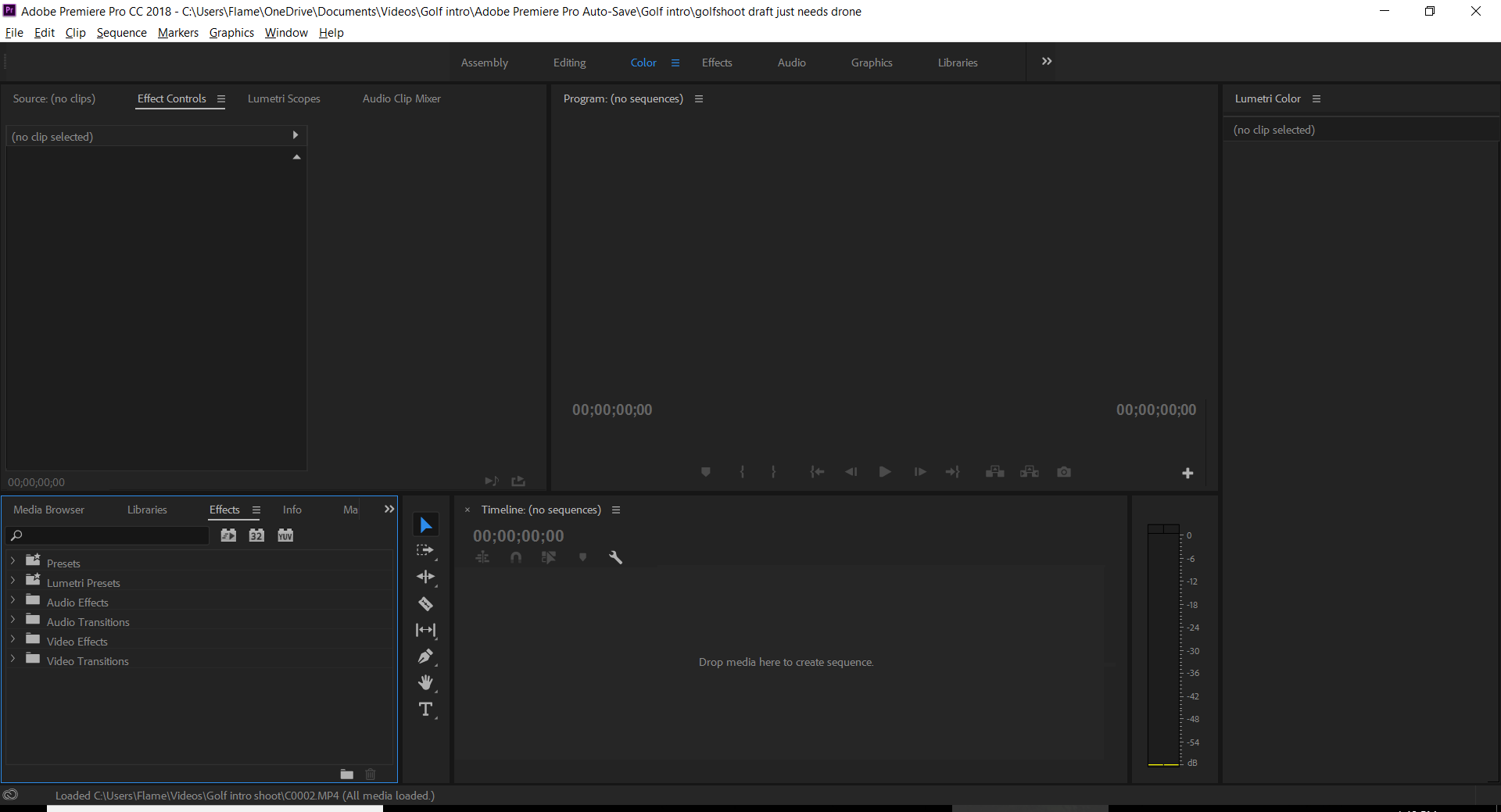
Why won't premiere open my manually saved proj file and only open the auto-saved files?
Copiar vínculo al Portapapeles
Copiado
Your project is buried in an autosave folder, but it does not look like a proper project as the title does not show the extention. prproj.
Try trashing preferences and plugin cache by holding down shift + alt while opening premiere.
Copiar vínculo al Portapapeles
Copiado
That's not necessarily an empty project you're showing us. What's in the Project tab?
Copiar vínculo al Portapapeles
Copiado
I went to Windows > Projects > file name and it brought up the projects window in my workspace. In there were the different clips and stuff that I was thinking of using in my timeline. Some I used, most I didn't. And none of them are colorbalanced or any kind of alterations are made to them. Still not able to open manually saved files... Just been working on auto-saved files
Copiar vínculo al Portapapeles
Copiado
What exactly happens when you try and open the project file?
Copiar vínculo al Portapapeles
Copiado
It brings up a window saying it is processing or loading or whatever and then my workspace comes up with nothing in the timeline, nothing in the playback window, nothing in the source window. Just brings up the workspace with nothing in it
Copiar vínculo al Portapapeles
Copiado
Hit Reset to Saved Layout in the Window/Workspace a couple of times.
Copiar vínculo al Portapapeles
Copiado
So go to your Project panel and open a sequence.
Copiar vínculo al Portapapeles
Copiado
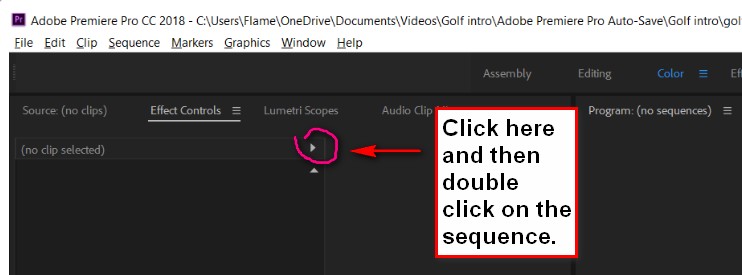
Copiar vínculo al Portapapeles
Copiado
Bob, you wont find any sequence in the Effect Controls.
You need the Project window.
Copiar vínculo al Portapapeles
Copiado
Ah, yes. ![]()
Well, try it in the Project Window. ![]()
Copiar vínculo al Portapapeles
Copiado
I have just been using autosave files to work on my projects but these files are going to quickly accumulate and take up space in my computer... I tried resetting to saved layout and that didn't fix it... If I open a sequence from my project panel its just an empty timeline. I'm trying to open a project that I had originally saved.
When I open the originally saved, non-autosaved proj files, it shows the project name in the project panel but nothing shows up in my timeline or my project panel. 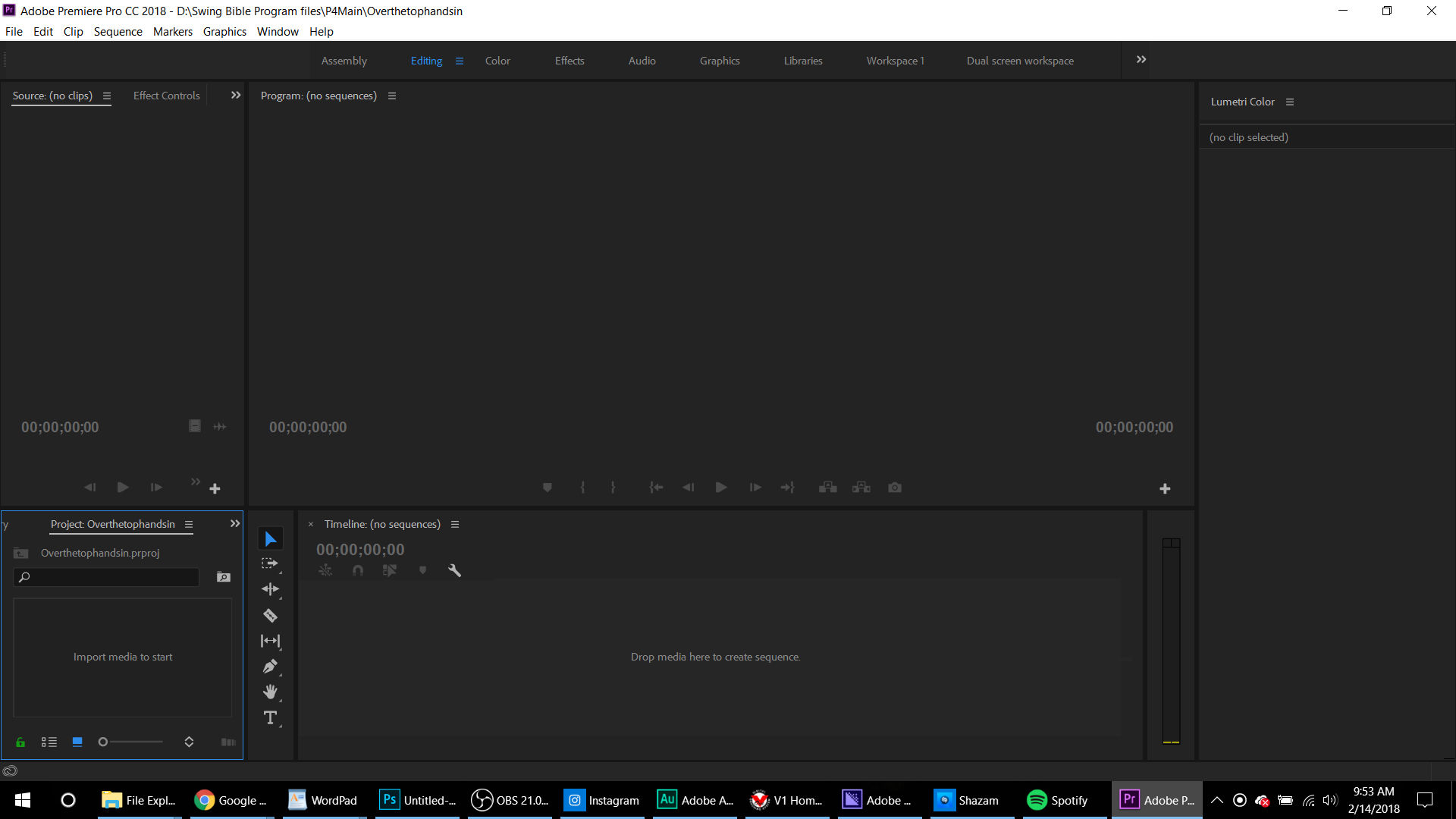
Copiar vínculo al Portapapeles
Copiado
This is very empty....
When editing a project make a habit of Save a copy to preferable to another drive.
If the project gets corrupt with out you knowing the auto saves also get corrupted.
Copiar vínculo al Portapapeles
Copiado
I just tried flipping through the tabs at the top (where it says assembly, editing, color, effects, etc.) and I found the files I used in my project pop up in my project tab. Is there any way I can put them back into my sequence like how they're supposed to be? With all the correct cuts and edits and everything?
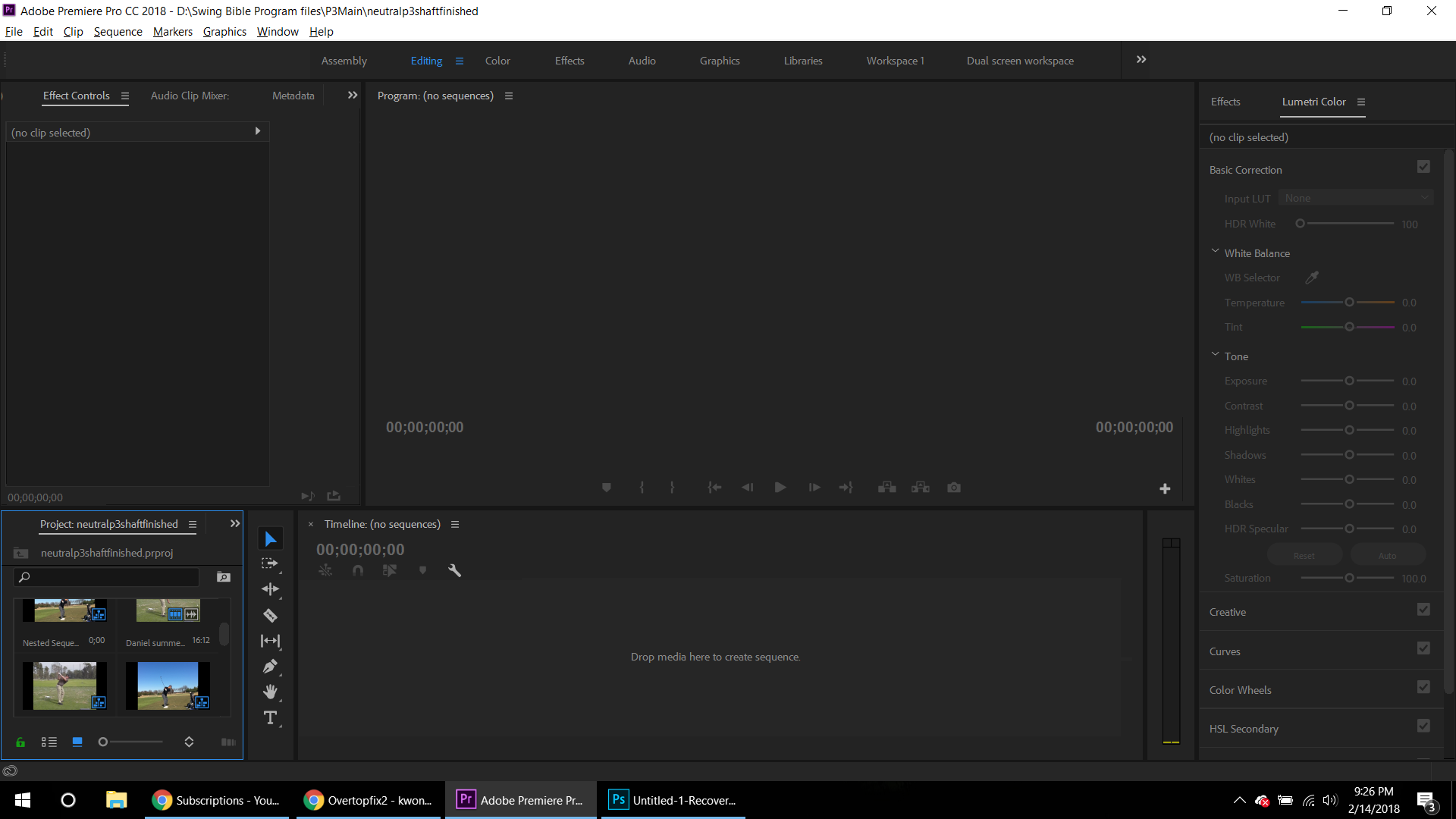
Copiar vínculo al Portapapeles
Copiado
The upper left thumbnail in your screen-grab is a sequence, a nested one. So I would suggest you look up what the symbols in the lower right corner of the thumbs represent ... sequences, audio-only, video-only, or video/audio files.
Neil
Copiar vínculo al Portapapeles
Copiado
Okay so I figured out how to get my sequence back IF I can click through the top tabs and my project files show up... I just selected all of the files in the project tab and clicked "open in timeline". A bunch of other nested sequences show up in my timeline but I just X out of those and get to my main timeline I'm working with. So that's good and dandy.
But some proj files I open up I can't get anything to show up in the project tab even if I click through assembly, edit, color, etc... Dammit this is annoying.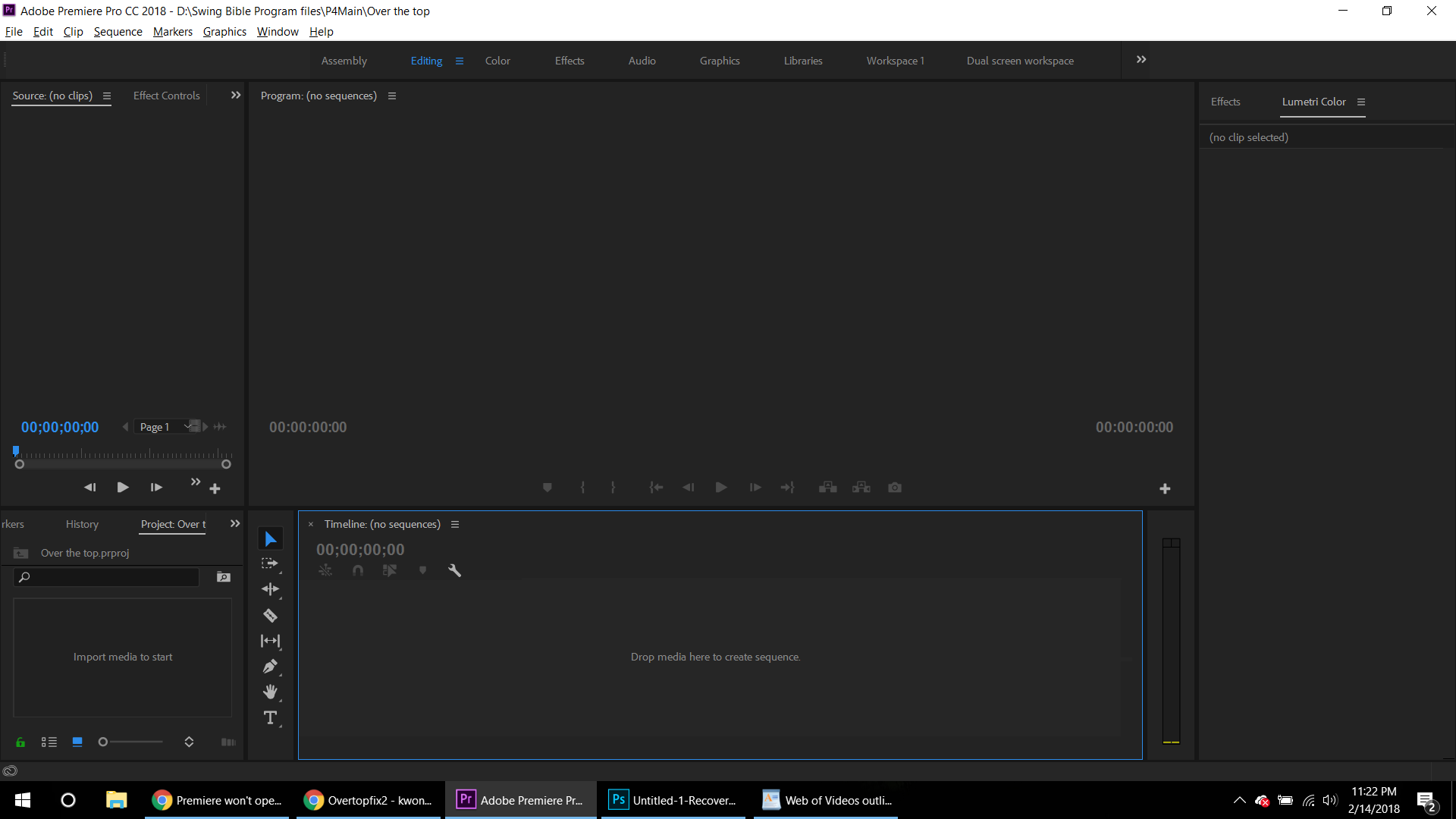
Copiar vínculo al Portapapeles
Copiado
Set your Project window to list view: more clear overview.
Copiar vínculo al Portapapeles
Copiado
Still nothing there unfortunately...

Copiar vínculo al Portapapeles
Copiado
I have the same problem. Sometimes, when I open my file it just goes to all the relative files and doesn't see the .prproj file. Then I have to open a graphic file to open it!!
Encuentra más inspiración, eventos y recursos en la nueva comunidad de Adobe
Explorar ahora