 Adobe Community
Adobe Community
- Home
- Premiere Pro
- Discussions
- Re: Top 15 Issues/Fixes Needed in the next Premier...
- Re: Top 15 Issues/Fixes Needed in the next Premier...
Top 15 Issues/Fixes Needed in the next Premiere Pro release/update (CS6.5 or CS7)
Copy link to clipboard
Copied
I’m excited for what’s coming next in Premiere Pro CS6.5 or CS7 (whichever update is next). As a former FCP7 user myself, Premiere CS6 was a quick and necessary switch (especially after changing the main keyboard shortcuts back to what I was used to). I’ve since gone back to FCP7 on occasion for certain things and I can tell you that I’m so glad I’ve switched. For all the headaches and serious errors that I still get daily/weekly with Premiere Pro CS6, it’s still definitely a big step up. I'm encouraged by staff members like Mitch W. that have expressed confidence that many of these issues will be resolved in the next release. Here is my personal list of “Top 15 issues/fixes” needed in the current Premiere Pro CS6…
(Adobe STAFF...feel free to print this out and hand it to the engineers responsible for making changes ![]() )
)
1) The infamous multicam FLAW. Needing no introduction…when you are editing your video in the multicam window and you hit pause or stop Premiere has decided that’s a great time to make a cut on your timeline and also switch angles back to the original angle whether you like it or not. You cannot stop ever while editing multicam without Premiere making these unwanted cuts and angle changes. Awful. Multicam in PPro is otherwise pretty nice, but this issue is terribly counter-productive especially when you are editing longer complex multicam sequences. Imagine if every time you hit pause or stop in the regular timeline it made a cut there and switched clips. Ugh. You get my point.
2) The audio meters/levels do not work while in the multicam window. A staff member in the forums (I think it was you) said this was a bug. Hope it will get fixed. The audio levels work in every other window and its essential to be able to keep an eye on the levels while editing multicam.
3) Ticktime.cpp-207 error. Ugh. What a nightmare. I have confidence that it will be fixed soon. Mitch W. from the forums is my new hero for taking on this error. How to replicate it?…simply have 6 (or 7) or more clips with the warp stabilizer effect added on the same timeline as a nested multicam clip and you get this error upon reopening your project. The more warp stabilizers you use, the more times you’ll have to hit “continue” to get through the error before you can open your project or export it to AME. I deal with this every single day because all my projects use these two elements. Most of my projects I have to hit “continue” on the error message upwards of 350-450 times to open my projects. Gets old fast.
4) Icon View order control. When you display all your clips in icon view instead of a list view (In the project window), there is no metadata to allow you to put the clips in order somehow (or at least maintain the order that you have in the list). There are roundabout workarounds, but c’mon.
5) Warp Stabilizer fixes…it is an AMAZING tool (far, far, far better than smoothcam in FCP7) BUT…it has it’s issues. Since I use hundreds of times/week (no exaggeration) I know it’s functions/flaws really well. The issues with Warp Stabilizer:
a) #3 above
b) Toggle OFF the effect after it’s applied and then hit Analyze again and PPro crashes. (easy to avoid but annoying bug)
c) If a clip is in the middle of stabilizing (not just analyzing…but the final step labeled “analyzing”) when Auto-save comes up…most of the time PPro freezes and crashes.
d) The DEFAULT “method” (in the settings for Warp Stabilizer) should NOT be “Subspace Warp”…it should be “Position, Scale, Rotation”. Why? It’s FAAAAARRRR better and more efficient. 95 out of 100 times it causes MUCH less “wobble” in the final stabilized clips AND most importantly 95 out of 100 times it scales the video less. Way better method.
6) The ability to open multiple projects simultaneously. As simple as FCP7 had it…or even better…as cool and efficient as FCPX does it would be nice.
7) The ability to mark a clip and not just a point on a timeline (because if you move the clip, the marker doesn’t go with it). I know you can use “Clip Marker” but it's very limiting, can't be moved, can't add notes, can't advance to the next marker (as far as I know). Also a marker list like FCPX has would be nice so you can see your markers all in a list at a glance and adjust them as needed.
8) Ability to select a clip in the Project window and find out where it’s used in the timeline. I LOVE how you can do the reverse and take a clip in the timeline and “Reveal in Project Window” but it would really help to go the other way around. Dealing with several hundred clips for every project I’ve missed this feature from time to time (FCPX handles this really well).
9) Add a through-edit indicator in timeline and “re-join clips” option. If you cut a clip but keep both clips together it’s just one continuous clip. But I really hope Premiere adds the not only an indicator of some sort (like FCP7′s way of having two small red triangles facing each other on that cut) so you know it’s one continuous clip BUT ALSO the ability to right-click and “re-join” the two clips into one.
10) When clip is double-clicked in timeline, CTI position in source viewer should match location in timeline. This one is pretty annoying and a fix would be incredibly helpful. The way it is now is very counter-productive. Definitely hope this gets fixed ASAP.
11) Better border controls for images/videos. Can’t do much with images right now in PPro. At least allow to customize the color and size/strength of it’s borders and shadows.
12) Better support for Mac/Apple's top end computers/GPU's. I'm still surprised that 2011 top of the line iMac cards (AMD 6970M) that have 2gb of ram are not supported. I’m sure/I hope 2012 iMac’s will be supported with their new Nvidia GPU’s…but I’ll hold out hope that the top iMac (up until 3 months ago) is supported at least at it’s full power. All around better Mac support would be great considering the wave of new users coming over from FCP.
13) Opacity/Transparency issues with EXPORTED videos with Cross Dissolves, etc. For some odd reason videos exported from Premiere CS6 have issues with cross dissolves or minor transparency. I’ll try to explain…in the program window of PPro CS6 cross dissolves look fine. Also, if you take a clip and stack it on top of another clip and put the top clip at say 99% opacity instead of 100 it looks like it should in PPro. But, if you export the clips you’ll quickly see that there are issues. It’s almost like the exported videos dissolve from 5 to 95. They skip the subtle beginning (0-5%) and subtle end (95-100%) of any fade. A clip in PPro as described above that is on top of another but set at 99% will look more like 90-95% in the exported file ESPECIALLY if the two clips are contrasting (eg. top layer dark, bottom layer with bright elements). It’s like the opposit of ease-in/ease-out. I have to ease-in/ease-out of every dissolve to avoid this issue…and even then, it’s not THAT much of an “ease” as one would hope. Another user in a forum once posted a video that shows how abruptly exported videos end their transparency changes…see: THIS SAMPLE VIDEO Perhaps this is a GPU/processing issue with AME vs. Premiere Pro but whatever it is, it should be fixed so videos you export look like the videos you edited!
14) Better control in Creative Cloud over which devices are “activated/deactivated” We have 3 computers and it would be nice if one could log in to their Creative Cloud account and see a list of which devices they have and just toggle on/off which one’s are activated/deactivated. This is especially helpful when you are mobile and forget to deactivate one of your two home/office devices so you’re stuck now until you get back to the home/office to deactivate it. This is not a Premiere thing, but just a general wish.
15) Ability to sync multicam clips automatically using the audio. Plural eyes apparently does this well. Would be nice to have it built into Premiere like FCPX does. Select all the shots you want to sync, One button click, wait a few seconds, done.
That’s my top 15. Everything else is awesome in my opinion for what I do 10 hours a day 6-7 days a week. I’ve included bug reports/feature requests for all of these at one point but if you are someone else reading this go to the following link and ask for these issues to be fixed: FEATURE REQUEST/BUG REPORT
I wish Adobe did smaller updates more often. Because even if they were smaller updates, we’d at least know you are working on fixing some of these issues that have plagued this NLE for years. Holding off fixes for one or two big “updates” every year is tough to deal with in a world of the ever updating apps we live and play with daily on our phones. I realize Premiere is a much larger scale and far more professional than a phone app, but hopefully you get my point. Here’s to hoping the next release (NAB 2013?) resolves all my top 15 issues. Here’s to hoping that these issues will be resolved sooner than later so I can stop raising hell in various forums. I’m honestly ready to start praising and defending Premiere Pro instead of griping about it’s bugs and flaws. It’s a fantastic program “on the way” to being the best. I hope.
Copy link to clipboard
Copied
Also not forgetting exporting 5.1 surround sound for DVD without the 3rd part plug in....
Copy link to clipboard
Copied
srukweza wrote:
Is Speedgrade intergrated into Adobe Premier with the dynamic link in the upcoming version?
Not exactly. We will have the Lumetri effect which can import .look or LUTs from SpeedGrade into Premiere Pro, though. Pretty cool. Keep requesting full Dynamic Link support between the applications here: http://www.adobe.com/go/wish
SpeedGrade booth at NAB was slammed the entire time, so I think a lot of people will enjoy the upcoming version.
Copy link to clipboard
Copied
Hey Kevin!
I've seen just about every blog and post and thread on the next release. Very exciting. Still eagerly waiting to hear about certain bug fixes (namely #3 and #5 on my list), but from the littlest adjustments/refinements to the bigger additions, the feature updates look amazing. So two quick questions for you:
1) Have they named it yet? I see it referred to as Premiere Pro "Next" but is that just a filler until it's later named CS 6.5 or CS7? Or will we follow the odd iPad naming and just call it "The New Premiere" (kidding).
2) And do you have a ballpark release date yet (April? May? Tomorrow? ![]() )
)
Just excited is all.
Copy link to clipboard
Copied
DMH79 wrote:
3) Ticktime.cpp-207 error. Ugh. What a nightmare. I have confidence that it will be fixed soon. Mitch W. from the forums is my new hero for taking on this error. How to replicate it?…simply have 6 (or 7) or more clips with the warp stabilizer effect added on the same timeline as a nested multicam clip and you get this error upon reopening your project.
Hi DMH79,
Here is a screenshot of my Timeline. I have a Warp Stabilizer effect on all the clips, including multicam clips. I was not able to reproduce this behavior.
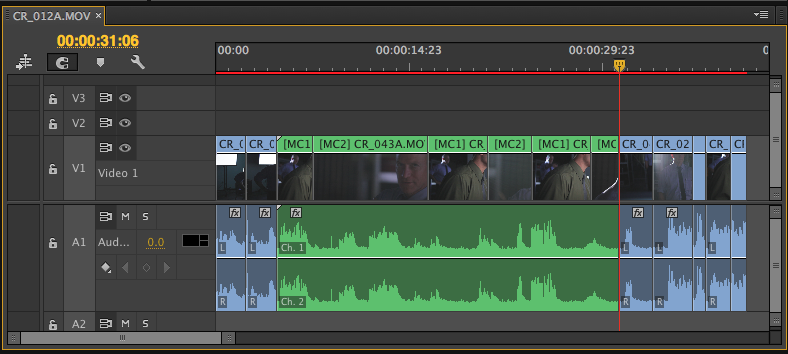
After reopening the project, I did not encounter the error you spoke of.
Is that what you were looking for?
DMH79 wrote:
5) Warp Stabilizer fixes…it is an AMAZING tool (far, far, far better than smoothcam in FCP7) BUT…it has it’s issues. Since I use hundreds of times/week (no exaggeration) I know it’s functions/flaws really well. The issues with Warp Stabilizer:
a) #3 above
a) I don't see this error in my tests.
DMH79 wrote:
b) Toggle OFF the effect after it’s applied and then hit Analyze again and PPro crashes. (easy to avoid but annoying bug)
b) If I toggle the effect on or off, Analyze is disabled. How do you Analyze again without resetting the effect?
DMH79 wrote:
c) If a clip is in the middle of stabilizing (not just analyzing…but the final step labeled “analyzing”) when Auto-save comes up…most of the time PPro freezes and crashes.
c) I would need to test that one. Time to crank up the Auto Save frequency.
Naming stuff and release date? I have no info on that right now.
Copy link to clipboard
Copied
Hi Kevin,
Just so we're clear, you guys don't have line of sight on the TickTime.cpp error? I'm seeing this also and am using the Warp Stabilizer effect. There was a thread a while back where someone was requesting project files and it looked like they had reliable steps to reproduce.
Copy link to clipboard
Copied
Kevin Monahan wrote:
Hi DMH79,
Here is a screenshot of my Timeline. I have a Warp Stabilizer effect on all the clips, including multicam clips. I was not able to reproduce this behavior.
After reopening the project, I did not encounter the error you spoke of.
Is that what you were looking for?
b) Toggle OFF the effect after it’s applied and then hit Analyze again and PPro crashes. (easy to avoid but annoying bug)
b) If I toggle the effect on or off, Analyze is disabled. How do you Analyze again without resetting the effect?
From your test it looks like that ticktime.cpp error is gone because normally what you have in your timeline would cause the error upon reopening. We'll know for sure soon but that's a great sign.
Regarding the disabling of analyze, the button is disabled once the analysis is completed. But try adjusting the clip a bit (eg. reduce its size by one frame) and the Analyze button will reappear...now toggle off and hit analyze...wait for it and in CS6 within moments you get a "serious error" and it crashes. Does this happen on the NEXT version of Premiere?
Finally, is the default "method" in the warp stabilizer's settings still "Subspace Warp"? Or did switch it to "Position, Scale, Rotation" after realizing that that method works MUCH better 90% of the time?
Copy link to clipboard
Copied
DMH79 wrote:
From your test it looks like that ticktime.cpp error is gone because normally what you have in your timeline would cause the error upon reopening. We'll know for sure soon but that's a great sign.
Cool. Good to know.
DMH79 wrote:
Regarding the disabling of analyze, the button is disabled once the analysis is completed. But try adjusting the clip a bit (eg. reduce its size by one frame) and the Analyze button will reappear...now toggle off and hit analyze...wait for it and in CS6 within moments you get a "serious error" and it crashes. Does this happen on the NEXT version of Premiere?
No, I don't see that behavior.
DMH79 wrote:
Finally, is the default "method" in the warp stabilizer's settings still "Subspace Warp"?
Yes, it is. Of course, you can make a feature request, or even easier: simply create a preset that reflects what you want.
Copy link to clipboard
Copied
Kevin Monahan wrote:
Finally, is the default "method" in the warp stabilizer's settings still "Subspace Warp"?
Yes, it is. Of course, you can make a feature request, or even easier: simply create a preset that reflects what you want.
Bummer. Unfortunately, it's not easier like you said. Trust me, I've tried it. Unless I'm mistaken when you create a preset using a different setting in Warp Stabilizer, you need to then go and re-click analyze on every clip it's applied to. If the preset worked like the original warp stabilizer effect it would initiate the "analyzing" of the clip automatically when it's applied to the clip. Then, it would be easier...but unfortunately, that's not how it works.
I've made a feature request for this and I'll make another but again, I doubt many people use the effect as frequently as I do so who knows if it'll ever get traction. I used Warp Stabilizer several hundred times per week. Sadly, this would make it MUCH better right off the bat and most people (new users especially) probably won't mess with the settings so they'll never know there's a better way to use it. I know for a fact that 90% of the time setting "Position, Scale, Rotation" as the method is better than the default "subspace warp" method. It's often crops less and usually creates less wobble...90% of the time.
Copy link to clipboard
Copied
DMH79 wrote:
Bummer. Unfortunately, it's not easier like you said. Trust me, I've tried it. Unless I'm mistaken when you create a preset using a different setting in Warp Stabilizer, you need to then go and re-click analyze on every clip it's applied to.
True. However, you could copy/paste the effect from one clip to another the Analysis begins automatically. If that still doesn't work for you, be sure to let the team know: http://www.adobe.com/go/wish
Copy link to clipboard
Copied
Kevin Monahan wrote:
DMH79 wrote:
Bummer. Unfortunately, it's not easier like you said. Trust me, I've tried it. Unless I'm mistaken when you create a preset using a different setting in Warp Stabilizer, you need to then go and re-click analyze on every clip it's applied to.
True. However, you could copy/paste the effect from one clip to another the Analysis begins automatically. If that still doesn't work for you, be sure to let the team know: http://www.adobe.com/go/wish
Hi Kevin...seems the copy/paste method doesn't work either. It copies the effect but you still have to go hit "analyze" again as it says "Frame not analyzed for stabilization; click Analyze." Are you able to get it to begin automatically as you suggested and if so, what am I doing wrong? - Or were you testing it out in the Next PPro and it does things differently? - Thanks.
Copy link to clipboard
Copied
Hi DMH79,
I fully agree! I almost always switch the Warp Stabilizer's setting to "Position, Scale, Rotation" since it gives better results. I'll add my FR for this and paste it here so other can copy/paste it as their own.
Copy link to clipboard
Copied
Here's the FR. Please copy/paste as your own if you agree:
*******Enhancement / FMR*********
Brief title for your desired feature: Change Warp Stabilizer's default setting to 'Position, Scale, Rotation'
How would you like the feature to work?
Simply change the default 'Method' setting from 'Subspace Warp' to 'Position, Scale, Rotation'
Why is this feature important to you?
9 times out of 10, this setting gives better results, so why not make it the default? The benefit would be double: 1. A time saver for users who know about the parameter and select it most of the time. 2. A better stabilization result "right out of the box" for users who don't know about the parameter.
Copy link to clipboard
Copied
I dont want it set default to 'Position, Scale, Rotation'
9 out of 10 times it works just great.
Copy link to clipboard
Copied
Ann Bens wrote:
I dont want it set default to 'Position, Scale, Rotation'
9 out of 10 times it works just great.
Ann,
It's not that Subspace Warp doesn't work great. It does. But as someone who uses the effect several hundred times a week, it is with 100% certainty that Position, Scale, Rotation is a more effective method 9 out of 10 times. Sometimes there is no difference, but MOST of the time "P,S,R" crops/scales less and creates less wobble on the resulting clip. That's all.
Copy link to clipboard
Copied
I just want to say that Adobe may not have messed up their suite like Final Cut did but I think CS6 is the furthest i will go with them.
I do not like monthly payments of any kind even if its 3.99 per month. There are some month where this would cause an over draft. I am a freelancer and sometimes i have to fund projects to sell later. Sometimes taking a 1week vacation with my family causes a dip in sales.
I really do not want to be using products that i can not out right own. I dont lease equipment cause if i need it once then i will need it again and i dont want to go back a rent it. Thats what this is.
CS7 creative cloud only is rent. Its a way of making us pay constantly. 50. x 30 months = 1500. Now ask yourself how many people are still using CS5 or 4 for that matter? How many months ago was CS5 released? Its more than 30 months and if you are paying even 50. per month you would have paid about 2100. for production premium cs5.
I represent a lot of people right on this forum i think. This is a way of making people pay 300. - 1000. more for the same suite they could buy today for 1299. Even the .5 increments was made to increase revenue. They only address half of the issues with each update so that we will buy those fixes and then buy the full increment to fix everything that was in the previous full release.
We are being fleeced and cheated and people are going for it cause they worship the brand. It also suggest that you cant buy unless you have paid them monthly for a specific amount of time. Then you can buy at say 799. after 12months paying monthly. Thats 600. if it is 50 per month. do the math.
Creative Cloud is a farce. They are forcing us to pay their way or kiss butt. Well they can can kiss mine.
CS6 does everything i would need and i have C4D FULL not lite. If i need anything more than that then the contract will have allowances for specialist.
Take your Creative Increase in revenue and shove it wrapped in coarse sandpaper. This the most pleasant way i can descibe my view of this pay all the time scheme.
Copy link to clipboard
Copied
Hi Kevin,
I have a couple questions about Premiere Pro Next:
- Will it allow editors to finally slip a clip without slipping the clip's keyframes as well? After Effects 'gets it', by allowing users to slip a clip without moving its keyframes out of place vis-à-vis the Timeline (or Comp). When we slip a clip, we don't want our keyframes to slip along with the clip! That's because the vast majority of the time, keyframes are set relative to the Timeline (i.e. music/sound beats, titles, other clips, etc) and NOT relative to the contents of the clip itself. Editors get this. Hopefully the Premiere team finally 'got it' and in Premiere Pro Next we can slip clips the way we can in After Effects... the intelligent way.
- Will it allow users to open 2 or more instances of the Effects window? The ability to open several Project windows by CTRL-clicking on a bin is a great feature, but unfortunately it wasn't added to the Effects window. Here's why it would be useful: If I have my 'Favorites' custom bin twirled down so I can easily access its collection of effects, but then I do a search for an effect, upon clicking the 'x' icon to remove the search entry, my 'Favorites' custom bin is now twirled closed out of view. This is extremely annoying, so I'm praying that the Premiere team has finally fixed this inconvenient workflow. There's many ways this could be fixed, but one simple solution that would require very little programming effort, would be to duplicate the Project window's ability to open a bin in a new window, thereby allowing 2 or more Effect windows: one small one used just for searching effects, another one used for displaying a custom bin of favorite effects (that doesn't get knocked out of view every time a search is made), and perhaps even a third one for audio effects.
I've sent Adobe FRs for these things several times. Hopefully they were able to get around to it in CS Next!
Copy link to clipboard
Copied
PierreLouisBeranek wrote:
Hi Kevin,
I have a couple questions about Premiere Pro Next:
- Will it allow editors to finally slip a clip without slipping the clip's keyframes as well?
No, sorry you cannot. I suggest you copy and paste attributes after slipping to work around that issue.
PierreLouisBeranek wrote:
- Will it allow users to open 2 or more instances of the Effects window?
Now, it will not. Sorry.
Sounds like you've already made your requests, so encourage others that have the same idea to file their requests.
Copy link to clipboard
Copied
srukweza wrote:
So basically if we can sync with the waveform that means Plural eyes is no longer worth paying for!
According to a presentation I saw at NAB from Jason Levine, Plural Eyes can still provide a few workflows the new sync with audio feature cannot. I can't recall exactly what they are, but if I do see them described in one of our NAB video presentations, I can list them. For most purposes, the new sync with audio feature will be fine for most multicamera synching, clip synching and merge clips workflows.
Copy link to clipboard
Copied
Steve,
You are Santa Clause.
Your post this morning reminded me of how I felt on Christmas morning as a kid. Now, perhaps that's because I'm currently still up working on an editing project (never went to sleep last night) but I think it's also because I'm genuinely grateful for the fixes and excited for the enhancements. Honestly, my number one hope was the multicam fixes and it appears that's now fixed. I can't tell you how much I appreciate that. I'm not sure what "option to control linear colour for GPU cross dissolves and opacity" means, but I'm excited to find out. Can't wait to see the other improvements and hopefully fixes (warp stabilizer bugs (#3 and #5) squashed??) and see what you all mean by expanded GPU support. I'm guessing there's countless mac users out there like me just dying to hear Adobe elaborate on that one. What a great morning. The birds are chirping, my video is now exporting, and I can't see straight anymore. Thank you Santa. Thank you!
Copy link to clipboard
Copied
DMH79 wrote:
Honestly, my number one hope was the multicam fixes and it appears that's now fixed. I can't tell you how much I appreciate that.
Yes, it is. We made sure of that!
Copy link to clipboard
Copied
Have the choppy playback/cache buffering issues also been addressed? This may not be as sexy as adding a whole bunch of new features, but it does impact a core functionality for many users.
Copy link to clipboard
Copied
Kevin Monahan wrote:
DMH79 wrote:
Honestly, my number one hope was the multicam fixes and it appears that's now fixed. I can't tell you how much I appreciate that.
Yes, it is. We made sure of that!
ALLELUIA!!! The broken Multicam in CS6 was one of my biggest gripes, and also the reason I checked out FCPX (only to come running back to Premiere since everything considered, it's soooo much better!)
Kevin, are you at liberty to shed any light on the 'Subclip scandal'? Will be finally be able to create subclips with easily trimmable in/out points?
'Join through edits', Dupe detection in the Timeline, integrated 'Plural Eyes', excellent news!!! Thanks for sharing. Feels like Christmas! ![]()
One last thing: does "Option to control linear colour for GPU cross dissolves and opacity" mean that cross dissolves will finally be smooth (i.e. 0-100% fades instead of a choppy 5-95%)? If so, YES!!!! FINALLY!! ![]()
Copy link to clipboard
Copied
PierreLouisBeranek wrote:
Kevin Monahan wrote:
DMH79 wrote:
Honestly, my number one hope was the multicam fixes and it appears that's now fixed. I can't tell you how much I appreciate that.
Yes, it is. We made sure of that!
ALLELUIA!!! The broken Multicam in CS6 was one of my biggest gripes, and also the reason I checked out FCPX (only to come running back to Premiere since everything considered, it's soooo much better!)
It's really cool we were able to fix this little glitch, I hope it improves your workflow. No more Multicam Monitor, you work all in the Program Monitor. It's much more elegant.
PierreLouisBeranek wrote:
Kevin, are you at liberty to shed any light on the 'Subclip scandal'? Will be finally be able to create subclips with easily trimmable in/out points?
I don't know of a scandal, but yes, you can now create subclips without limits. Just uncheck the Restrict Trims To Subclip Boundaries box in the Make Subclip dialog box.
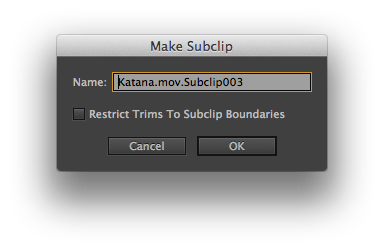
PierreLouisBeranek wrote:
'Join through edits', Dupe detection in the Timeline, integrated 'Plural Eyes', excellent news!!! Thanks for sharing. Feels like Christmas!
We're really excited too. Glad you approve of our new features.
PierreLouisBeranek wrote:
One last thing: does "Option to control linear colour for GPU cross dissolves and opacity" mean that cross dissolves will finally be smooth (i.e. 0-100% fades instead of a choppy 5-95%)? If so, YES!!!! FINALLY!!
I assume so, but I should ask around before I can say that occurs.
Copy link to clipboard
Copied
Even better news Kevin! Now that Premiere can create subclips without hard in/out points, it's a (big) step closer to being all it can be: the best NLE available!
Hopefully that checkbox remembers the last state used, so you don't have to uncheck it everytime you create a subclip. Do you know the answer to that? Outstanding news!
BTW, I'm guessing you knew that this feature is coming up but never hinted at it in the thread I posted about subclips (as per NDA agreements). Very well played. ![]() hehehe
hehehe
Copy link to clipboard
Copied
Hi Kevin,
I have a few more questions if you don't mind.
- In the Adobe Premiere Pro Preview PDF, it states: "Source sequences can now be edited into other sequences without nesting, retaining all of their component tracks and clips." It sounds like this just means the equivalent of a copy/paste of all contents when dragging a sequence from the Project window into another sequence that's open in the Timeline. Is this correct or does it mean that nests can be unnested/renested the way they can in FCPX?
- Has the persistent trim tool selection problem been fixed? (i.e. if a user click-selects an edit point with the Selection Tool (red indicator), they can't toggle that selection to the Ripple Tool (yellow indicator) without first unselecting the selection. This is a royal pain for many, myself included, so hopefully this has or still can be fixed.)
- Can subclips be created with imbedded effects? (i.e. the way FCP7 allows users to drag/drop clips from the Timeline to a bin, with all applied effects/keyframes preserved, for use later down the road).
By the way, you were right when you wrote that you thought I'd be happy with this upgrade. From what I've seen so far, it seems like a solid upgrade! Just the fixes to multicam and subclips alone make it worthwhile for me. My only concern is that I feel Adobe shouldn't use bug fixes to force users to upgrade. For example, the well known multicam problem should have been fixed in a free update, IMO, rather than only included in the next version of PP (thereby forcing users who depend on proper multicam tools to upgrade). I will be upgrading as soon as it's released, so it doesn't affect me, but I'm thinking about those who use multicam but won't/can't upgrade until later.
