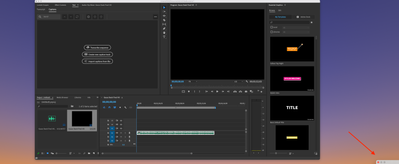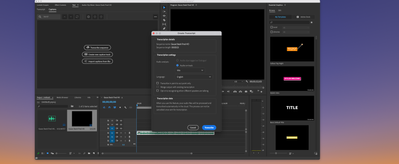Copy link to clipboard
Copied
On Adobe Premiere Pro v 22, the transcription tool stopped working. When I click on it, nothing happens. The Before photo attached is before I click on transcribe sequence, and the After photo is after I click it. It used to work on the earlier version. Am I doing something wrong, is there a bug, or do I need to reinstall it?
 1 Correct answer
1 Correct answer
Hi,
it's very odd that this is not working on your end. Did you try and re-install Premiere?
If that doesn't work either, can you install the Beta version (go to Creative Cloud Desktop app, select Beta apps in left-hand column) and check it there?
Thanks,
Kerstin
Copy link to clipboard
Copied
This all appears to be working correctly in Beta 22.4.0 Build 8. And I believe the Release version is working correctly.
Stan
Copy link to clipboard
Copied
Hello,
My experrience using the Transcribe Sequence button after updating to V22 last week was that nothing happened when I clicked the button in the Text Pane window. I then found that down in the far lower right corner of my screen was the corner of a pop up menu and dragged it to center screen. There was the create transcript menu. Once I clicked the transcribe button on that I was able to get the transcription.
I am using a MacBook Pro 2019, IOS Monterey V12.0.1 with extended desktop to two additional monitors besides my laptop monitor. It does not do this when I am only using my laptop.
Not sure how to get the pop up menu to appear in screen rather than way over in the corner when using extended desktop.
I am wondering if it is a IOS issue or an Adobe issue?
Copy link to clipboard
Copied
I use Windows and the create transcript menu does not show up for me.
Copy link to clipboard
Copied
I am having the same issue as alxchv - transcriptions work on the previous version, not on v 22.0
Copy link to clipboard
Copied
Hi Mike,
do you have any plugins installed?
Does is work again if you re-install Premiere Pro 22.0, or if you install the latest Beta version from the Creative Cloud Desktop app?
Copy link to clipboard
Copied
Hi there,
I am also a Windows user and the same thing happened to me on my Premiere Pro V22.
Copy link to clipboard
Copied
No plugins installed. Re-installing V22.0 doesn't appear to solve the problem. When the Transcribe sequence button is pushed the next window - Create transcript - doesn't appear.
It does appear to work on the Beta version
Copy link to clipboard
Copied
Are you seeing anything else in the Transcribe tab or is it completely empty? WHat happens then you close the Text panel and then open it again? Do you have a second monitor installed and the "Create transcript" dialog pops up on the other screen?
It would be very helpful if you could send me the UXP logs. This log is created when you see this problem happening (you can check the time stamp in the name of the log file).
You can find these here:
on Mac:
Users/<your username>/Library/Logs/Adobe/Adobe Premiere Pro 2022
or if you're on Beta: Users/<your username>/Library/Logs/Adobe/Adobe Premiere Pro (Beta) 2022
on Win:
/users/<your username>/AppData/Roaming/Adobe/Premiere Pro/Logs
or if you're using Beta: /users/<your username>/AppData/Roaming/Adobe/Premiere Pro(Beta)/Logs
Please share the UXP log files so I can take a closer look. Thank you!
Copy link to clipboard
Copied
Hello,
I've attached the UXP log from today from my MacbookPro running Premiere Pro v22.0.
My transcription tab pops up in the far lower right corner of my monitor (I posted pics earlier in the thread). I can drag it to center screen and finish my transcription process. I am using multiple monitors and this does not occur when I am only using my MacbookPro and it's screen.
Copy link to clipboard
Copied
Thanks a lot for your UXP log, I'll take a look at that, this sounds like a bug we should fix.
Looking at your screenshot, this is only happening when you're using multiple monitors and Premiere Pro is not full screen, is that right? Where does the Transcribe dialog position when Premeiere Pro is set to full screen?
Copy link to clipboard
Copied
Both the transcription and caption dialogue boxes will appear in the lower right corner of my Macbook Pro Screen when I am in full screen mode on a second monitor. However the boxes will move if I exit fullscreen mode and poistion the main Premiere Pro window so that it is justified left on the second monitor. This only seemed to occur after I upgraded to IOS Monterey so it may be an Apple issue as they seem to have upgraded their display preferences. It will be interesting to see what the UXP reveals for you. Thank you for your attention in this matter. Trascript and captioning work fine it's just the placement of the dialogue boxes when they pop up that is the bug.
Copy link to clipboard
Copied
I see! So just for clarification: you're seeing this on Monterey and in Premiere Pro 22? Did you install Premiere Pro 22 on Big Sur previously or did you update both Premiere and MacOS at the same time? Just trying to rule out if this is caused due to the upgrade to PPro 22 or upgrade to Monterey so we can narrow it down. Thanks!
Copy link to clipboard
Copied
Just to add to your information. I am also having an issue having just updated my OS to Monterey. (I had Premiere Pro 22.0.0 before upgrading OS. The 'transcribe' button is greyed out. The error message tells me it is an internet connection fault. However, I am able to connect to the dynamic link server in AE. After reading your advice, I have downloaded the beta version and this is a successful work around for the moment.
Copy link to clipboard
Copied
I upgraded all my Adobe Programs prior to upgrading to IOS Monterey. I will try reinstalling Premiere Pro and see what happens and let you know.
Copy link to clipboard
Copied
UPDATE - I was finally able to isolate the cause of my Transcript Dialogue box showing up in the lower right corner of the screen. When I changed display settings in the MacbookPro Preferences to "Main Display" the Transcription Dialogue box would show up center screen as expected. Previsously I had that monitor set to "Extended Display".
I use three monitors in the office but interestingly when I went to another location and set up using only two montors the issue did not occur. This spured me to come back to the home office and try playing around with the display settings (which I belive changed with the Monterey version of IOS).
I can transcribe and caption videos fine.
Copy link to clipboard
Copied
Thanks for the update. I hope it helps someone else. There are a number of users describing similar symptoms, but without any sign of the missing window.
Stan
Copy link to clipboard
Copied
Copy link to clipboard
Copied
I am having the exact same problem as @mikedeber (WINDOWS user also).
Closing the Text box does nothing. Closing the project and re-opneing also does nothing to refresh the screen. It just goes completely blank (see video), with nothing else inside it. The only way to get the options back on screen again is to completely close PR, and re-open the project again. Beta is working for me also, but obviously would rather not have 2 versions to switch between.
Copy link to clipboard
Copied
Did the update to 22.1.1 help any one you that are experiencing this problem?
I don't get the problem, so can't test.
Stan
Copy link to clipboard
Copied
Have scrapped sing Beta for now, as I am back to using Premiere. Updating to 22.1.2 has fixed this problem for me. I was just able to transcribe and create captions for the first time in weeks. 🙂
Copy link to clipboard
Copied
Hello!
I am having the same issue. On mine it says to connect to Wi-Fi. I know for sure it is, and I can't find a simple answer on how to fix this issue with the transcribe option. Has anyone found a way to fix it?
Copy link to clipboard
Copied
I am having the same issue and the Beta version has the same issue too. It is very frustrating as I absolutely need transcription for all of my videos and now I'm at a stand-still. Please fix this soon!
Copy link to clipboard
Copied
Krisanna, there are multiple problems discussed in this thread. Some are old issues that were fixed. What version are you running and what specific problem do you have? Screenshots would help.
Stan
Copy link to clipboard
Copied
sure thing! The issue I am having is that I am unable to generate captions out of the transcript tool. I'm attaching screenshots, but the transcript tool will generate the text, but once I click the "cc" button to create captions, it only creates a blank subtitle row with no captions. Previous version have worked perfectly fine for me and I'm really struggling with this update as I need captions on all of my videos and cannot figure out a workaround.
I am running premiere v. 22.4.0 (Build 47) and I am on a macbook pro running macOS Monterey version 12.4.
Copy link to clipboard
Copied
In the second screenshot, you'll see that your captions start at the 9 hour mark....
See this thread:
Stan