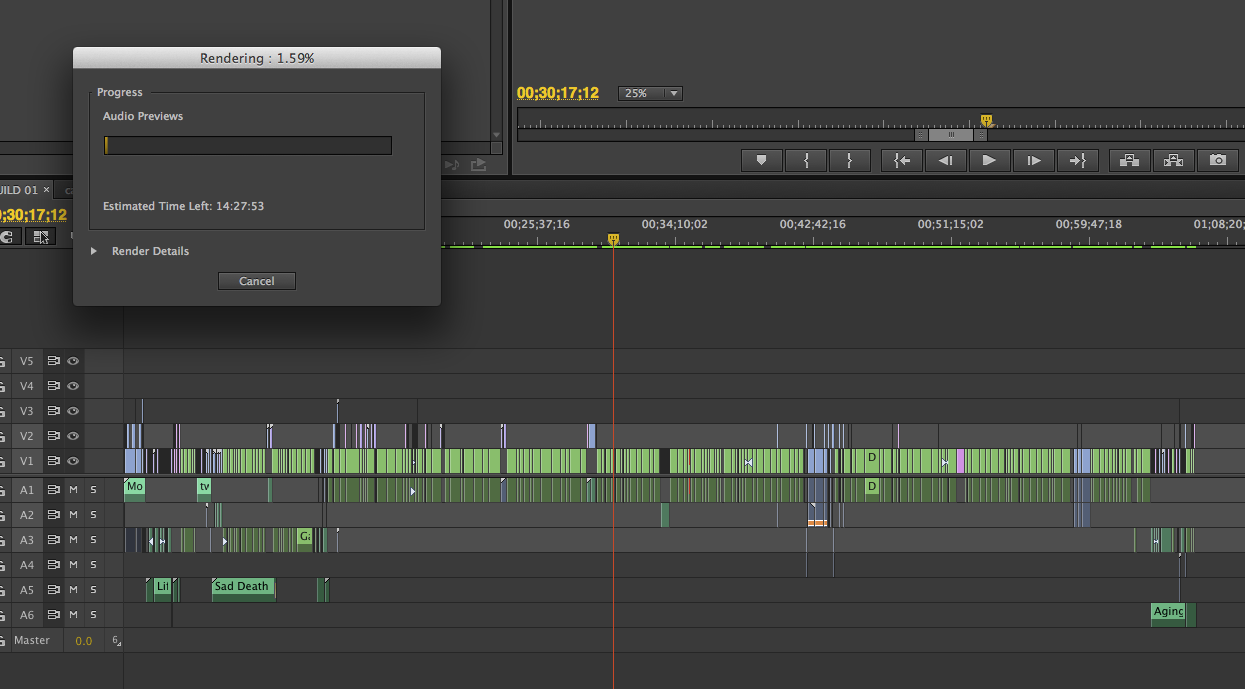- Home
- Premiere Pro
- Discussions
- Unbelievably slow audio render times!
- Unbelievably slow audio render times!
Copy link to clipboard
Copied
I've been dealing with his for a while now on this documentary I've been working on. When I export my timeline which is right around an hour, it takes around 2 HOURS just to render audio previews before it will export! The bulk of my timeline is a single track with no effects at all. Video renders faster than the audio! The only thing unusual about my project is it is largely composed of longish multi-cam sequences - about 30 sequences ranging from 30 mins to 90 mins. It's appears PP is rendering audio for every bit of my source sequences even though only a few seconds or minutes of each one is actually being used. I don't know what else could be happening.
I was thinking that since some of the audio was recorded at 44.1K maybe that was a problem and some of the sequences had several tracks of audio so to solve this I went through every sequence and rendered out a stereo mix at 48/16 and deleted the old audio. That seemed to help for a while as with CS6 I was getting a very annoying "rendering required audio files" message every time I hit play until I rendered the audio which as I said takes a really long time. Also I can render this but if I close Premiere and re-open I have to render it all over again. It is not keeping the audio render files. Premiere CC is better about playing back without the render message but it still needs to render for export. I have no idea why it would need to render audio from 48/16 source files.
I have reported this to Adobe but just thought I'd put this here to see if anybody else is having issues. If any audio rendering should ever be required in this day and age it should be extremely fast. This problem has really brought exporting to a crawl for this project.
Adobe CC, OSX 10.8.4 on a 12 core Mac Pro with a GTX 570 32GB ram, and BM Studio. My RAID is a 3 disk internal raid with 3 3TB disks in RAID 0. The video renders reload properly. The situation would be better if the audio renders reloaded at least but why it needs to render "audio previews" for such simple audio is beyond me. And as I mentioned I went through quite a bit of trouble to make it as easy on Premiere as possible by replacing all of the 44.1 audio with 48/16 wavs.
 1 Correct answer
1 Correct answer
I found this on another forum:
There were MANY other problems that came up on this project and as a result I was put on the pre-release group with Adobe, but the cause for the issue described above was due to the audio bitrate for the project not matching the bit rate of the audio clips. It has a resample them as a result.
This seems to have solved it for me. I opened my audio files in another program, re-sampled them, and then put them back in to Premiere.
EDIT: I can confirm that this worked.
Copy link to clipboard
Copied
How do you know that it is rendering audio files as opposed to video files?
Try a test and turn of all audio tracks (test export or render of a section (shortWork area bar).
Try a test an Delete Render Files. (ie start a fresh render)
Try exporting Audio Track only and re laying that into the Sequence.
Exports do nor rely on Render filesu nless you want them to. (ie a fresh render occurs when exporting)
Copy link to clipboard
Copied
Well if you took a look at the little screen grab I sent you would see it says rendering audio previews. If I delete the audio from the timeline I don't get the rendering audio previews message and it goes straight to exporting my video. I have tested this a bit and it's definitely the audio that is the bottleneck.
Copy link to clipboard
Copied
I have never seen a separate Audio Render Window (and progress bar).
Its also interesting that you are saying Export ..yet I am seeing the Timeline (Seq) in your sreen grab. Not sure what to make of that because I would expect to see AME???
Any how...there is a Preference Setting that says something like "Render Audio with Preview".
Try it OFF or vice versa
Copy link to clipboard
Copied
It's all the same. I can render audio from the render sequence drop down and I get this window, or if I export I will get this render window before before actual exporting begins. And as I mentioned if I close the project it has to do it all over again, it will keep the renders as long as the project stays open. I'm having no issues with video renders not coming back. All render folders set to same as project which is on my RAID. IMO PPro is being asked to do WAY more than it actually needs to in regards to audio. Why in the world would it need to render audio previews from uncompressed files? It should just transfer what is needed from point A to point B. It should be way faster than real-time but is in fact slower than rendering 1080 video.
Copy link to clipboard
Copied
I have a similar workstation. My sequence is a little more complex, no multicam, but its says it will take 6 hours to render my 27 minute film. No effects are applied as I've not yet mixed. Rendering audio for export should not take this long.
Plus it fails when it reaches 99.6%. Infuriating.
Edit:
Let me elaborate.
MacPro 5,1
10.8.4
CC (fully updated)
Nvidia k5000
Mercury wGPU Active
Timeline: 1920 x 1080 x 23.976
Master Track: Mutlichannel (2 ch)
No Submixes (yet)
(60) Standard Tracks containing Mono and Stereo
(3) 5.1 tracks of Surround FX
Copy link to clipboard
Copied
My Solution:
Removed all 5.1 tracks. Audio render for my 27 minute film now takes just a few minutes.
Copy link to clipboard
Copied
Well that's a clue. I don't have any 5.1 in my piece. In any case that still doesn't make any sense. Does Adobe monitor these threads?
Copy link to clipboard
Copied
Yes. I know they do. I get responses from "staff" people sometimes.
Okay, so removing 5.1 worked for a couple hours, now it's back to its same old tricks.
Copy link to clipboard
Copied
I've been getting crashes too while rendering. It finishes the audio but crashes halfway through the video. If I restart the mac it's fine but I'm having to restart a lot! I'm thinking it's something to do with the NVidia drivers because I start to get little drawing errors on the screen. All drivers and Cuda is current.
Copy link to clipboard
Copied
I do occasionally see noisy GPU screen printing for a split second when scrubbing non rendered portions of the timeline while waiting for the drive to respond to file reads. But they are very fleeting. Not a concern for me. I would describe them as flashes of digital "snow" in my viewer during scrub, never during playback or in rendered content.
Copy link to clipboard
Copied
NickelplateSpiro wrote:
Yes. I know they do. I get responses from "staff" people sometimes.
Hi NickelplateSpiro,
Right, we have Adobe staff that do monitor the forums, myself included. However, it is a user-to-user forum primarily. Thanks for providing feedback to our staff, we like to interact with our users to improve Premiere Pro as much as possible.
Thanks,
Kevin
Copy link to clipboard
Copied
You are incorrect. Export creates the final file inline (inside of PP). Queue adds it to the queue of AME.
Copy link to clipboard
Copied
Just an observation. The 44.1KHz Audio should not be an issue, since PrPro Conforms that to 48KHz 32-bit floating point in the CFA files, upon Import. I think that you can rule the 44.1KHz material as the cause of the bottleneck.
However, I do not have any thoughts on what the issue could be, unfortunately.
Good luck,
Hunt
Copy link to clipboard
Copied
Hi robmbrown,
Sorry about your experience. Have you tried to flatten your multicamera sequence before rendering and exporting?
Thanks,
Kevin
Copy link to clipboard
Copied
Would flattening affect audio?
Copy link to clipboard
Copied
That did the trick! And make sure you do the same for all multi-cam clips - not just the ones in the work area. It tries to render audio from the entire sequence. Weird bug.
Copy link to clipboard
Copied
What did the trick? This thread is long, can you be more specific please? was it flattening the layers?
Copy link to clipboard
Copied
Yeah what did the trick?
Copy link to clipboard
Copied
What did the trick? I'm having the same issues.
Thanks!
Copy link to clipboard
Copied
I believe it was the post by Kevin Monahan regarding "Have you tried to flatten your multicamera sequence before rendering and exporting?" I haven't tried this yet and feel like this is a work around when the problem never manifested itself with CS6...
Copy link to clipboard
Copied
Thanks jt20194. I tried that, and although it reduced the full number of audio clips that needed to be referenced (not sure why that makes a difference), it was still over 100 audio clips that "needed" to be rendered. I had chosen a 10 second clip with In and Out points, and the MAXIMUM possible audio clips that are in any way connected to the video clip is 4.
It's a bug, or a bad design choice. Either way, it needs to be changed.
Copy link to clipboard
Copied
Just submitted a bug report. If anyone finds any real solution to this, please let us all know.
Thanks all!
Copy link to clipboard
Copied
Any headway in this problem? I'm just running into it now, rendering out 10 second .wav audio files takes 20 mins the first time, only a second the 2nd or third time though. What gives?
Copy link to clipboard
Copied
Listen there is something wrong with your Premiere software. I have been using these tools for years and exporting audio from a video track has always taken seconds even for video clips that are 60 min long. So it's nothing else but a flaw in the way that the developers changed the way the audio is processed. It's not a setting on the user end this is obvious. I just imported a video clip that was rendered as video so it is so basic now no cuts or anything just a video track and an audio track on the timeline. Clip is only 36 minutes long. Changed export setting to audio only mp3 output and it takes a long time about real time 36 minutes same thing with older versions would do the task in seconds. I tell you if I win the lottery I'm going to hire a bunch of software engineers and put your company out of business. Adobe started out making some great products but now its stuck in making a bunch of new products that basically do the same thing. Don't make new software just to make it look like your innovative make your products better. Sometimes that means consolidating your products into more useful products. Combine Illustrator and photoshop into one app, Combine Premeir and Aftter effects into one app etc. Trim the fat and make it more useful for the professionals that use your products all the time. Make the software work faster not slower. You idiots should of never released this software with slower render times are you stupid or what?
Find more inspiration, events, and resources on the new Adobe Community
Explore Now