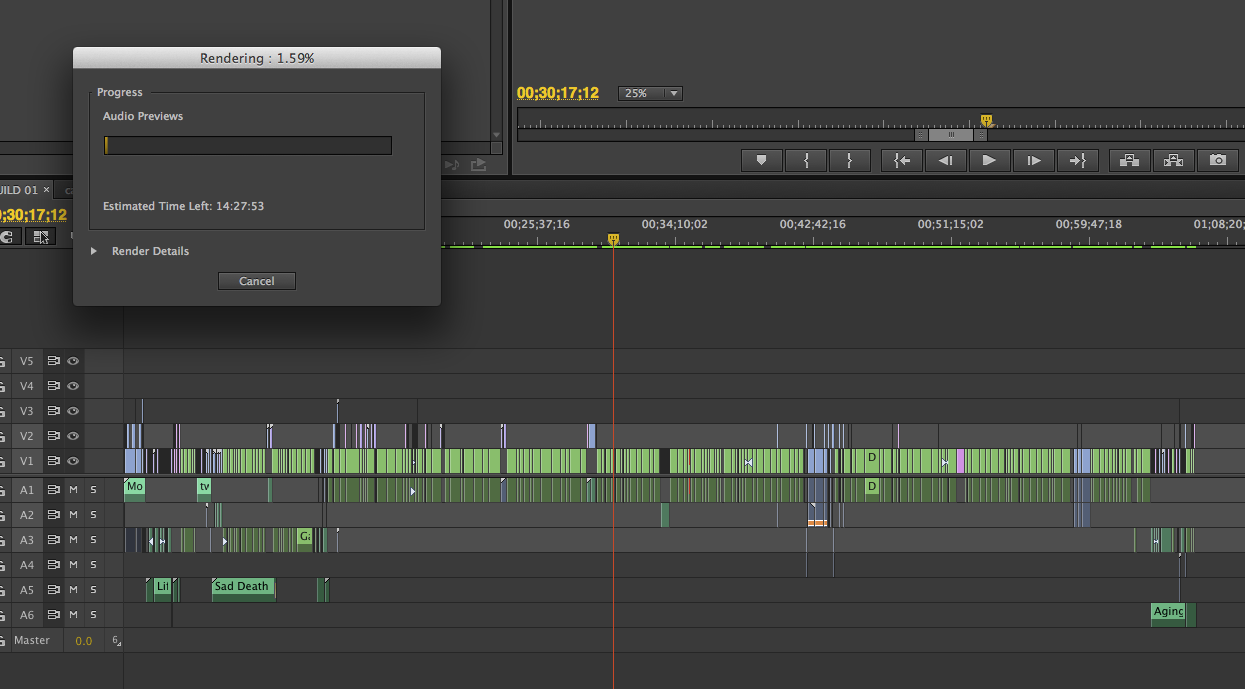- Home
- Premiere Pro
- Discussions
- Unbelievably slow audio render times!
- Unbelievably slow audio render times!
Copy link to clipboard
Copied
I've been dealing with his for a while now on this documentary I've been working on. When I export my timeline which is right around an hour, it takes around 2 HOURS just to render audio previews before it will export! The bulk of my timeline is a single track with no effects at all. Video renders faster than the audio! The only thing unusual about my project is it is largely composed of longish multi-cam sequences - about 30 sequences ranging from 30 mins to 90 mins. It's appears PP is rendering audio for every bit of my source sequences even though only a few seconds or minutes of each one is actually being used. I don't know what else could be happening.
I was thinking that since some of the audio was recorded at 44.1K maybe that was a problem and some of the sequences had several tracks of audio so to solve this I went through every sequence and rendered out a stereo mix at 48/16 and deleted the old audio. That seemed to help for a while as with CS6 I was getting a very annoying "rendering required audio files" message every time I hit play until I rendered the audio which as I said takes a really long time. Also I can render this but if I close Premiere and re-open I have to render it all over again. It is not keeping the audio render files. Premiere CC is better about playing back without the render message but it still needs to render for export. I have no idea why it would need to render audio from 48/16 source files.
I have reported this to Adobe but just thought I'd put this here to see if anybody else is having issues. If any audio rendering should ever be required in this day and age it should be extremely fast. This problem has really brought exporting to a crawl for this project.
Adobe CC, OSX 10.8.4 on a 12 core Mac Pro with a GTX 570 32GB ram, and BM Studio. My RAID is a 3 disk internal raid with 3 3TB disks in RAID 0. The video renders reload properly. The situation would be better if the audio renders reloaded at least but why it needs to render "audio previews" for such simple audio is beyond me. And as I mentioned I went through quite a bit of trouble to make it as easy on Premiere as possible by replacing all of the 44.1 audio with 48/16 wavs.
 1 Correct answer
1 Correct answer
I found this on another forum:
There were MANY other problems that came up on this project and as a result I was put on the pre-release group with Adobe, but the cause for the issue described above was due to the audio bitrate for the project not matching the bit rate of the audio clips. It has a resample them as a result.
This seems to have solved it for me. I opened my audio files in another program, re-sampled them, and then put them back in to Premiere.
EDIT: I can confirm that this worked.
Copy link to clipboard
Copied
If u right click your audio on the time line, look at properties. It'll tell u MHz ( mine was 32000). Make sure you render at that when exporting. If you dont it has to rebuild the audio. I run into this when editing zoom calls.
Copy link to clipboard
Copied
oh, and if it's mono, export as mono
Copy link to clipboard
Copied
Once i changed it to match, there wasnt an audio export bar at all.
Copy link to clipboard
Copied
Still an issue 11 years later. Project is 48khz, all audio files are 48khz, and it takes 90 minutes to render an audio preview for a 30 min sequence. if I want to see the waveforms in the timeline.
Yet I can drop any audio file in after effects, press LL, and it magically shows a waveform without any rendering.
Adobe really needs to stop pretending this is a user issue and fix their program.
Copy link to clipboard
Copied
I'm here 11 years later, and I had a similar issue. I found out in my instance that it was the audio in my neststed sequences causing the problem. I moved the audio outside of nests and it works normally now (just kind of sucks for keeping things organized).