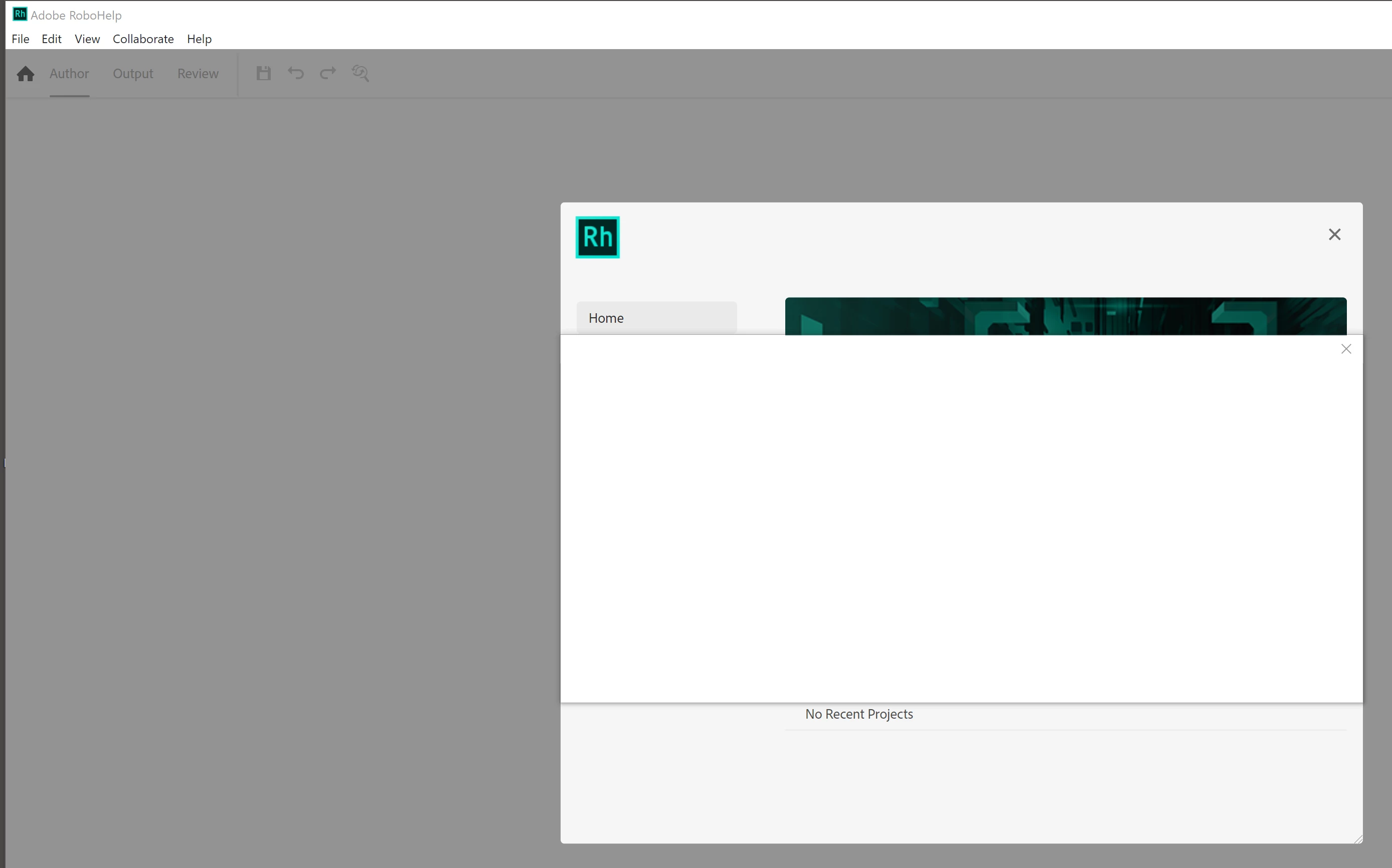White window at startup after trial installation
Hello I did just install the trial version.
The installation went through without errors (windows 10)
When I start RoboHelp to start my try-out journy I get a "third" white window over the start page "New Project", "Open Project" ...
I can move and rescale the white window but can not click anything behind it.
If I close the white window it will also close RoboHelp.
I assume that there is some login or other content intended to be in that window ... but nothing to click or finish with hitting enter ...
Any suggestions?