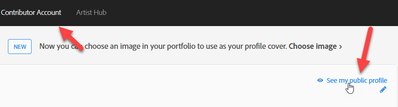- Home
- Stock Contributors
- Discussions
- Re: Finding My Accepted Photos & Illustrations in ...
- Re: Finding My Accepted Photos & Illustrations in ...
Copy link to clipboard
Copied
Hi!
I'm really glad that Adobe has accepted some of my images. I was so excited, so tried searching my images using the title and keywords given to them. But, to my dismay I couldn't find any of them.
How do I search and find my (accepted) images in Adobe Stock, and what best practices should I adopt to get them downloaded by users? Apart from image quality, does the title/keyword play an important role in this, and how should I optimize it to get more downloads?
Thanks in advance 🙏
[moderator cured topics. Do not select all the topics available, only the relevant ones.]
 3 Correct answers
3 Correct answers
Yes, of course, titles and keywords are the MOST important thing you can do to get your images noticed.
It is quite likely that your images are in competitive categories in which there are already many images, and that's why you can't find them by searching. The ones that show up on the top of the search results are those that have been previously sold. For instance, if your images are in the categories of flowers, trees, plants, dogs, cats, sunsets, or sunrises there are already millions of suc
...No, only images that have been accepted can be edited. If you need to edit titles or keywords of assets that are awaiting review, your only option is to delete them and resubmit.
As @daniellei4510 indicated, you can't alter titles/keywords on submitted images awaiting review. But in order to avoid having to retype all of the keywords and titles, here's what I would do. Open up a second window and display your Contributor Account Uploaded Files page. Re-upload the asset. Copy / paste the titles and keywords from one open tab to the other. Save the changes. Then delete the asset that is under review. Continue to edit the titles/tags on the newly uploaded image.
Copy link to clipboard
Copied
Yes, of course, titles and keywords are the MOST important thing you can do to get your images noticed.
It is quite likely that your images are in competitive categories in which there are already many images, and that's why you can't find them by searching. The ones that show up on the top of the search results are those that have been previously sold. For instance, if your images are in the categories of flowers, trees, plants, dogs, cats, sunsets, or sunrises there are already millions of such images in the database and it is unlikely that yours will ever be found. If there is something unique about your images, make sure that feature is highlighted in your title and the first 7-8 keywords.
Read this Adobe help page:
https://helpx.adobe.com/stock/contributor/help/titles-and-keyword.html
Copy link to clipboard
Copied
Thanks @Jill_C but my images are not in any of the categories you've mentioned. Here's my portfolio:
https://stock.adobe.com/in/contributor/211245996/Riaz.
How do I find my attached mages from a buyer account? Can I use my name in the search to find all my images?
Copy link to clipboard
Copied
Can I use my name in the search to find all my images?
By @riaz281196658jb3
No, search does not work on your name. Why should it! Potential buyers are looking for pictures like "breakfast table " and not pictures from "riaz".
Copy link to clipboard
Copied
What is your region? Some regions show only a restricted number of assets and that also for your ones.
Check also if your assets are present in your portfolio:
If you are in a restricted area, you need to change the country code to something like “ca” for Canada for seeing your portfolio. If that is the case, you will only see assets that are visible for your region in the search.
Copy link to clipboard
Copied
Hi @Abambo This is my portfolio link
https://stock.adobe.com/in/contributor/211245996/Riaz.
All the accepted images are visible here. I can't find the "See my public profile" link here, but that's okay.
Can you help me find my images listed here, as a buyer?? What keywords or title should I give in the search for this? Also, is it possible to find images using the artist/creator user name in the search bar. For example my portfolio has By Riaz in it. Can I search my name from a buyer account to find all my images?
Copy link to clipboard
Copied
You should above all check your generative AI pictures and cure your titles and keywords to be conforming with the rules. The rules are mandatory: https://community.adobe.com/t5/stock-contributors-discussions/generative-ai-submission-guidelines/td...
And you have the picture with the twisted hands in your portfolio. Even that the moderator has accepted the asset, it is not correct and should be deleted. You need to redo that with the hand hold correctly. https://stock.adobe.com/in/images/two-men-shaking-hands-closeup-comic-book-style-people-digital-illu...
With a lot of faulty assets, you risk getting locked out of your account.
Copy link to clipboard
Copied
Hi @riaz281196658jb3 ,
Congratulation on your acceptated file. Did you check your public profile? The link is on your Contributor Account page.
Your keyword is most essential for finding your files. A relevant and descriptive title is also good. Include the main words of your caption in your keyword. You need to maximize your keywording, using relevant words that describe the image you upload. You also need to arrange your keywords in order of most important to least important. The first 10 keywords are critical for easier find.
Best wishes
Jacquelin
Copy link to clipboard
Copied
Thanks @jacquelingphoto2017
Here's my portfolio:
https://stock.adobe.com/in/contributor/211245996/Riaz.
I tried using all the listed keywords but, couldn't find any of my images. Can you help me find them?
Copy link to clipboard
Copied
Hi @riaz281196658jb3 ,
I detect caption and keywording issues. Your caption must be a short factual description of your image. When keywording you have to think like a buyer. Avoid irrelevant keyword (like nubes) and think of what the buyer will type in the search to find images like yours. The 10 most important descriptive keywords must be place at the top and should include the main words from your caption. Please read this title and keyword tips article to help you understand how to caption and keyword your works.
Here is how you could better caption file ID569620181:
A Golden Key Unlocking A Red And Gold Heart
The first 10 and follwoing keywords could be:
heart, key, lock, unlocking, red, gold, golden, padlock, 3d, three dimensional, valentine, love, romantic, 3 dimensional, metal, hole, white background, ... Add as many relevant words as you possibly can.
I suggest you make the necessary changes on your file and remind me 3 days after you change correct a few to do another search.
Here is your 3d heart
I had to use multiple keywords to find it. It should be easier to find when you improve your keywording.
Best wishes
Jacquelin
Copy link to clipboard
Copied
Thanks a ton
for sharing these awesome tips. I'll make the changes and share the details with you.
Copy link to clipboard
Copied
Copy link to clipboard
Copied
No, only images that have been accepted can be edited. If you need to edit titles or keywords of assets that are awaiting review, your only option is to delete them and resubmit.
Community Volunteer | I don't make the rules; I just try to explain them.
--------------------------------
Why did Little Miss Muffet step on the spider? Because it got in her whey.
Copy link to clipboard
Copied
As @daniellei4510 indicated, you can't alter titles/keywords on submitted images awaiting review. But in order to avoid having to retype all of the keywords and titles, here's what I would do. Open up a second window and display your Contributor Account Uploaded Files page. Re-upload the asset. Copy / paste the titles and keywords from one open tab to the other. Save the changes. Then delete the asset that is under review. Continue to edit the titles/tags on the newly uploaded image.
Copy link to clipboard
Copied
I suspected that was the case. Thank you for confirming @Jill_C and @daniellei4510
Copy link to clipboard
Copied
Please note also: when answering to older threads, you should be aware, that rules and requirements have changed. Especially with generative AI, requirements changed several times.
What did not change, however, is that titles and keywords need to be correct. Do not call a picture "Paris" if it's not Paris.
Copy link to clipboard
Copied
@drsult ,
If you wish to make changes to keywords, captions, and categories of files under review, other than deleting them, you wait until Adobe reviews them then do the changes. If you have not been getting refusal for keywording I suggest you wait until Adobe reviews them then make the changes. Just be sure to follow the guidelines.
Best wishes
Jacquelin
Copy link to clipboard
Copied
Hi Riaz,
If you search "cute, three-dimensional" and sort by most recent. I can see some of your images currently on page 91.
There is a bug in the system where some images are hidden from search results (see my thread here) https://community.adobe.com/t5/stock-contributors-discussions/interesting-errors-in-search-results/t...
But this does not seem to be affecting your images at the moment.
Copy link to clipboard
Copied
Thanks @Paul_RNRS 🙏
Copy link to clipboard
Copied
It's probably not a bug, but a design feature. Adobe shows only 100 pages of search results, and that would mean that most of the assets would never get a hit. I strongly suspect that results get randomized.
Copy link to clipboard
Copied
It is a bug. We can tell this because when sorted by most recent, it displays older images than the target image. The target image is simply hidden from the customer. If the target image was so old that it was falling off page 100, I would expect it to not be shown, but this is simply not the case.
Copy link to clipboard
Copied
No, I don't think that's a bug. I suspect that Adobe search and find enough images to fill 100 pages. This is a mixture of best sellers and some new images, probably using some random rotation. Then, the sort order is used on those same images - notice it is not a filter, it's a result order.
That's a guess and Adobe can change it. Remember everything is set up to be best for the customers, not the suppliers.
Copy link to clipboard
Copied
I understand what you are saying, however, it has been pointed out that my target image is now coming up on the first page of results when sorted by relevance. (It has been included in the last 24hrs).
But when I sort by "most recent" the image no longer appears in the result. If it were true that this was just a "result order" as you suggest, the image would appear on page 34. There is clearly an error here.
Find more inspiration, events, and resources on the new Adobe Community
Explore Now