Bug in expression Layer.outPoint with precompositions
- November 30, 2022
- 3 replies
- 1016 views
I've found a bug in the expressions which breaks some functionnalities in Duik (so it's a big problem and I can't find any workaround)
The value of `layer.outPoint` is not updated when the layer is a precomp which has been trimmed
1. Create a long comp "A", let's say 10s
2. Add it into another comp, "B"
3. Add an expression to any property using the layer "A" outPoint, just throw the value or display it on a text layer for example. I used this in the sourceText property:
var l = thisComp.layer("A");
"Layer outPoint: " + l.outPoint;4. Trim or change the duration of precomp "A"
The value of the outPoint should change, but it does not
5. Edit the outPoint of the layer "A" (cut it), now the value of the outPoint is updated and it's the right one.
Here's a GIF to show the issue
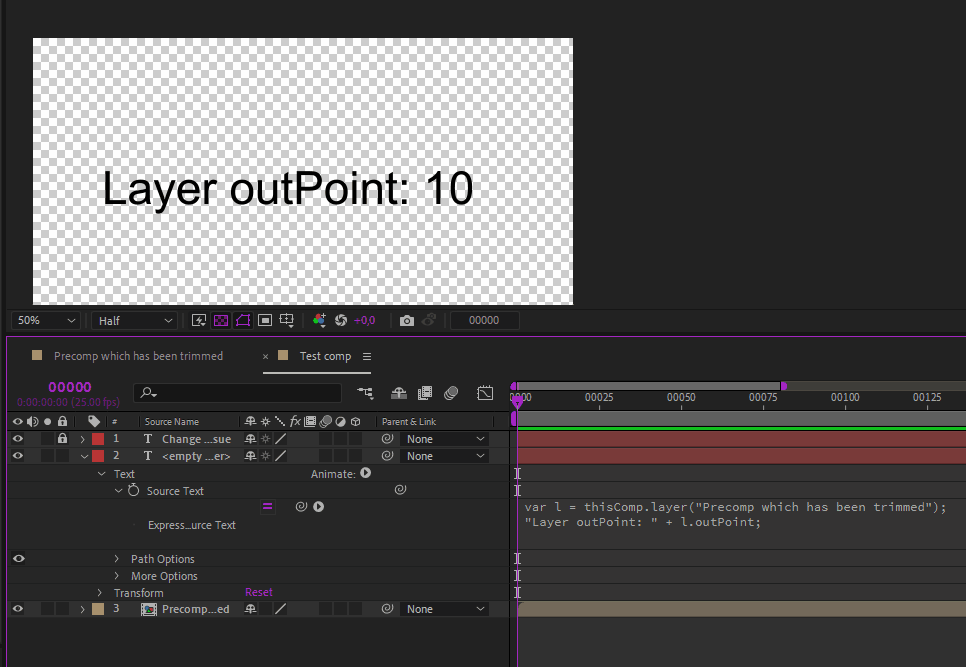
I have attached the project, as it is just after having trimmed the precomp, with the wrong value shown in the text layer.
I've searched a workaround but found nothing, the issue persists after reopening the project and/or purging cache.
Ae 23.0.0x59 and previous versions (tested on 2021 too)
Windows 11
